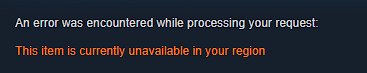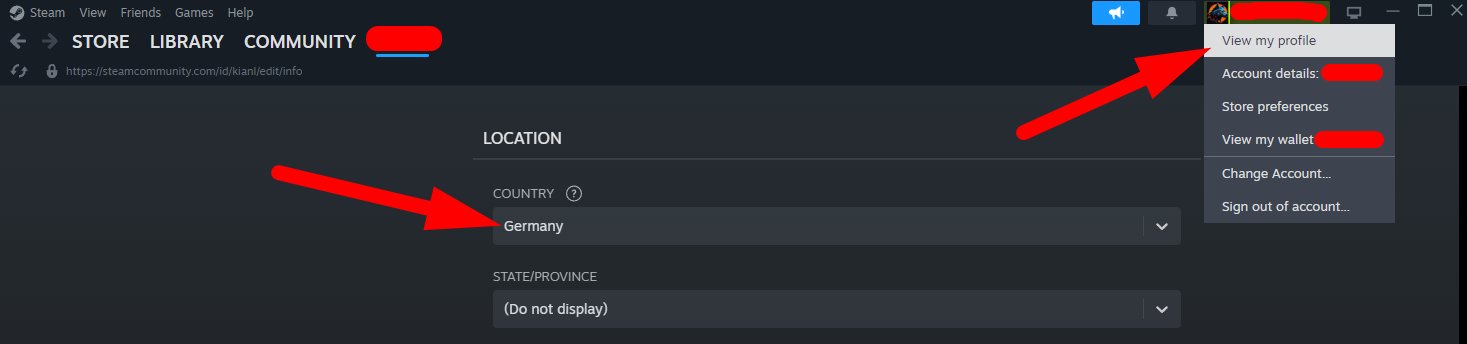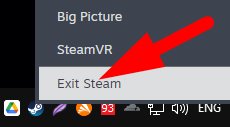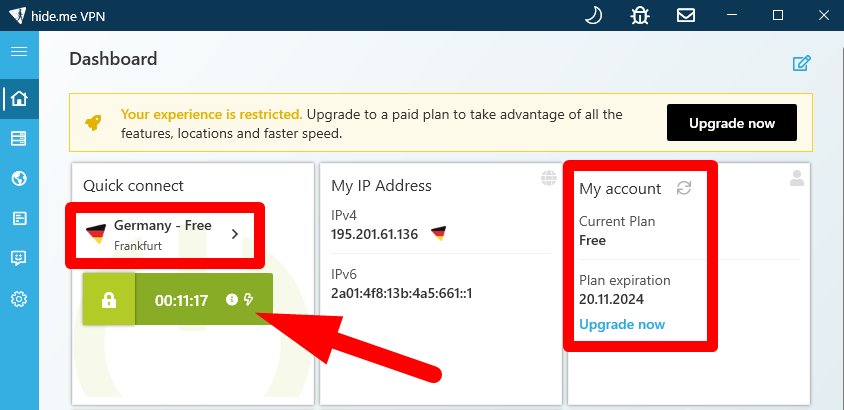Table of Contents SHOW
The MMORPG Throne and Liberty was released on Steam on October 1, 2024. Currently, the game is available only in certain regions, the list of which is published on the Amazon Games website. If your region is not on this list, you will see the error “This item is currently unavailable in your region” on the game’s Steam page.
However, you can still solve this problem by changing your country in your Steam profile and using free VPN apps. A VPN (Virtual Private Network) masks your real IP address, allowing you to access the game. Here is a step-by-step guide on how to do this.
How to Play Throne and Liberty Using VPN
Most VPN applications are paid, but I found two completely free and unlimited ones for you. Since I am from Ukraine, the game is not available to me, so I tested both of these apps and can confirm that they work.
- Hide.me (recommended): This VPN offers an unlimited free version. After registration, you get 1 month of a free plan. After that, you can extend the free plan again.
- Urban VPN: A completely free alternative with many locations. The only issue with this app is that it sometimes doesn’t work, or you can suddenly lose connection.
Installation of the Game
After installing one of these VPNs, follow the instructions below:
- Open your Steam profile and change your country to one where the game is available. For example, the United States.

- Then close the Steam application completely.

- Enable your VPN. Use IP addresses from any country where the game is available. For example, Germany. The country in your Steam profile and the location you use for the VPN connection don’t have to match. You can use different ones, and it will still work.

- Launch Steam. If you did everything correctly, you will now be able to access the Throne and Liberty page.
- Download and install the game. The trick is, you can disable your VPN once the download starts (at least, that worked for me). This way, you can download the game faster if your VPN is slow.
How to Launch and Play
- Enable your VPN. Use IP addresses from any country where the game is available. For example, Germany.
- After this, launch the game.
Note that not every VPN allows you to play Throne and Liberty. If you get a “disconnect from the server” error or can’t log in to the game, you should try another VPN service.