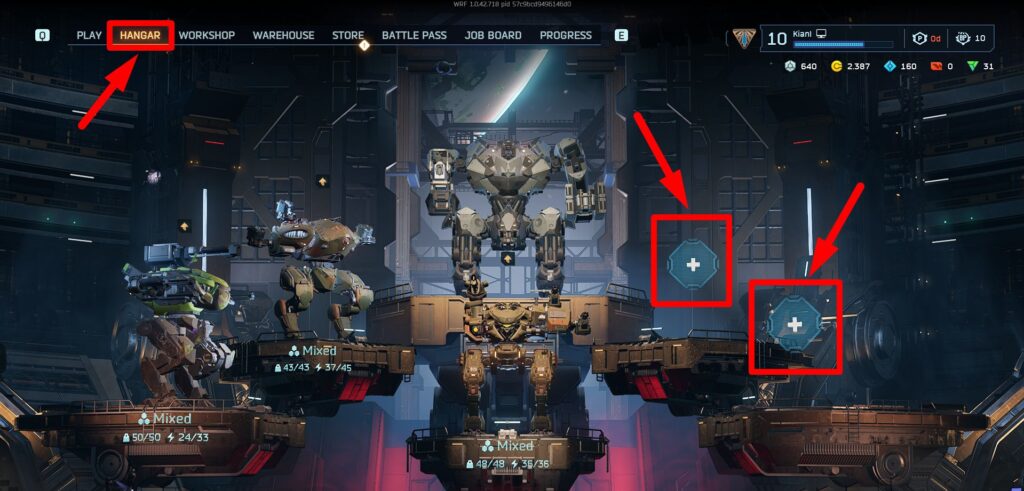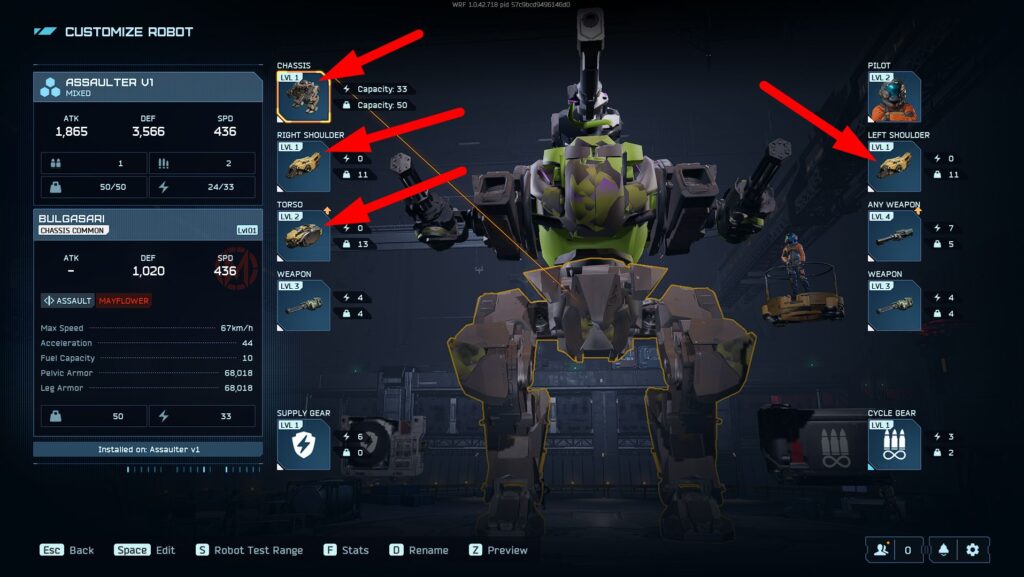War Robots: Frontiers is a multiplayer team-based shooter in which players fight each other using giant armored mechs. There are quite a lot of battle robots in the game, and the remarkable thing is that you can build them yourself by combining various modules and weapons. In this guide, I will tell you everything you need to know about War Robots: Frontiers before starting.
Game Modes
There are several game modes, but you can’t freely switch between them. When you press the “Play” button in the main interface and start looking for a match, you get a random game mode, such as “Last Robot Standing”, team deathmatch or point capturing. All the modes are team-based.
How to Play with Friends
Note that you can play with friends. To do this, you first need to add your friend in the game and then send them an invitation to your crew. If the player you want to add is not your friend, you can simply send them a Crew Code, and they will be able to join.
Hangar
Every player can have up to 5 robots in their Hangar and 1 Titan. A Titan is a special mech that is significantly stronger than any common robot, but it can only be deployed after fully charging the corresponding ability. You unlock your first Titan upon reaching level 7 of your account.
Only robots added to your Hangar can participate in matches (Workshop → click on a robot → Add to Hangar). Before playing, make sure you have as many robots as possible, because this increases your chances of victory.
Combat System Guide
When a match starts, you can deploy any of your common robots at one of the spawn points. After that, the battle begins, and your goals are determined by the game mode you’ve got. If you’re playing the War Gate (point capturing) mode, your main goal is to capture as many points as possible. And of course, regardless of which mode you’re playing, your key goal is to destroy enemy mechs.
Robot Controls
The movement system in War Robots: Frontiers is very simple. Robots can run forward/backward/left/right (W-A-S-D on PC), and their maximum speed, as well as acceleration, depends on the Chassis.
Also, robots can jump (Space) and dash forward (Shift), but these actions require fuel. Fuel is displayed in the bottom left corner of the interface. Fuel capacity is limited and depends on the corresponding parameter of the robot’s Chassis, but it quickly restores passively over time.
There is only one button to fire all the weapons installed on your mech (on PC, it’s LMB), which means the weapons you use must fit each other. Otherwise, it won’t be convenient to use them, and this is one of the downsides of the combat system. There is also a hotkey to zoom (Aim Down Sights; on PC, it’s RMB), which helps you shoot more precisely.
The rest of the controls can be checked in the Esc → Settings → Key Bindings section.
Modules, Armor, and Shield
In combat, every robot consists of 6 modules you can shoot at: Torso, Left Shoulder, Right Shoulder, Left Leg, Right Leg, and Pelvis. Every part has its own durability. The destruction of any single module means the destruction of the robot.
Also, every robot has a shield. The shield absorbs damage before modules and quickly restores over time. The shield’s capacity, as well as its regeneration speed and cooldown reduction (the time since the last incoming damage after which the shield starts regenerating), depends on the shoulder modules you install on your robot. Some of them are armor-oriented, and some are shield-oriented.
This means you should strive to attack when your shield is full and try to find cover for regeneration when it’s damaged. This is very basic advice, but it might significantly improve your combat performance.
Note that there are various Gear modules in the game that restore module durability and the robot’s shield. For example, the Emergency Shield module quickly regenerates the shield, and the Quick Repair module repairs your most damaged module for 2% of armor per second.
Progression
The progression system in War Robots: Frontiers only includes leveling up your account and upgrading robot modules. At the moment, there are 80 levels in the game. You can see your account’s current level, as well as the XP bar, in the game’s main interface. To earn XP, you must participate in matches against other players.
A preview of the rewards for each level is available in the “Progress” tab. Each new level you reach grants you a new robot, game currencies, cosmetic items, robot modules, or formulas for crafting them.
Every module, in turn, can be upgraded 12 times, increasing its characteristics. Upgrades significantly affect the effectiveness of modules but require a lot of game currencies: Salvage and Intel. Check out the separate guide on Currencies in War Robots: Frontiers to learn how to earn them.
Robot Building
Robot building is the most remarkable part of the game, and there is a separate guide about it. You can combine different modules to create a mixed-type mech that fits your playstyle the most.
A robot’s body consists of 4 modules:
- Chassis – provides Weight and Power points.
- Torso – provides a unique combat ability and may provide slots for weapons.
- Left and Right Shoulders – provide slots for weapons and shields.
Also, every robot must have a Pilot. Pilots in the game have different classes and grades. When participating in matches, pilots earn XP and upgrade their rank. Each new rank unlocks new passive talents for the pilot. These talents affect the mech to which the pilot is assigned. The number of talents per rank depends on the pilot’s grade. For example, Hero Pilots provide a total of 15 talents at once: 3 talents per rank (though you can only pick 1 talent per rank). This will significantly affect combat performance. You can buy new pilots for Credits in the Store → Pilots section or get them for free by leveling up your account.
Robots also need weapons, and there is a wide range of them in the game. You can see the list of all available weapons in the Warehouse → Weapons tab. These include artillery cannons, rocket launchers, gatlings, laser beams, shotguns, and other guns. The most important thing to understand is that the weapons you use must fit each other. For example, you can use a shotgun with a flamethrower because they are both effective at short range, but there’s no point in using a flamethrower with a sniper cannon because these two weapons are not compatible.
Additionally, robots may have Gear modules that provide unique combat abilities:
- Supply Gear – defensive abilities.
- Cycle Gear – offensive abilities.
Technically, you can use a robot without these two modules if your build doesn’t have enough Power or Weight capacity, but it’s better to have them because they can significantly increase your combat performance.
Basically, there are a lot of ready-made builds in the game, which you gradually unlock as you level up your account. So even if you’re not good at robot building or don’t like doing it, you can still play and enjoy the game.
Daily, Weekly, and Tutorial Missions
The main source of the most important in-game currencies (Credits and Intel) are Jobs (or missions). Jobs are available in the Job Board and are divided into 3 types: Tutorial (complete once), Daily, and Weekly.
If you have an active Premium account, you will have 2 more Daily Jobs and 1 extra Weekly Job. I remind you that a Premium account can be obtained in a free-to-play way from the Battle Pass store.
Completing Jobs earns you quite a lot of currencies, so you shouldn’t ignore them. If you play War Robots: Frontiers regularly, strive to complete all the Daily and Weekly missions available to avoid stagnating your progress.
Tips for Beginners
Here are some important tips and tricks for beginners. Some of these may seem very basic, but if you apply them consciously, they can significantly improve your performance in matches.
- Always have 5 robots in your Hangar. Start the match by deploying your strongest robot, but always have 5 mechs in total. Even if most of them are weak, they can still deal damage and affect the match’s outcome.
- Always complete your Daily and Weekly Jobs. This way, you’ll quickly earn in-game currency for purchases and upgrades.
- Buy new modules and pilots in the Store. Every day, some new modules are available in the Store → Daily Deals section for Credits. The more good modules you have, the better robots you can build, and the more effective they’ll be in matches. Also, don’t forget to buy new pilots. Sometimes, top Hero Pilots become available in the Store for Credits, so you should try to obtain them as soon as possible.
- Focus on your shield. The shield absorbs damage before armor and quickly restores in combat. This means you can significantly increase your survivability. Attack when your shield is full, and look for cover when it’s damaged.
- Choose weapons that fit each other. The simplest way is to use 3-5 units of the same weapon, such as 4 Punishers. You can combine different weapons, but make sure their combination is effective. There’s no point in using long-range weapons with close-range ones because it won’t work well.
- Level up your Battle Pass. Usually, the Battle Pass offers unique rewards that cannot be obtained any other way. All of them can be earned in a free-to-play way by leveling up your Battle Pass. Participate in matches to earn Battle Pass XP and Battle Pass Tokens for each new level. In the Battle Pass store, you can exchange the tokens for rewards.