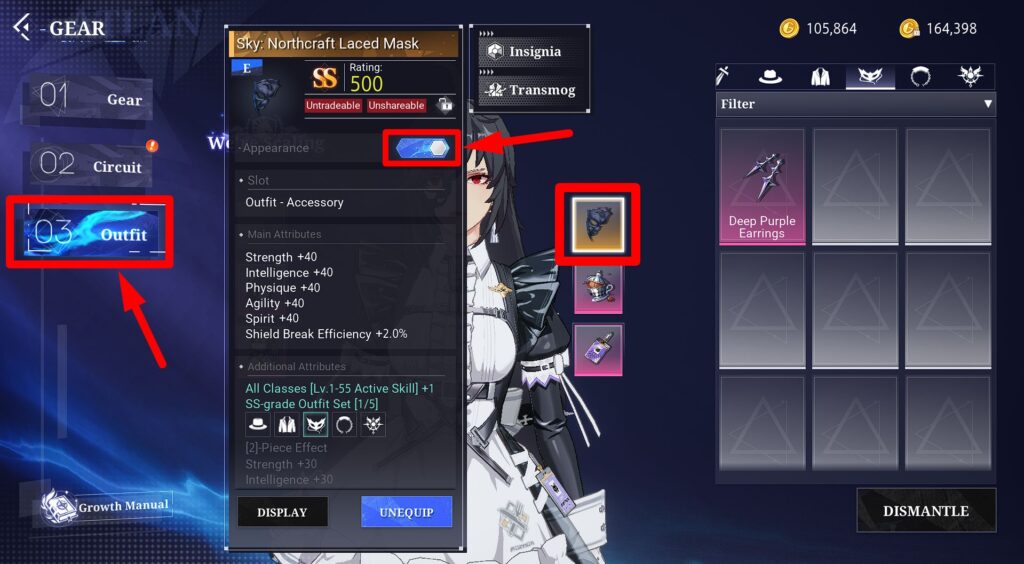Changing appearance in Crystal of Atlan becomes available after your character reaches level 15 and you have chosen your class. One of the next story missions will bring you to the Traveling Merchant Cici in Lumiville and unlock character customization.
Video Guide
How to Customize Your Character Appearance
Go to Lumiville (you can teleport there using the World Map if you are somewhere else). Talk to Cici and choose “Change Appearance” in the dialog.
In the current patch, you can change:
- Face,
- Skin tone,
- Hairstyle,
- Hair color,
- Clothing (class outfit) color.
Face, hairstyle, and clothing color can only be selected from the available options. For example, for a female character of the Bounty Hunter class, there are 6 faces, 10 hairstyles, and 3 clothing colors available.
How to Get and Use Outfits
Equipment is not displayed on your character visually, affecting only its stats. But you can change appearance by equipping outfits. Outfits (or skins) are not just cosmetic items, though. They directly increase the stats of your character: the better the quality of the outfit, the better the stats it has.
How to Get Outfits
Outfits can be obtained in several ways:
- Buy from the Shop → Outfit for Opal (donation currency);
- Buy from the Shop → Summon → Outfit for Essence of Brocade;
- Get as a reward for various Events;
- Get as a gift;
- Get as a reward from “summoning” boxes with a low chance (1.6% for an SS-grade outfit, and 9.6% for an A-grade one);
- Buy from other players via the Trade feature.
For example, I obtained the outfits from the screenshot for free on the very first day.
How to Equip / Display / Hide Outfit
To manage your outfits, go to the Gear → Outfit tab. There are 7 outfit parts you can equip:
- Weapon,
- Headwear,
- Clothing,
- Accessory,
- Bauble,
- Badge,
- Title.
When you equip any piece of an outfit, it starts displaying on your character automatically. You can hide any part by disabling the “Appearance” option in its menu. The stats will still be active, while visually the default look will be displayed.
How to Transfer Outfit Appearance
In Crystal of Atlan, you can transfer appearance between outfits. To do this, select any piece of outfit and press “Transmog.” Then select the target appearance (you must have the corresponding outfit piece in your inventory) and press “Transmog” again.
The operation costs 1 Refraction Crystal, which can be bought for 200 Prismadium in the Shop → Item tab. Prismadium itself can be earned by selling Gold to other players via the Consignment feature.
How to Dye Outfits
You can also paint your outfits. This feature is available from the Traveling Merchant Cici (in Lumiville) as well. Talk to Cici and choose “Dye Outfit” in the dialog.
Using this feature, you can only customize Headwear and Clothing. Each of these outfit pieces has 4 slots for colors, and you can adjust them using the menu.
There are 2 dyeing methods: Crystal Salt Dye and Crystal Dye. The Crystal Dye method offers better color customization options and enables gradient effects on certain outfits. For example, using this method, you can make an outfit completely black, while the Crystal Salt Dye method does not allow this.
How to Export / Import Color Scheme
In the outfit dyeing menu, you can press “Export” to copy the color scheme to the clipboard. This way, you get the code of the selected outfit piece: headwear or clothing. You can save this code in any text file if you need. It will look like an array of numbers and letters, but if you paste this code into the chat in the game, you will see the color scheme.
To import this code and apply it to the corresponding outfit piece, press “Import” in the outfit dyeing menu and paste the code into the field. The color scheme will be applied, and you will be able to use it.