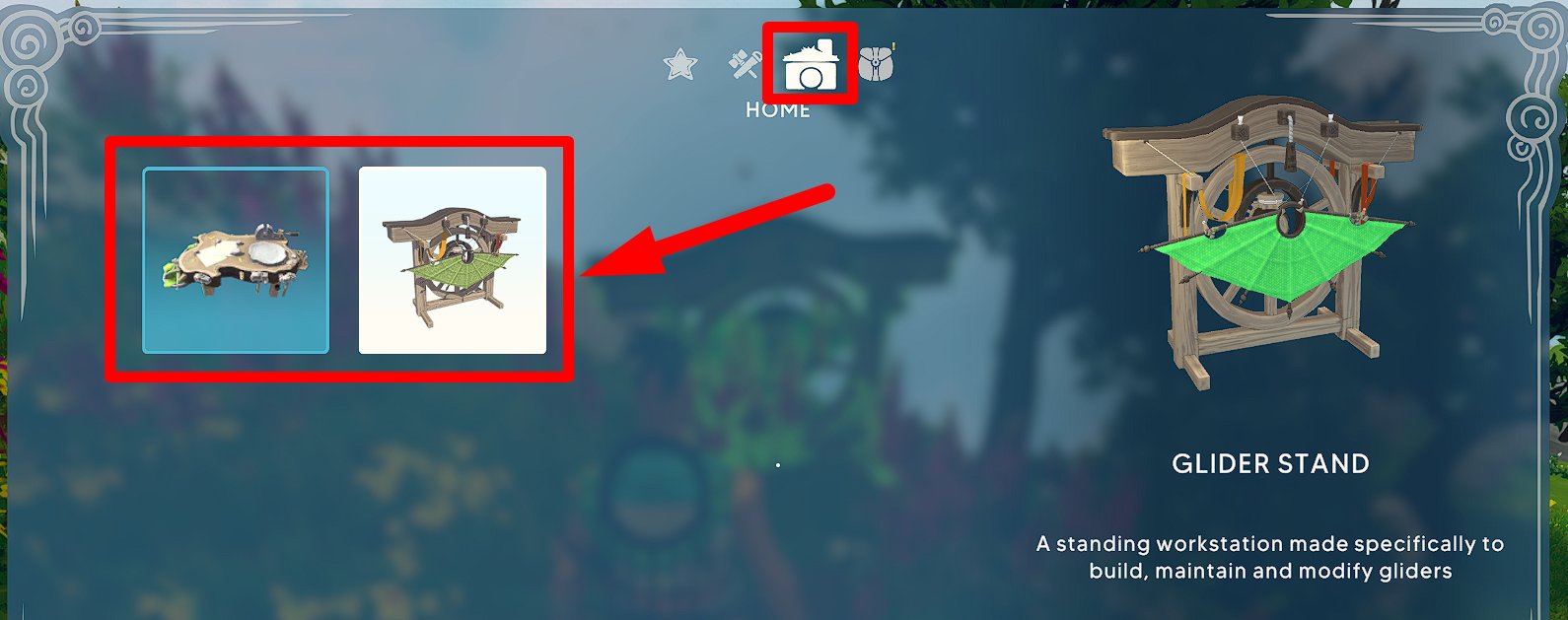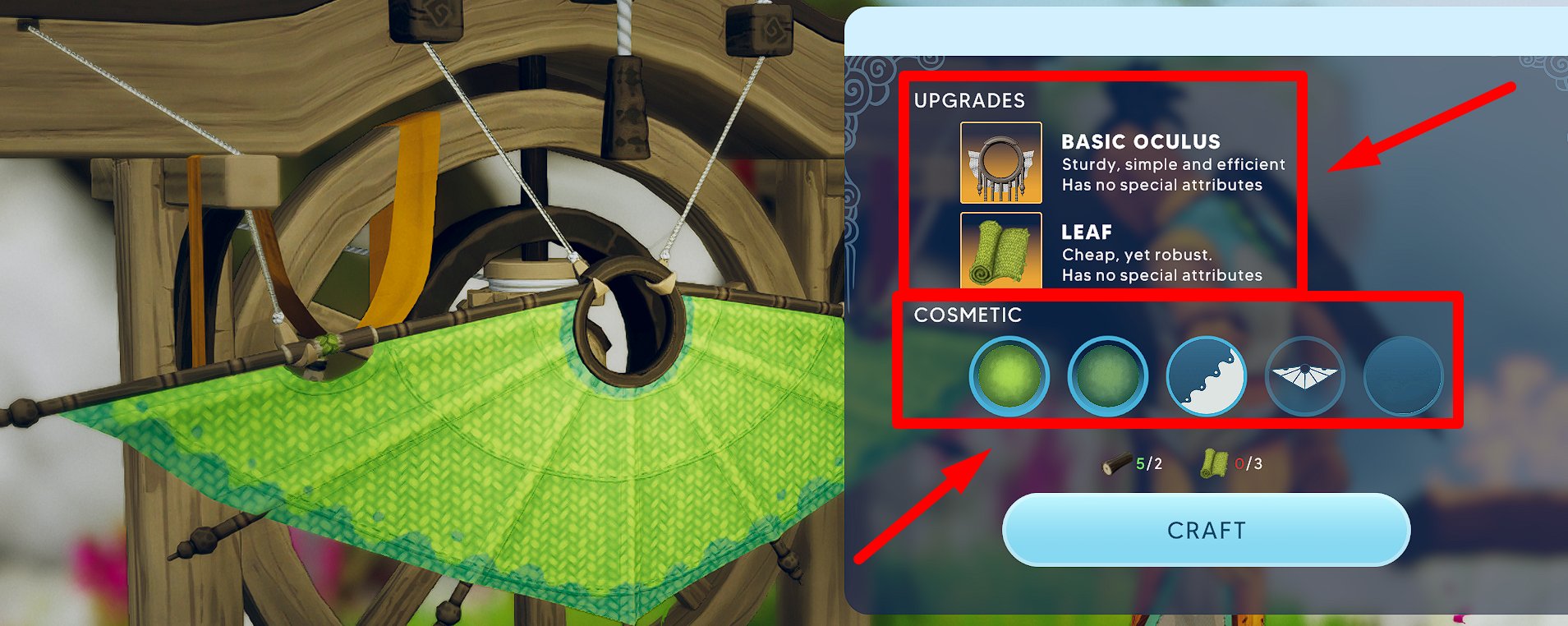The Glider in Aloft allows you to freely fly and becomes available from the very beginning of the game. To get access to crafting the glider, you must leave the starting cave and reach the top of the mountain.
There, you will find a fresco. After interacting with it, you will receive a new quest: to craft a glider.
How to Craft a Glider
Use a Stone Axe (craft: 1 Wood + 1 Stone) to chop trees on the mountain. This way, you can gather Wood and Leaves, which are required for crafting.
Press “B” and go to the “Home” tab. Place a Workbench and a Glider Stand.
Using the Workbench, craft 3 Leaf Cloths by combining 3 units of Leaves.
Go to the Glider Stand and craft a basic glider. You can adjust the main and focus colors of the glider via the crafting interface. At this stage, only green and dark green are available, since you use green Leaf Cloths for crafting.
The pattern of the glider can also be adjusted via the corresponding setting. In the future, players will be able to adjust the shape and trails of gliders as well.
At later stages of the game, the glider can be upgraded. For example, the starting glider is crafted from a “Basic Oculus” and “Leaf,” and they don’t add any special attributes. However, there are other materials in the game that provide these.
How to Use a Glider
Open your inventory (I), hover over the Glider, and press “E” to equip it.
Now you can press “Space” again while jumping, and your glider will activate. I recommend you immediately go to Settings → Controls and disable the “Invert Y Glider” option. Now, when you press “W,” the glider will fly up, and when you press “S,” it will fly down.
Here’s the list of controls:
- Space (jump) then Space (in air) – activates the glider
- Space (in air) – deactivates the glider
- Left Mouse Button – boosts flying speed
- Right Mouse Button – slows down flying speed
- W, S – fly up and down
- A, D – fly left and right
You can activate Speed Boost consecutively several times.
Press LMB (while holding W or S, this is important) to speed up, wait until the green “stamina” bar hits the white sector on the circle, and press LMB again.