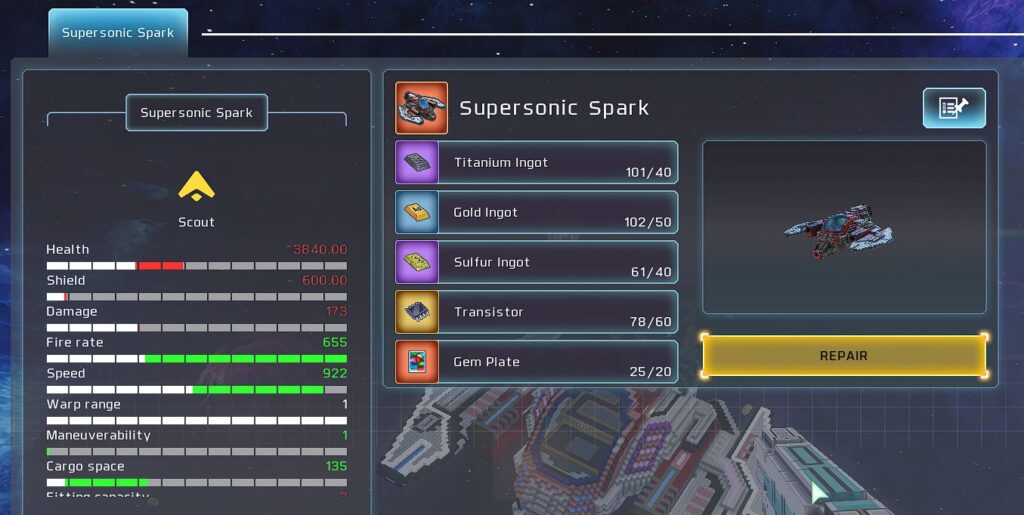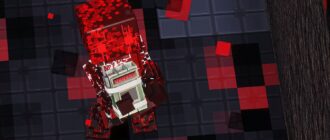- Spaceship Classes
- How to Get a Spaceship
- Buy From Merchants
- Find in Space
- Get for Free
- How Spaceships Work
- Spaceship Parameters
- Spaceship Modules
- How to get modules
- Spaceship Consumables
- How to Repair Spaceship
- Facilities on Board
- How to Transfer Facilities Between Ships
- Combat
- Ship Destructibility
- How to Travel on a Spaceship
- How to modify a Spaceship
- How to Paint a Spaceship
- Which Spaceship Is Better
There are many spaceships in Cubic Odyssey, and they are divided into classes. It’s very important to have a good ship, because most of the time you will spend exploring new planets and fighting enemies in space. In this guide, I will tell you everything you need to know about ships and their key mechanics.
Spaceship Classes
Ships in Cubic Odyssey are divided into 4 classes.
- Scout – it is small and fast, but has low damage and low cargo capacity. Up to 3 facilities on board.
- Interceptor – it has average speed and average size, as well as average cargo capacity. Up to 4 facilities on board.
- Fighter – combat-oriented ships that are close to interceptors in terms of parameters.
- Titan – the biggest ships with the highest cargo capacity. Up to 7 facilities on board. Their damage is low, but they have a large amount of HP.
How to Get a Spaceship
There are several ways to get spaceships in the game.
Buy From Merchants
Some planets have settlements: cities are available initially, and pirate outposts become friendly after you clear them of hostile mobs. In some settlements, you can buy spaceships for Qbits. For example, on the “Devasheeh 2” planet, in the city “Sacupc”, you can buy a scout ship “Supersonic Spark” for 181k Qbits.
Also, you can buy ships on Space Stations. Some systems have Space Stations next to the Warp Gates, and every Space Station has at least one ship for sale. For example, on the space station in the system “Brear”, you can purchase a titan-class spaceship “Camo Stellar Jet” for about 1 million Qbits. The higher your “Trading” skill level, the lower the price will be.
The problem is that the game economy isn’t balanced well enough, so most good ships cost a lot. I’ve already published a separate guide on how to earn Qbits fast, so I recommend you check it out.
Find in Space
Broken spaceships can be found in outer space and become yours after repairing. First, you must use your scanner by pressing “Q”. The scanner might find one or several unknown signals, which look like white points.
You should check these points. Sometimes you might find pirate ships there, but much more often you will find half-destroyed spaceships of various classes.
They require quite a lot of materials for repairing, and it’s better if you have these materials with you, because if you leave the location of the signal, you might not find it again. After repairing a broken spaceship, it becomes yours, and you can use it.
As far as I understood from my tests, every system has a pool of ships that can be found within it. In the future, I will publish a more detailed guide about this, but at the moment I can only share my first observations.
Here is a list of systems and ships that you can find there.
- Durk – Venus Fighter (blue).
- Colucci – Dual Striker (titan, orange), Transtellar (interceptor, orange).
- Bardwell – Ultraviolet Intruder (interceptor, green).
- Bardwell – Pod Cargo Class (titan, orange).
- Brear – Infinity (scout, purple).
- Devasheeh – Planet Bane (titan, red), Red Fighter (scout, red), Supersonic Spark (scout, red)
- Grace – Hypersonic (scout, orange), Dual Striker (titan, orange)
Get for Free
You also get some spaceships for free when completing certain story missions. For example, you will get your first ship “Micro” for free at the very beginning. Later, you will get one more ship, which is called “Galactix Racer”.
How Spaceships Work
The reason why you need a good spaceship is because you want to be able to defend yourself from pirates, eliminate Darkness Sources in space, and of course have as much cargo and as many facilities with you as possible.
Spaceship Parameters
- Health (depends on ship) – number of health points, which decreases upon taking damage. Can be restored by repairing.
- Shield (depends on shield module installed) – absorbs damage before HP and gradually recovers over time when not in combat.
- Armor (depends on shield module installed) – reduces incoming damage.
- Damage (depends on laser gun module installed) – damage per shot with laser gun.
- Range (depends on laser gun module installed) – the maximum distance for attacking targets in space.
- Projectile Speed (depends on laser gun module installed) – speed of projectiles you shoot with the laser gun.
- Fire Rate (depends on laser gun module installed) – the higher it is, the greater the number of laser shots per minute.
- Overheat Time (depends on laser gun module installed) – time required to cool down the weapon after overheating.
- Speed, Space Speed (depends on engine module installed) – maximum speed in outer space.
- Surface Speed (depends on engine module installed) – maximum speed within a planet’s atmosphere (below the level of clouds).
- Combat Speed (depends on engine module installed) – maximum speed during combat in space.
- Maneuverability (depends on engine module installed) – how fast the ship can change direction in space.
- Warp Range (depends on engine module installed) – “1” means you can only jump to nearby systems.
- Cargo Space (depends on cargo module installed) – size of the ship’s inventory.
- Fitting Facilities (depends on ship class) – how many facilities you can install on board.
Spaceship Modules
You can install 4 modules on every spaceship in the game: engine module, laser gun module, cargo module, and shield module. Modules have classes and can only be installed on a ship of the corresponding class.
How to get modules
- You can craft modules using a Ship Bench (every Space Station has one, but you can place it on your base as well). In order to unlock modules of better quality, you must craft previous ones at least once.
- You can buy modules from merchants in space stations next to Warp Gates or in settlements on planets.
- You can find broken ships of the corresponding class in space, as I’ve explained above, repair them, and take their modules.
Spaceship Consumables
- Ship Fuel Cell – supplies the ship with energy. Energy is required for shooting with the laser gun and increasing speed with the “Shift” key.
- Warp Cell – allows you to warp to the neighboring unknown system: 1 jump consumes 1 Warp Cell.
- Missiles – deal damage to enemies in space. You can shoot missiles after capturing a target. Missiles can be crafted on a Ship Bench.
How to Repair Spaceship
- Via inventory (Tab). Press “Repair” and provide the required materials. It’s a very expensive and inconvenient way to repair the ship.
- Via Ship Modification Terminals (Space Stations and Settlements). Select the ship in the list and press “Repair”. It will cost several thousand Qbits, and this is the best way to repair your ships at the moment.
Facilities on Board
Every ship allows you to place a certain number of facilities inside. For example, you can place up to 7 facilities on board a titan-class ship, which turns it into a mobile base. Here are the best facilities you should have with you.
- Energy Station – recharges your active Gear Fuel Cell.
- Crafting Bench – allows you to craft all the necessary stuff.
- Chests – additional storage.
- Refinery – allows you to smelt ores.
- Ship Bench – allows you to craft consumables for the spaceship.
- Recycler – for recycling unnecessary stuff.
Note that in the current patch, you can’t place any portals on a spaceship’s board.
How to Transfer Facilities Between Ships
You can freely move your facilities between your ships via the Ship Modification Terminal in a settlement or on space stations.
- Interact with a Ship Modification Terminal and select a spaceship with the facilities you would like to transfer. Press the “Transfer” button in the “Fitted Slots” section.

- Select another ship to which you would like to transfer these facilities, and confirm the operation.

- Now, select the target ship in the list to make it your active one.
- Go inside this ship and interact with it. You will see that the facilities have been successfully transferred, but they need to be deployed.

- Press on each of the facilities you transferred and place them inside your ship one by one.
Combat
Ships are not very effective in combat on a planet’s surface, but their firepower is essential for combat in space. In the current patch, ships only have two types of weapons: Laser Guns (LMB) and missiles (RMB). Laser Guns consume the power of the Ship Power Cell installed, while missiles are consumable items that must be crafted in advance.
There are two types of missiles in the game:
- Stingray Missile (Damage – 1000, Speed – 600, Locking Time – 3.0s);

- Phoenix Missile (Damage – 6000, Speed – 850, Locking Time – 2.0s).

Both missiles can be crafted on a Ship Bench. They are not effective against highly mobile pirate ships, but when it comes to destroying Darkness Sources in space, missiles will save you a lot of time.
Ship Destructibility
Pay special attention to the fact that your ship loses its structure blocks when taking damage from enemies. It’s not noticeable at the beginning of the game, but over time your ship will look like a sieve.
For this reason, you shouldn’t spend too much time on painting and building it manually. In the current patch, you can’t save a blueprint of your ship, so frequent space fights will eventually destroy it to a state when it’s rather worth buying a new one than repairing the remains.
How to Travel on a Spaceship
- When you are within a planet, you can use your spaceship for exploration instead of a speeder, but it will fly quite slowly. To make your spaceship fly much faster, rise it above the level of clouds.

- When you are within a planet, press “Q” to instantly display icons of all the objects on this planet. This simple trick is very effective because you don’t need to open the map and mark the necessary spot manually.
- To leave a planet, you can fly straight upwards or simply press “J” to make the ship go into outer space automatically.
- In space, aim at any planet, object, or signal, and press “J” to launch “Cruising”. Your ship will charge engines for a while and then increase its speed drastically. This is a good way to escape from pirates, but remember that upon taking damage, the engines will stop charging.

- If you have Warp Cells (can be crafted in the Ancient Temple, using the “Light Shards” facility), you can jump to an unknown system. First, open the map (M), then go to the “Galaxy” tab, select the system within Warp Range, and press “J”.
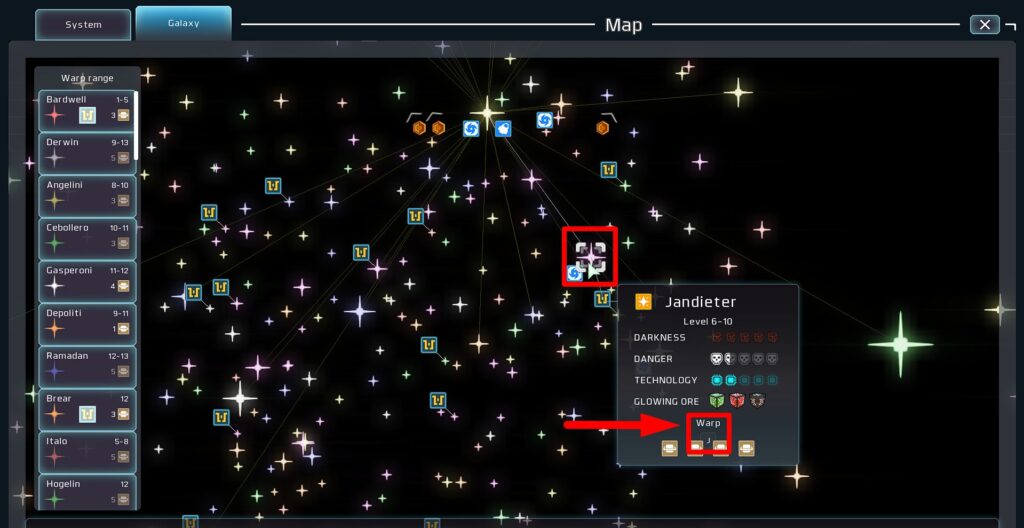
Once you visit a new system, you will be able to travel to it for free from any other systems using Warp Gate.
There is a separate world navigation guide on the website, where I’ve explained all the traveling mechanics in detail.
How to modify a Spaceship
You can modify the shape of your ship using a Ship Modification Terminal on a Space Station or in planet settlements. Interact with the terminal, and press “Modify Ship”.
- Left Mouse Button – remove cubes.
- Right Mouse Button – place cubes.
- Tab – cube store.
All the cubes in the store cost 10 Qbits each, but you don’t have to buy them. Instead, you can use regular blocks for modifying your ship.
How to Paint a Spaceship
You can also paint your ship using a Paint Gun that can be crafted on the Advanced Crafting Bench (Utils). Hold the Right Mouse Button and move the mouse to select a color from the list, then shoot at blocks with the Left Mouse Button to paint them.
The better the Paint Gun, the higher the radius of painting. This feature allows you to totally change your spaceship’s appearance.
Which Spaceship Is Better
- Space Combat. If your primary goal is to fight as many pirates as possible, you should choose an Interceptor or Fighter class spaceship.
- Exploration. If you focus more on exploration and progress, you should pick a Titan class as your mobile base, or Scout class because of its high speed.
At the end of the day, it depends on your personal preferences. Personally, I prefer to fly on Titans, because they allow me to have all the necessary facilities on board.