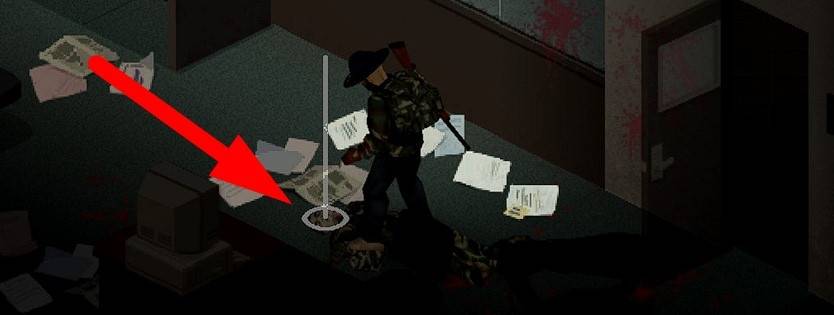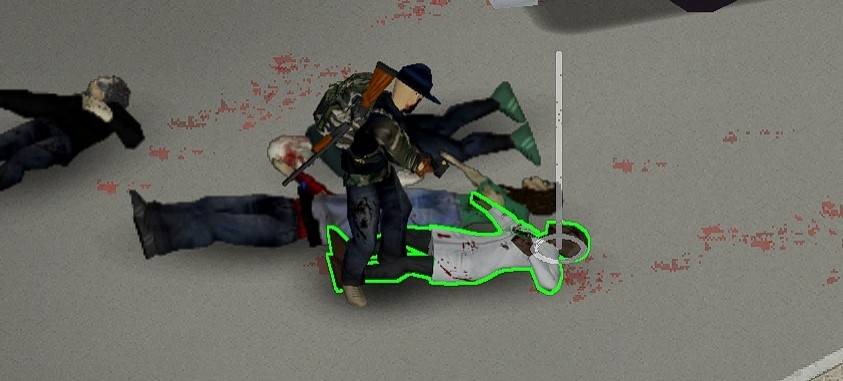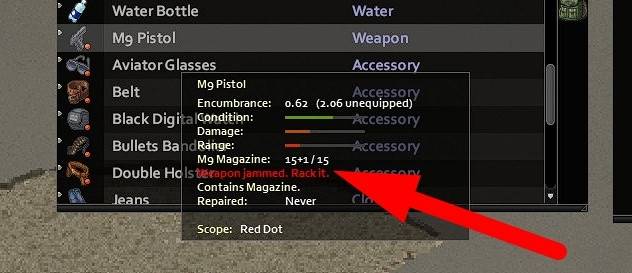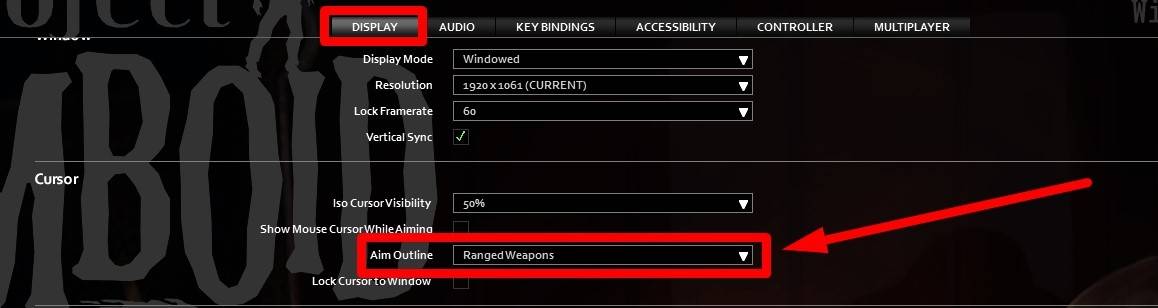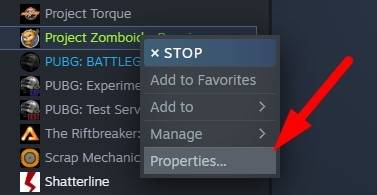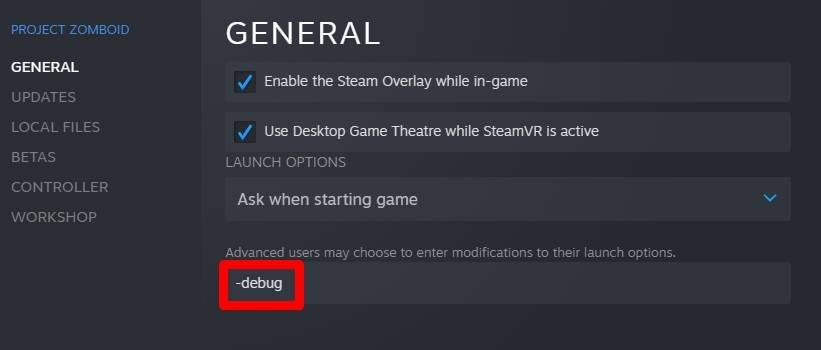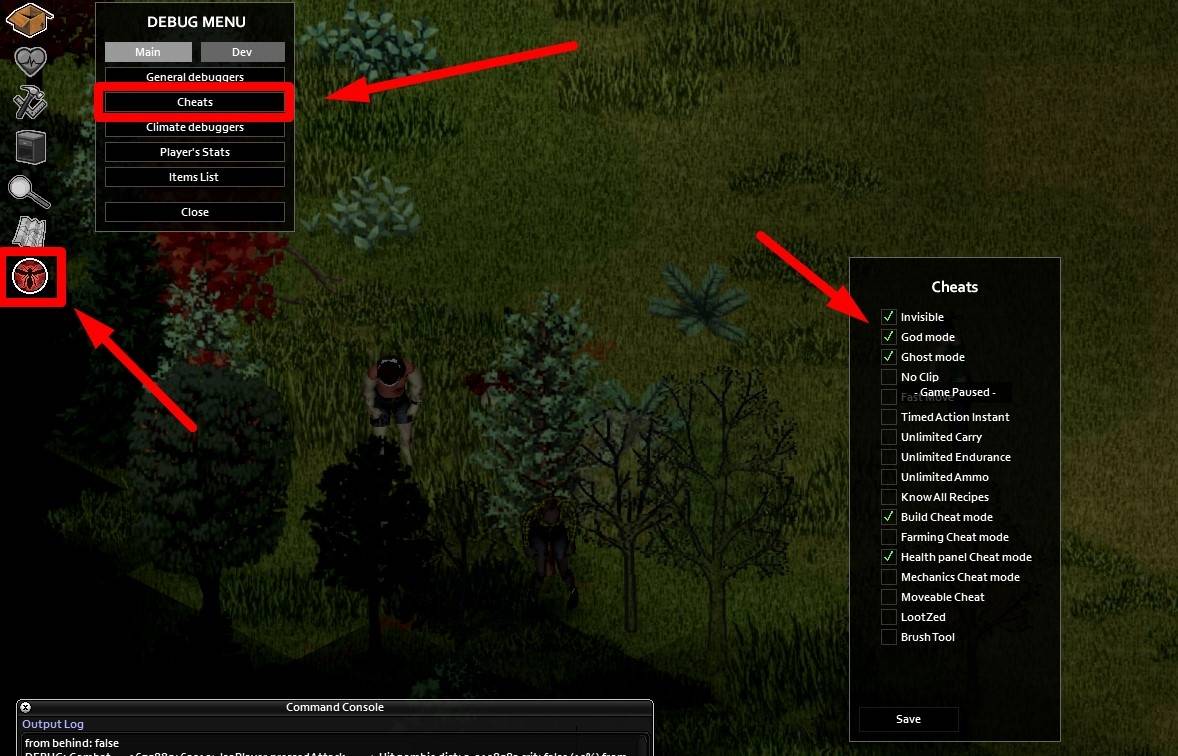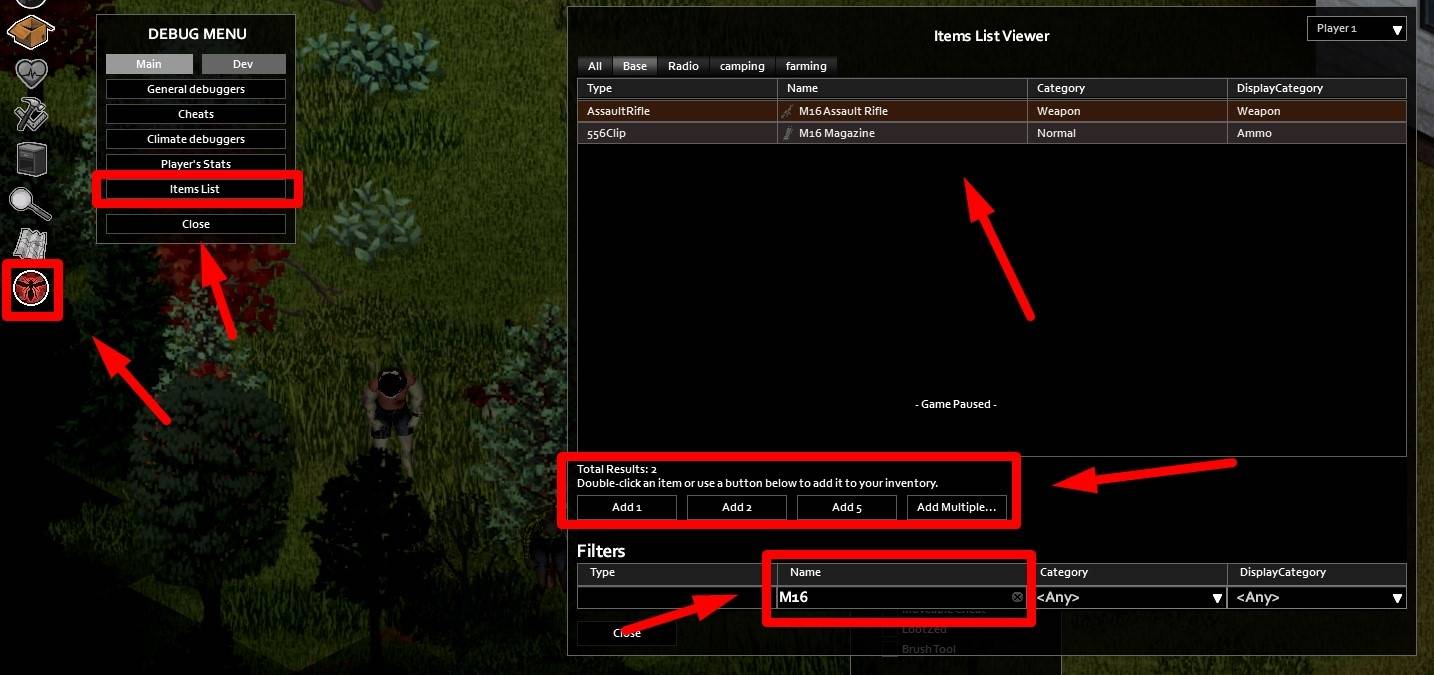Table of Contents HIDE
In Project Zomboid, the combat system is not similar to the combat systems of other games about zombies. A beginner may be completely confused when he first tries to use a weapon. Instead of the familiar crosshair, we see a vertical line with a circle at the bottom.
Video guide to aiming system
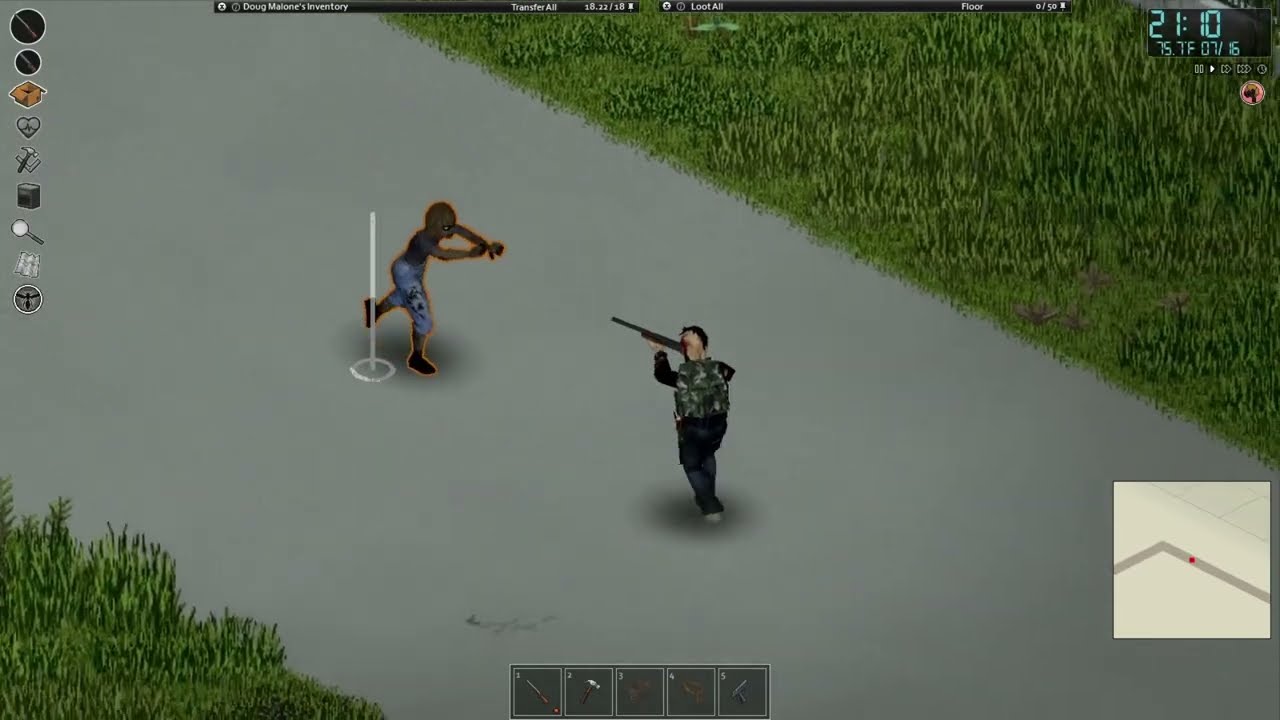
How melee aiming works
To enter aim mode, press the right mouse button (RMB) or the left Ctrl key. Then, you will see a vertical line with a circle at the bottom. This is some kind of 3D sight.
To hit an enemy, you should simply turn this line towards his side. But when an enemy is lying on the ground, you must use the circle to hit it. Move the circle to the enemy’s head and press the left mouse button to kill him.
How ranged weapon aiming works
To shoot from a ranged weapon in Project Zomboid, you should also hold the right mouse button and turn the 3D sight towards the enemy. You will see a colored aura around your target. The closer the aura’s color is to green, the higher the chance of hitting the target. The closer the aura’s color is to red, the lower the chance of hitting the target.
The game mechanics require a player to stay put to shoot with ranged weapons. Otherwise, the player loses too much accuracy, and his chances of hitting a target are significantly reduced.
It’s also known that each ranged weapon has its own range, and it deals maximum damage if the target is close to the boundary. The higher the distance to the target, the lower the accuracy, but the higher the damage. Damage will also be increased by about one-third when fired point-blank.
How to increase accuracy
You can improve the character’s accuracy by upgrading the corresponding skill. The “Aiming” skill will increase accuracy when using firearms and can be upgraded by hitting zombies with guns. The shotgun is the best option in the beginning because it fires shot and is thus the easiest to use.
Weapon jamming
Guns may jam when shooting.
In this case, you have to unjam it using the context menu of the gun or the radial menu by holding “V“.
If you don’t see aim outline…
Go to Options → Display. In the “Cursor” section, you can enable an aim outline for ranged weapons only or for any weapon in the game.
How to practice aiming and shooting
Enable cheats to become immortal and get any weapon in the game. To do this, find the game in the Steam library, press the right mouse button on it, and open the “Properties” window.
Enter the “-debug” string (without quotes) into the launch options field as shown in the picture below.
After that, you can create a new game with the highest density of zombies. Once your character has spawned, open the cheat menu by clicking on the corresponding mosquito icon. In the “Cheats” window, you can enable god, ghost, and invisible modes.
In the “Items List” window, you can find your favorite weapon by name as well as magazines, ammo, and parts.
Take any weapon you want and have fun!
A few mods for better aiming
- Better Guns Plus – guns will become more accurate.
- Host-Set Aiming & Reloading XP (MP) – the mod adds a setting to configure the aim XP multiplier.
- Alternative Crosshair – turns the 3D cursor into a crosshair.