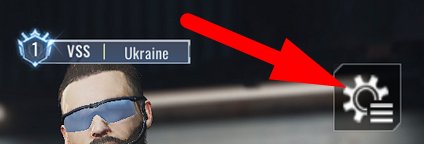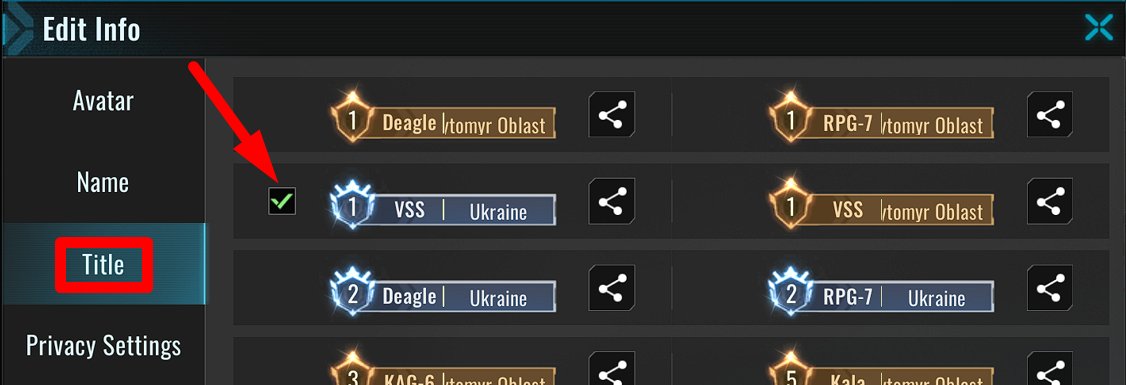While participating in matches in Blood Strike, you may notice that many players have ranking titles above their heads, such as “5 Glock Germany.”
How to Obtain a Title
Such titles are awarded for increasing the player’s Ace Shooter rating.
Every time you demonstrate good results with a specific weapon in Battle Royal or Squad Fight modes, your weapon earns Ace Shooter Points.
The more Ace Shooter Points you accumulate, the higher you will rise in the ranking table compared to other players, and the better title you will receive.
Important! Titles are updated once a week. From my observations, this happens on Sunday-Monday.
Therefore, to earn a good title, you must actively use your favorite weapon in matches and show worthy results.
How to Set the Title
- Go to the character profile from the game lobby.

- Click on the settings icon in the top right corner.

- In the “Title” section, all titles available to you will be displayed.

- You can choose up to 2 titles simultaneously. Don’t forget to save the changes.
Now the titles you have chosen will be displayed above your character’s head, and other players will see them in any game mode.