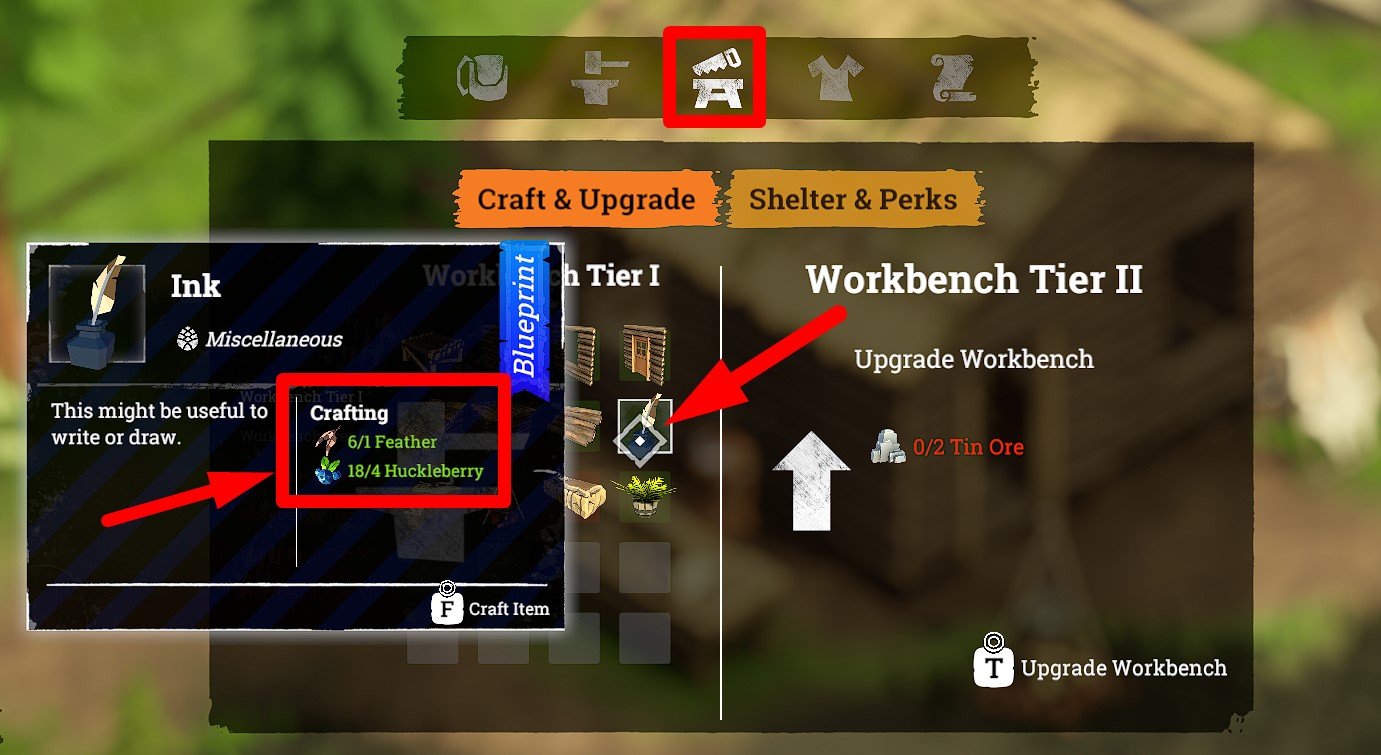The world of the game Above Snakes is made up of square pieces that are sequentially placed by the player themselves. It’s the player who decides what the next piece of the world will be: a forest, a lake, a meadow, or something else. In this short guide, you’ll learn how to create a new world piece, and how to delete it if something goes wrong.
How to Make a New World Piece
Firstly, you will need to construct a Cartography Table. Using it, you can explore new types of terrains (like a forest, for example).
World pieces with new terrain types are gradually unlocked as you progress through the game’s storyline. Exploring requires a small amount of resources.
Secondly, you will have to fill a special scale to create a new world piece. This scale is located in the bottom right corner of the interface. It fills up as you fight zombies, search chests and corpses, or gather resources in the game world, like chopping trees or mining stones.
Next to the scale, you will notice a counter that shows how many world pieces you can place at the moment.
To place a world piece, press “C“, select the type (landscape) of the world piece, and attach it to the existing map from the side you want with a left mouse click.
How to Remove World Pieces
To remove world pieces, you will need 2 Inks. Ink can be crafted from 1 Feather and 4 Huckleberries using a Workbench.
Open the map by pressing “M” and press “T” to switch to “World Edit” mode.
Click on the world piece you want to remove to delete it.