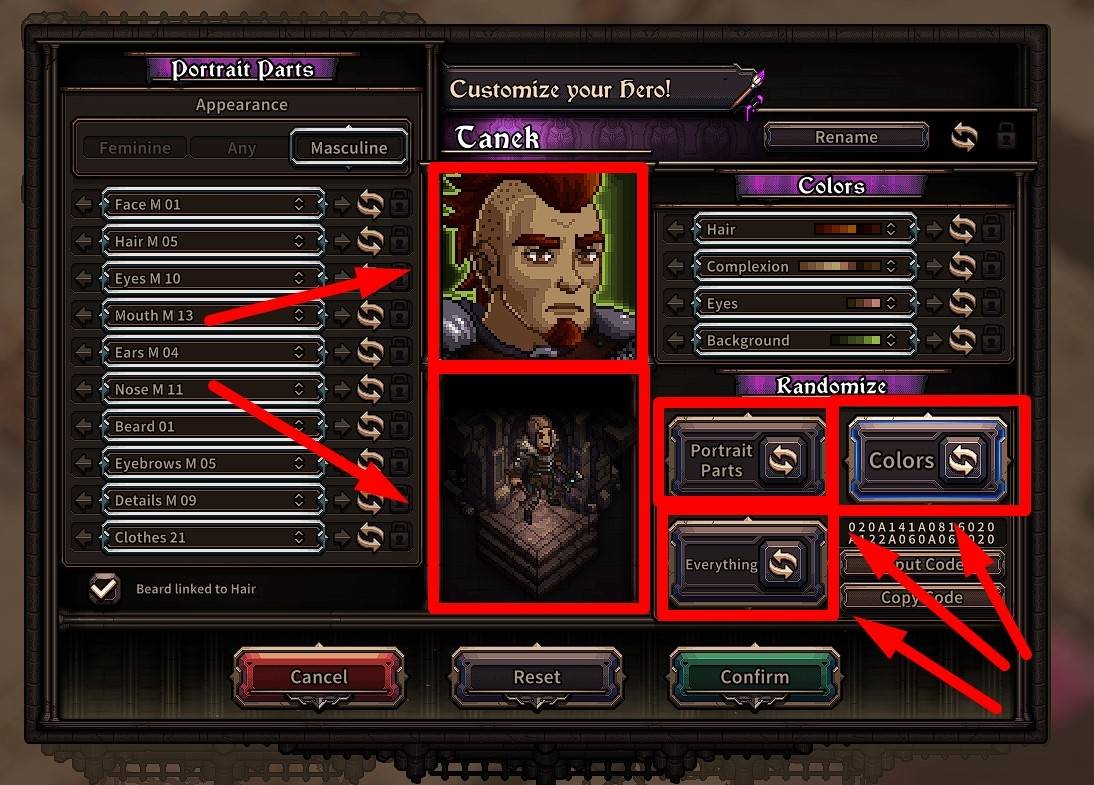Character customization is one of the most interesting mechanics in The Last Spell. Since each level begins with random heroes, some players may want to change the appearance of the characters. The game provides such an opportunity. In this rundown, I will show you how to customize characters in The Last Spell.
How to change the hero’s appearance
- Open the “Character Sheet” by pressing “C” on your keyboard.
- Use the arrow buttons to select a particular hero, and then press the “Hero Customization” button that is in the upper-right corner of the window.

- In the character customization window, you will be able to change the hero’s face parts: eyes, ears, hair, and so on. There is also an opportunity to change the color of the skin, hair, eyes, and background.

- The appearance and the colors can be randomized with the appropriate buttons. Next to them, you can see previews of the portrait and the hero itself.

- Finally, you can even rename the character in The Last Spell, if you want. To do this, just press “Rename” and type the desired name. In addition, you can also change the name to a random one by clicking the icon next to the button.

How to import / export character appearance in The Last Spell
This game is so cool that it even gives you the opportunity to save your favorite appearance as a code string and then import it to another level. To do this, you should press “Copy Code“, and the hero code string will be automatically copied to the clipboard.
After that, select another hero, go to its customization window, and use the “Input Code” button to type the copied string. The appearance of the previous hero will be completely copied for this one. Don’t forget to press “Confirm” to save your changes.