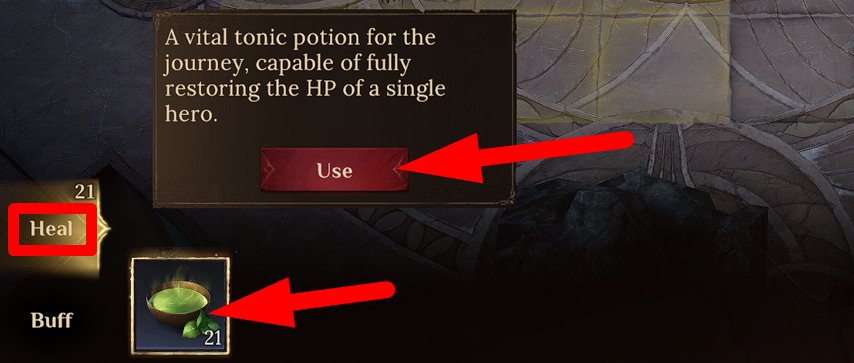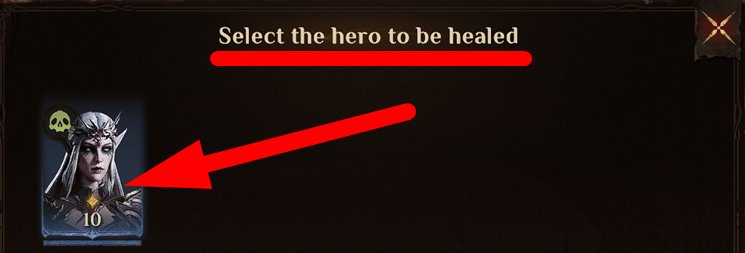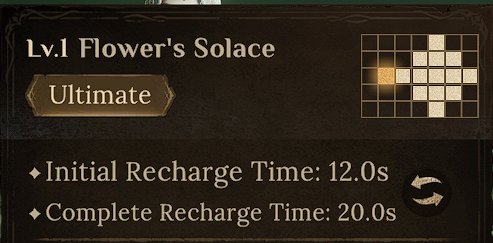In this short guide, I will tell you how to heal your heroes in Dragonheir: Silent Gods. Currently, I am aware of only two ways to restore health in the game.
Use Tonic Potions
- Before entering a battle, click on the potion icon above the “Challenge” button, as shown in the screenshot.

- In the “Heal” section, select “Tonic Potion” and click “Use.”

- In the pop-up window, click on the hero’s avatar you want to heal (1 hero = 1 tonic potion).

You can create Tonic Potions and other food items at the Camp.
- Click on the “Camp” button at the bottom right.

- Click on the campfire – this is the cooking spot.

- Cook a Tonic Potion using 2 Spectral Regen Grass.

Spectral Regen Grass can be gathered in the Chaos Universum region in Adventure mode as you progress through the story quest. It can also be purchased at the Relaxing Cabin in Fog Town (Chaos Universum). As you advance in the game, you will have access to other consumable items for health restoration.
Use Healers
A Healer is a support hero whose primary role is to restore your heroes’ health directly in combat. Your first healer will be Heksandra.
Activate her skill during combat to replenish your heroes’ health. You can click on the skill once and then select an area from multiple cells, and Heksandra will heal heroes in that area.
Alternatively, you can double-click on Heksandra’s portrait, and she will automatically choose an area to heal your heroes.
This guide will be updated as new information becomes available. If you have any questions or additional insights to share, feel free to leave comments.