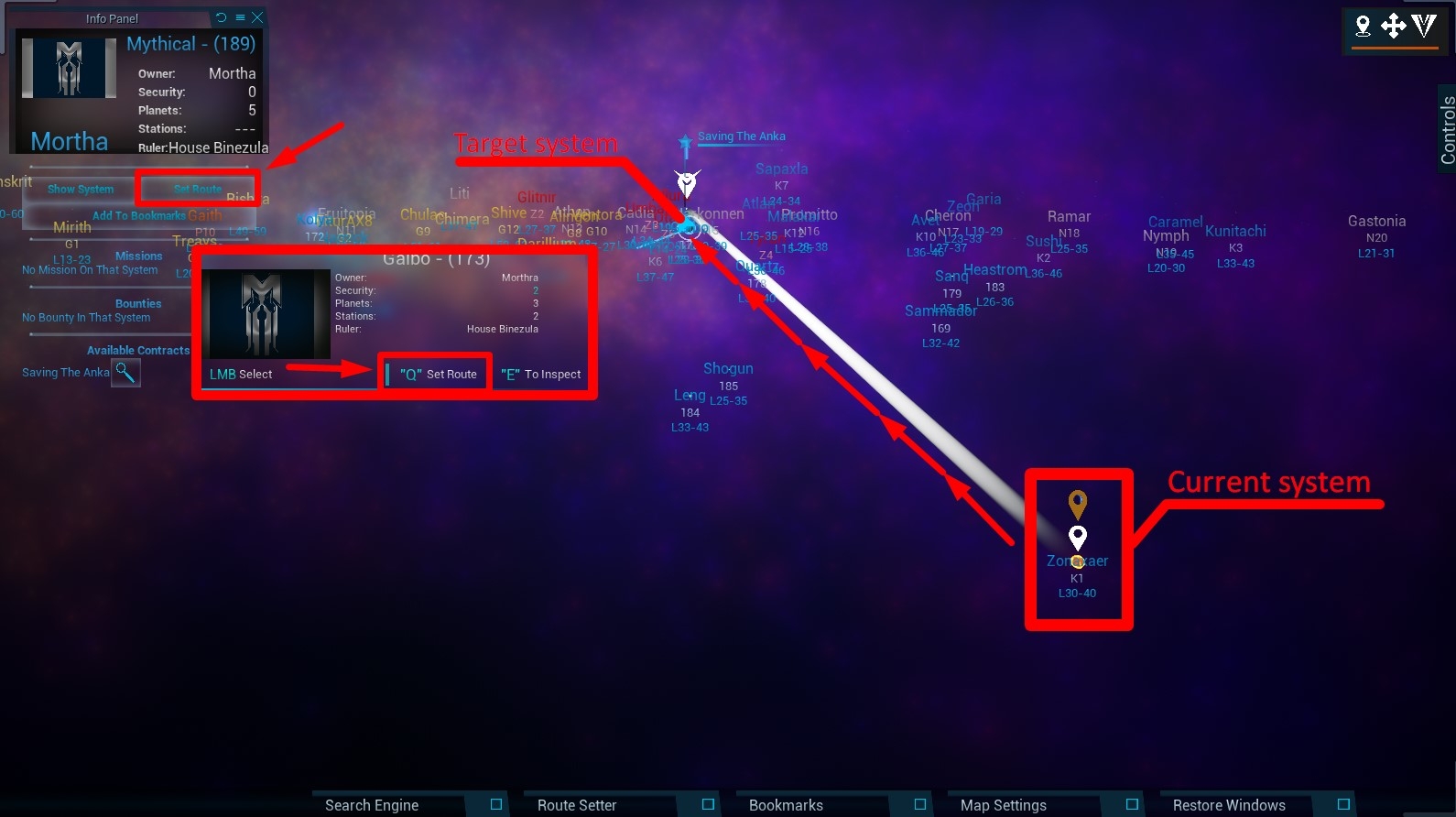Star Gates allow players to quickly travel from one star system to another. It is important to note that you can reach another system without a Star Gate. To do this, players simply need to enable navigation with the “B” key, lock onto any system with the middle mouse button, and perform a warp jump.
The flight will take much longer than using a star gate, but eventually, you’ll still reach the desired system.
How to Set Route
To use a Star Gate, you first need to set your destination system in the atlas.
- Press “M” to open the atlas. A yellow icon indicates the system you are currently in.
- Select the system you need and press “Q” to plot the route. You can also use the “Set Route” button in the pop-up window that appears in the top left corner.

- You’ll see a line extending from the current system to the target system, indicating the route is plotted.
Now you can use the Star Gate to jump.
How to Jump Through Star Gate
- Approach the Star Gate.
- Unlock the cursor with the “H” key, and in the “Signals” list in the top right part of the interface, select “Star Gate” → “Jump to Next Route“. In the newest game versions, you can also use the key combination Ctrl + H to activate the Star Gate.

- You will be asked to approach the jump point, which will be marked with a special marker.

You need to fly towards it and then simply fly through the Star Gate on your ship, following the designated rectangular “corridor”.
Done. You are now in another system!