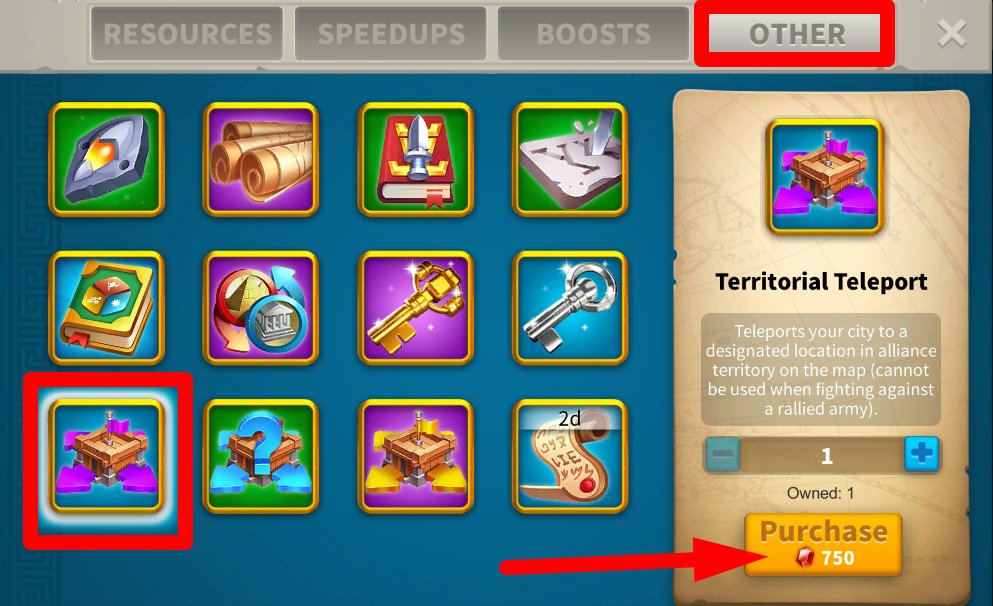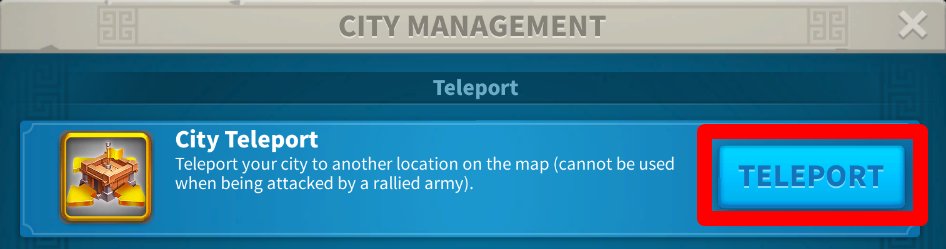Table of Contents HIDE
In ROK, players can teleport their cities to different provinces and even to other kingdoms using special consumable items. In this brief guide, you will learn how to teleport in Rise of Kingdoms to any location you desire on the global map.
How to Get Teleport Items
There are 4 types of teleports in the game, and the ways to obtain them are detailed according to information from the ROK Wiki and my personal in-game experience. Let’s explore how to acquire teleports and what is the difference between them.
Beginner’s Teleport
Allows you to teleport your city to a chosen location on the map, provided certain requirements are met.
Issued to all players: 2 available when creating a new character (you can have multiple characters/cities in ROK and switch between them). It has a maximum duration of 10 real-time days and disappears once your City Hall reaches level 8.
Targeted Teleport
Allows you to teleport your city to a designated location on the map, provided certain requirements are met.
Sources:
-
Purchase from the Shop → “Other” (1500 Gems). To access this section, you must build a Shop, click on it, and press the shopping cart icon.

-
Purchase from the VIP Shop, provided the player reaches VIP 6 (750 Gems according to the Wiki). To access this section, you must build a Shop, click on it, and press the golden “V” icon.

- Purchase from the Mysterious Merchant (according to the Wiki) at the Courier Station (you must first construct this building). The information from the Wiki may be outdated, as I have never seen Targeted Teleport or any other similar item available for sale.
-
“Era Breakthrough” event. To access the event, click on the event list icon at the top right (in the PC version) and select the event. You will receive 1 Targeted Teleport when your City Hall reaches level 23.

Territorial Teleport
Allows you to teleport your city to any location within your alliance’s territory, provided you meet the other basic requirements.
Territorial Teleport can be purchased from the Shop → “Other” for 750 Gems.
According to the Wiki, it can also be bought from the Mysterious Merchant (Courier Station), but I cannot confirm this because I have never seen it for sale. Most likely, this information is outdated.
Random Teleport
Teleports your city to a random location on the map, provided certain requirements are met.
Random Teleport can be purchased from the Shop → “Other” for 500 Gems.
Why Your Teleport May Not Work: Requirements
You CANNOT teleport your city in the following cases:
- You are affected by “War Frenzy.” This effect is applied to your character when you are scouting or attacking other governors’ cities. Depending on your City Hall level, it can last from 60 seconds to 15 minutes.
- You are in battle.
- You have troops outside of your city.
- Your city is participating in a Rally (a joint campaign with alliance members).
- There are reinforcements in your city (they can be sent by other players).
Additionally, if you are using Targeted or Beginner’s teleport, you can only teleport to explored terrain (not covered by the fog of war). Alliance territory (based on my initial tests) is automatically scouted as soon as you join it.
When selecting a teleport location, keep in mind that your new city location should not overlap with other map objects (other players’ cities, villages, mountains, forests, and more).
How to Use Teleports
There are several methods to use teleports and cases where it is necessary.
Method #1
- Go to the “Items” → “Other” section.

- Click on the teleport in the list of items (assuming you have one) and press “Use.” A Random Teleport will be used instantly.

- If you are using any other teleport, move your city to the desired location and click “Teleport.”

Method #2
- Click on the arrow icon (in the “City Management” section) next to your character’s portrait in the upper-left corner.

- Click “Teleport” in the corresponding section.

- Move your city to the desired location and confirm the operation.
Method #3 (BEST)
This method is the most convenient, and I recommend using it.
- Select the desired location on the map where you want to teleport your city, hover your cursor over it, and hold down the left mouse button for 1-2 seconds (long press on a touch device) until an information window about the location appears (see screenshot).

- In the pop-up window, click “Teleport.”
- Move your city to the desired location and confirm the operation.
How to Teleport to Alliance
First, you need to find your alliance’s territory on the map.
- Go to the “Alliance” → “Territory” section.

- In the Territory Buildings tab, click on the coordinates of the Center Fortress.

This way, you can easily find the alliance territory, which is marked with a corresponding color border.
Now you can use any of the methods mentioned above to teleport to your alliance, requiring 1 Territorial Teleport.
How to Teleport to a Friend
Go to the “Settings” → “Account/Characters” section and make sure you and your friend are playing on the same server (in the same kingdom).
The only known adequate method to teleport to a friend is to join the same alliance and then teleport together to the alliance territory as described earlier.
How to Teleport to Another Kingdom
Kingdoms in ROK are servers, and moving your character between servers is called “Immigration.”
- Zoom out from your city and click on the “Kingdom Overview” icon (hotkey “G“).

- Select the server (kingdom) from the list.

- Select a province on the map that you find appealing.

- Click on the help icon and ensure that all immigration requirements are met.
- Click “Immigrate” to register your character in the immigration queue.
You can find more information about immigration by clicking on the “Immigration Rules” icon in the game’s interface.
If you have any questions or additional information on this topic, please don’t hesitate to leave comments on this post.