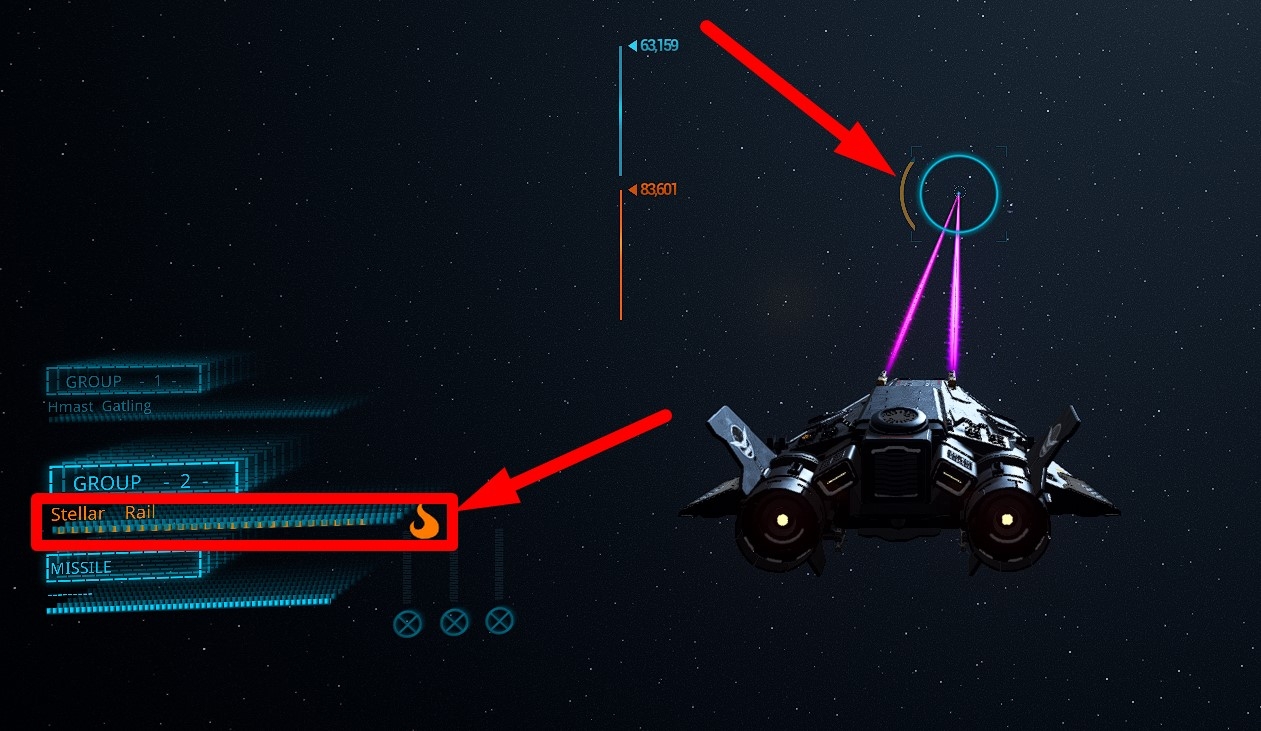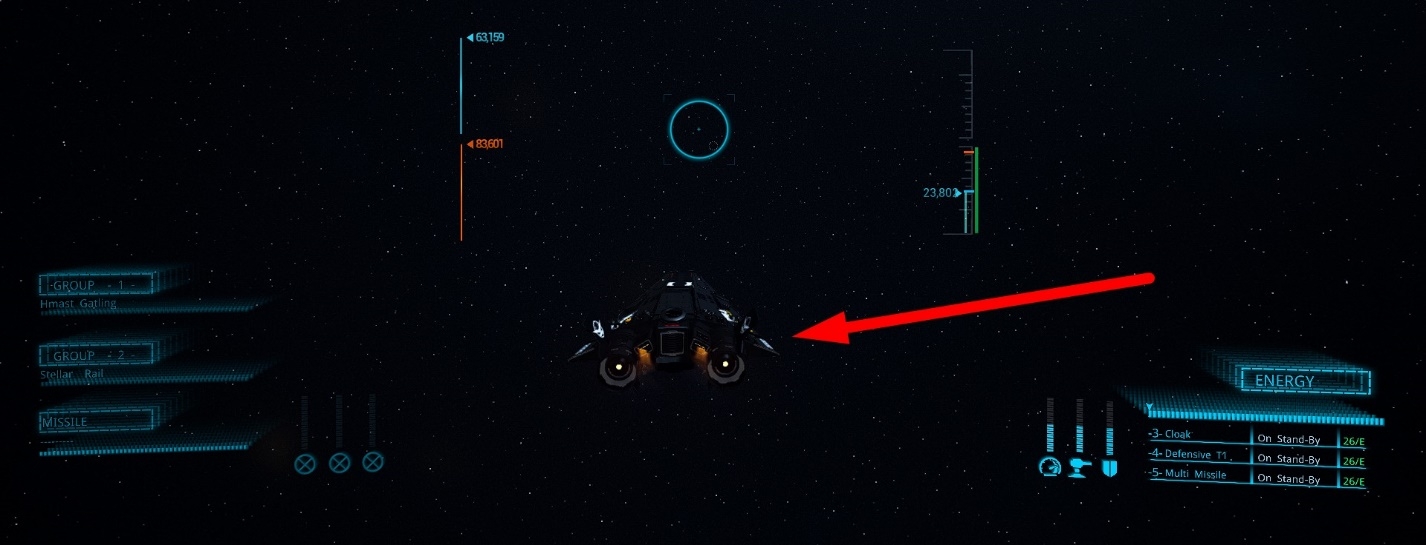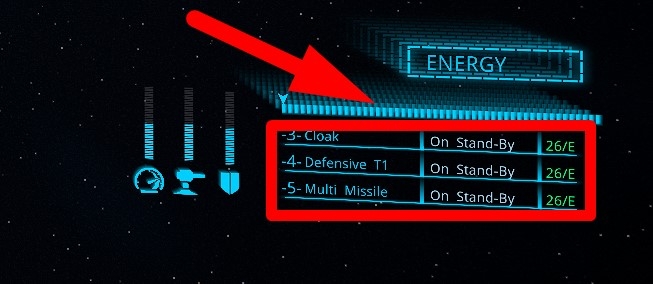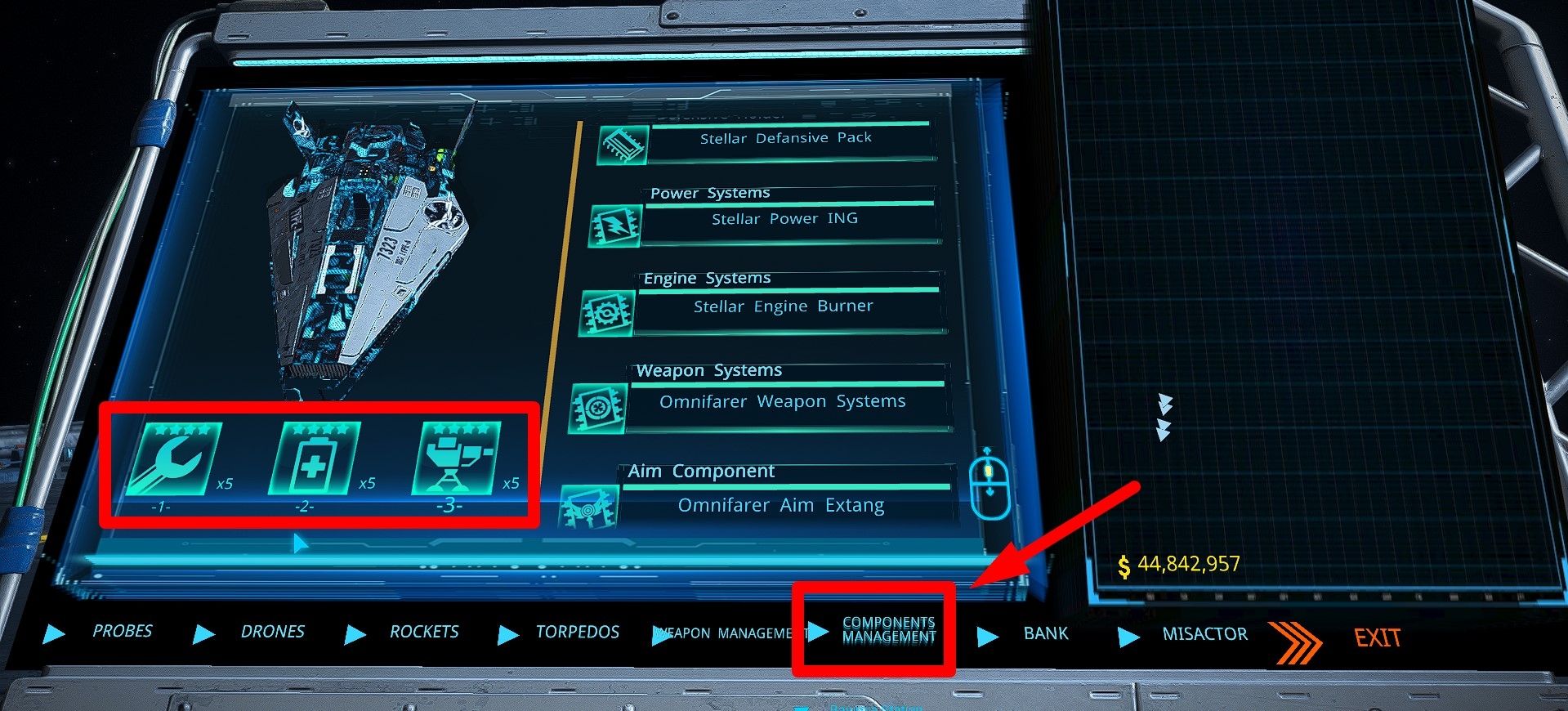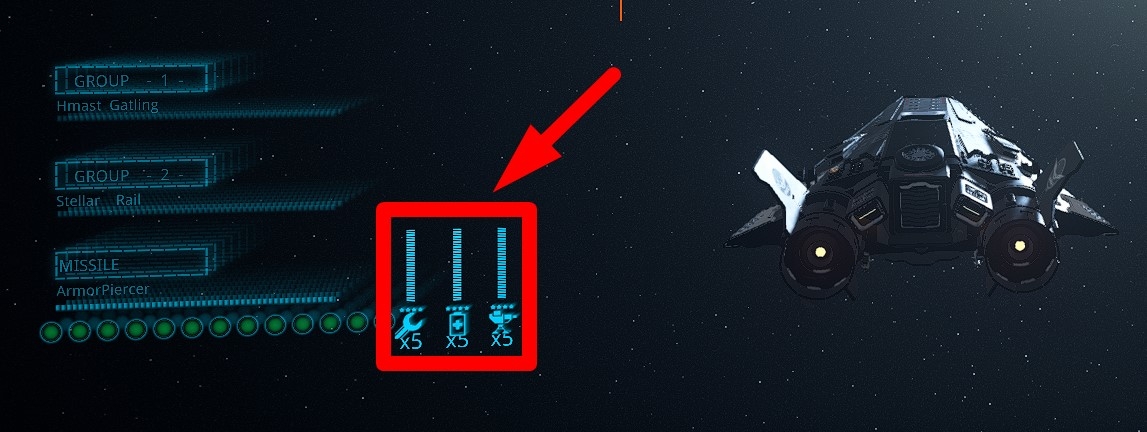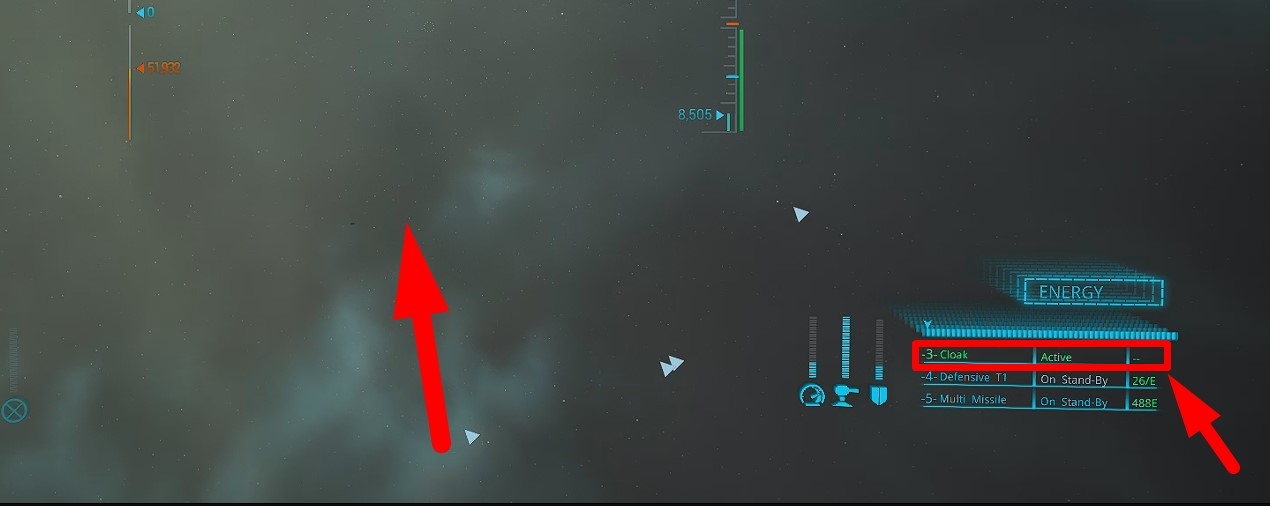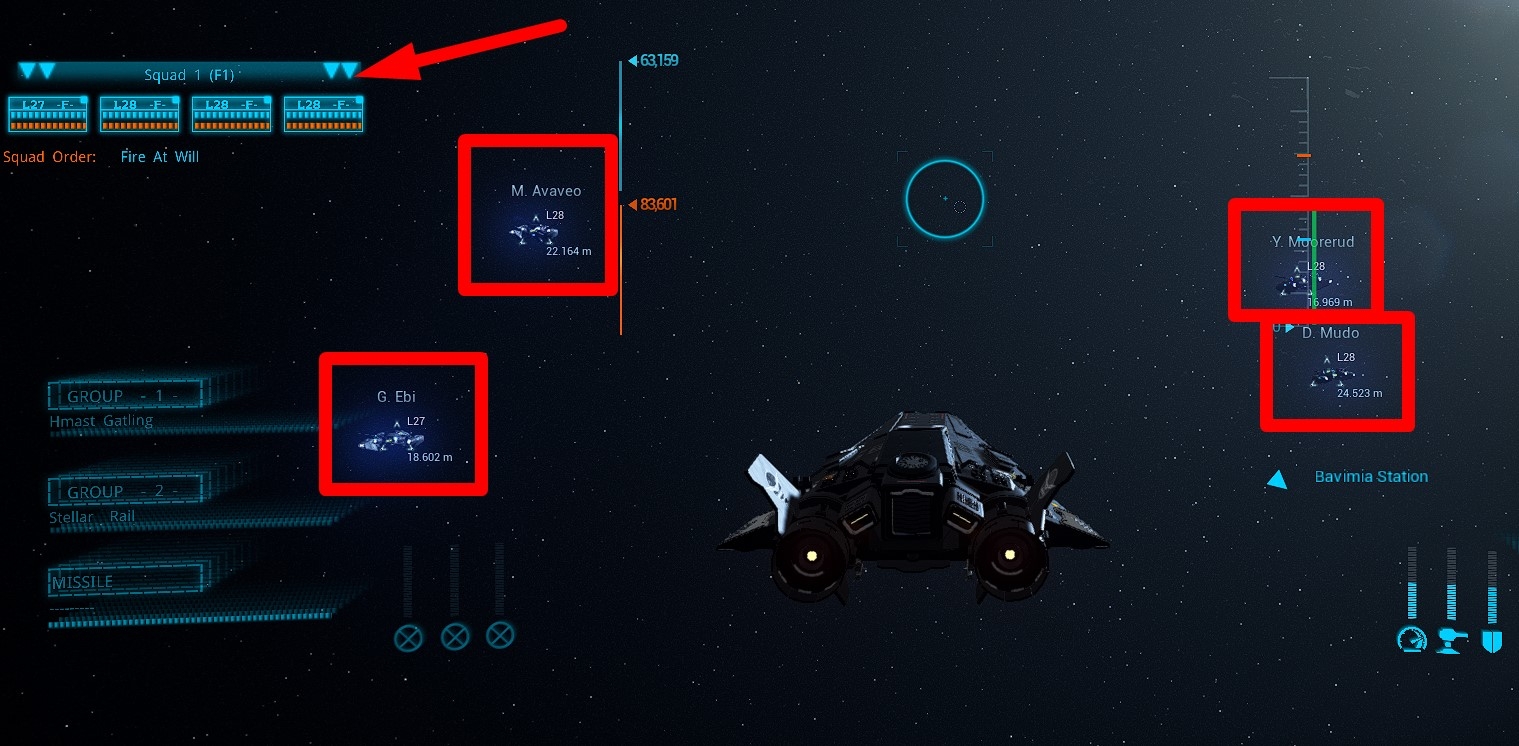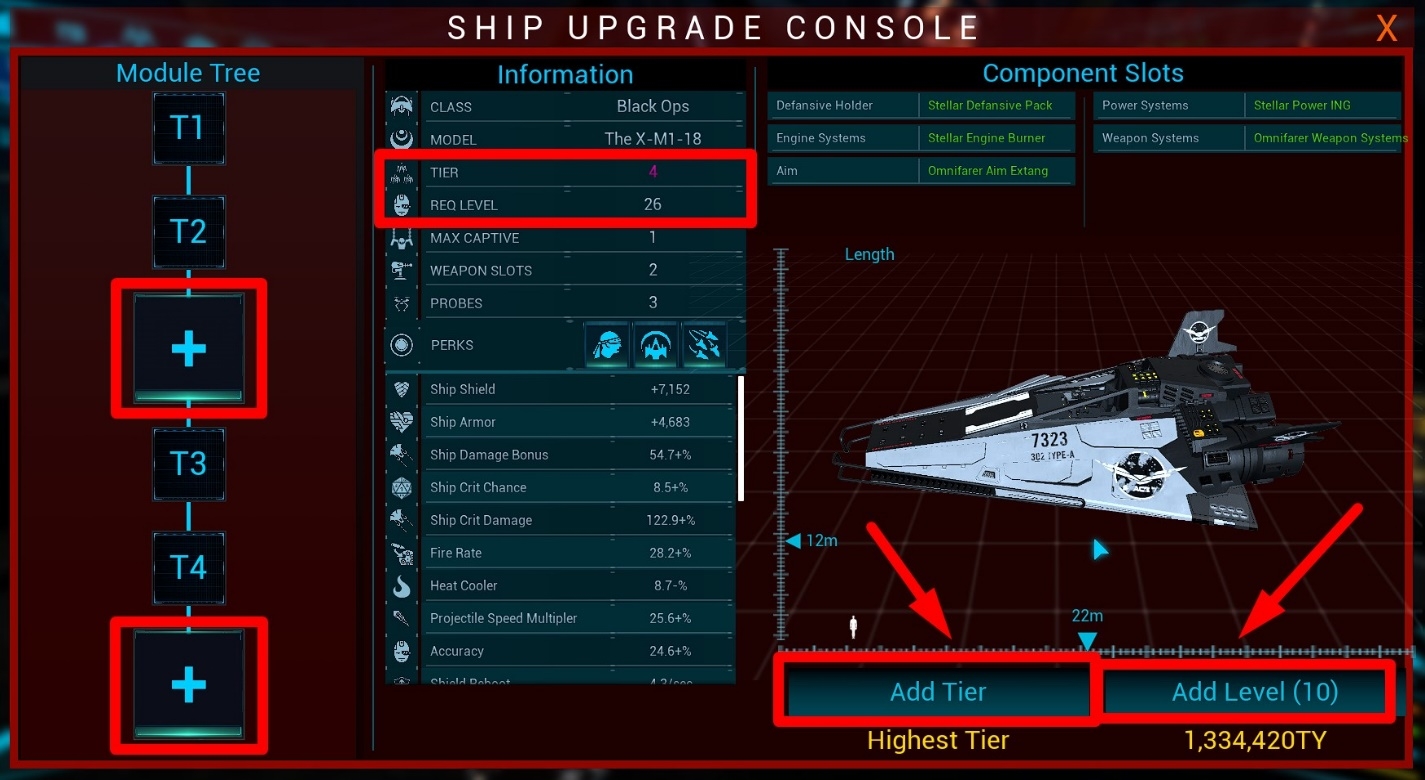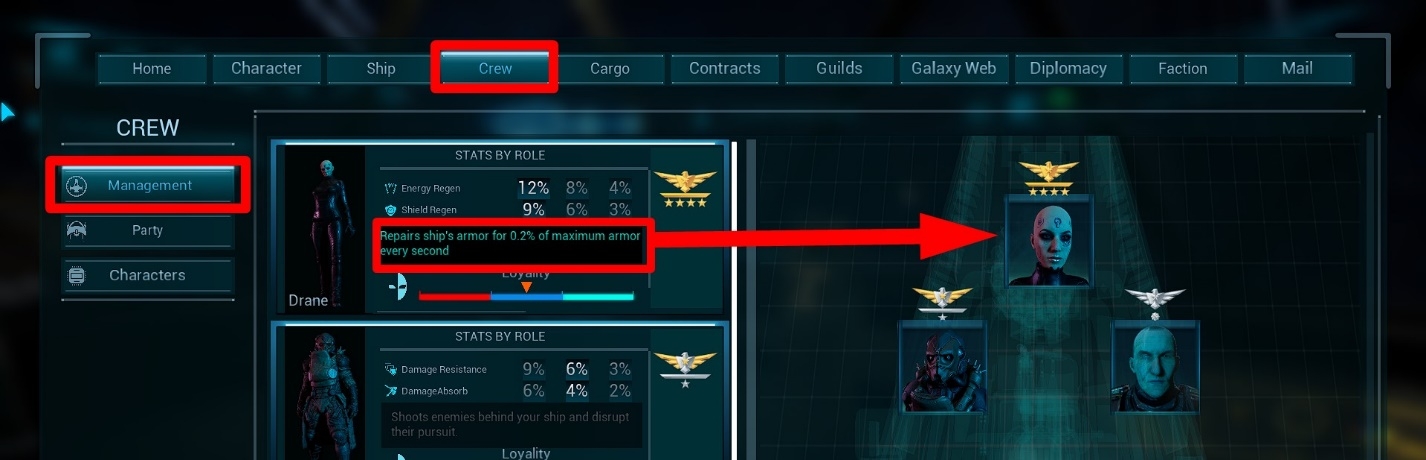Table of Contents HIDE
The combat system in SpaceBourne 2 may seem complicated to a newcomer, but in reality, winning in space battles is quite simple. After reading this short guide, you will learn everything a beginner needs to know about ships, their weapons, and perks. Pay attention, as this information will save you a lot of time.
Controlling the Ship in Battle
As you may already know from the SpaceBourne 2 ship control guide, you switch to combat mode using the “Tab” key. When doing so, the ship’s maximum speed drops by about half.
Types of Weapons
The types of weapons equipped on the ship are displayed in the bottom left corner of the interface. Weapons consist of 5 classes.
- Laser. Deals damage to the enemy’s shields but is ineffective against armor.
- Turret. Ineffective against shields but deals significant damage to armor.
- Missile. Fast and maneuverable missiles capable of catching up and striking fast targets like fighter ships.
- Torpedo. Heavy and slow torpedoes that are effective against similarly heavy and slow targets (not recommended for beginners).
- Drones. The ship releases fast and maneuverable drones that fight enemies. To equip drones on a ship, it must have the corresponding perk.
Fighter and Black Ops class ships in SpaceBourne 2 usually have 3 types of weapons: laser for destroying enemy shields, turret for damaging ships, and missile / torpedo as additional weapons. These types of weapons are combined into groups, each of which is activated by a separate hotkey.
For example, in my case, “1” is for turrets, “2” is for lasers, and “Space” is for launching missiles/torpedoes. You can reassign hotkeys in the game settings, and weapon groups can be changed at any station in the “Services” section.
Weapon Heating and Reloading
Under each type of weapon, there is a gauge indicating its heating or reloading (in the case of missiles). If a weapon overheats, there will be a short delay before it cools down. The rate of fire of an overheated weapon is significantly reduced. You can enable the display of the current weapon group’s heat near the crosshair. To do this, enable the “Show weapons heat at crosshair” option in “Settings” → “Interface“.
Basic ship control in detail is covered in the aforementioned guide, so I don’t see the point in rewriting it. Be sure to read that guide using the link, as it will save you from many surprises that you are guaranteed to encounter while playing.
Ship Camera Adjustment
You can adjust the ship’s camera to your liking. This is done using the key combinations CTRL + Numpad 8 (zoom out) / Numpad 2 (zoom in) / Numpad 4 (lower) / Numpad 6 (higher). See how my camera is set? It is not too close to the ship, giving me a better view.
Energy and Power
Remember that the ship has an energy reserve that is spent on using the ship’s perks (special abilities) (activated by keys 3-4-5). The list of abilities of the current ship is displayed under its energy gauge at the bottom right.
You can also control the power of the ship’s main systems (defensive / offensive / engines) using the arrow keys on your keyboard. The more power the engines receive, the faster you fly. The more power weapons and shields receive, the more effective they are. Note that this is not related to the ship’s energy, which is spent on perks.
Consumables
A ship can be equipped with 3 types of consumables (up to 5 units each). This can be done in the “Services” section at any station, but first, you must buy these consumables on the market. In the default settings, they can be used with hotkeys 6-7-8. The consumables panel is displayed at the bottom left, next to the weapon groups.
If you were to ask which consumables are best to use, I would recommend primarily purchasing Repair Kits and Energy Kits for restoring the ship’s durability and energy, respectively, and then considering all other options.
Target Locking and Attacking
In combat, you can lock onto a target by clicking on it with the mouse wheel. The location of the locked target will be displayed in the interface with a special marker. You can fire missiles at the locked target (both regular and using a perk).
First and foremost, you should destroy the enemy ship’s shields using your lasers, after which you can use turrets to deal damage to the ship itself. Note that there are several types of missiles in the game, which are effective against shields or armor to varying degrees.
Defending Against Enemy Missiles
When an enemy fires missiles at you, you will see the message “Missile Lock!” on the screen. As soon as you see such a message, you should release flares using the hotkey “X“. Flares will knock the missiles off course.
Useful Tips and Tricks for Winning Space Battles
Now that you know how to control your ship, let me give you a few tips that will significantly ease your gameplay.
Which Ship Should a Beginner Choose?
In my opinion, the best ship is one with the “Cloak” perk. This perk allows your ship to become invisible until the energy runs out. This makes it easy to escape from any attack: simply put, shake off the “tail” in a space battle.
It is also important for the ship to be as fast as possible (check the “Ship Speed” parameter). If you pilot a slow ship, it will be very easy for enemies to chase you. And believe me, a large reserve of shields and durability does not compensate for the ability to escape from enemy fire provided by speed.
Another very useful perk is “Multi Missile.” The ship releases 10 missiles at once, consuming only energy (no ammunition required). When the missiles hit, they deal massive damage, allowing you to destroy an enemy without shields with a single button. For this reason, I have chosen The X-M1-18 “fighter” class for myself. This ship is 1) fast 2) has the “Cloak” perk 3) has the “Multi Missile” perk. In version 1.8.0, I consider this ship the best in the game. But of course, no one forbids you from using any other ships to your liking.
Use a Squad
A squad is a group of 4 pilots who serve as your personal guard. The squad becomes available to the player after gaining access to a faction.
You can summon these guys for help at any moment with the “F1” key, and they will fight on your side and accompany you wherever you go.
You can also order the squad to line up, for example, in an attacking formation (also through the F1 menu), but this does not have a significant impact on the outcome of the battle. To dismiss the squad, press F1 and select the “Warp Away” command.
Level up your Freelancers Guild rank to rank 3 as soon as possible
Doing so will give you access to purchasing legendary-quality weapons for your ship at guild stations. Such weapons are always much more powerful than the common, uncommon, and rare-quality weapons that can be found for sale in the markets of space stations.
Note that legendary and epic weapons for sale always correspond to your character’s “Pilot” class level, so in the future, you will be able to upgrade them multiple times, becoming even stronger. To gain access to epic and legendary modules for the ship, you need to level up the rank of the Bounty Hunters guild. However, this is not as critical since the main focus in battle is on evading attacks rather than absorbing damage, as I mentioned earlier.
Upgrade your ship’s Tier and Level
You can do this at special “Faction Hangar” stations, which look like a large “wheel.” For example, one such station is located in the Shive (G12) system.
At this station, you will be able to increase the ship’s Tier to the maximum (4), which unlocks the possibility of installing two additional slots for modules.
For example, you can install an additional slot for a weapon or for a module that improves the cargo hold.
You will also be able to increase the ship’s level. The maximum possible upgrade level is your character’s current “Pilot” class level. Improving both the level and the tier significantly increases all the ship’s characteristics, making it faster and more durable. By the way, at this station, you can also paint your ship, making it, for example, completely black like mine, or multicolored to your taste.
Retreat for repairs
Having a fast ship or a ship with the Cloak perk at your disposal, you can easily escape from enemies. This will allow you to take a timeout to repair the ship and restore shields. This is especially easy to do when you have a squad. You can simply turn off the weapon mode with “Tab” (which increases the ship’s maximum speed) and fly away from opponents for 1-2 kilometers.
They won’t chase you, giving you time to recover. Make sure Drane is selected as your main crew member on your ship, as she passively restores the ship’s integrity every second, and this is much more useful in battle than anything else.
Also, when you “retreat for repairs,” don’t forget to redirect the maximum power (using arrow keys on the keyboard) to shields. This will significantly speed up their recovery. In just 30-60 seconds, you will be ready to return to battle and defeat everyone.
Conclusion
In general, that’s all. By using these simple techniques, you can defeat opponents of almost any difficulty and in any quantity. When I figure out how to handle the dreadnought (the largest ship in the game), I will either update this article or write a separate guide. If I forgot to mention something or if you have any questions, feel free to leave comments. Good luck, space wolves!