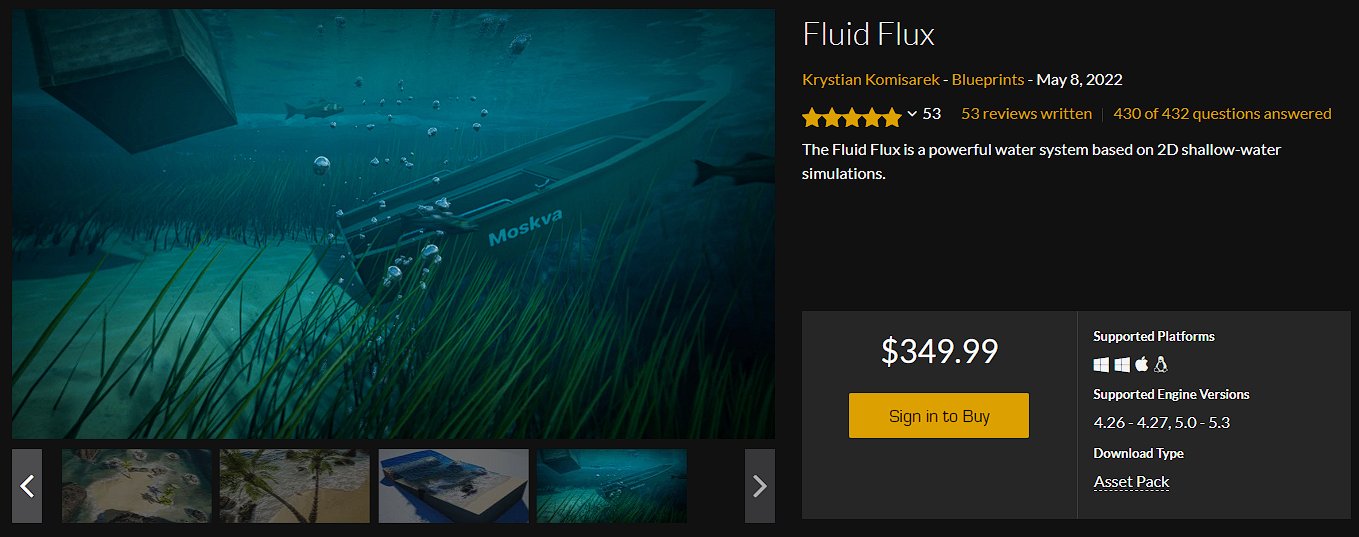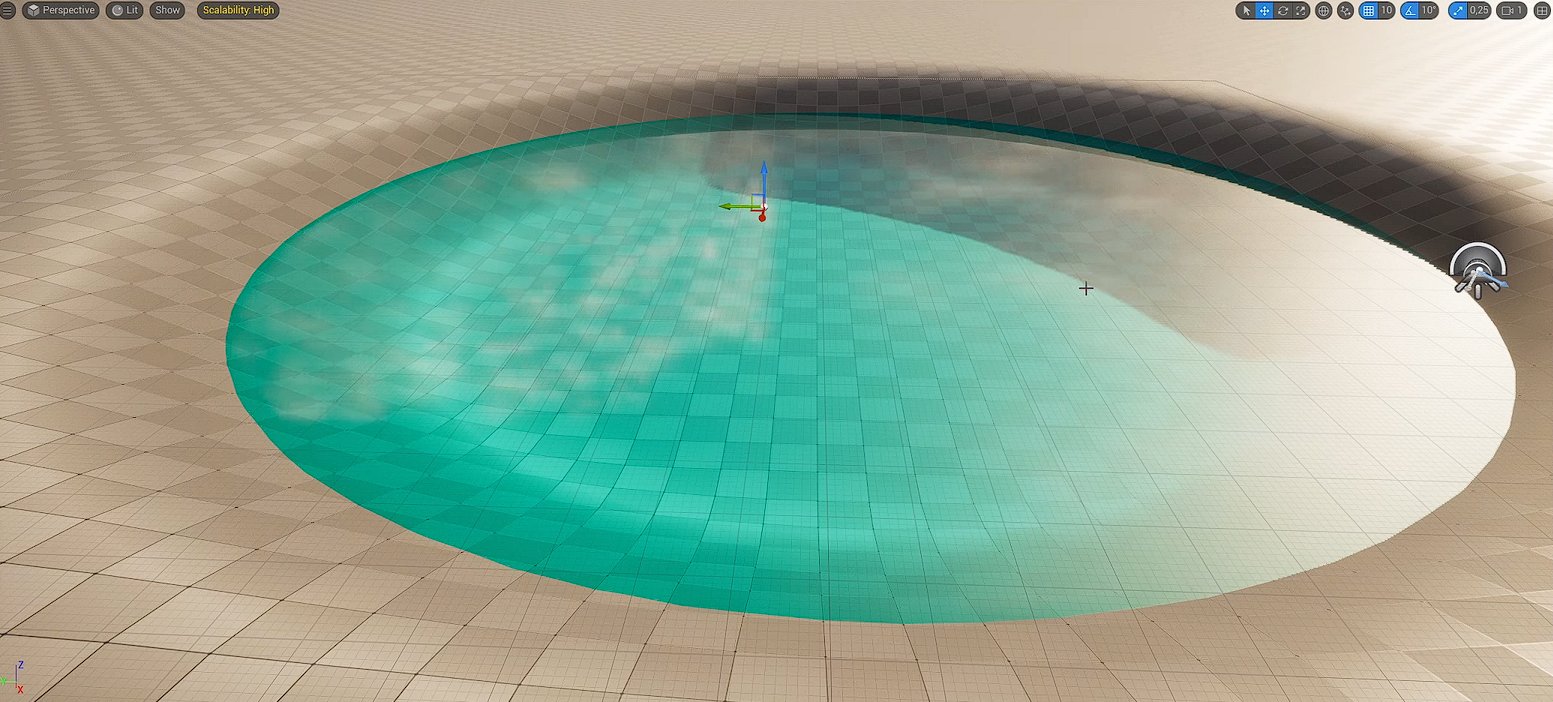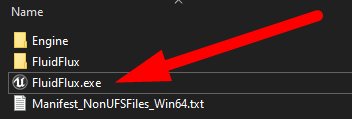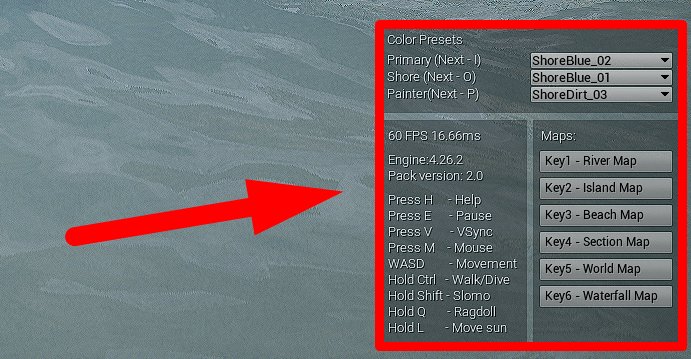Table of Contents HIDE
If you, dear reader, like me, spend a lot of time playing video games, you might have wondered about the future of gaming. Today, instead of silly guides, I’ve decided to show you something very intriguing, a glimpse into the “future of gaming.” I’m talking about the Fluid Flax plugin for Unreal Engine 5, which simulates incredibly realistic water physics. In this brief article, I will showcase the plugin and explain how you can test it for free with just a few clicks. I’m sure you’ll find this fascinating. But there’s some bad news as well: we might not see games using this plugin anytime soon, if at all.
What is Fluid Flax, and Why Is It Cool?
Fluid Flax is a water system plugin for the game engine Unreal Engine 5, available on the Unreal Engine Marketplace for just $350. The plugin is developed by Krystian Komisarek, a programmer with over 15 years of experience in graphics, physics, and game mechanics, as stated on his official website. His email address (imaginary.blend@gmail.com) is on the “About” page, so you can contact and chat with him personally. I think he’s a cool guy.
And he became even cooler in my eyes when he sunk another “Moskva” cruiser right on the Marketplace 😄.
If you thought this was an advertisement, it’s not because no one is paying me for this (except maybe Google, just a tiny bit!)
Not too long ago (on May 25, 2023), Krystian updated his fantastic plugin to version 2.0. I stumbled upon it much later (in late autumn 2023) and immediately wanted to write about it because, damn it, if you love video games as much as I do, you’ll almost certainly want to see and “touch” this!
The Fluid Flax plugin simulates highly realistic and entirely “physical” water. To appreciate why this is something to admire, users who are far from game development should know a little about water in games. The grim truth is that there is no “water” in games. Imagine a two-dimensional plane like a sheet of paper. Special mathematical algorithms (shaders) deform this “sheet,” change its texture, manipulate light/shadows/transparency, making it resemble a sea surface. This is a quite complex and resource-intensive process, which we won’t delve into in detail. The point is, no matter how realistic it may seem, such “water” remains a flat surface, devoid of water’s most essential property: it can’t flow.
In the screenshot above, you can see the standard water in Unreal Engine 5. It’s pretty dull and “doesn’t do anything.”
Now, look at the water in Fluid Flax. With this plugin, a “source” of water can be created in the game, and this water can literally flow, filling space up to the desired level (which, as I understand, is controlled by the developer) and interacting with objects.
Another aspect to discuss is the quality of the simulation. Its beauty truly shines in a demo map in the middle of the ocean.
Screenshots are unlikely to convey the experience of being on this virtual beach, so I strongly recommend watching the video from the author that I’ve included in this post, or even better, testing the plugin demo yourself (more on that later).

I won’t praise this plugin for too long – you can see it for yourself. And I think any reader would agree it would be great to play a survival game with such a high-quality and realistic water system. But here come the bad news…
Why We’re Unlikely to See Quality Games Using Fluid Flax
As stated on the plugin’s Marketplace page, Fluid Flax doesn’t support open worlds or multiplayer, so don’t expect high-budget MMO survival games to use it. When it comes to single-player games, I also have to disappoint you…
As paradoxical as it may sound, the plugin’s greatest strength can also be its biggest flaw in the context of game development. The thing is, every game follows a certain “logical scenario” that the player follows. And, to my great regret, in modern video games, player freedom is increasingly restricted to artificially keep them within the boundaries of staged progression and shield them from “wrong” displays of creativity.
This is where physically realistic water can become a significant problem. What if you craft a boat, put it in the water, and it sinks? Or if the current sweeps you into a treacherous spot from which it’s difficult to escape? What if you accidentally (or intentionally) change the direction of a stream, and it floods half of the island where you were planning to survive?
Such improvisational deviations would make games much more challenging and interesting (original solutions lead to unpredictable consequences), but modern developers, especially if we’re talking about reputable companies, are unlikely to allow something like that. Although, to be fair, I’ll note that Minecraft, for example, has never had trouble attracting millions of players from around the world with similar mechanics.
Additionally, water from the Fluid Flax plugin is quite demanding on hardware. In the demo example, it looks reasonably optimized, but in a real game, you can easily double that load. After all, in addition to water, there will be many other objects on the scene that your poor graphics card will have to render dozens of times per second.
How to Play the Fluid Flux Demo
To our mutual delight, you can download the demo game with a Fluid Flux demonstration directly from the plugin’s Marketplace page.
You don’t need to install anything. Simply unpack the archive (around 250 MB) to your desktop and launch FluidFlux.exe.
In the help window on the right, you can see tips on controls.
- Color Presets (I / O / P) change the water color
- Keys 1-6 switch between demo maps
- H – show/hide the help window
- V – enable/disable VSync (limits the FPS to your monitor’s refresh rate to avoid overloading your graphics card)
- M – enable/disable mouse cursor
- W / A / S / D – standard character movement
- Hold Ctrl – dive underwater
- Hold Shift – slow down time
- Hold Q – ragdoll mode
- Hold L + move the mouse – move the sun to the desired location
Now I’ll leave you alone with this wonderful water, and you can test it yourself. I hope that someday we’ll see this water in a very interesting and innovative game. Although it’s unlikely.