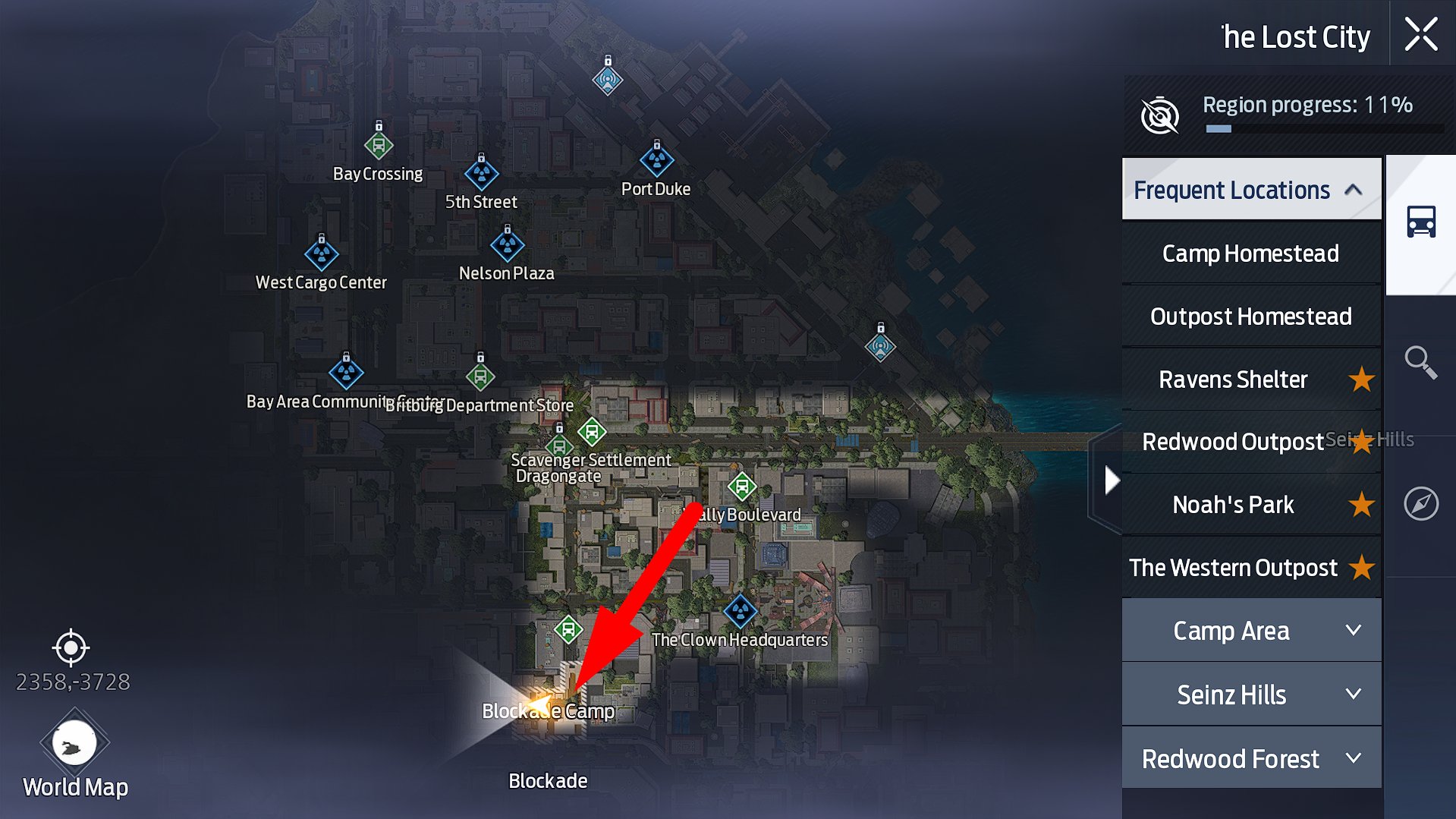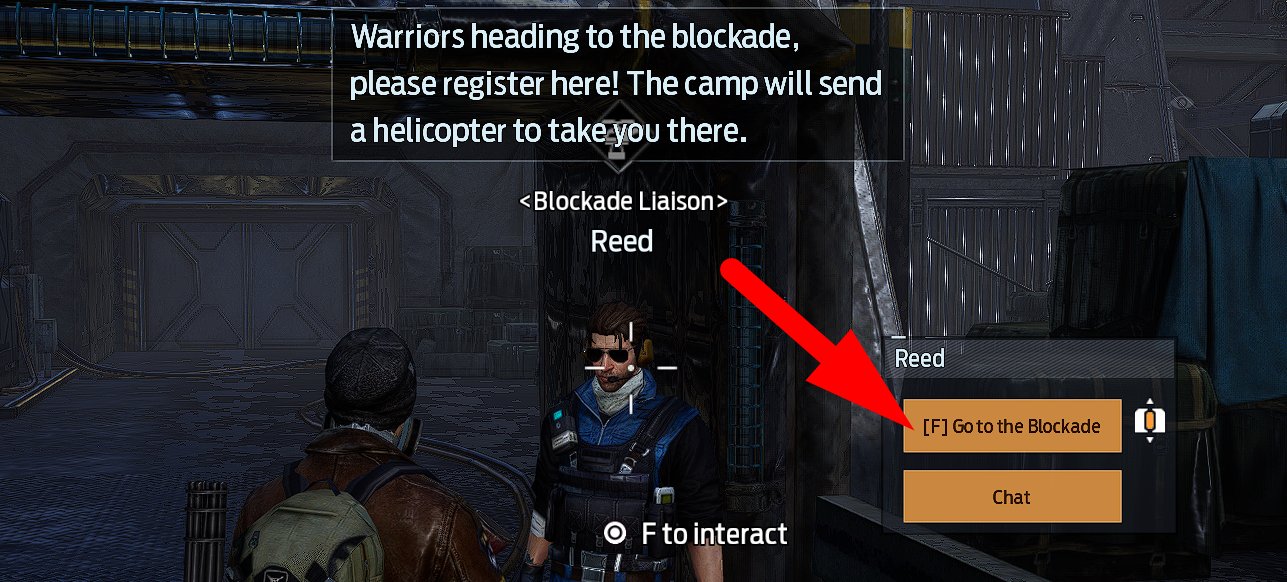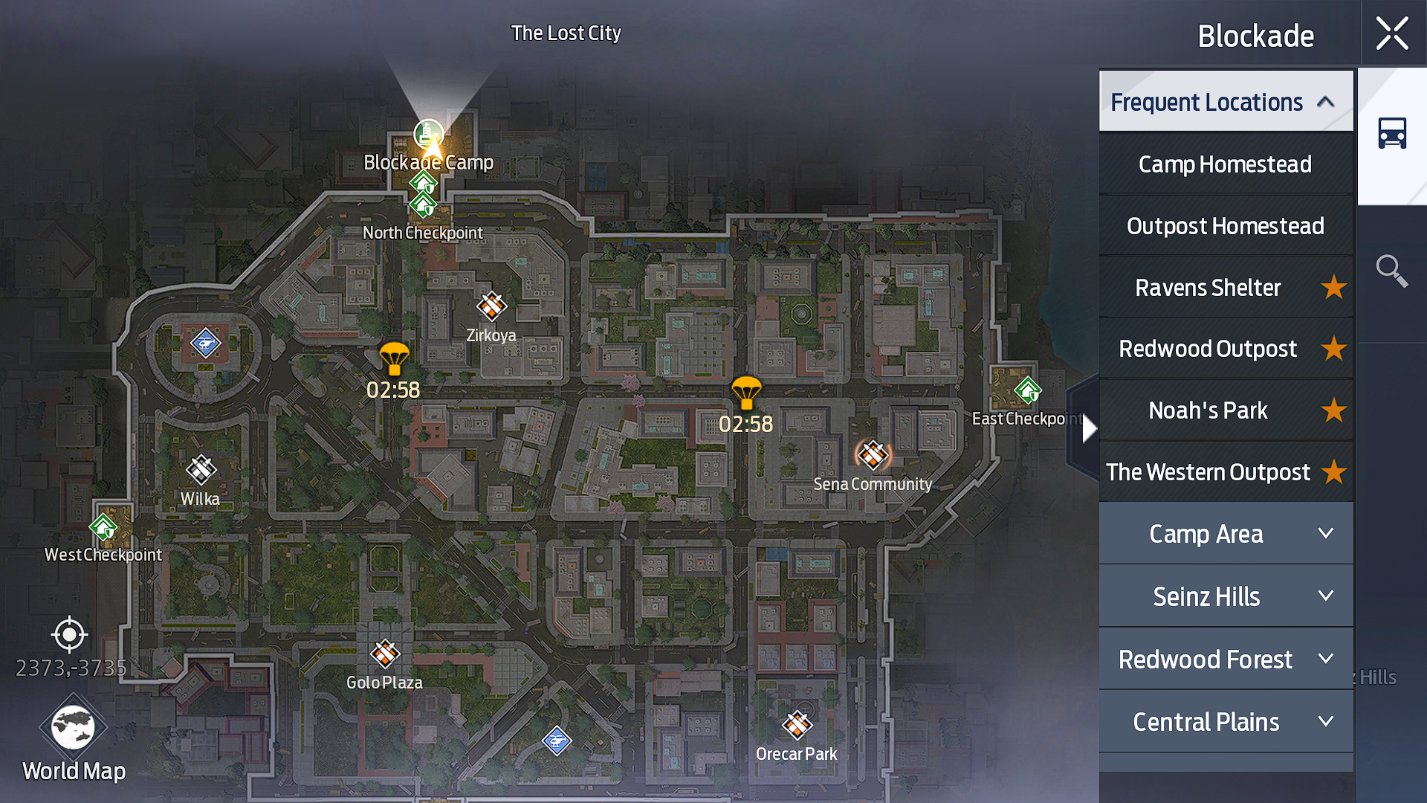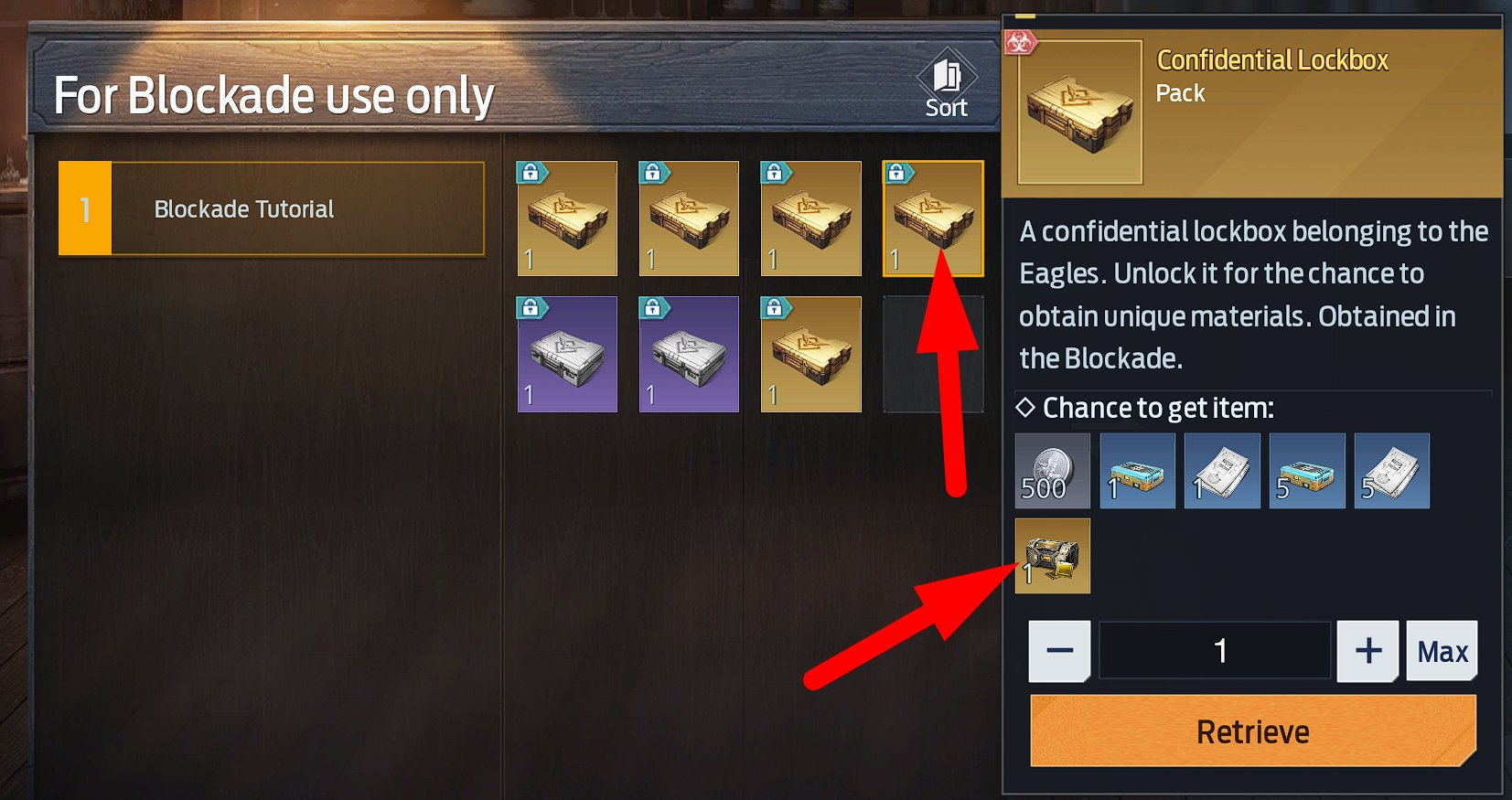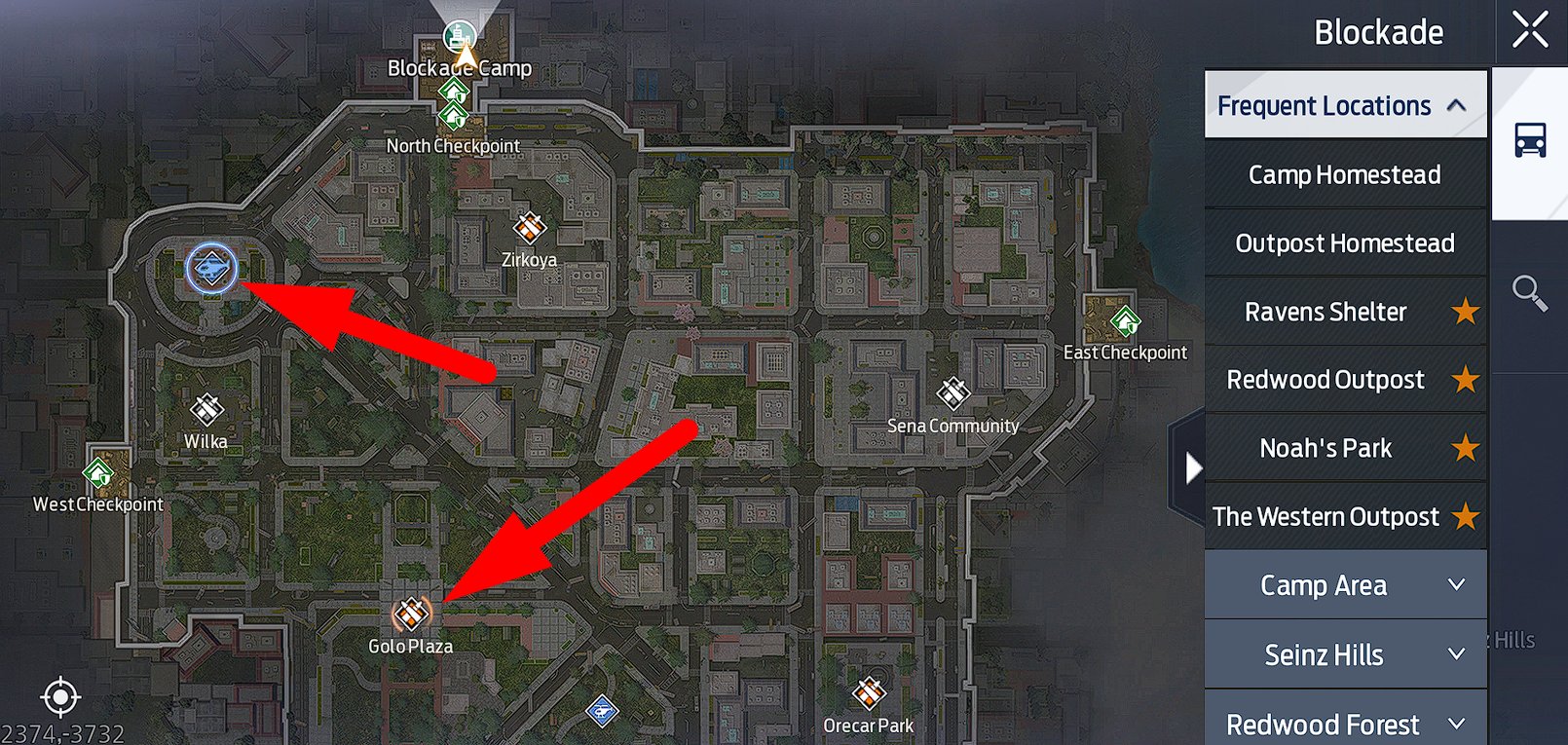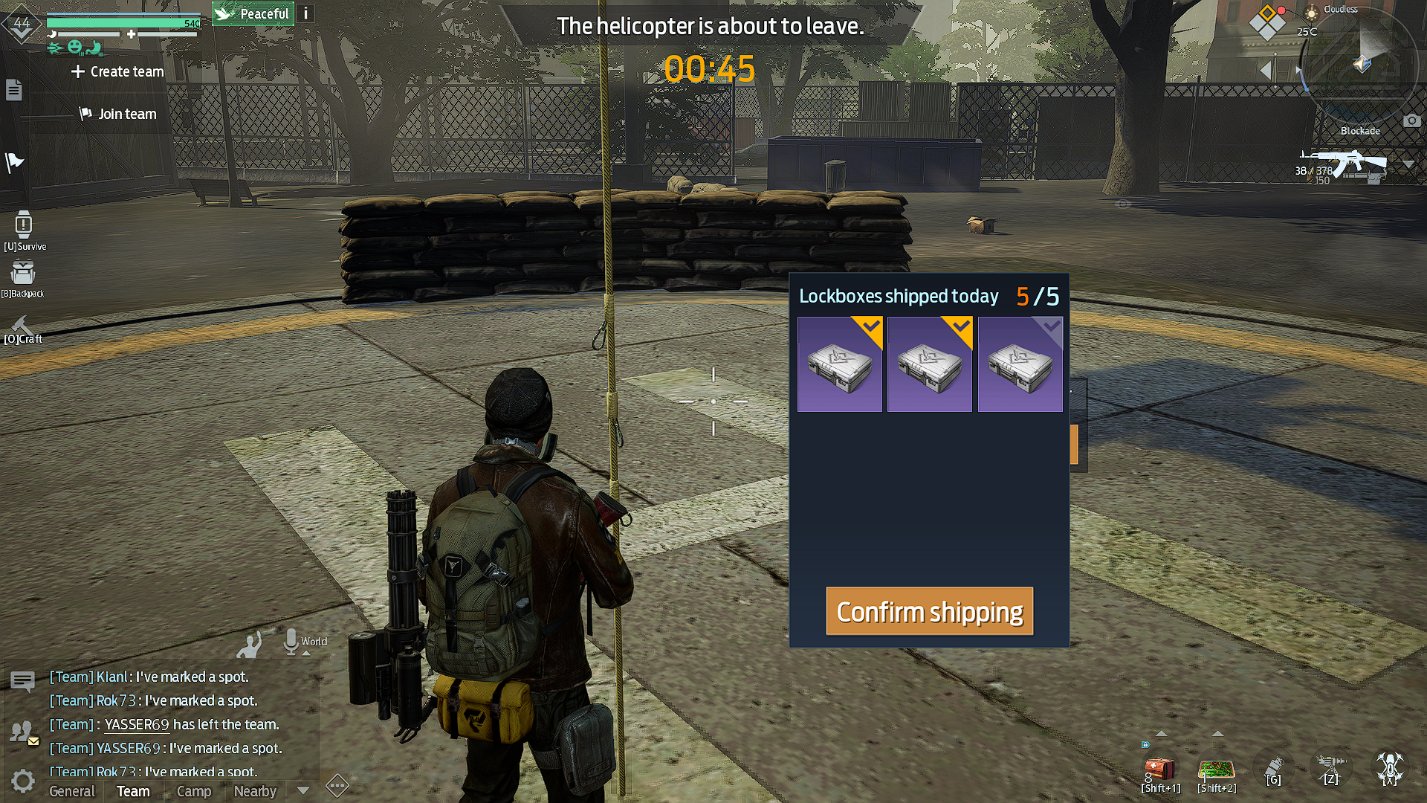Table of Contents HIDE
Blockade is a special PVE + PVP mode where players must fight against mobs and mini-bosses to obtain loot from lockboxes. The problem is that any player can activate Combat Mode and kill other players without consequences. Additionally, lockbox cases obtained in Blockade must be evacuated using a helicopter; otherwise, they cannot be opened. In this guide, I will explain the essence of the Blockade game mode in detail and even teach you how to farm lockboxes solo.
Blockade Quick Tips (Video)

What is the Blockade Camp and how to get there?
The Blockade Camp is located in the region of The Lost City.
It is the place from which a player can access the enclosed map of the Blockade mode by talking to NPC Reed (Blockade Liaison).
What is Blockade and how to obtain lockboxes?
Blockade is a large enclosed city map filled with armed bandit mobs and mini-bosses.
Your sole objective in Blockade mode is to obtain lockboxes, from which you can acquire Chip Modules and other valuable items.
Lockboxes are found in chests similar to the one you see in the screenshot. Each chest can be opened only four times and by different players.
There are two quality levels of lockboxes: legendary (orange, the best ones) and epic (purple). The quality of lockboxes you find depends on which chest they are taken from.
From what I have managed to explore in Blockade mode, there are three ways to obtain lockboxes.
-
Mini-boss points. There are a total of five such points, and it is recommended to tackle them with a group of at least three people. Otherwise, you will spend a lot of time fighting mobs, and it will be very frustrating if other players kill you and take your loot. From the chests at the mini-boss points, you can only obtain legendary lockboxes.

-
Regular bandit points. There are many of these points in Blockade mode, but they are not displayed on the global map. You can easily find them by the mini-cart, spotting the orange chest icon. These chests are poorly guarded, and raiding them will yield only epic lockboxes.

-
Airdrops. Periodically (exact timing is yet to be determined), several airdrops are dropped onto the Blockade map, which are completely unguarded and therefore a tempting treat for everyone. From what I can tell, airdrops can only contain legendary lockboxes.

Please note that when large points with mini-bosses are attacked by players or players attempt to evacuate loot, this information is displayed on the global map.
This means you should be vigilant. Aggressive players may try to steal your loot, although there is no particular practical reason for doing so. I have encountered situations where campers with sniper rifles would shoot at my team and take our loot.
Acquired lockboxes cannot be opened until you evacuate them using a helicopter pad. Keep in mind that you can only evacuate 5 lockboxes per day.
If you manage to obtain more lockboxes, there’s no need to discard them. You can take them to the Blockade Camp and store them in the Warehouse with a special NPC. The next day, you can retrieve the lockboxes from the storage, enter Blockade again, and evacuate them.
What is Combat Mode?
By default, all players in Blockade appear on the map in “Peaceful” mode (the mode is displayed next to the health bar). In this mode, you cannot attack other players who are also in “Peaceful” mode.
However, any player can switch to “Combat” mode in four seconds. When a player is in Combat mode, they can attack any other player (including those in “Peaceful” mode), but they can also be attacked by any other player. When a player has Combat Mode activated, an appropriate icon is displayed above them.
How to properly evacuate lockboxes?
There are two helicopter pads on the Blockade map.
You need to reach one of them, approach its center, and press “F” to fire a signal rocket.
From that moment on, all players who open the global map (M) will know that someone is trying to evacuate loot through that pad.
After 60 seconds, a helicopter will arrive, hover over the pad, and drop a rope.
You should approach the rope and attach your loot to it (simply press “F” and confirm the operation). At this point, you are most vulnerable to sniper camper attacks, so I strongly recommend throwing a smoke grenade first, especially if you’re playing solo.
After another 60 seconds, the helicopter will depart and evacuate the lockboxes you attached to the rope. They will then be sent to your in-game mailbox, and you can retrieve them into your inventory.
Conclusion
That’s about it. To be honest, I expected a bit more from this PVP mode. I believe its main problem lies in the limited amount of loot players can evacuate. Thus, fighting over the chests is practically meaningless since you can’t obtain more than the game allows.
Nevertheless, I hope this brief guide was helpful to you. If you have any further questions, feel free to ask in the comments. Happy hunting!