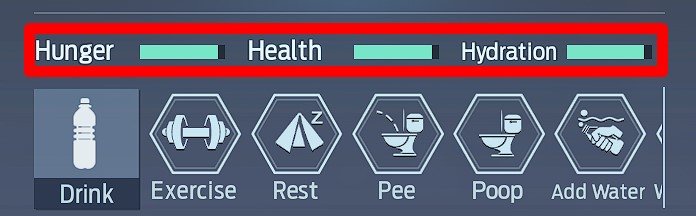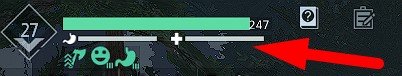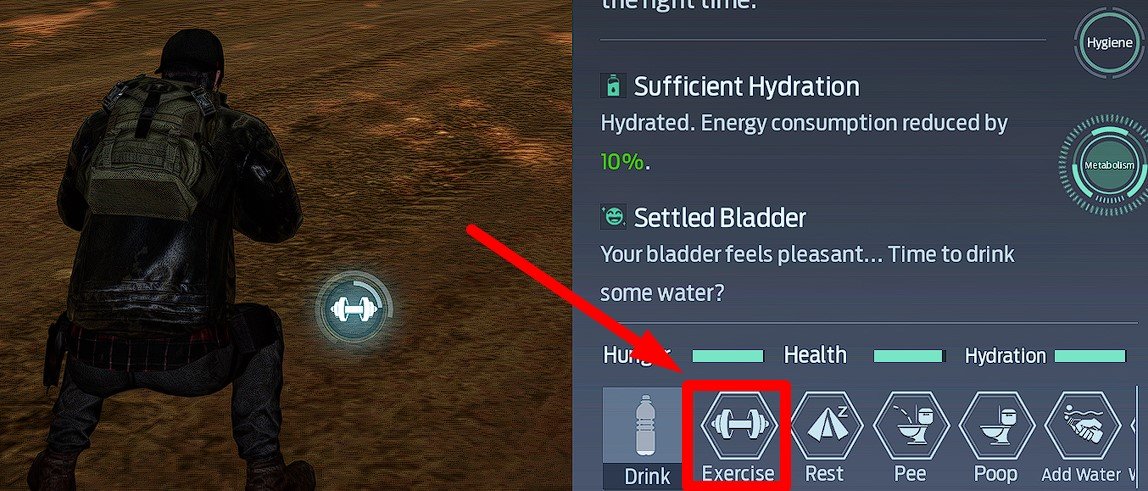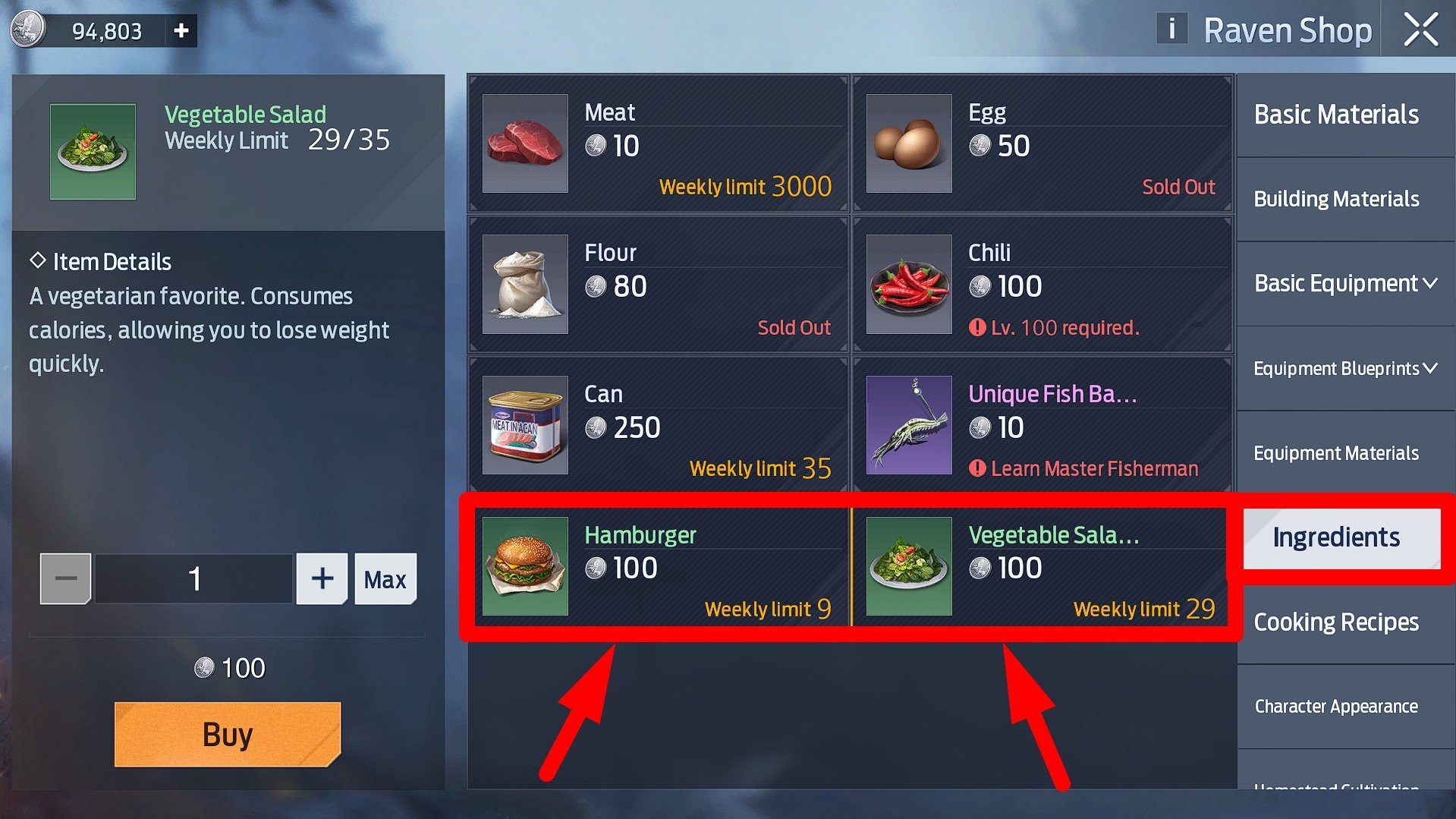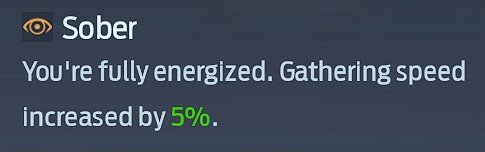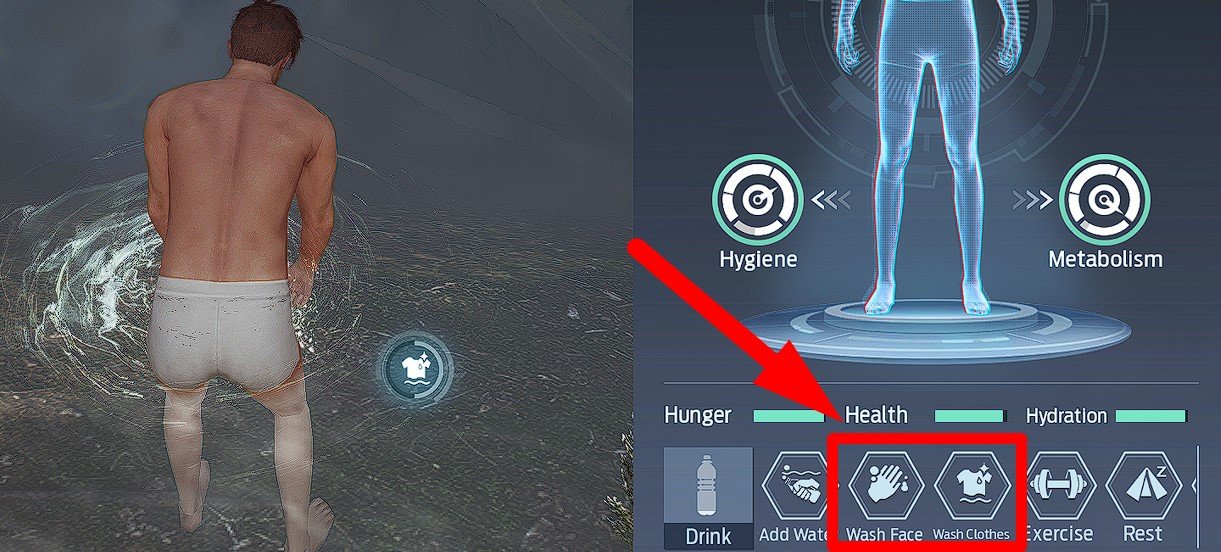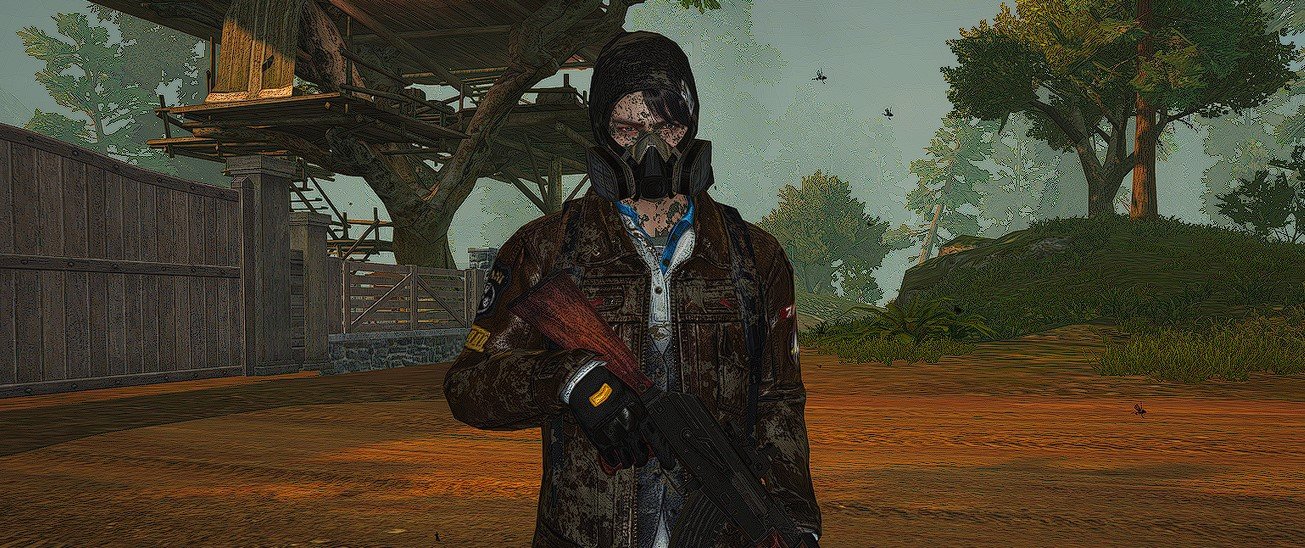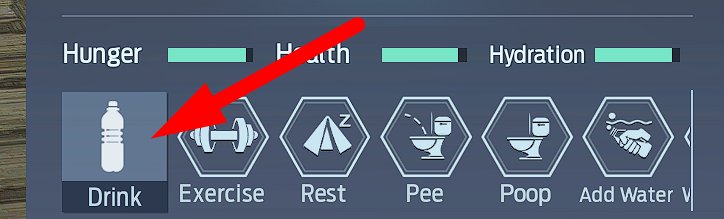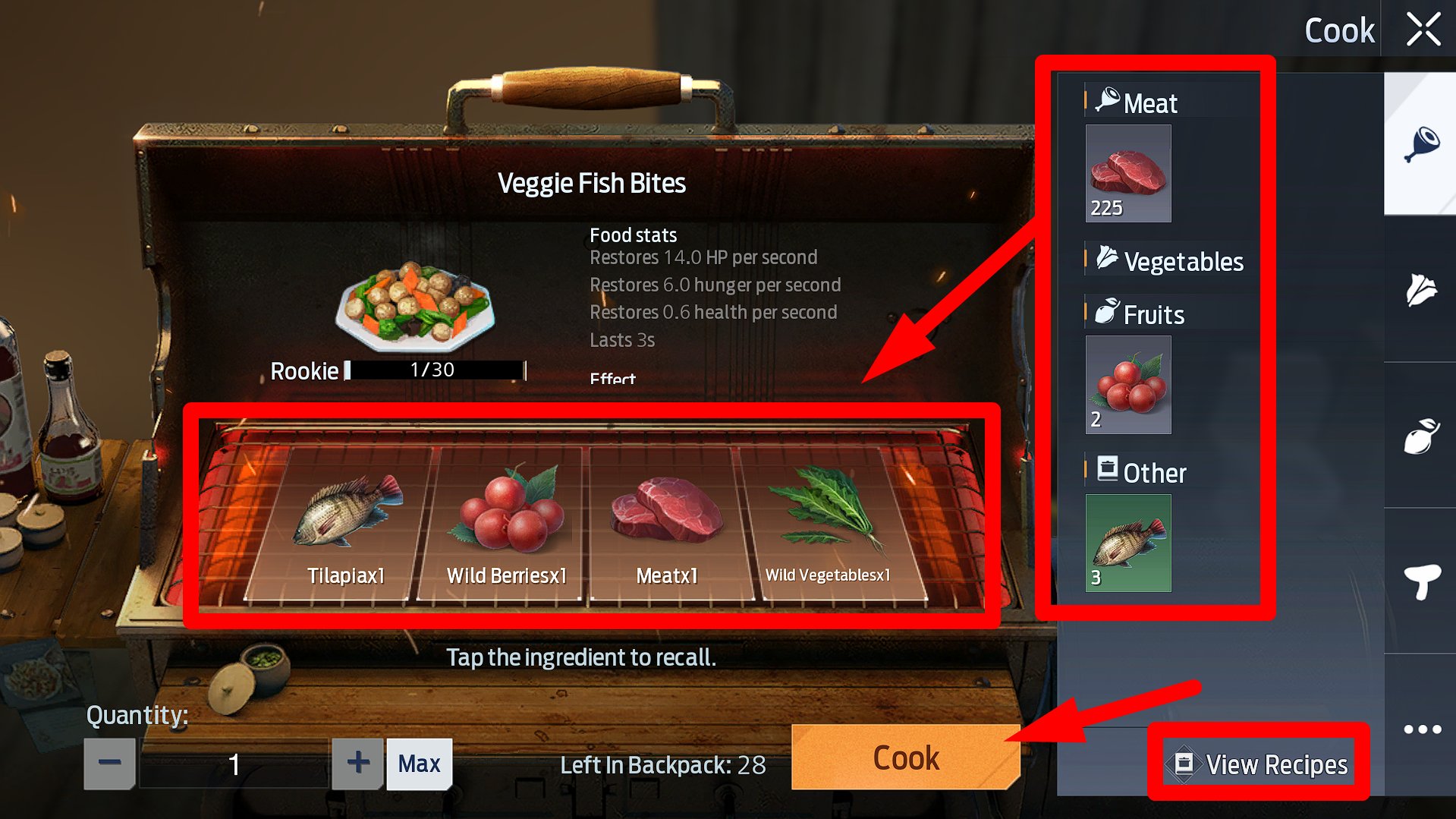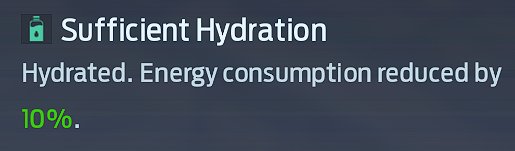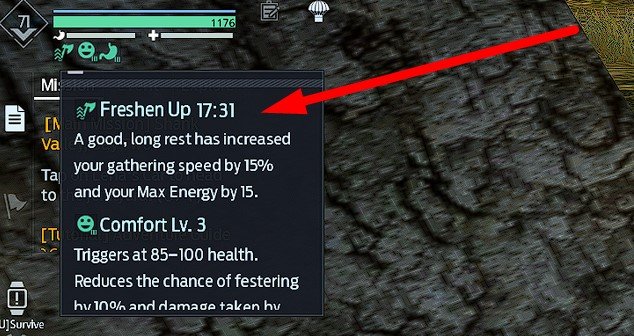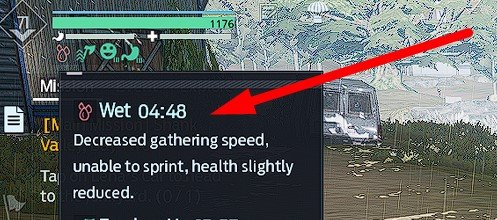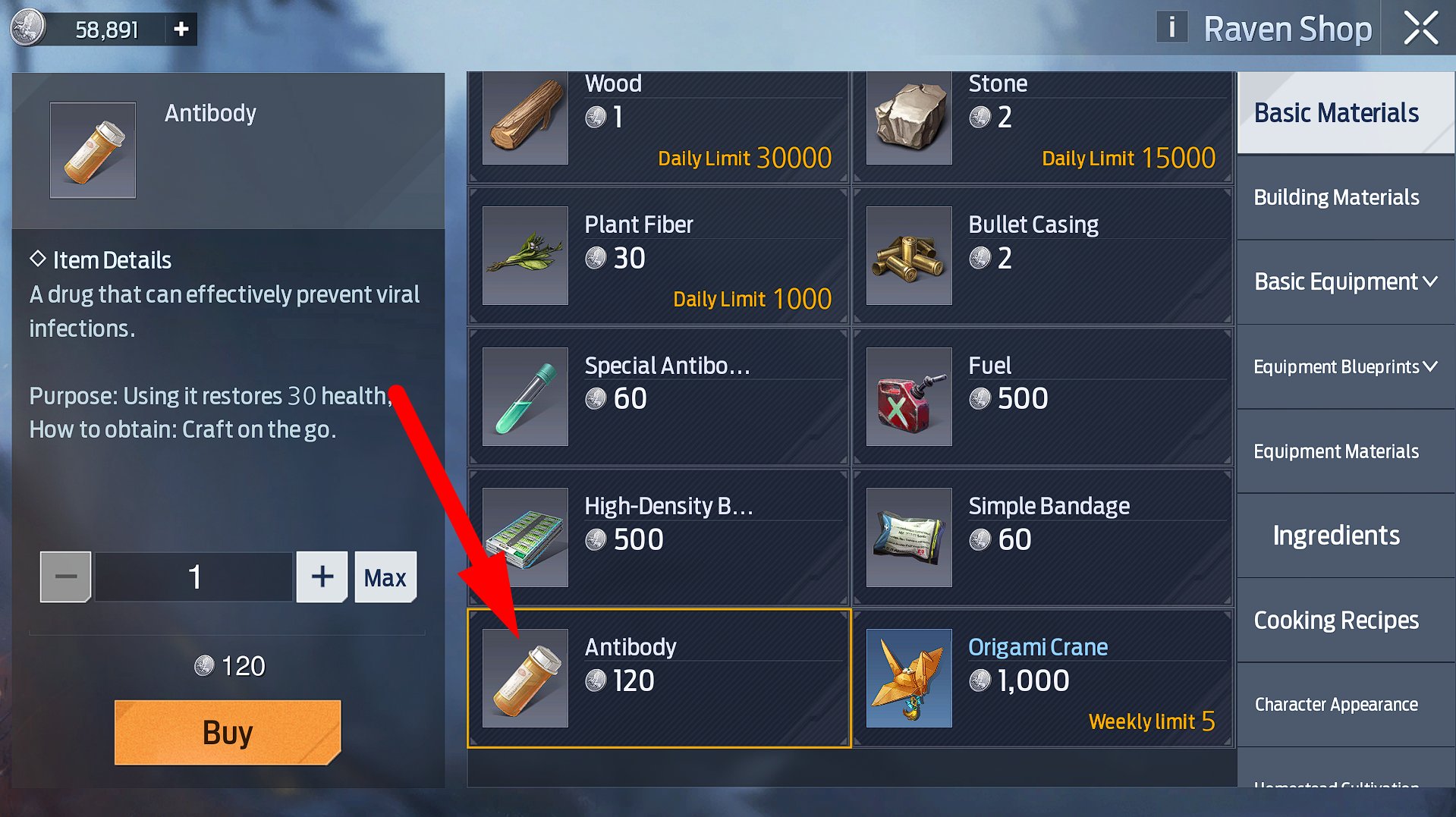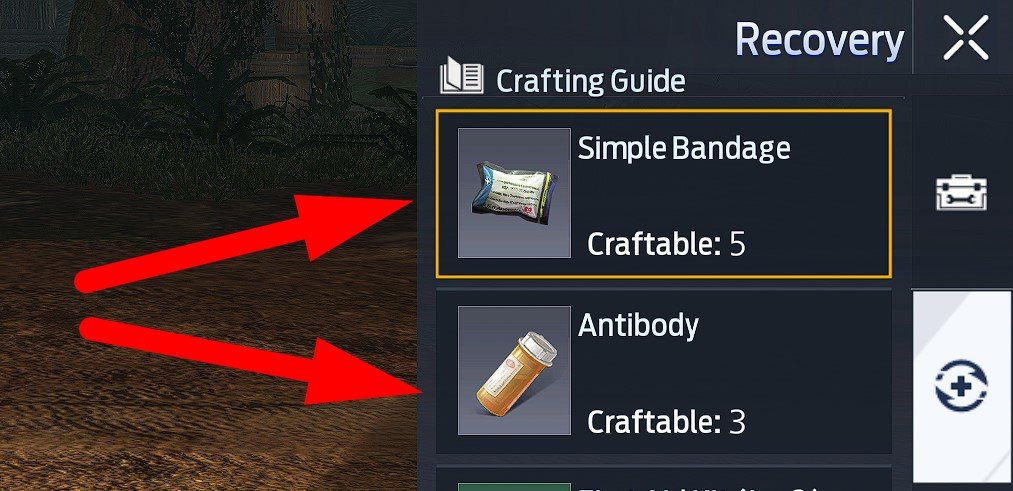Table of Contents HIDE
Undawn features a surprisingly deep survival system consisting of 4 global components: Body, Mentality, Hygiene, and Metabolism. All four components impact the character, so during the game you will constantly have to monitor hunger, thirst, health, body cleanliness, vigor and even go to the toilet from time to time. In this brief guide, I will teach you how to survive in Undawn.
Survival Monitor
Press “U” on your keyboard or click on the “Survive” icon on the left side of the screen.
In the pop-up window, you can observe your character’s survival monitor. As mentioned earlier, it consists of 4 global components: Body, Mentality, Hygiene, and Metabolism.
By clicking on any of them you can check the condition of a specific component. The top part describes the state of the component, and the bottom part displays a list of effects related to that component that are acting on the character.
At the bottom of the survival interface, you can see 3 scales of the character’s basic indicators: Hunger, Health (not to be confused with the character’s HP), Hydration.
The Health and Hunger scales can also be seen in the upper right part of the main interface right under the character’s HP bar.
Also, pay attention to the effect icons located below your character’s HP bar. By clicking on them, you’ll see a list of current effects and how they impact your character.
Taking care of your character’s Body
To make your character feel good, you need to periodically engage in fitness. There is a corresponding button for this in the survival interface.
Fitness strengthens your character’s body. For example, with a “Strong” Fitness level, you get +15 to max. energy.
Exercises take about 45 seconds, after which the character must rest for at least an hour to recover.
If a character eats too much or too little, their weight will increase or decrease to a critical value, resulting in negative effects. You should maintain your character’s weight (Body Type) within the “Average” range. Managing weight can be done not only through fitness activities but also through food.
Press “Esc” to open the game’s main menu. Go to Market → Raven Shop → Ingredients. Here, you can buy Hamburger to quickly gain weight and Vegetable Salad to quickly lose weight (simply consume them to burn extra calories).
Taking care of your character’s Mentality
To maintain the character’s Mentality in good condition, they need to have a good and regular sleep on a bed in their home.
A high level of Mentality makes the character more effective. For example, with a “Sober” Vigor level, gathering speed will be increased by 5%.
Set up a bed in your home and interact with it to rest.
Taking care of your character’s Hygiene
To maintain a high level of Hygiene, you should regularly wash, cleanse your face and wash your clothes. This can be done using household appliances in your shelter or directly in the water body.
Simply open the survival interface (U) and press the corresponding button (“Wash face” or “Wash clothes“).
If a character doesn’t wash and launder their clothes for too long, they will appear dirty, emit odor, and attract flies around them.
Taking care of your character’s Metabolism: Hunger and Hydration
To maintain a high level of Metabolism, your character needs to eat and drink. You can drink water directly in the survival interface by clicking the “Drink” button.
However, water is not infinite, and you will need to replenish it from bodies of water. To do this, approach the water, open the survival interface, and press the “Add water” button. After each water refill, you will be able to drink several times.
There are several ways to get food in the game. The easiest way is to buy food in the Market. To do this, open the main game menu (“Esc” in the PC version) and press the “Market” button.
Then go to the “Raven Shop” in the «Ingredients» section. Here you can buy a Can, Hamburger, or Vegetable Salad, which will immediately go to your inventory, and you can eat them. By the way, food restores not only Hunger but also the character’s HP.
The second way to get food is to cook it. First, with the Construction Workbench, you need to create a Grill and place it on your plot. With the Grill, you can combine various ingredients (for example, meat, fish, fruits, and others) to discover new food recipes or cook food according to already prepared recipes, which can also be purchased in the market.
You can get meat by hunting animals, fish by fishing (create a fishing rod and bait through the crafting panel – hotkey “O“), and fruits and vegetables can be collected in the open world from the corresponding plants.
You can also buy ingredients through the Market, but I would not advise doing this, as it’s very easy to get them, and you will need the silver in the future. You will also receive food for many tasks and events, so you don’t have to worry about hunger.
You can use food directly in your inventory (“B” → “Food” tab) or with the quick access slot located in the lower right part of the main game interface.
Click on the gray triangular arrow and set the food in the quick access slot, then click on it or press the hotkey combination to feed the character.
Maintaining the character’s metabolism in good condition gives additional and quite useful bonuses. For example, the “Sufficient Hydration” bonus reduces the character’s Energy consumption by 10%.
Note that in Undawn, the character sometimes needs to go to the toilet. If this is not done, it will negatively affect their health. You can go to the toilet almost anywhere, but it is advisable to set up a special secret device at home called a “Toilet“.
If the need catches you off guard in nature – no problem. Open the survival panel “U” and press the corresponding button (“Pee” or “Poop“).
The character in Undawn always has a wooden toilet with a flush system, so you don’t have to worry about the environment.
How and Why to Use a Bonfire
In the new version of Undawn (after the update on August 24, 2023), the Bonfire has become extremely important. It’s no longer just a useless decoration but a source of a unique buff called “Freshen Up.”
This buff increases gathering speed by 15% for 20 minutes (it doesn’t stack with food buffs that enhance gathering speed!) and raises the character’s maximum energy capacity by 15 points. This energy increase can be particularly useful in PVP situations to enhance mobility.
Furthermore, now if a character gets caught in the rain, they receive a negative effect called “Wet,” which reduces gathering speed and prevents the use of sprint for fast running. With the help of a Bonfire, this debuff can be almost instantly removed.
You can create a Bonfire using the crafting menu (key “O“). To place the Bonfire on the ground, find it in your inventory and press the “Place” button.
Weather Effects
Weather effects play a crucial role in the survival system of Undawn. Each region comes with its own weather effects:
- Redwood Forest – rain (use a Bonfire to dry off),
- Central Plains – rain and acid rain (complete the quest in Esc → Story → Wilderness Anecdote to obtain the Acid Rain Suit; it will equip automatically),
- Koller Mines – radiation (around Quarry; protected by specific food and a mask),
- Golden Desert – heat and sand storms (you’ll receive Dust Protective Clothing upon reaching level 70 and unlocking the region),
- and more.
Weather effects primarily have negative impacts on your character. Therefore, if your character is feeling unwell, check if the weather might be the cause.
Pay attention to the thermometer near the mini-map. It will be particularly useful in the desert and in cold regions, which we will explore in the future.
How To Increase / Restore Health
The Health bar (not to be confused with HP) needs to be replenished periodically, just like the Hunger and Hydration bars. To increase health in Undawn, you should use “Antibodies“, which can be purchased through the Market in the “Basic Materials” section.
Antibodies can be used either from the inventory or with the quick access slot I mentioned earlier.
First Aid
Of course, the character also has HP. This is the main scale of the character’s condition, and if it ends, the character will die. When damage is dealt to the character, it affects the HP scale (remember: don’t confuse Health and HP – these are different scales).
Various medicines are used to restore HP. The simplest medicine is the Simple Bandage. It can be bought through the Market in the “Basic Materials” section, obtained for tasks, or simply crafted independently from 5 Plant Fibers through the crafting panel (key “O“).
Medicines can be used from the inventory “B” or through the quick access slot in the lower right part of the interface.
Conclusion
At the moment, this is all that is known about the survival system in Undawn. If I discover new mechanics, the guide will be supplemented. You can help me with this if you leave a concise comment. Happy survival!