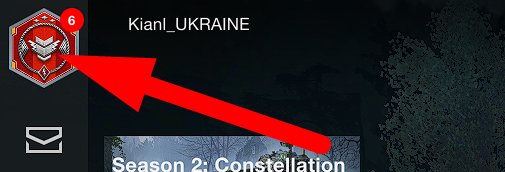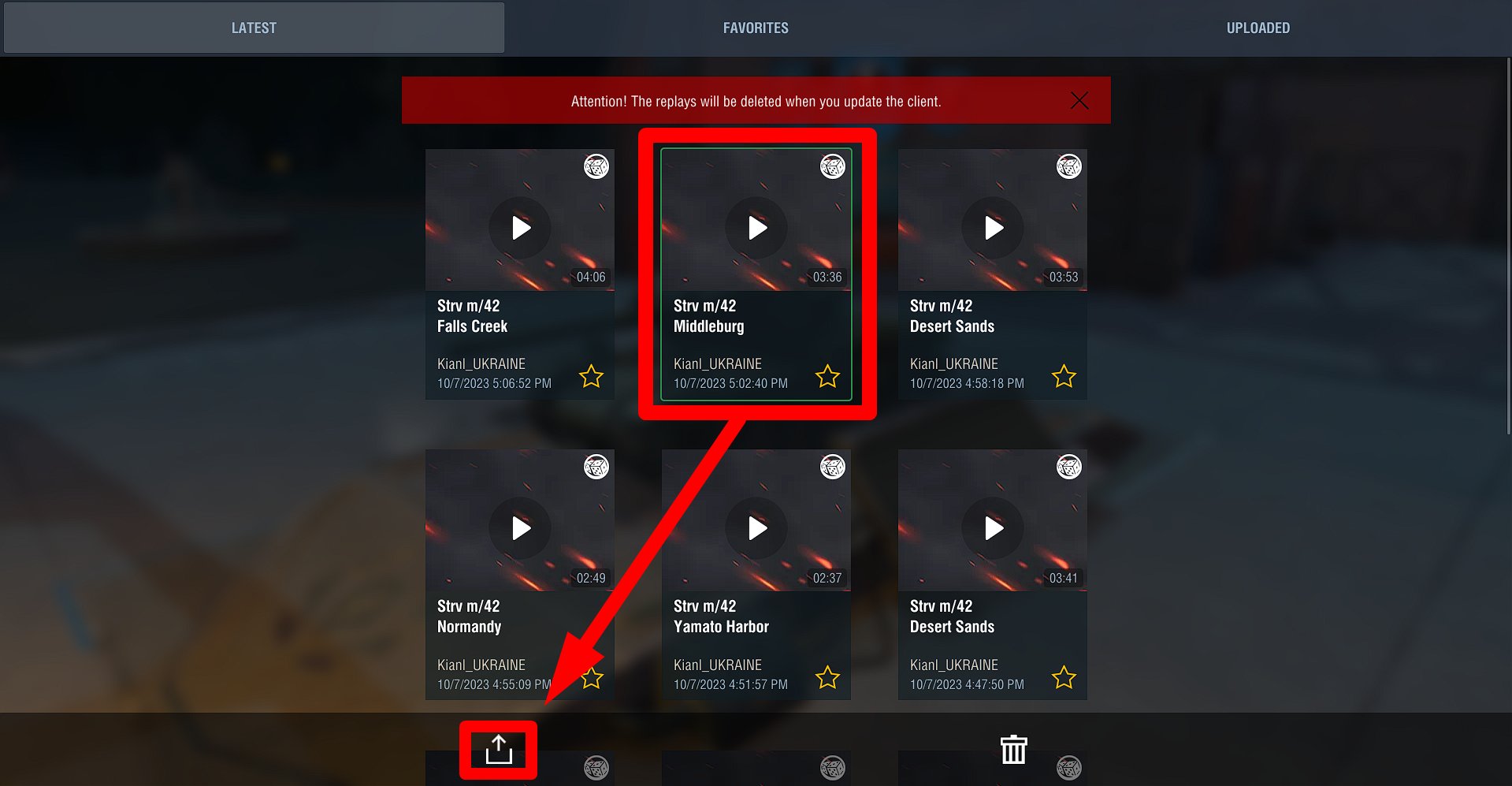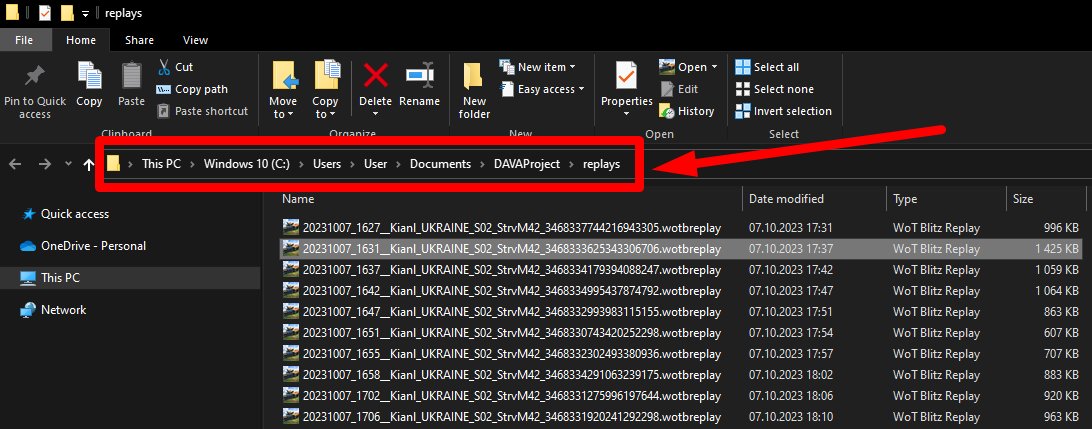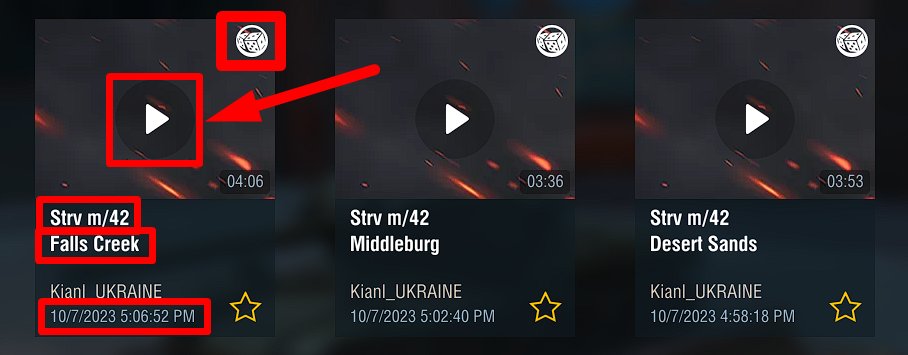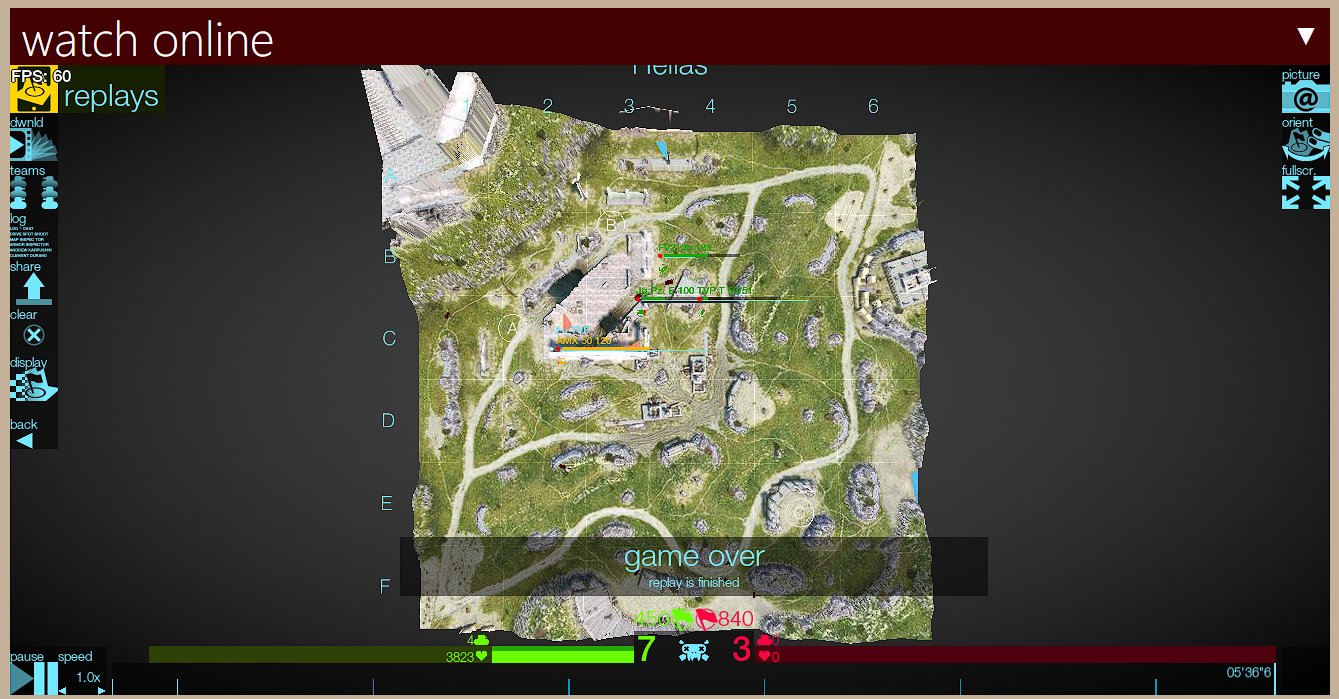Table of Contents HIDE
Hello, tank enthusiasts! In this brief guide, I will tell you how to save, watch, import, and share WOT Blitz replays. I will also show you a few websites where you can upload your replays to share them with other players.
How to save WOT Blitz replays (export)
Replays in WOT Blitz are recorded and saved automatically. The replay files have the “.wotbreplay” extension.
- Click on the player profile icon (top left).

- In the top menu, go to the “Replays” section. Here, you can see all your replays. Note that when you update the game client, all replays will be deleted. If you want to protect a replay from deletion, you need to copy it to another folder (the replay’s functionality after a client update is not guaranteed).

- Select any replay from the list and click on the button to open the replay folder on the bottom left. The replay you selected will be highlighted in the folder. You can rename it and copy it to another folder.

Example location of WOT Blitz replay folder (Steam edition): C:UsersUserDocumentsDAVAProjectreplays
By default, the game saves only 10 replays. You can increase the number of saved replays to 100 in the Settings → Other section.
How to import replays
To import a replay and make it available for viewing in the game, you don’t necessarily have to copy the file to the WOT Blitz replay folder.
You can simply launch the viewing of any replay by double-clicking on the file. The replay will be automatically copied to the replay folder and launched in the game. This way, you can keep your favorite replays in a separate folder and easily watch them without manually copying files.
How to watch replays from the WOT Blitz game client
- Go to the Replays section as shown above.
- Find the desired replay by the map name, tank name, or the time the match was played. Note that each replay has a special icon indicating the type of match (in this case, “Regular“).

- Click the “Play” button to start watching the replay.
While watching the replay, you have the following options:
- Double-click on the screen to hide the replay HUD.
- V (or the eye icon on the bottom right) to hide the game interface.
- C (or the camera buttons on the bottom left) to switch between the free camera and the tank camera.
- Mouse wheel (in free camera mode) to zoom in/out.
- W-A-S-D (in free camera mode) to move the camera horizontally.
- Q / E (in free camera mode) to move the camera up/down.
- Space – play/pause.
You can also drag the replay progress bar slider to the desired moment, just like when watching a video, but only in forward direction.
How to share your replays with other players
Since you already know how to save a WOT Blitz replay, you can simply send the replay file to a friend via email or through any file hosting service.
There are also specific portals where World of Tanks Blitz players share their replays with each other. Here are a few such websites:
- wotblitzreplays.com
- replays.wotinspector.com (allows online replay viewing)
Feel free to upload your replays to these sites to share them with other players. You can also download replays from other players. Note that you can even watch replays online.
Why watch replays?
Watching replays in the game World of Tanks Blitz is important for the following reasons:
- Learn from others’ mistakes: By watching other players’ games, you can learn what not to do, avoiding their mistakes.
- Self-analysis: By reviewing your own replays, you can learn what you did right and what you didn’t, to improve your gameplay.
- Get ideas: Watching skilled players can help you pick up new tricks and strategies to enhance your game.
- Team play: Replays can help teams discuss game plans and learn to play better together.
- Record your successes: Replays allow you to save your most memorable moments and share them with other World of Tanks Blitz players.
Watching replays is an excellent way to improve your gaming skills and learn from the experiences of other World of Tanks Blitz players.