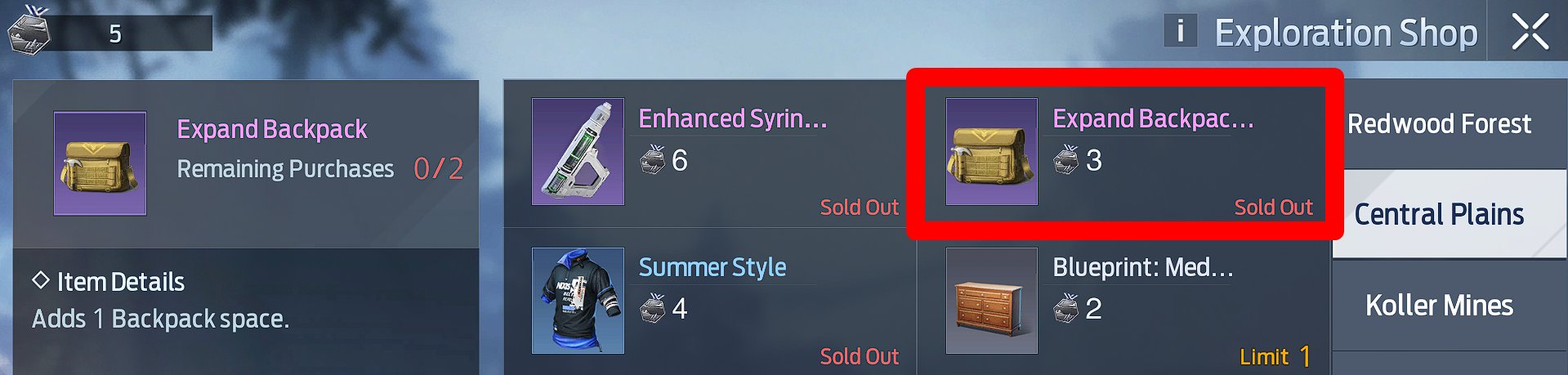This question is quite popular among beginners, as initially, inventory space in Undawn is significantly limited. In this short guide, I will tell you about two ways to increase your inventory space.
Method #1: Purchase “Expand Backpack”
To expand your inventory in Undawn, you need to buy and use a special consumable item called “Expand Backpack.” This item is sold in the Esc → Market → Exploration Shop section.
Exploration Points are used as currency, and you can find them in chests hidden in corresponding locations. Visit the Esc → Explore section in the game to learn more about this.
The number of “Expand Backpacks” you can purchase is limited. For example, at level 90, a player can have up to 76 inventory slots (main tab).
Method #2: Pet Bag
Another excellent way to expand your inventory is by using the pet inventory. Please refer to the Undawn pet guide if you are unsure how to obtain them.
Currently, you can only take a dog outside your home. To do this, press “Take Out” in the pet control interface.
Now, your pet will follow you, and a new “Pet Bag” button will appear in your inventory, giving you access to the pet’s inventory.
You can freely store any items there, and they will be safe. For example, it can be useful to have a supply of food with buffs and first aid kits as a backup in case you forget to replenish them before evening events. Currently, the pet’s inventory has 14 slots.
If you want access to the Pet Bag but don’t want the pet to follow you, you can open the pet control interface (usually on the left side of the main interface) and press “Remove Follow Effect.”
Now, your dog will not be visible outside your Homestead, but you can still use its inventory.