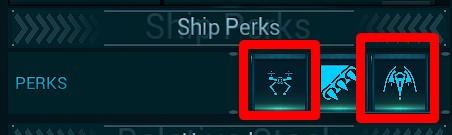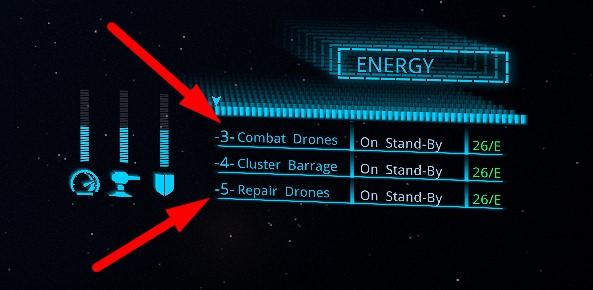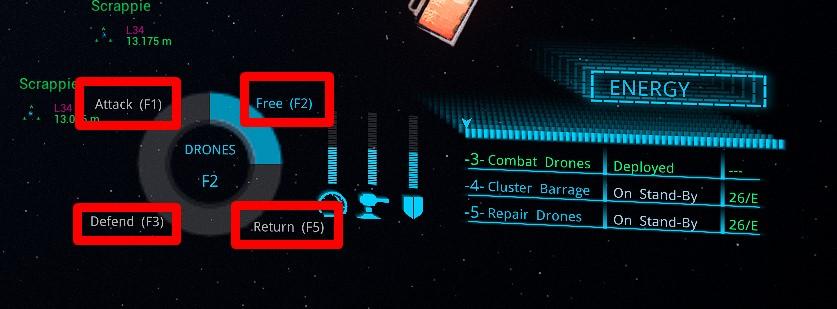Table of Contents HIDE
In version 2.0.0 of SpaceBourne 2, the developer added the ability to control combat drones. In this guide, I will tell you everything I know about combat drones, and how to manage them.
Ships that support combat drones
At the time of writing this post, there are only a few ships in the game that support drones:
- Trade ships of the “Carrier” class use drones as their sole protection against pirate attacks;
- Combat ships of the “Fighter” class, “Faltron” models, are the only ones among all other fighters that support drones;
- Mothership is a huge flagship that is armed with both drones and turrets.
There’s a separate comprehensive guide about the types of ships and their armaments.
How to install combat drones on a ship
Combat drones can only be installed if the ship originally supports this feature (see list above). At the moment, there is no way to add drone support to a ship in any other way.
Drones can be purchased at space stations through the “Services” interface in the “Drones” section. Each ship has its own drone capacity. There are four types of drones:
- Scrappie (Gatling for damaging the enemy’s armor),
- Miracel (Laser for damaging the enemy’s shields),
- Xarenel (EMP – purpose is currently unclear),
- Sqoter (S-Gun – purpose is currently unclear).
Since the purpose of the last two is not entirely clear to me yet, I recommend using gatling and laser drones, and keeping 1-2 of the others (just in case).
To buy drones, you will need the in-game currency TY (I have detailed how to earn TY in SpaceBourne 2 in a separate guide). If a drone is destroyed in battle, you will lose it forever, and you will have to buy a new one.
How to control combat drones in battle
Each ship that supports drones has two abilities:
- “Combat Drones” – deploys drones into space;
- “Repair Drones” – as long as the ability is active, the armor and shields of the drones are restored.
When you engage in combat, you should deploy your combat drones using the corresponding hotkey (in my case, it’s key “3“).
After this, next to the ship’s skill panel on the bottom right, a radial drone command menu will appear, activated by the F2 key.
It works just like with pilot squads: first you press F2 to activate the order menu, and then you select the order itself:
- F1 (Attack) – the drones will accompany the ship in an attacking formation;
- F2 (Free) – the drones will move freely within a small radius from the ship;
- F3 (Defend) – the drones will accompany the ship in a defensive formation;
- F5 (Return) – the drones will return to the ship.
It’s very important to return all drones to the ship with the “Return” (F5) command before flying off anywhere. Otherwise, if you fly away, the drones will remain in space, and you will lose them.
How good are combat drones in battle?
I personally liked the drones, despite the fact that they do relatively little damage. However, when you are piloting a Mothership, which is armed with several turrets, and at the same time you have 15 (!) drones and 4 pilots from the alpha-squad buzzing around you, you feel like a real star fleet commander! Moreover, you can even switch to a fighter parked in the hangar and immerse yourself in the battle in a new way. Read the Mothership guide where all its capabilities are described in detail.
The best part is that the Mothership allows you to buy drones directly in the Hangar without the need to dock with a station. However, as I’ve noticed, they will cost five times more in this case. Overall, drones are effective, but you need to repair them in time and, accordingly, always have consumables for restoring the ship’s energy. Otherwise, enemies will often destroy your drones, and you will be tired of buying them again.