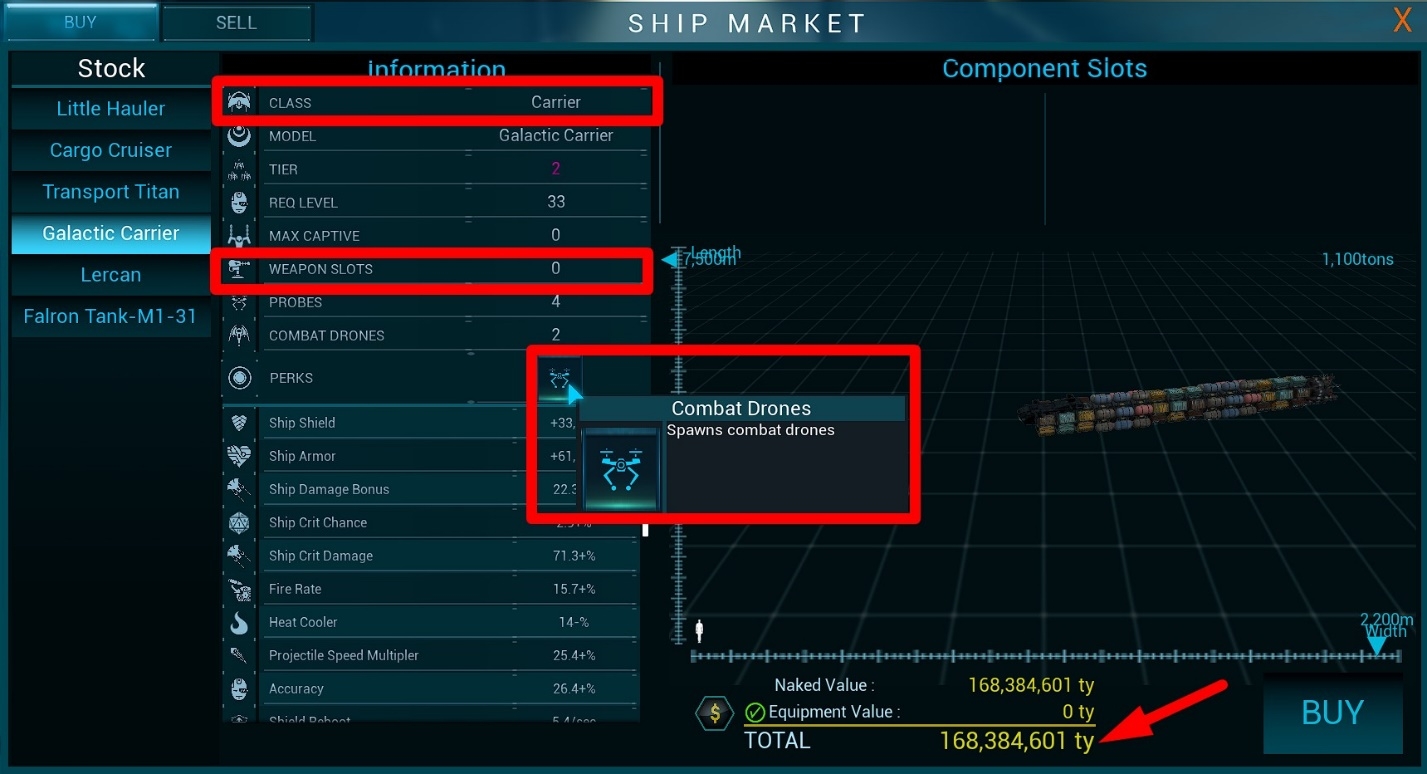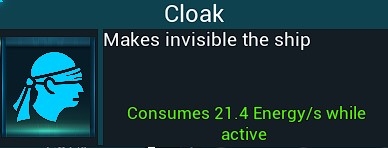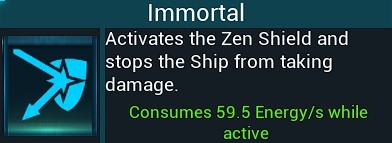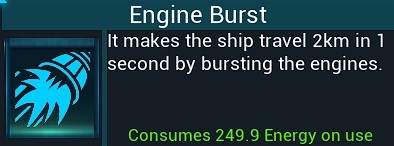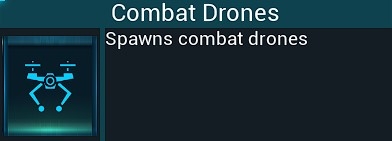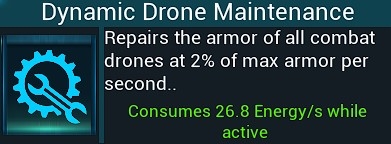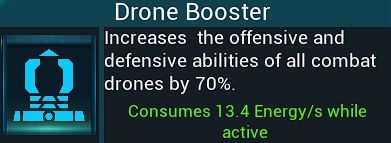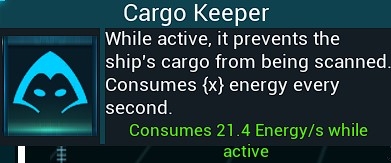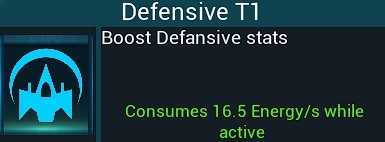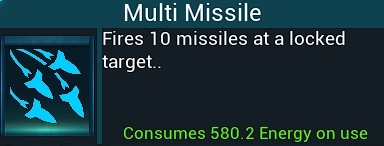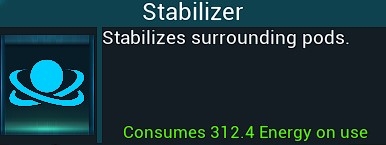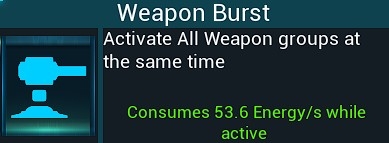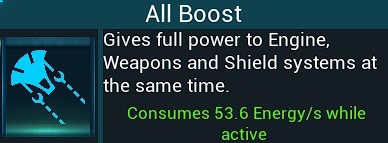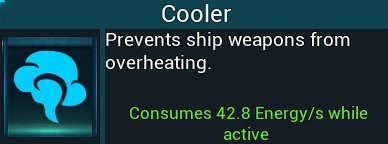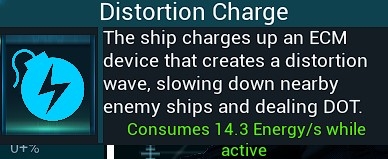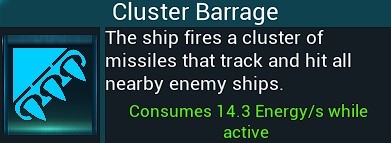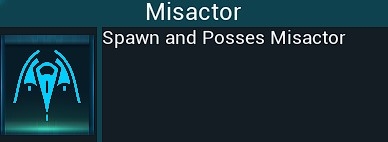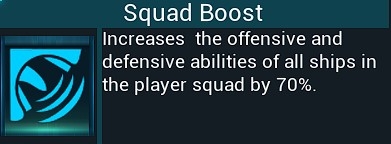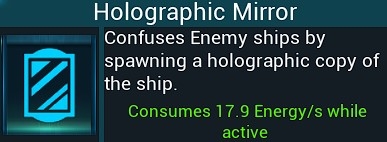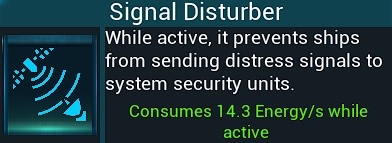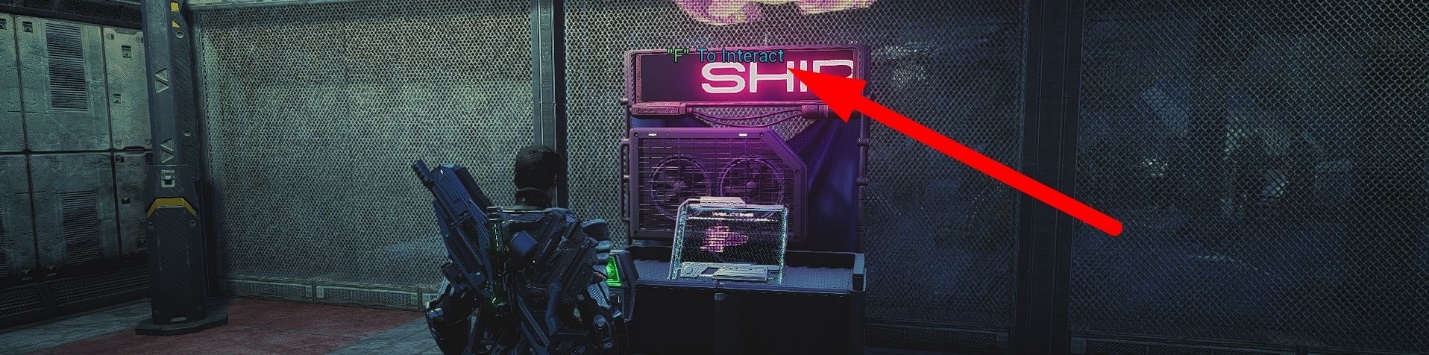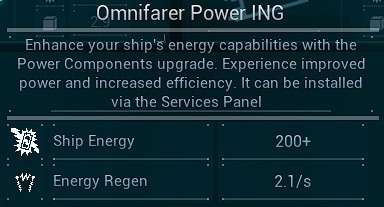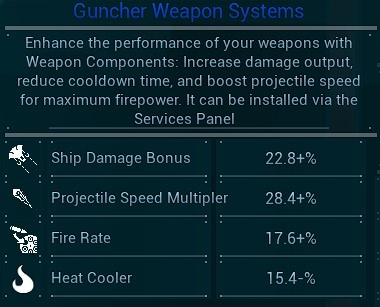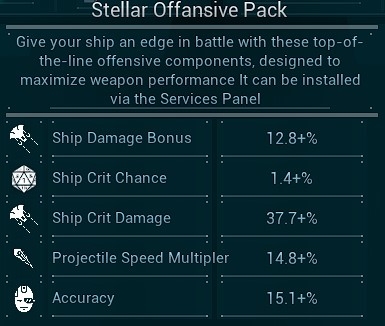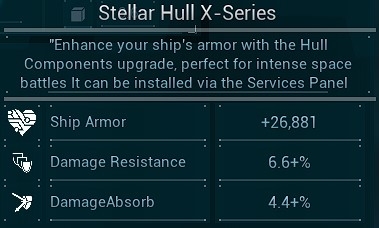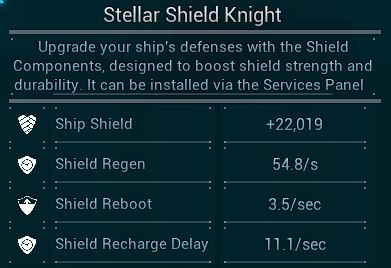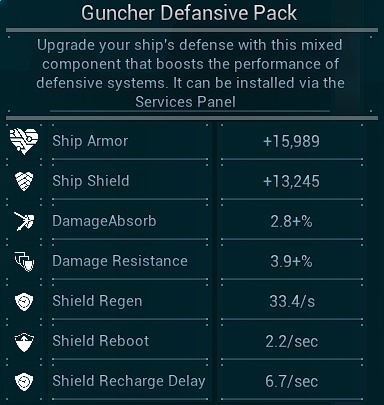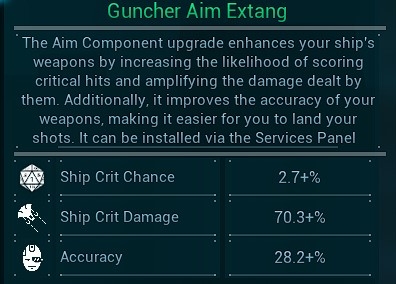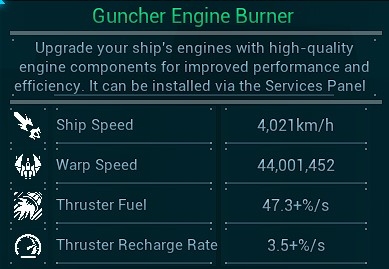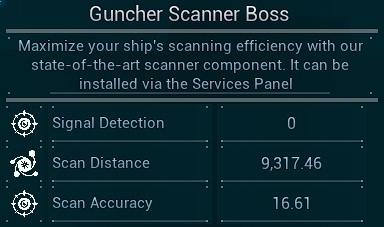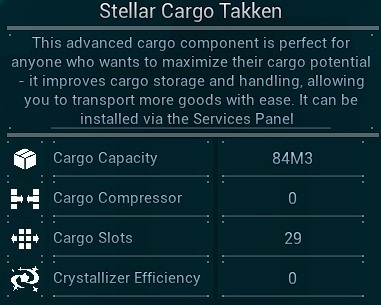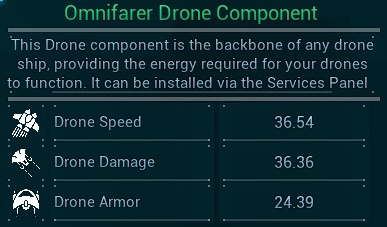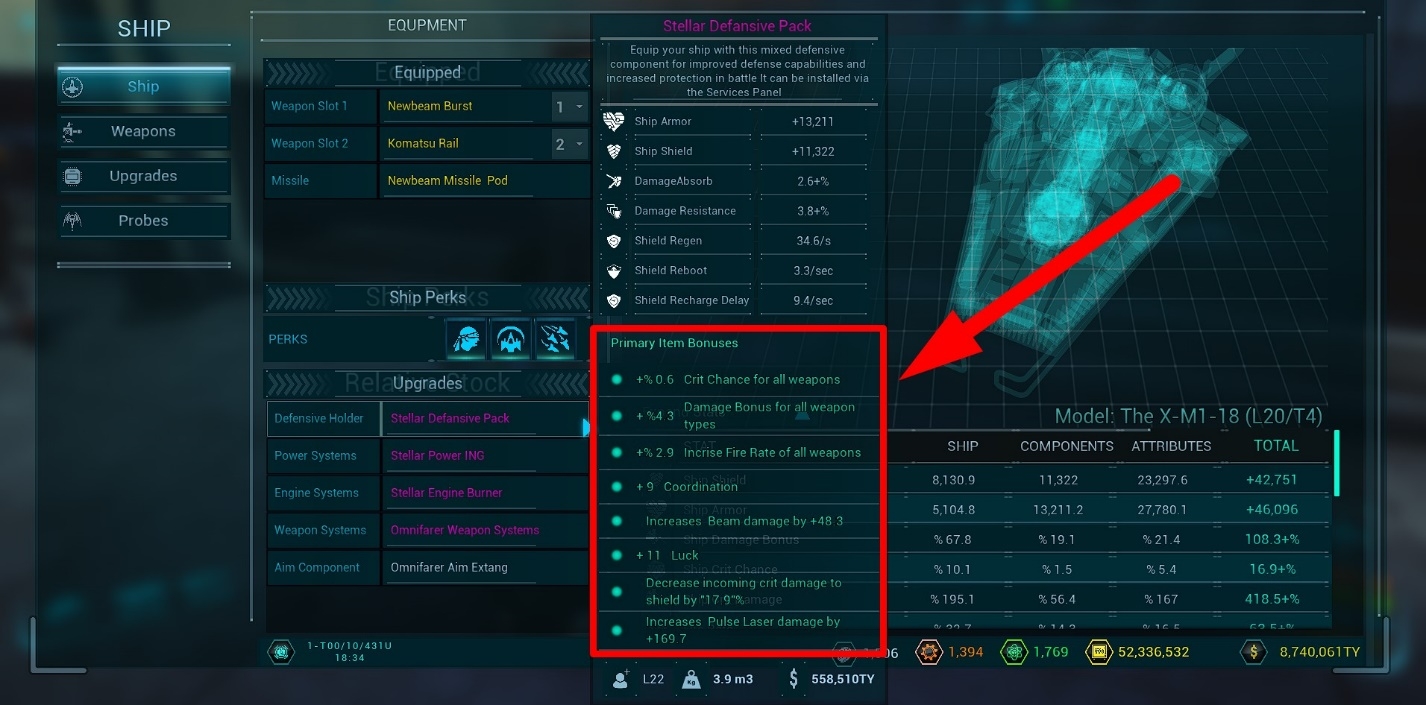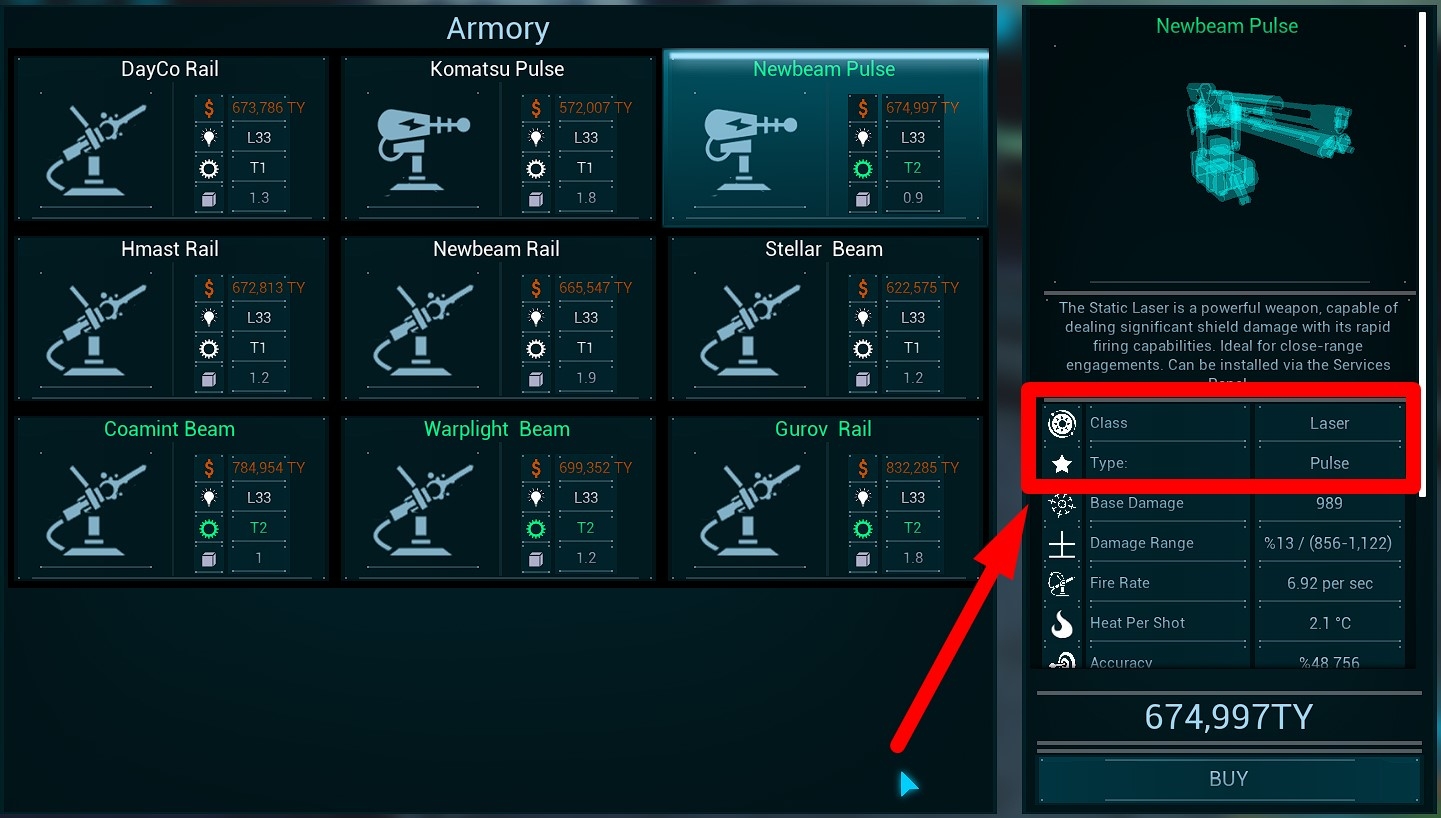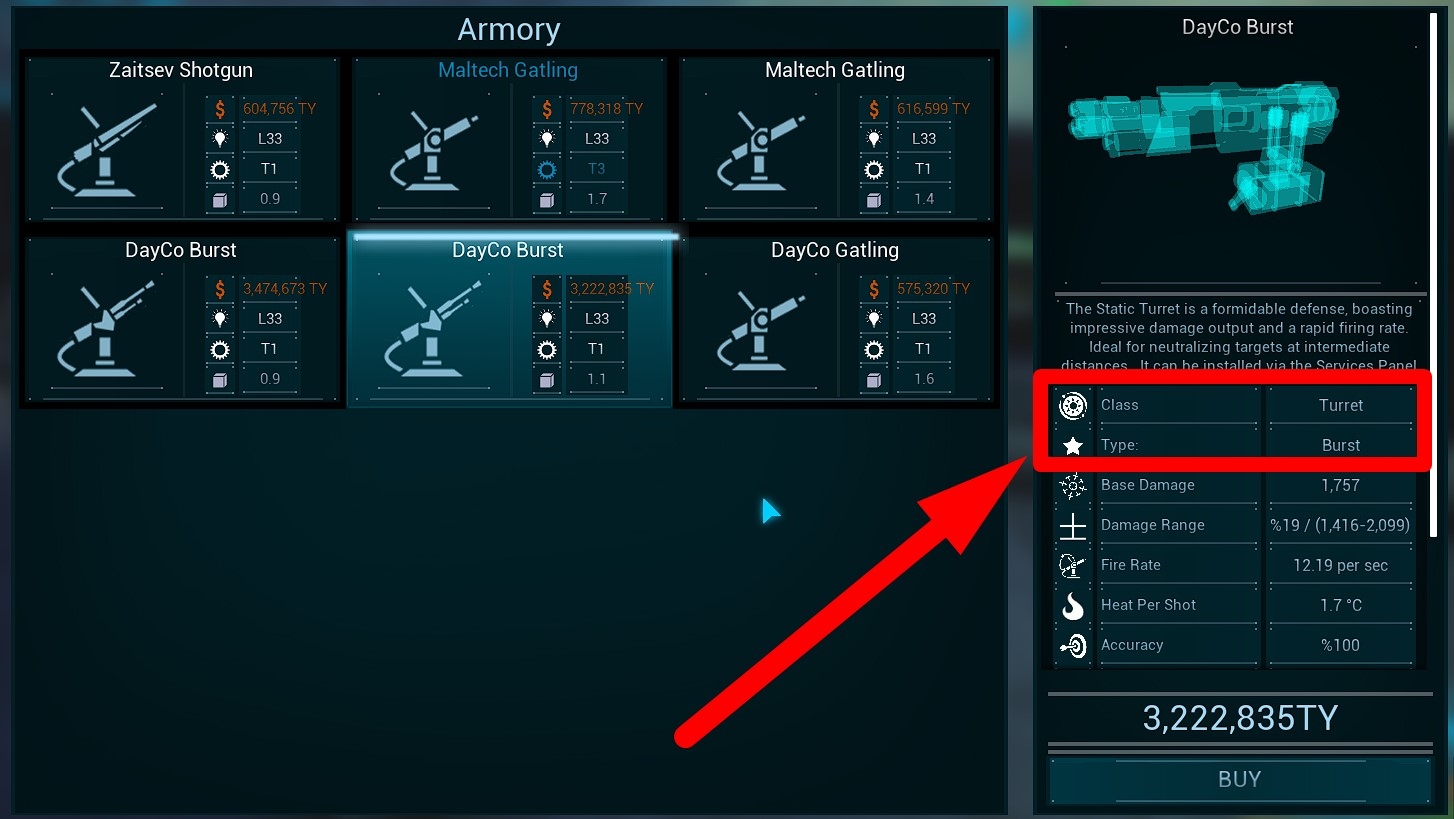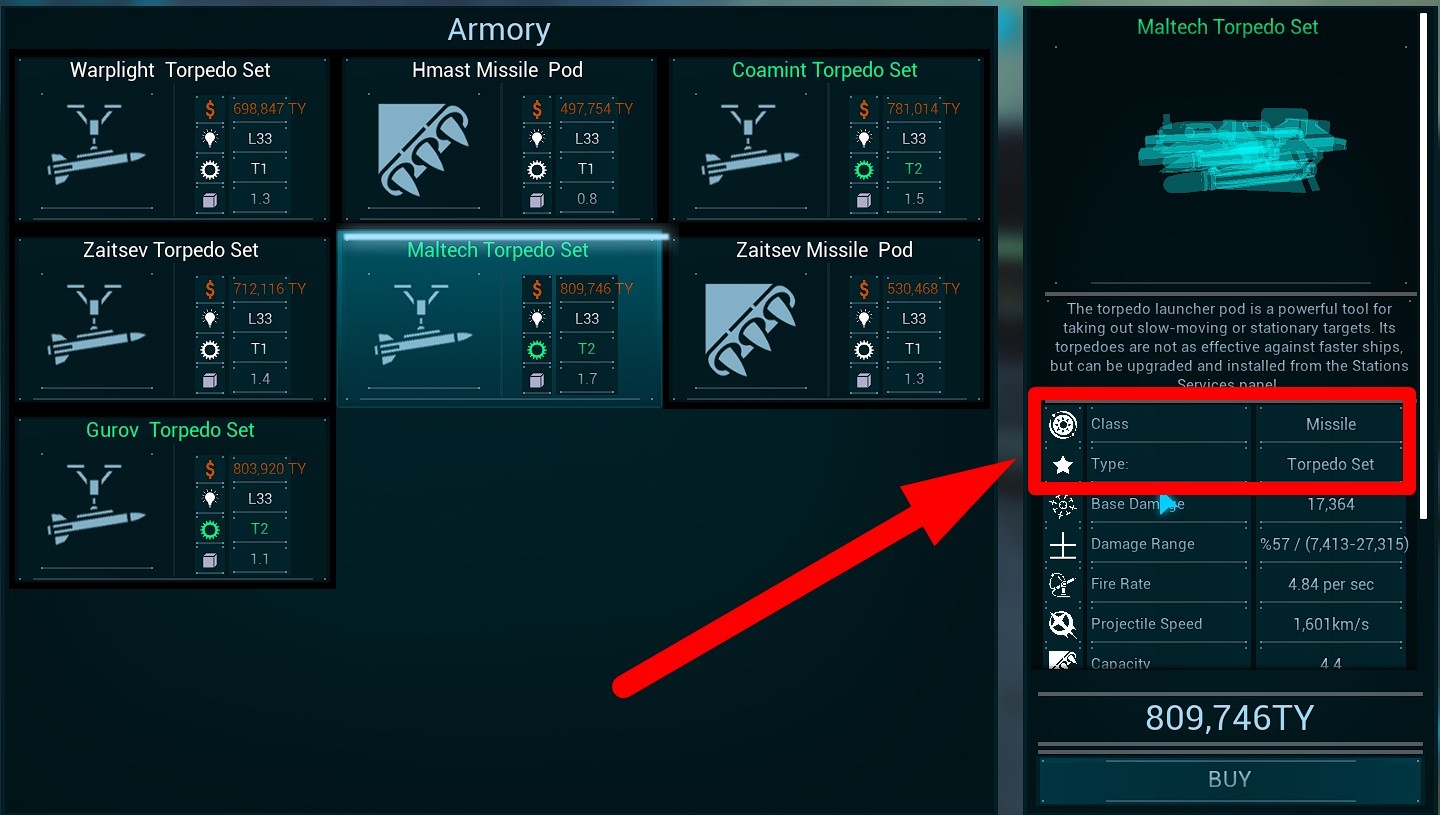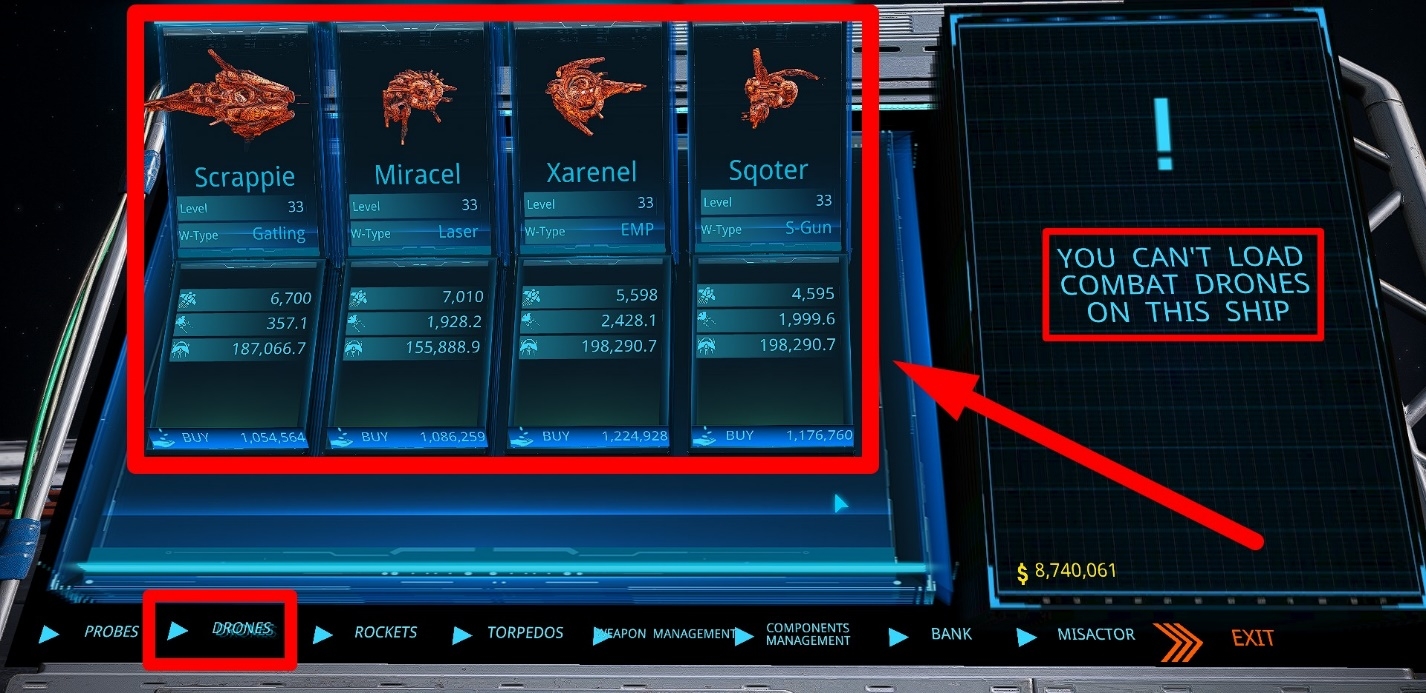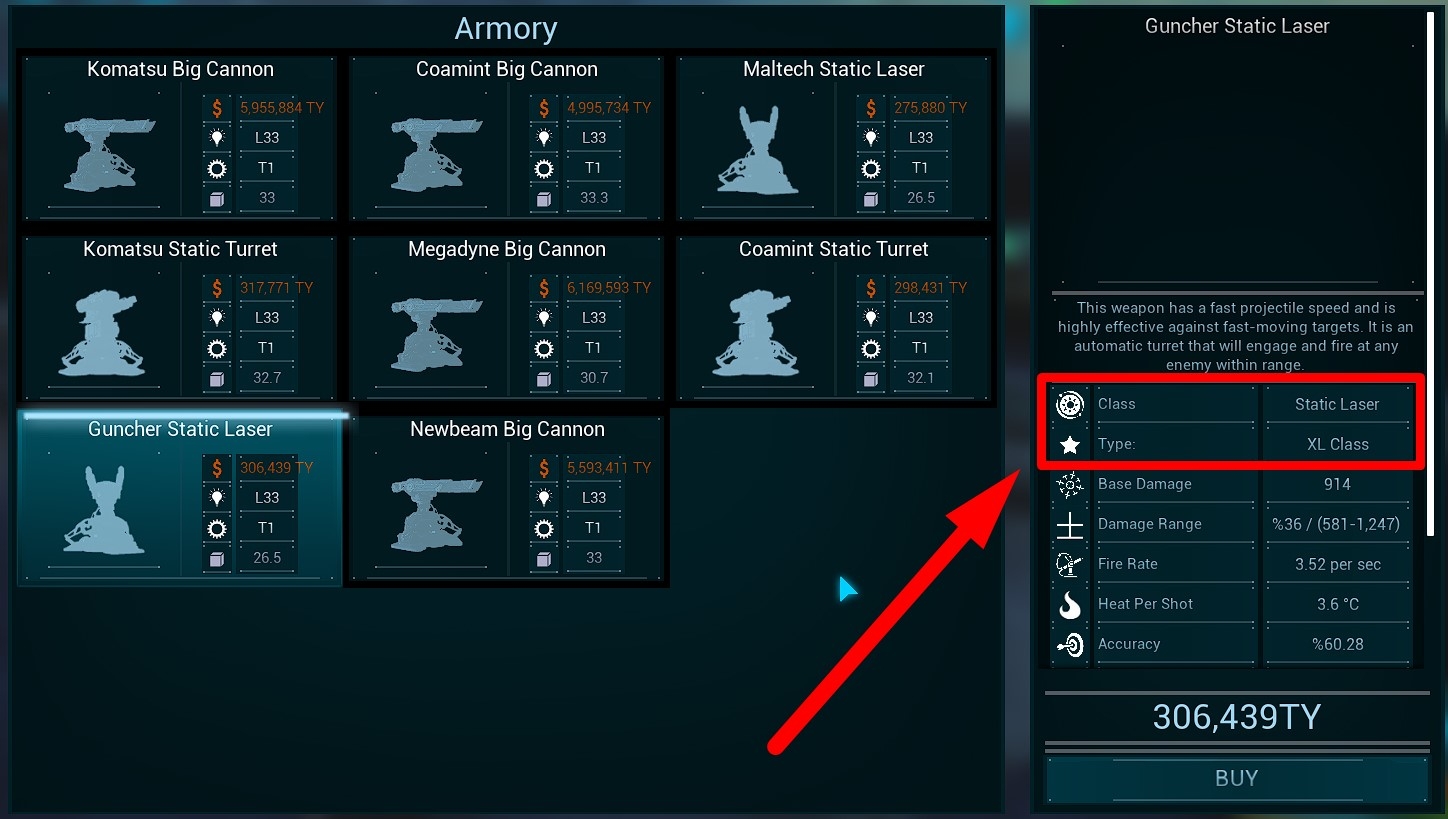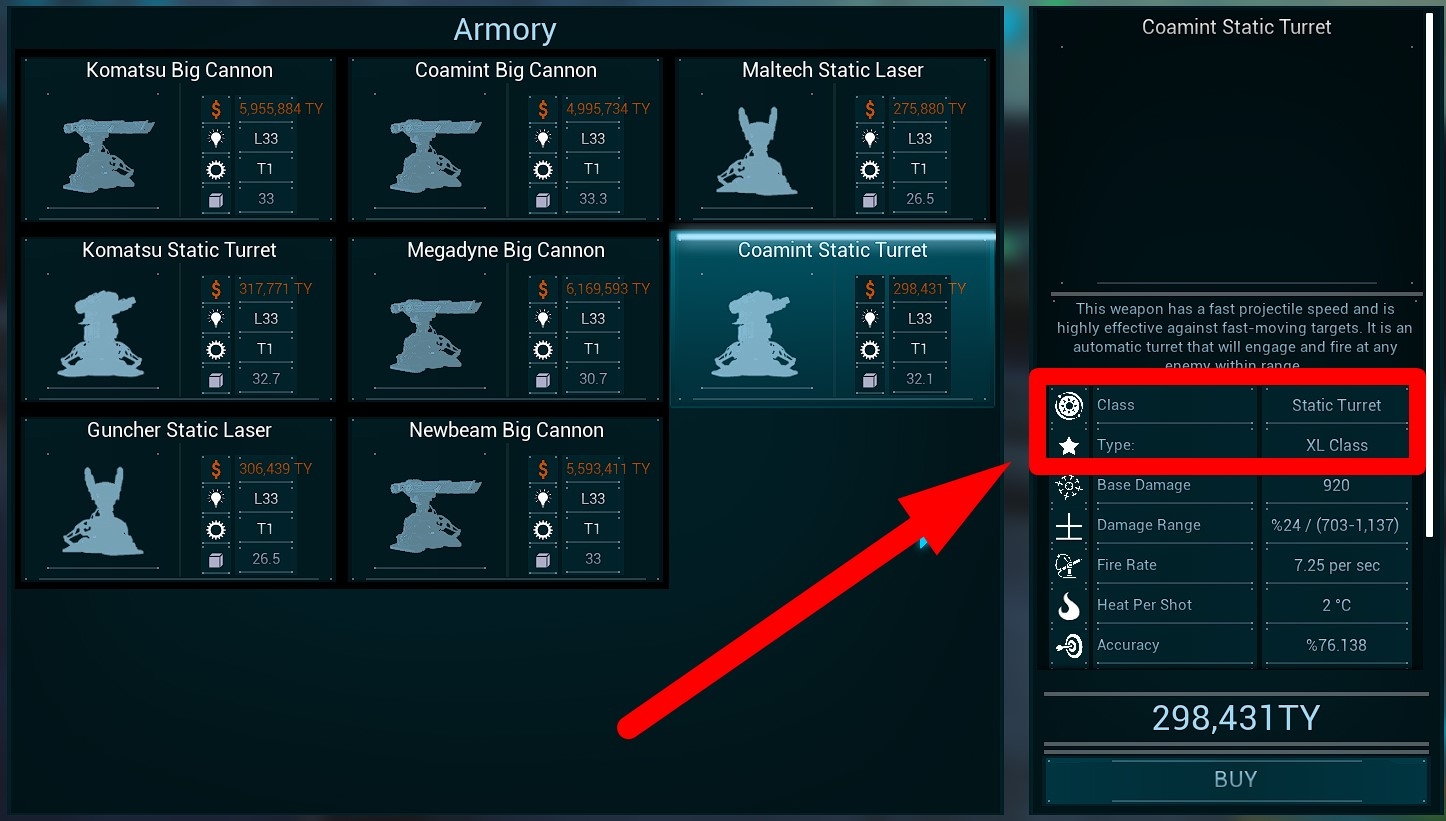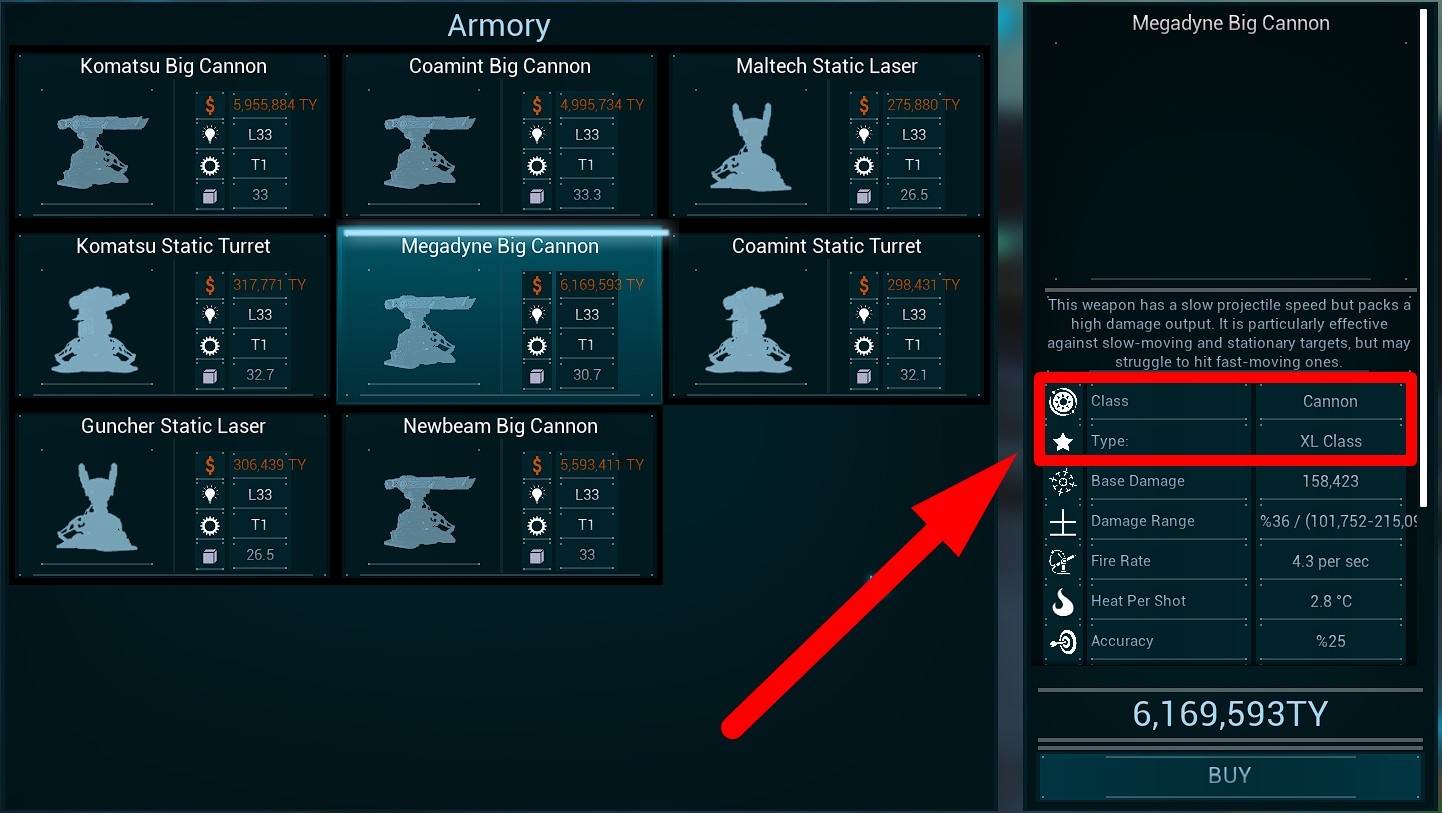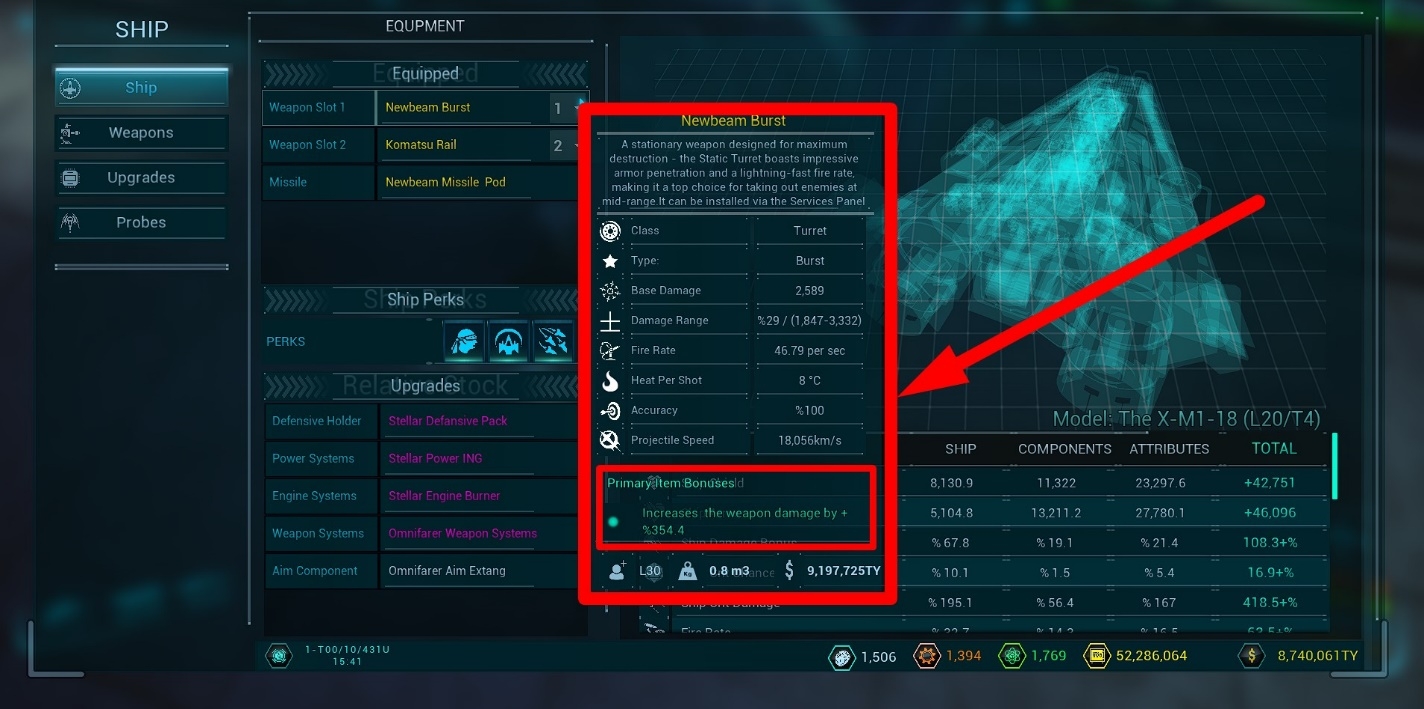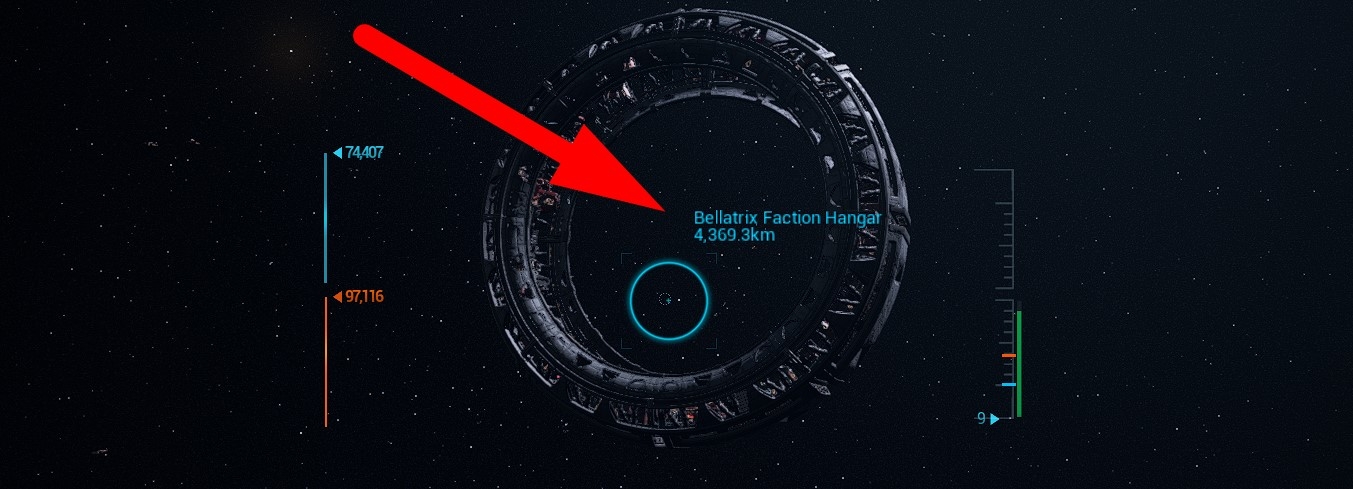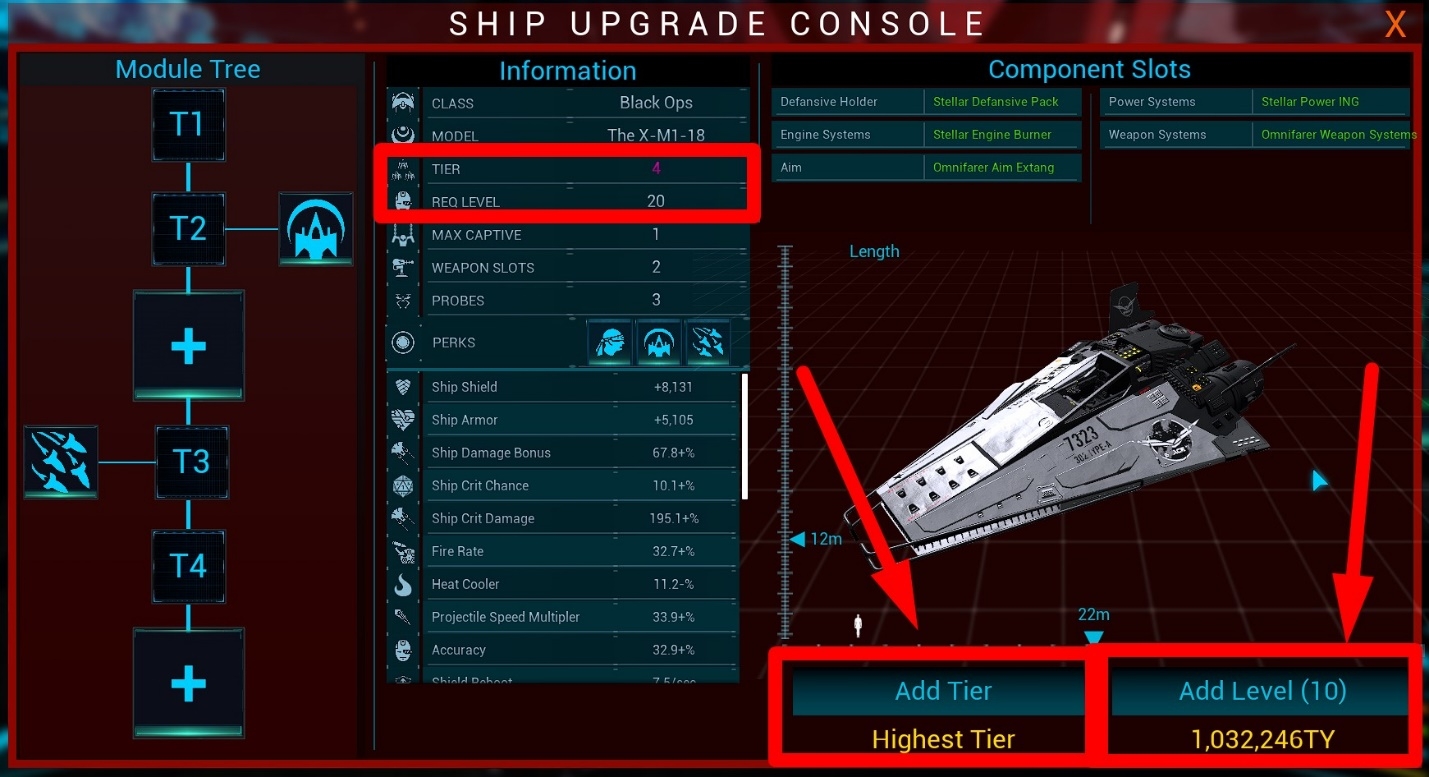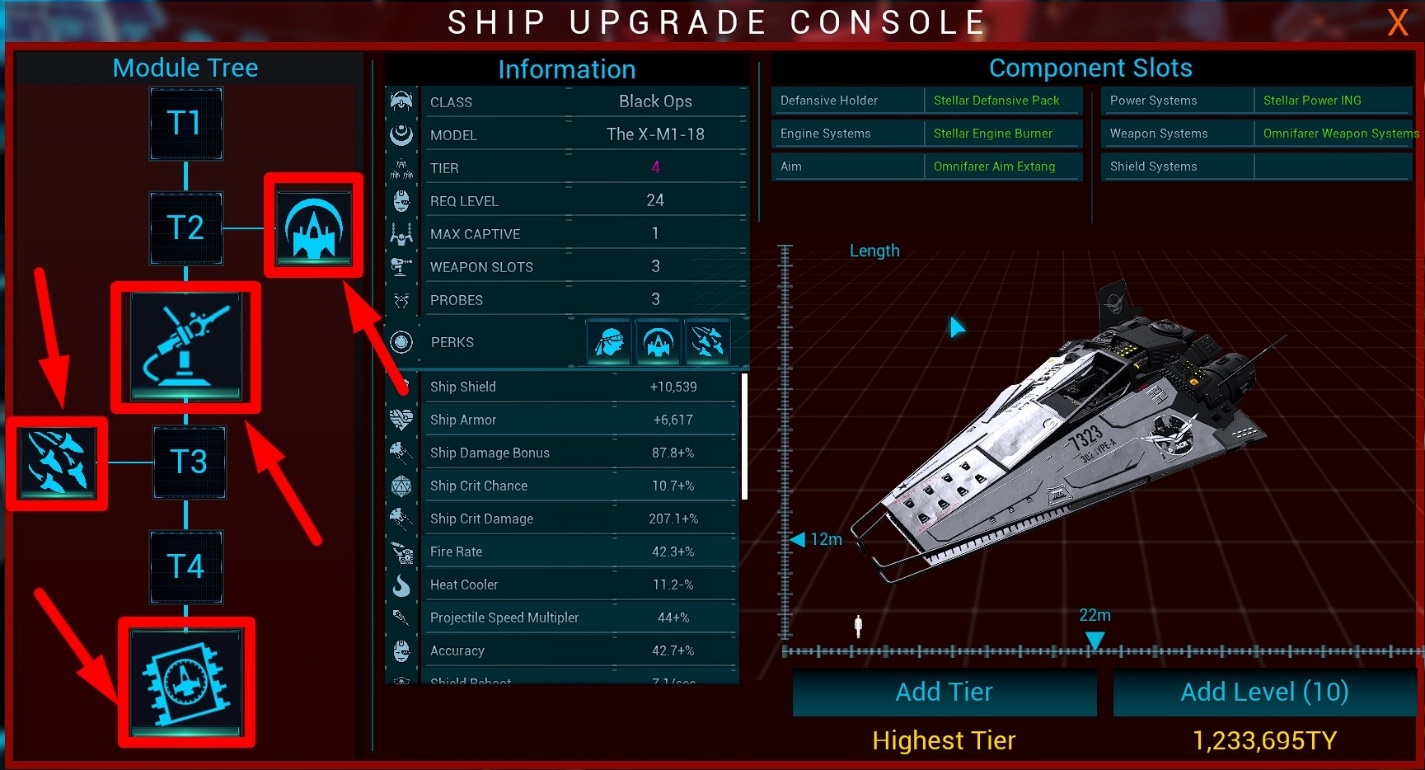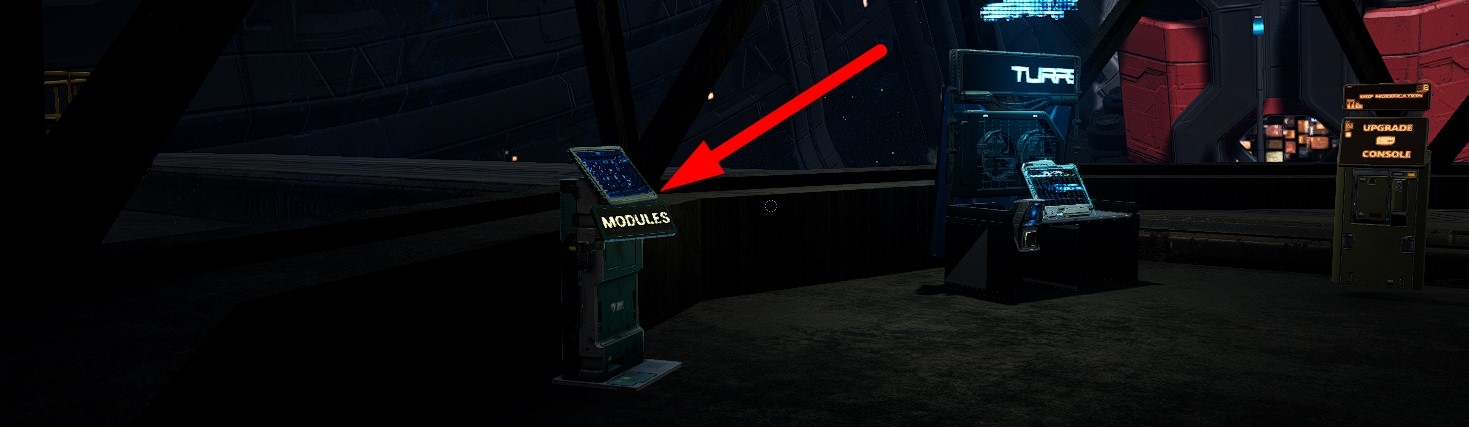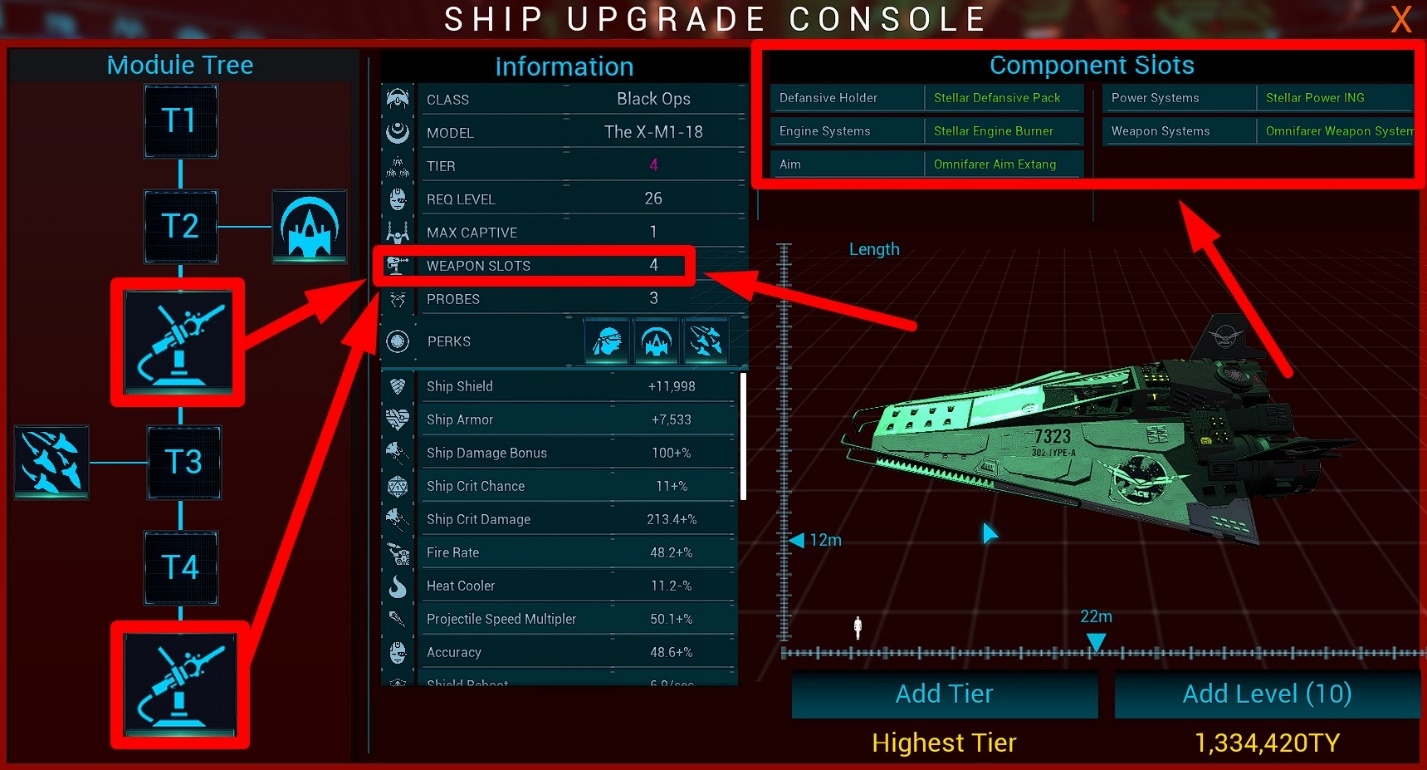Table of Contents HIDE
SpaceBourne 2 features numerous mechanics related to spacecraft, and every newcomer should familiarize themselves with them. Ships in the game differ significantly from one another in their application, effectiveness in various modes, perks, parameters, available weapons, modules, and much more. Due to this, it can be challenging for a beginner to choose a suitable ship for their needs. After fully completing the game v1.9.0 (since the game is in early access, the story ends after building the space factory), I am ready to share all the knowledge about ships that I managed to acquire during dozens of hours in SpaceBourne 2.
Ship Classes
-
Fighter. The most common class, whose name speaks for itself. Fighter-class ships usually have average or low speed, a good amount of armor and shields, and 3-5 weapon slots. Such a ship does not excel in speed and maneuverability but can absorb damage quite well, ensuring its survivability. A Fighter can have up to 7 component slots, which are visible when purchasing. They can be purchased at standard space stations.

-
Black Ops. Light, very fast, and maneuverable ships of this class almost always have the “Cloak” perk, allowing them to become invisible. These are essentially “assassin ships” that easily escape pursuit due to their immense speed and the mentioned perk but have a relatively small amount of durability/shields and 1-3 weapon slots. In my opinion, this is the most effective class of ships in the game (at least in version 1.9.0). Black Ops-class ships usually have far fewer component slots (5-6). They can be purchased at standard space stations.

-
Command. In version 1.9.0, there is only 1 ship of this class. It is a massive dreadnought, whose weapons you cannot control directly (only the cannon). Lasers and turrets automatically attack enemies within reach, while the player can only indicate a priority direction. The ship is slow and cumbersome but very durable. Unfortunately, in version 1.9.0, there are many bugs related to this ship (for example, it may not shoot at enemies or deal damage to itself; missiles fired with the “Cluster Barrage” perk may fly in an unknown direction; etc.), making the use of a command ship pointless. It usually has 7 component slots. They can be purchased at standard space stations.

-
Carrier. A unique class of ships for trading. In the current version of the game, space trading can only be done with a Carrier-class ship, as it has the corresponding function in its cabin. Cargo ships are extremely slow and unmanageable, and their only weapon is drones. If pirates attack you (and they will), you will have to rely solely on drones and your squad. Although trading levels up the Adventurer class, there is not much sense in engaging in it. By the time you save up for a trading ship, you will definitely have no problems with TY. Carrier-class ships can be purchased at “Trade Hub” type stations.

In the Mirith (G1) solar system, there is a standard Space Station, a Trade Hub, and a Faction Hangar (needed later). Remember this system because you will not only be able to buy almost any ship there but also upgrade it in the future. If you don’t know how to bookmark a solar system, read the guide to space navigation in SpaceBourne 2.
Ship Perks
Ships in SpaceBourne 2 can have up to 3 perks. Perks are ship abilities that are activated with keys 3-4-5 in the standard settings preset. Below is a list of perks that I encountered in the game.
-
Cloak. Usually found on “Black Ops” class ships. Makes the ship invisible upon activation. Consumes energy while active.

-
Immortal. Creates an impenetrable shield when activated, preventing damage to the ship. Consumes energy while active.

-
Engine Burst. Upon activation, the ship covers 2 km in 1 second due to a temporary increase in engine power. Energy is spent only on activation.

-
Combat Drones. A special perk allowing the installation of up to 4 combat drones on the ship. When activated, it releases drones into space, and they fight on the player’s side. Does not consume energy.

-
Dynamic Drone Maintenance. While active, it restores 2% of the maximum armor capacity of combat drones every second. Consumes energy while active. Makes sense only with Combat Drones.

-
Drone Booster. Enhances the defensive and offensive capabilities of combat drones by 70%. Consumes energy while active.

-
Cargo Keeper. The ship’s cargo hold cannot be scanned by other ships while this perk is active. Consumes energy while active. Helps to protect against pirates if they harass you.

-
Defensive. Enhances the ship’s defensive characteristics. Consumes energy while active.

-
Multi Missile. Simultaneously releases 10 fast and maneuverable missiles at the captured target. Energy is spent only on activation. Does not require ammunition. Missiles deal very high damage.

-
Stabilizer. Stabilizes surrounding pods. I haven’t figured out the essence of this perk yet…

-
Weapon Burst. Activates all weapon groups simultaneously. This means that while the perk is active, you can shoot with all installed lasers and turrets at the same time. Consumes energy while active.

-
All Boost. While the perk is active, engines, weapons, and shields receive 100% power simultaneously. Consumes energy while active. Note that you can control the power of these systems using the arrow keys on the keyboard. More details can be found in the SpaceBourne 2 ship control guide.

-
Cooler. Prevents weapon overheating. Consumes energy while active.

-
Distortion Charge. A unique perk for Command class ships. When activated, it creates a distortion wave. While the perk is active, it slows down surrounding enemies and deals periodic damage to them. Consumes energy while active. May not work properly in version 1.9.0.

-
Cluster Barrage. The ship releases a cluster of self-guiding missiles that attack nearby enemy ships. Consumes energy upon activation. Does not work properly in version 1.9.0.

-
Misactor. A unique perk only possessed by ships sold at the Miners Guild. When activated, the ship releases a Misactor – a special mining ship equipped with a Mining Laser, Gatherer, and other systems that make it easier to mine ore in space.

-
Mines. When activated, it deploys 20 mines that explode when enemies approach. Consumes energy upon activation.

-
Squad Boost. Enhances all offensive and defensive abilities of ships in the player’s squad by 70%. Consumes energy while active.

-
Holographic Mirror. Creates a holographic copy of the ship, which confuses enemies. Consumes energy while active.

-
Signal Disturber. While active, it prevents the enemy ship from sending a distress signal to the security units of the solar system. As far as I understand, this will be useful during pirate raids on civilian cargo ships (not tested).

When choosing a ship in SpaceBourne 2, perks are the main thing to consider. The most useful perk in the game is “Cloak“, as it allows you to easily escape any attack. For the same reason, pay attention to the Engine Burst perk. Other perks, in my experience, are less useful. Note that some perks (Mines, Cooler, Squad Boost, Multi Missile, Dynamic Drone Maintenance) can be installed on the ship after purchasing it at Faction Hangar stations (more on this later).
The assortment of ships is updated with each interaction with the console at stations (in version 1.9.0), so you can easily obtain a ship with the perks you need.
Ship Modules
A ship in SpaceBourne 2 can be equipped with the following modules.
-
Power Systems. Increases the ship’s maximum energy and energy recovery rate.

-
Weapon Systems. Provides a damage bonus to installed weapons and improves their overall offensive characteristics.

-
Offensive Holder. Enhances the ship’s overall offensive characteristics, including critical hit chance and strength.

-
Hull Systems. Increases the ship’s armor capacity, damage resistance, and damage absorption chance (as far as I understand, when this chance is triggered, the ship does not take damage).

-
Shield Systems. Increases the ship’s shield capacity and recovery rate.

-
Defensive Holder. Includes the same characteristics as Hull Systems and Shield Systems combined.

-
Aim Component. Increases the ship’s critical hit chance and strength, as well as accuracy.

-
Engine Systems. Increases the ship’s speed and warp speed, as well as the fuel capacity of its thrusters.

-
Scan Systems. Enhances scanning range and accuracy.

-
Cargo Component. Increases the cargo hold capacity and the number of available slots in it.

-
Drone Component. Increases the speed, damage, and armor of combat drones.

It is worth noting that high-quality modules contain additional bonuses listed in green font.
When purchasing epic and legendary modules, these should be your primary focus. A module may contain powerful bonuses to damage, shields, armor, and many other ship parameters. Epic and legendary modules for ships can be purchased at Bounty Hunters Guild stations after reaching ranks 2 and 3, respectively.
Weapon Types and Classes
Ship weaponry in SpaceBourne 2 is a vast and complex topic, so I recommend studying it carefully. Weapons can be installed on any ship in the game, but the type of weapon you can install depends on the ship type itself. Let’s break it down step by step.
Laser (requires weapon slot)
Effective for destroying enemy shields (blue gauge), but not effective for dealing damage to the ship itself. No ammunition required. There are several types of “laser” class weapons:
- Pulse – high fire rate, but reduced projectile speed and low single-shot damage;
- Beam – high fire rate and high projectile speed, but low single-shot damage;
- Rail – high single-shot damage and high projectile speed, but low fire rate. In my opinion, Pulse is the best option.
Turret (requires weapon slot)
Turrets are designed to deal damage to an enemy ship (red gauge) after their shields have been destroyed. No ammunition required. There are several types of “turret” class weapons:
- Shotgun – high single-shot damage at very short range, but low fire rate;
- Gatling – a balanced machine gun with average fire rate and decent damage, but often significantly reduced accuracy;
- Burst – has an enormous fire rate, high accuracy, and high single-shot damage of projectiles, but overheats very quickly.
In my opinion, burst weapons are the best in the game. If you redirect maximum power to the ship’s offensive systems, its fire rate increases dramatically, and the heating speed decreases significantly. This allows you to eliminate opponents in seconds, even if they outclass you in terms of level.
Missile (does not require weapon slot)
Launches a missile or torpedo at a locked target. Damage depends on the module quality and the type of missile / torpedo. The ship can carry a limited number of missiles / torpedoes (depending on the module quality), which need to be purchased and installed at space stations via the “Services” menu. There are two types of “missile” class weapons:
- Missile – a fast and agile missile, effective against similarly fast and agile targets;
- Torpedo – a slow torpedo with high damage, effective against slow, cumbersome, or stationary targets.
Drones (does not require weapon slot)
Drones can only be installed on ships with the “Combat Drones” perk. Upon activating the perk, the ship releases combat drones that fight on the player’s side and can be destroyed by enemies. Drones must be purchased separately at space stations through the “Services” menu, and they are quite expensive. Currently, there are 4 types of drones in the game:
- Scrappie – uses a gatling-turret as a weapon and is effective at dealing damage to enemy ships after their shields have been destroyed;
- Miracel – uses a laser as a weapon and is effective at dealing damage to enemy shields;
- Xarenel – uses EMP (purpose currently unknown);
- Sqoter – uses S-Gun (purpose currently unknown).
Static Laser (requires weapon slot)
Performs the same functions as regular lasers, but can only be installed on a “Command” class ship. Selects targets and fires automatically. The player cannot select targets directly but can indicate a priority direction for fire. No ammunition required.
Static Turret (requires weapon slot)
Performs the same functions as regular turrets, but can only be installed on a “Command” class ship. Selects targets and fires automatically. The player cannot select targets directly but can indicate a priority direction for fire. No ammunition required.
Big Cannon (requires weapon slot)
A unique and extremely powerful cannon designed exclusively for “Command” class ships. Effective against large, slow, or stationary targets. No ammunition required.
Epic and legendary weapons for ships can be purchased at Freelancers Guild stations after reaching ranks 2 and 3, respectively.
Weapon parameters to consider when choosing
Almost every weapon in the game has a set of parameters that are important to pay attention to when making a choice.
- Base Damage: The base damage dealt by a single projectile fired by the weapon.
- Damage Range: A lower damage range is better, as it means the actual damage dealt will consistently be close to the base damage. On the other hand, a high damage range offers the chance to deal significantly more damage than the stated base damage.
- Fire Rate: The number of shots fired by the weapon per second in real time. A higher fire rate is better, as dealing a large amount of damage quickly in SpaceBourne 2 mainly relies on a high fire rate.
- Heat Per Shot: The higher this value, the faster the weapon will heat up and overheat when firing continuously. Burst turrets typically have the highest heat per shot values.
- Accuracy: The higher this value, the more accurately the projectiles fired by the weapon will travel. In an ideal weapon, accuracy should be 100%.
- Projectile Speed: The faster the projectile travels, the greater the distance from which you can attack enemies in space, and the easier it will be to hit them. This is especially important for missiles and torpedoes.
- Weapon Bonuses: Weapons can have built-in primary item bonuses to damage. I recommend checking for these bonuses first, as they can increase weapon damage by 3-4 times. At least, that’s the conclusion drawn from the description of such bonuses. I cannot guarantee this, as I have not thoroughly tested these bonuses myself.
Taking these parameters into account when choosing a weapon will help you optimize your ship’s combat capabilities and maximize its effectiveness in various situations.
How to Upgrade Your Ship
In SpaceBourne 2, ships have a Tier and a level. The maximum Tier for a ship is 4, and the maximum possible level is determined by the current level of the “Pilot” class of the character itself. In other words, if your Pilot class is leveled up to 30, the maximum level of the ship you can use will also be 30.
Almost any ship in SpaceBourne 2 can be upgraded. To do this, you need to visit a special station called Faction Hangar. Often, such stations can be found in every “capital” solar system of each star sector for each faction. For example, a Faction Hangar can be found in the previously mentioned Mirith (G1) and its neighboring Treays (G4).
At each of these stations, you will find an “Upgrade” console, through which your ship can be upgraded.
On the right, you can see two buttons that increase the Tier and level of the ship for in-game currency (TY). Increasing the level and Tier of the ship provides a noticeable boost to its defensive and offensive characteristics. If you are concerned about the cost of the upgrade, read the guide on earning TY in SpaceBourne 2.
On the left side of the upgrade panel, you can see a chain of slots that open as the ship’s Tier increases. At the moment, you can install up to two additional slots for modules/weapons on your ship, as well as change two of its perks.
Modules for changing perks and adding slots can be purchased in the “Modules” console, which is located nearby.
Remember, the list of installed modules is displayed directly above the ship in the upgrade console. You can install slots for ship modules that have not yet been installed. In other words, you will not be able to install a slot for a Weapon System if such a slot already exists on your ship.
However, you can install two Unique Weapon Slots simultaneously (I checked this), gaining the ability to install two additional weapons on the ship. You will have to buy them in different Faction Hangars, as they are sold only in a single copy.
To install an additional slot or perk, first purchase it in the “Modules” console in the Faction Hangar. After that, in the “Upgrade” console, click on the slot for the module or the slot for the perk and drag the module/perk into it from the appeared window. No additional actions are required.
Upgrading the Command Ship
In version 1.9.0, Faction Hangars do not have docks for large ships, but you can still upgrade the Command Ship using the “Upgrade” console. To do this, you simply need to approach the station and exit the ship by holding the “G” key. Note that for some reason, it is currently impossible to increase the Tier of the Command Ship, but you can increase the level. Increasing the level provides a very large boost to shields and armor, so I advise not to ignore this opportunity.
How to Repaint Your Ship
For this, there is also a separate console in the Faction Hangar. Note that the Command-class ship cannot be repainted in game version 1.9.0.
If you have any questions regarding ships in SpaceBourne 2, their modules, or weaponry, you can ask them in the comments. I will try to help to the best of my abilities and knowledge. Good luck, space wolves! 😎