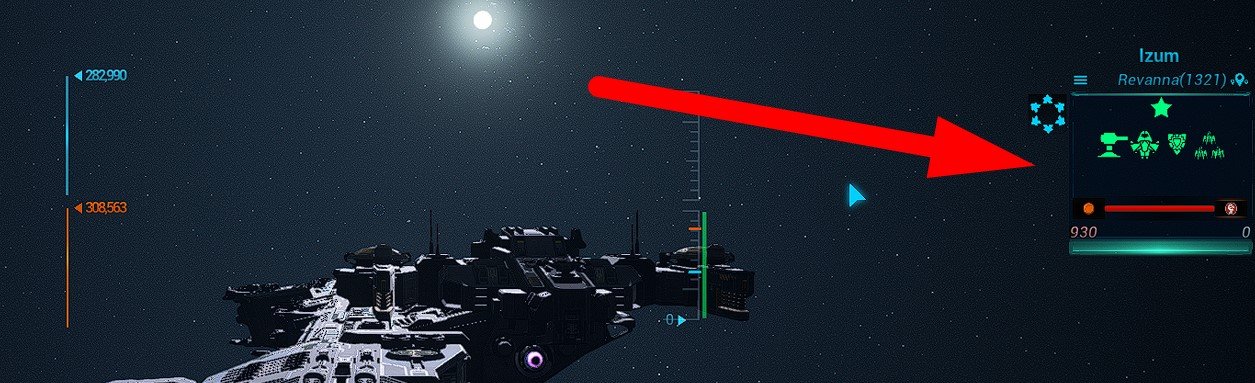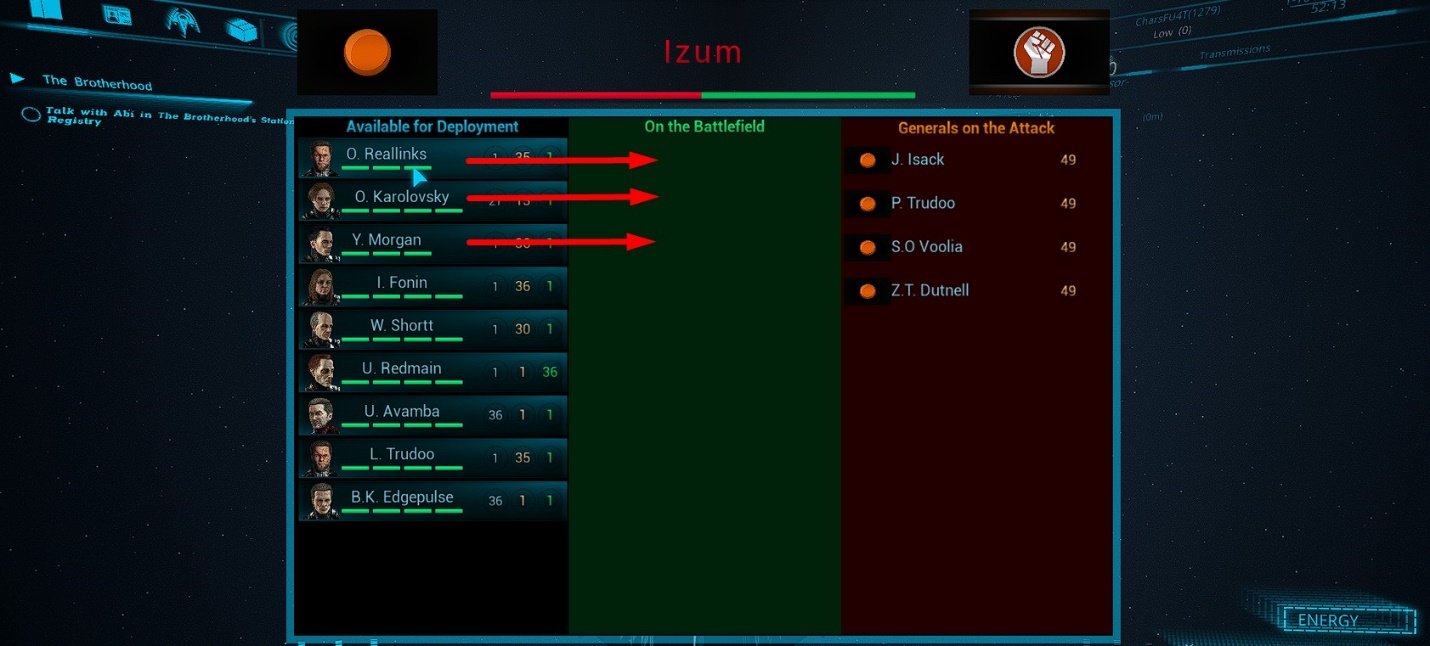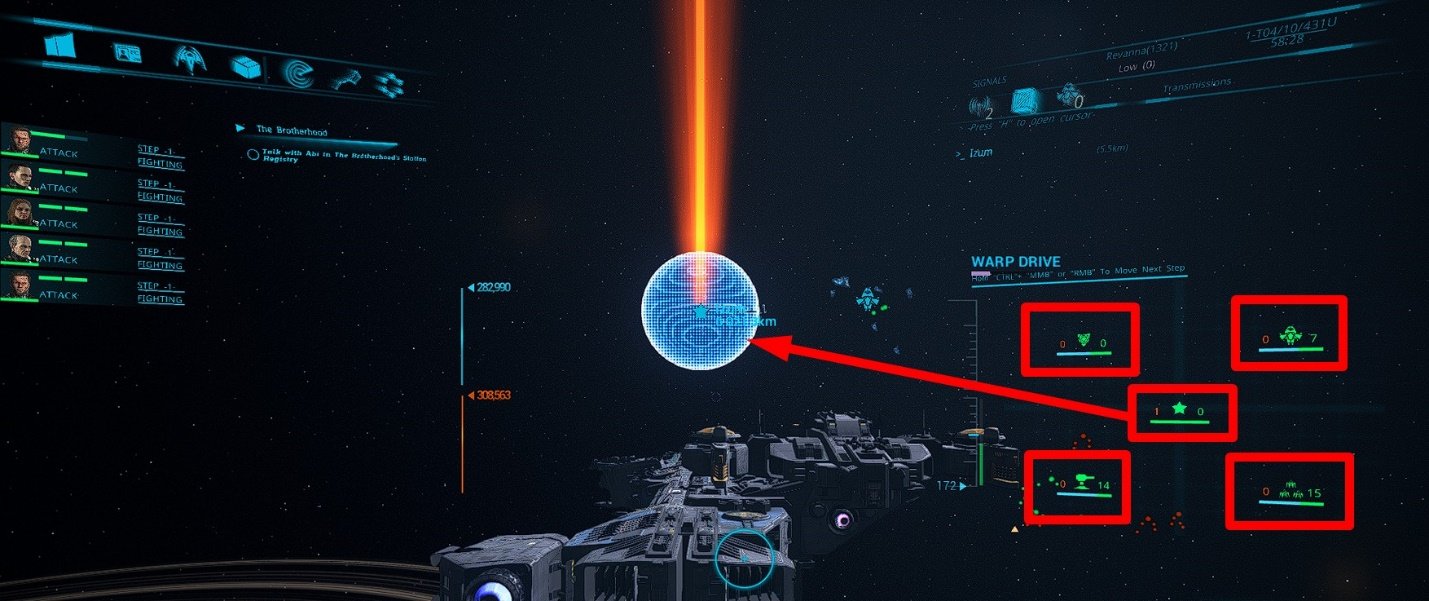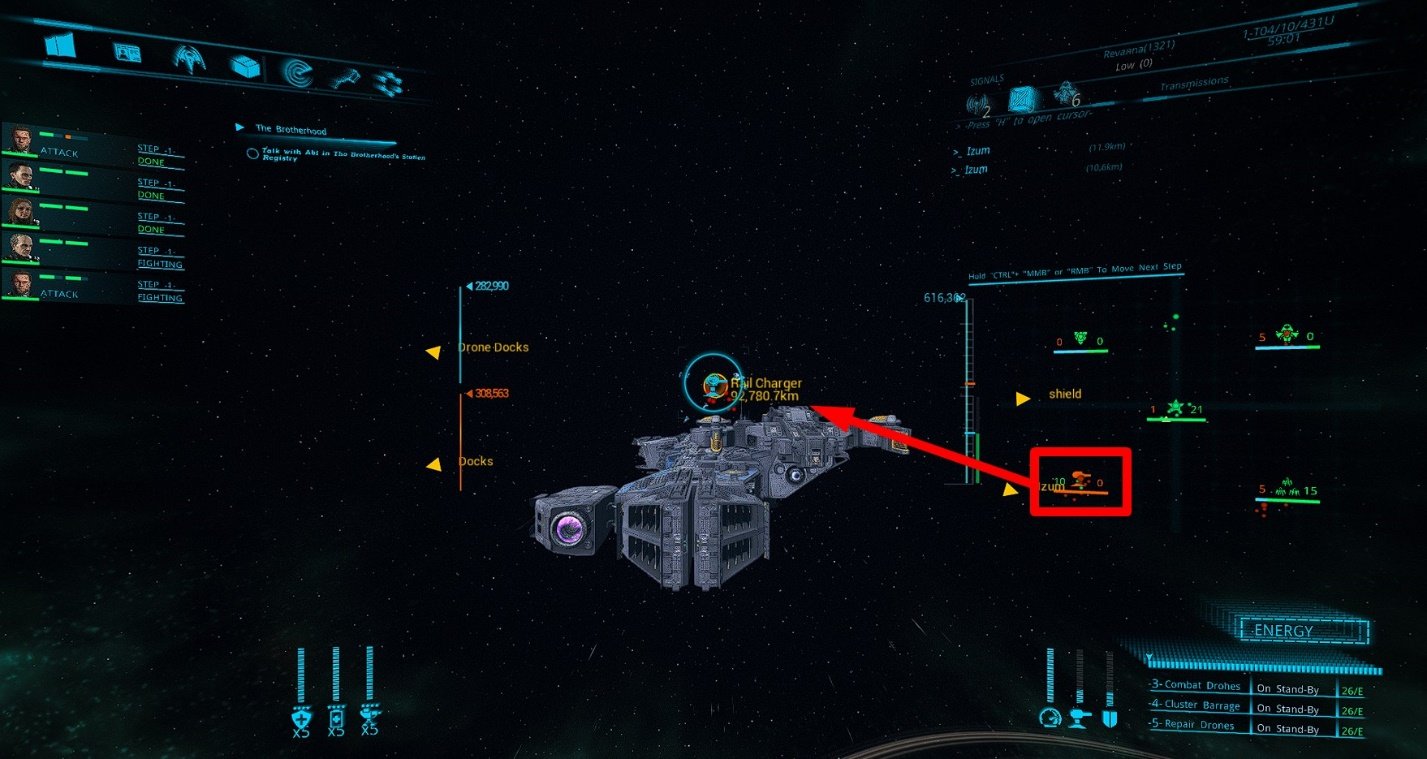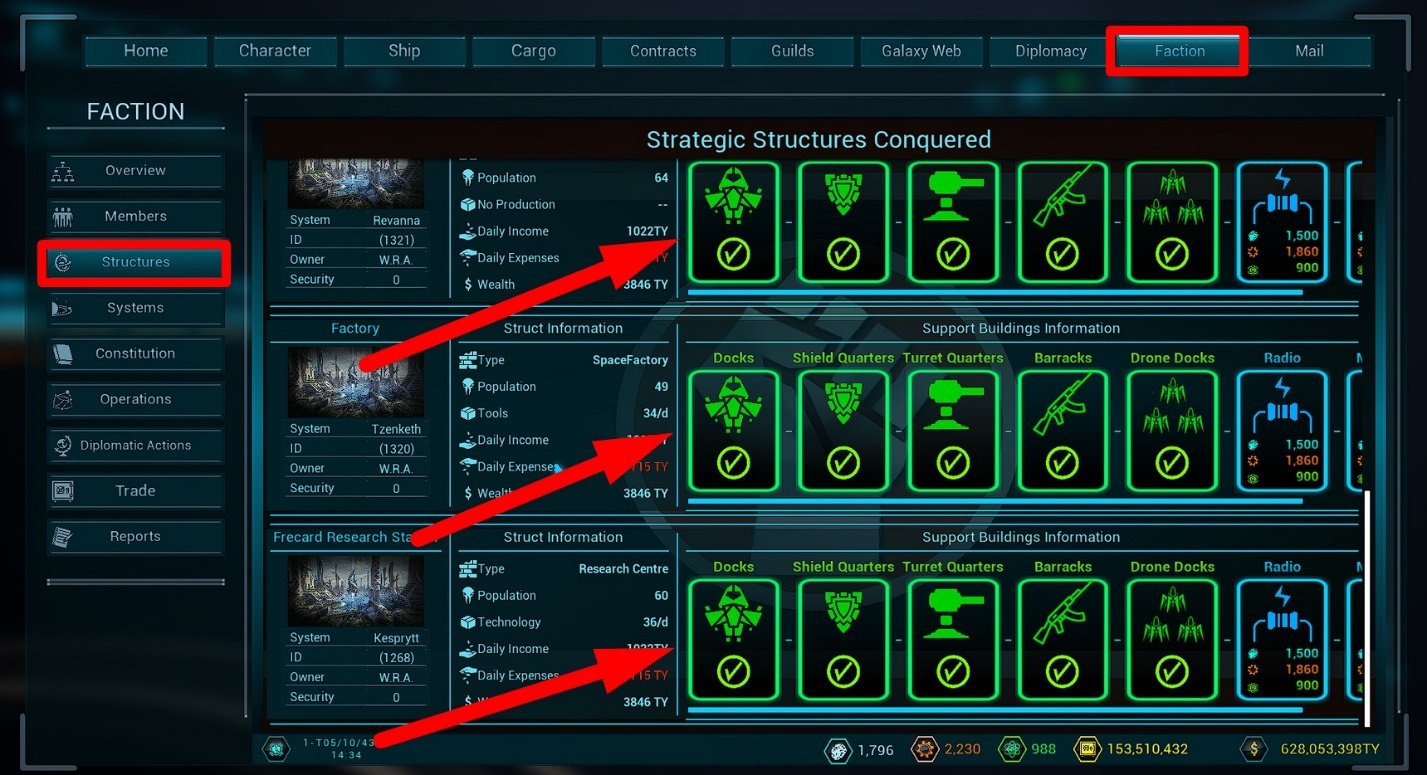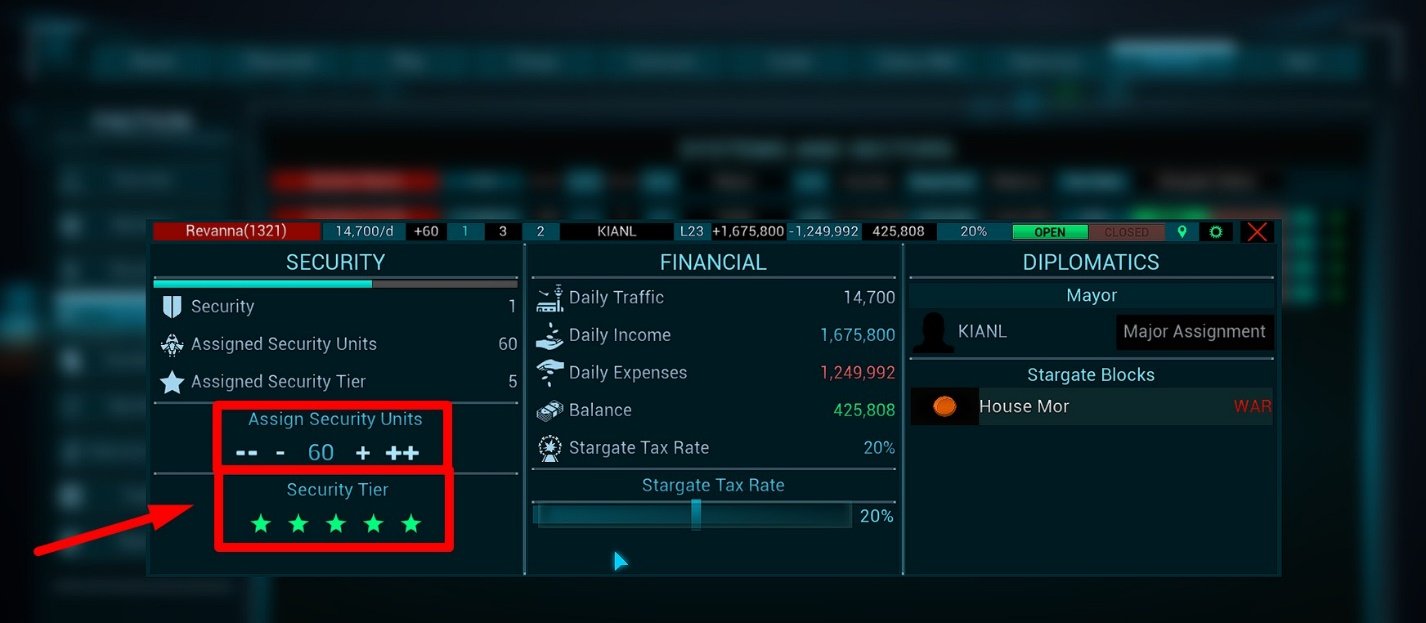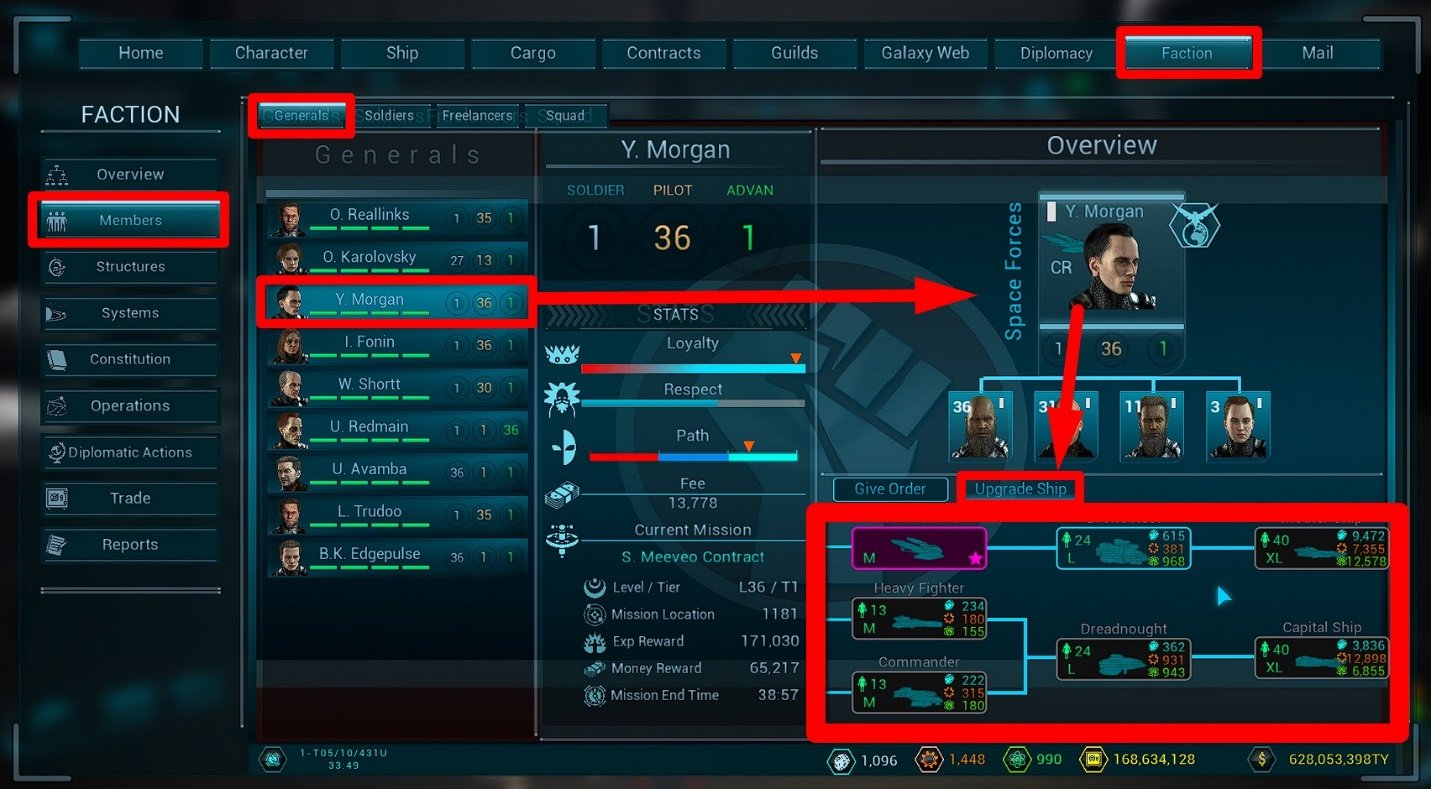When you are at war with another faction in SpaceBourne 2, that faction will periodically attempt to seize your space stations and solar systems. You can participate in these battles personally, or you can entrust this task to your army. However, bear in mind that when simulated (i.e., when you don’t participate in the battle yourself), the odds of defeat and the potential loss of your star fleet significantly increase. In this brief guide, you will learn how to protect your Space Stations and Solar Systems from enemy attacks in SpaceBourne 2.
Defending Your Space Stations and Solar Systems
When your station or system is under attack, you’ll receive a corresponding notification. A special panel appears on the right-hand side of the interface, displaying the name of the attacked object, the system in which it is located, and the strength of the enemy (930 in this case).
To send your fleet in defense of the station / system, you need to click on the circular icon to the left of the panel. In the emerging window, select the available commanders and send them to the battlefield (Left Click on the commander).
After this, confirm the operation by clicking “Accept“.
Now your fleet has engaged the enemy, and on the panel to the right, you can observe the progress of the battle. As you can see, the enemy is stronger, and therefore your allied fleet begins to lose quite quickly. This is why I strongly recommend always participating in battles personally.
Open the Atlas (M), find the system where the battle is taking place using the Search Engine, set route to this system, and make a warp jump through the Star Gate. If you don’t know how to do this, read a separate guide on space navigation in SpaceBourne 2.
Upon arrival in the system, make a warp jump to the space station where the battle is taking place. You will immediately find yourself on the battlefield. In my case, you can see 5 objects on the map that need to be protected: Izum (the station itself, shielded), Shield Quarters (the object generating this shield), Turret Quarters, Docks, Drone Docks. The most critical object is the Shield Quarters because as soon as the enemy captures it, the shield will be disabled and enemy troops can land on the station for its capture.
However, this does not mean that you only need to defend the Shield Quarters. Do you see the blue bars gradually overlaying the green ones? This is the enemy’s progress in capturing the object. Accordingly, you should move around the battlefield to defend those objects actively attacked by the enemy.
To quickly reach any of the objects, you should aim your ship at it and hold down the “B” key until the ship makes a jump. Once you’ve reached the object, summon your Alpha Squad (F1), and proceed to eliminate the enemy fleet.
When the enemy has suffered serious losses and realizes that the attack is futile, they will retreat, and the battle will be won. You will immediately receive a victory message.
How to Win Defensive Battles for Space Stations and Solar Systems (Tips)
-
Actively build support buildings to make it more challenging for the enemy faction to seize your Space Stations and Solar Systems. You can do this under the “Faction” → “Structures” tab. The more defensive infrastructure you build, the better your station/system will be protected. For example, Shield Quarters will generate a shield to defend the station from enemy landing.

-
Increase the security tier and the number of security units. This can be done in the “Faction” → “Systems” tab. Security increasing means more security units will protect the system, and overall security will be higher. Due to the lack of any descriptions from the developer, it’s hard to say for sure whether this will affect the outcome of battles, but based on my gaming experience, I’m confident it will.

-
Increase the number of members in your faction. After some defensive battles, I noticed that members (from the “Members” counter, not from the “Ready to assign” panel) disappear after the battle. Based on this, I concluded that members also participate in battles as reinforcements or something like that. This theory is yet to be tested, but just in case, I recommend actively recruiting new members to the faction – they definitely won’t be superfluous. To recruit “members“, you should perform tasks that come to the mail (the “Mail” tab). It’s best to assign free members of your faction to perform these tasks.

-
Increase the number of squads in your faction. You can do this by purchasing “Barracks” upgrades through a special interface in the Command Deck of your Capital Station. Read the guide on how to properly build a Capital Station if you don’t have one yet.

-
Increase the number of Space Forces in your faction. You can change the role of squads right in the “Faction” tab. At the time of writing this guide (game version v2.0.3), I believe it’s best to have 1-2 Drop Ships (Ground Forces) in your faction, while all other squads should be “Space Forces”.

-
Improve your Space Forces’ ships. Go to the “Faction” → “Members” tab and select the commander of one of the “Space Forces” squads. Click “Upgrade Ship” to open the ship development tree and upgrade the ship. You will need quite a lot of resources for this, but the squad will become much stronger. To increase the TY income of your faction, capture Solar Systems (details in the guide via the link).

If you have any questions about this guide, or if you have something to add, feel free to leave comments. Happy hunting, space wolves! 😎