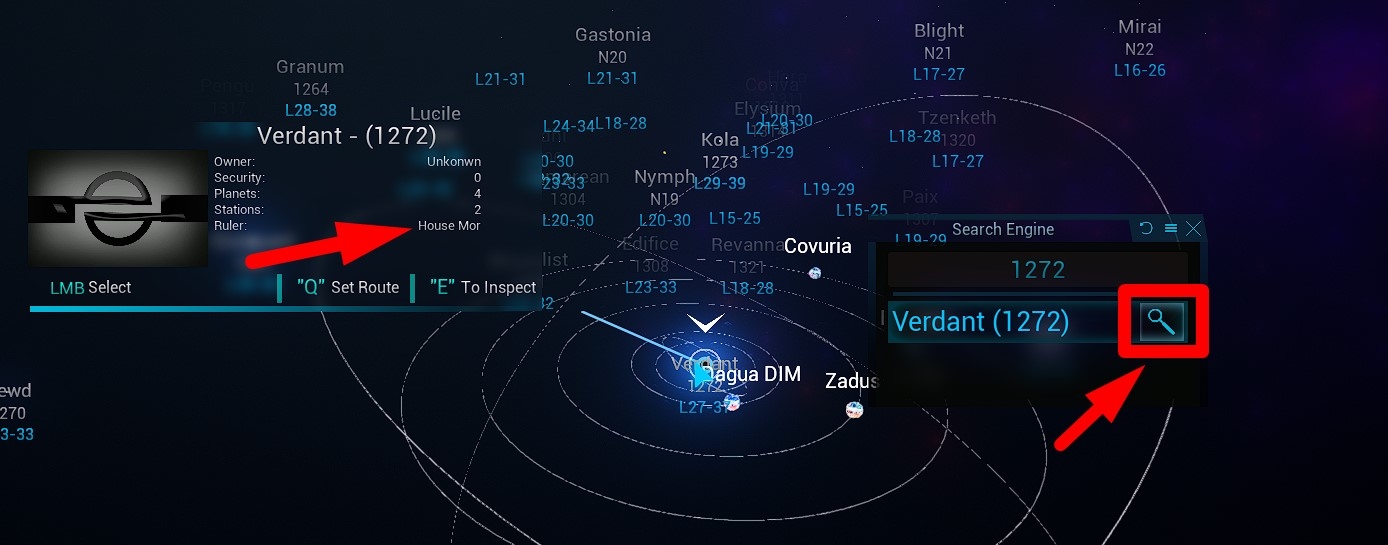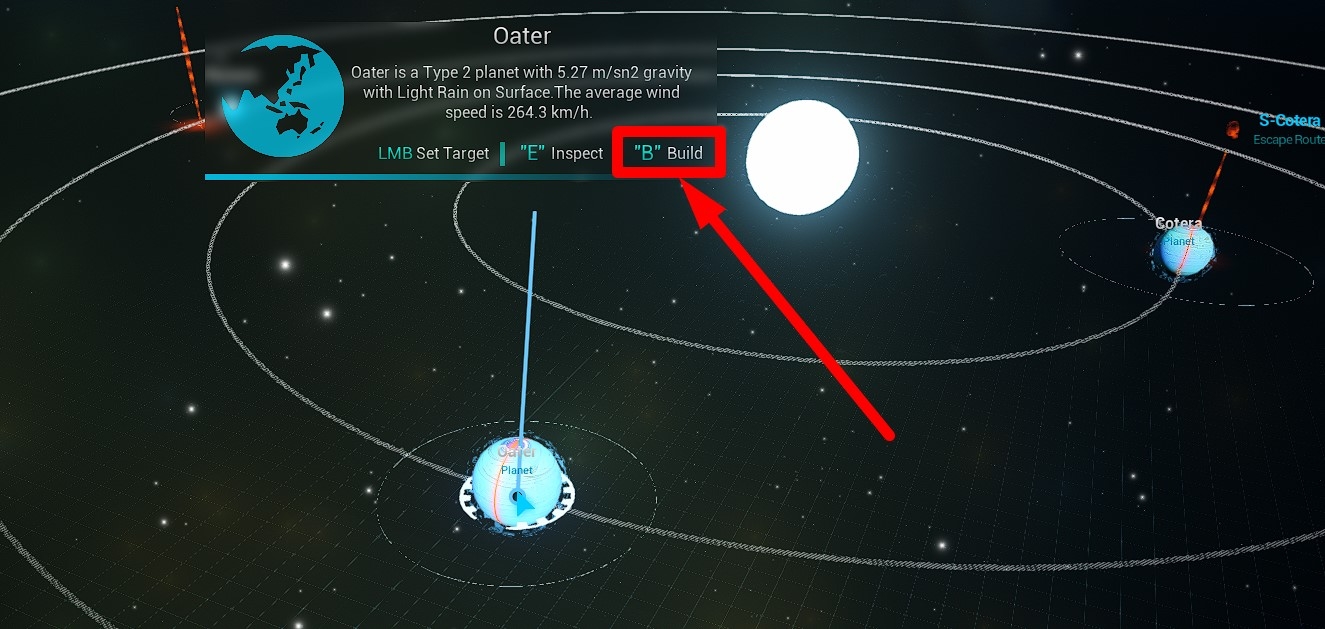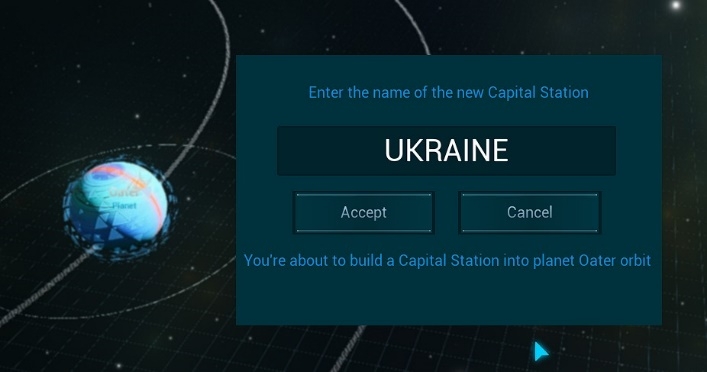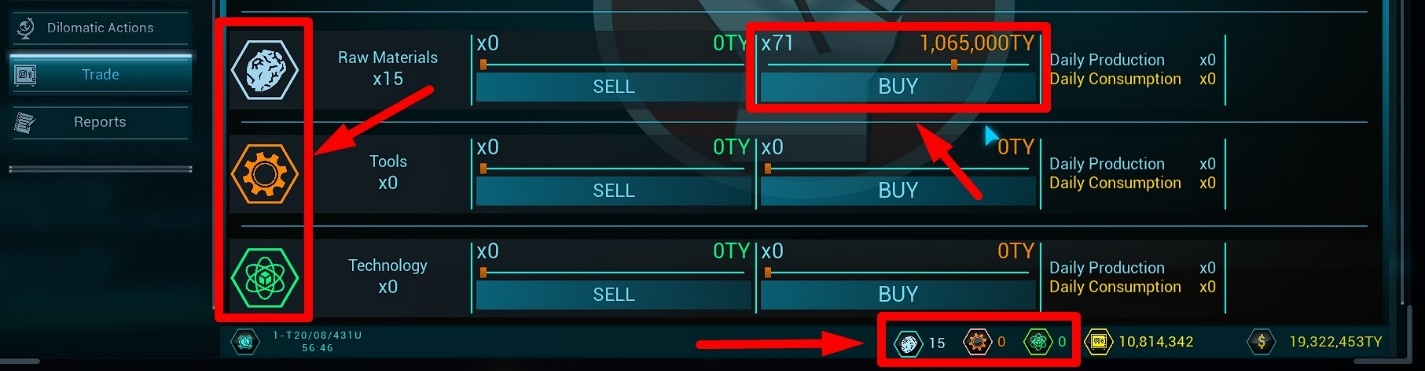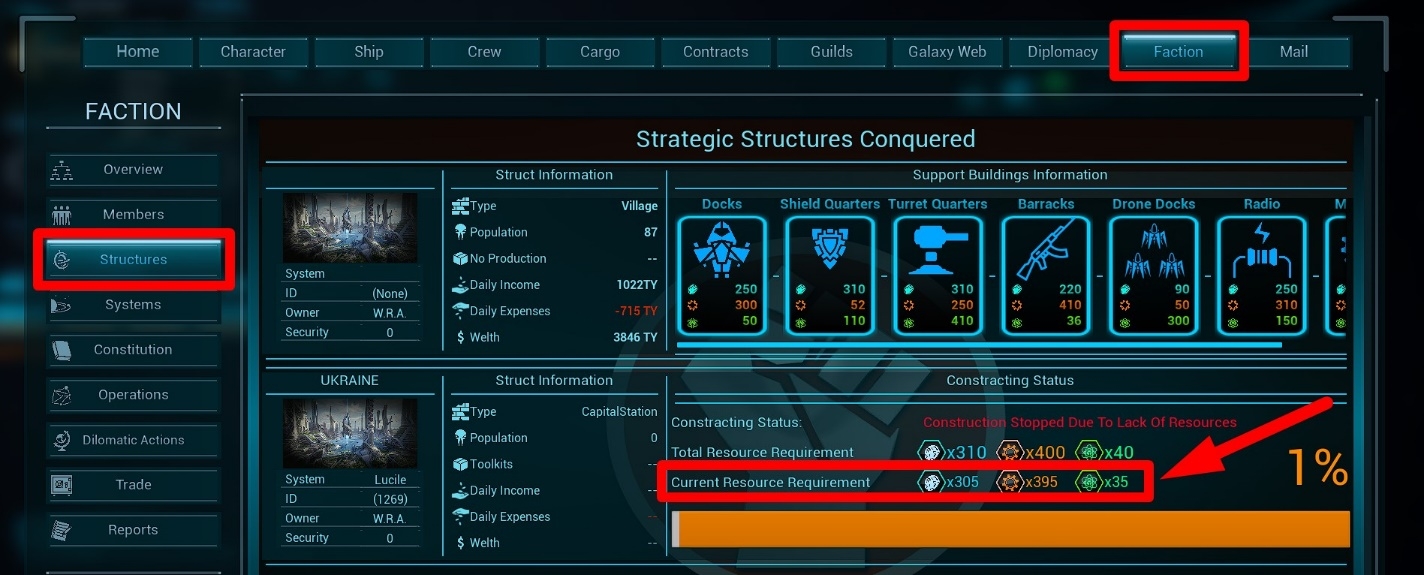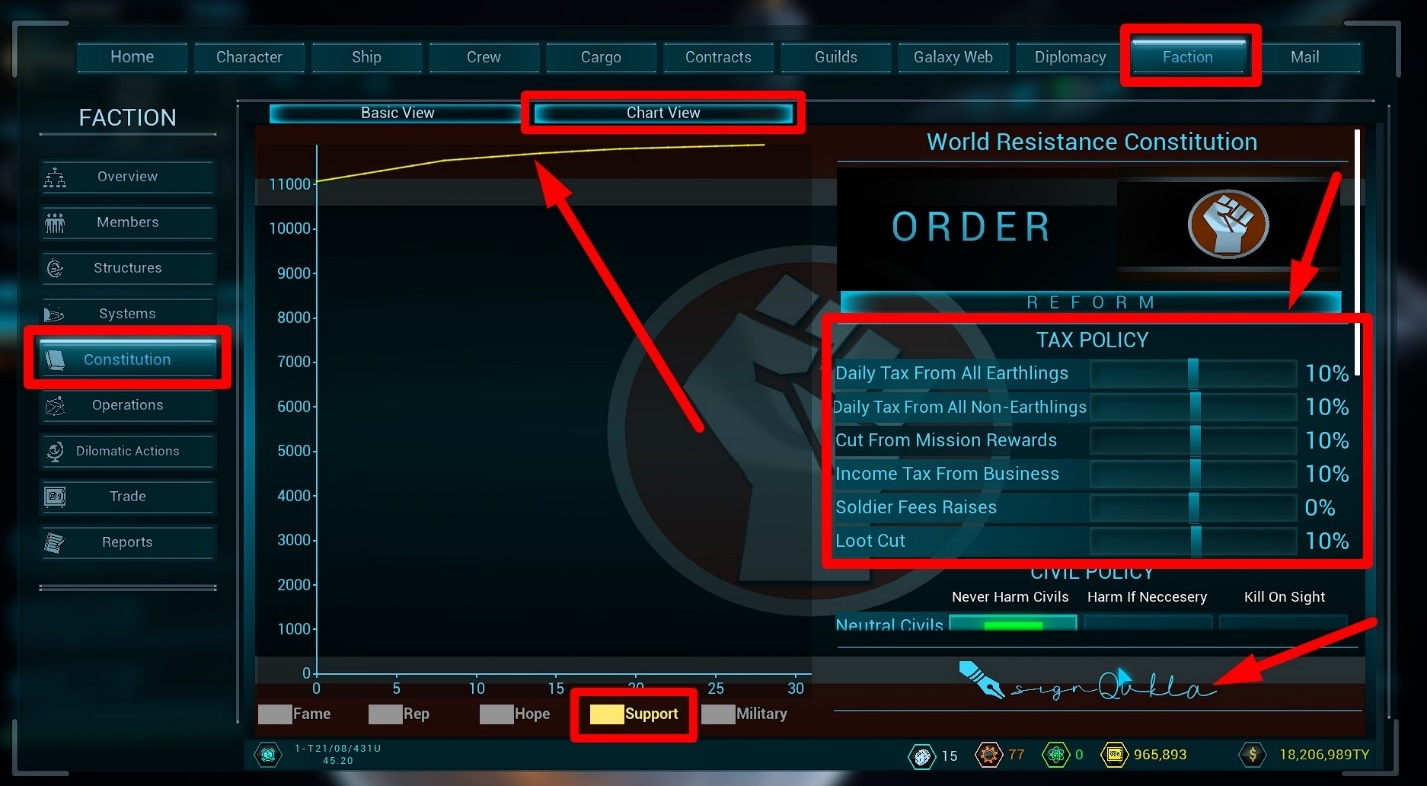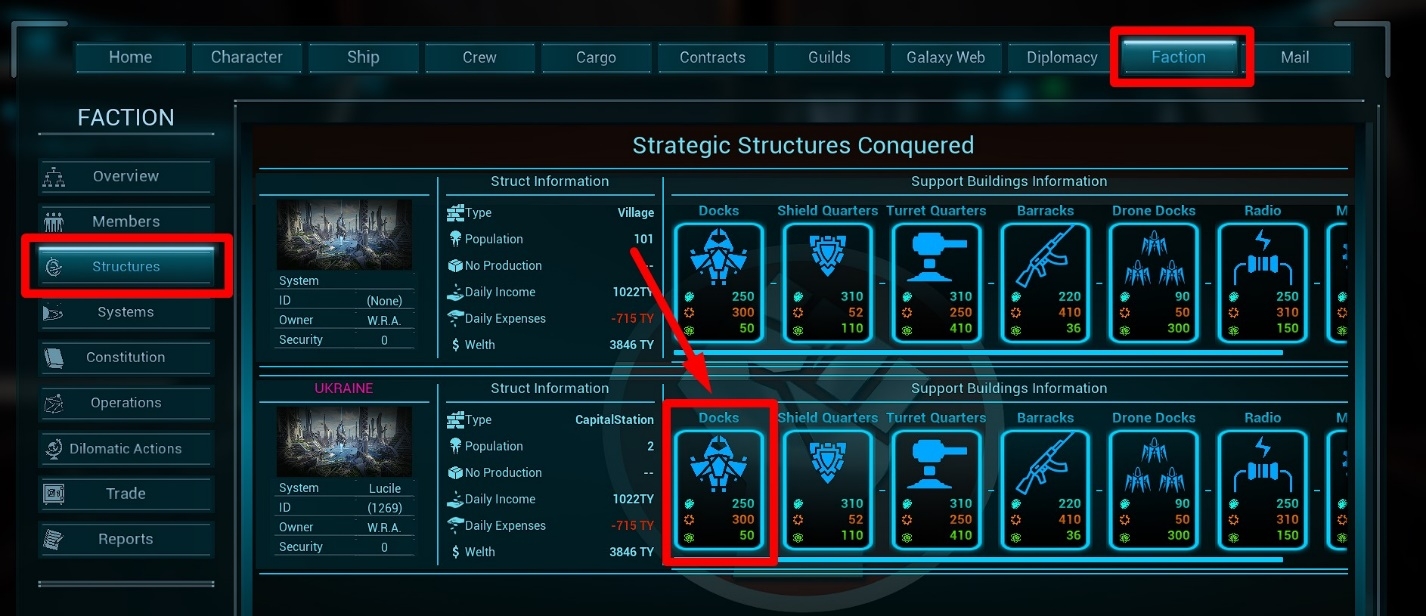Table of Contents HIDE
The quest to build Capital Station (in game version 1.8.0) is given to the player after rescuing NPC Jack and holding another meeting in the underground headquarters at HQ. The quest is called “Rise Of The WRA“. Building Capital Station marks the emergence of the reborn WRA from the underground. In this guide, I will explain how to properly build Capital Station in SpaceBourne 2.
Searching for a Suitable Star System
Upon receiving the quest, Jack informs the player of a number of requirements for the system where Capital Station can be built (requirements are rewritten as I understood them).
- There should be no other stations in the system (as far as I understood, except for guild stations), otherwise, Capital Station will be exposed and immediately destroyed.
- There should be no other objects (for example, Beacons) in orbit around the planet where Capital Station will be located. The reason is the same – to avoid detection.
- The system should have no owner (the “Owner” graph).
If you open the atlas and try to find a suitable system, you will be surprised to find that there are stations in EVERY system!
Fortunately, this is just a bug, due to which you will have to personally check the systems by visiting each of them. However, I have come up with a method that will save you a lot of time.
The fact is that there are many small minor factions in the game – so-called “houses“. They are not as dangerous as large factions and control sectors with many suitable systems.
- Open your dashboard with the “U” key and go to the “Diplomacy” → “Overview” tab.
- In the “Independend” subsection, you will find a list of all small houses in the galaxy.
- Now you simply need to find a house with a number of Bases much smaller than the number of controlled Solar Systems.

This information is indicated in the card of each house. For example, I chose House Mor because it has 22 Solar Systems and only 11 Bases. For us, this means that there are at least 11 solar systems without any bases in this house’s sector where we can build our Capital Station. - At the bottom of each house card, there is a list of all controlled systems. Remember the number of one of them (e.g., 1272) to quickly find the faction in the Atlas.
- Now open the Atlas itself (key “M“) and enter the system number in the “Search Engine“, then click on the magnifying glass icon.

- Reach the system using the Star Gate. There are separate guides on how to use the Star Gate and how to travel in space.
- After that, all you have to do is visit the systems controlled by the house you chose one by one in search of an empty one. Unfortunately, until the bug with the atlas is fixed, we have no other way to find out if there are any stations in the system.
In this example, I chose Lucile (1269). There are 4 planets in this system and nothing but the Star Gate.
The most important thing about choosing a system
Build your Capital Station in a low-level solar system (L15-25 or around that range). In the future, you will want to take control of this system. Right after completing the quest to build the Capital Station, you will receive a quest to conquer 3 solar systems (if you follow the conqueror’s path). The level of the system determines the number and strength of ships that will be defending it. Therefore, it will be beneficial to have your Capital Station in a low-level system, allowing you to quickly capture it and defend it in the future.
If you build your Capital Station in a high-level system, you will not be able to move it to another system (unless it is somehow destroyed by an enemy faction). Therefore, the best option for a beginner would be systems like Zenithor (1319) with levels L15-25. Such a system will be easy to capture with a starting army, consisting of 4 generals on stock ships. A separate guide on this will be coming soon.
Constructing Capital Station
Starting the construction of Capital Station is not difficult.
- Simply choose any planet, hover the cursor over it, and press “B“. As far as I understand, the “quality” of the planet itself does not matter.

- In the radial menu, select “Capital“.

- Then enter the station’s name and confirm the construction.

Construction begins.
The Capital Station icon appears in the system immediately, and you can visit it.
Faction Treasury and Resource Acquisition
However, the station’s construction is slow, and you will need to invest a significant amount of money to purchase the necessary resources. First of all, your faction has a treasury to which you can transfer any amount of money (TY) from your personal account. It is located in the “U” → “Faction” → “Trade” tab.
Note that you cannot withdraw money from the treasury to your personal account, which makes sense. The amount of money in the treasury is displayed on the lower panel.
There, a little lower, is the resource buy/sell management. The list of available resources in the faction’s storage is also displayed on the lower panel. To buy resources, there must be money in the treasury (so if your sliders in the interface are not moving, it means the treasury is empty). Basically, you just select the required amount of resources and press the “BUY” button.
You can view the required amount of resources for construction in the “Faction” → “Structures” tab. This displays all of your faction’s strategic structures, including Capital Station. The “Current resource requirement” column indicates how many resources are missing for construction.
Purchasing all resources will cost you about 10-12 million TY. As soon as the resources are in the faction’s storage, construction will begin automatically.
The process is quite lengthy and takes about 40-45 minutes of real time. During this time, you can safely go about your business, completing contracts and leveling up guilds.
Filling the Treasury
You can fill the faction’s treasury not only from your own wallet but also by collecting taxes. In the “Faction” → “Constitution” tab, you can change tax rates for faction members: from all Earthlings, from all non-Earthlings, from mission rewards, from business, and from loot.
Collected taxes will go to the faction’s treasury. For example, I set a 10% tax on everything. Just in case, I advise you to keep an eye on the Support chart. If support drops, lower the taxes.
Note that accumulating money for the construction of Capital Station in this way will take an extremely long time, so it is still recommended to spend your own savings on it. The guide for quickly earning TY in SpaceBourne 2 describes in detail how to get rich in the shortest possible time.
Nevertheless, in the “Faction” → “Members” tab, you can order your generals and individual faction soldiers to freelance. This way, the treasury will be gradually replenished with TY.
Capital Station Upgrades
Once the station is built, you can construct various upgrades for it. In the “Faction” → “Structures” tab, you can start building Barracks, Drone Docks, Docks, Shield Quarters, and other modules.
Inside the station itself, in the Command Deck, there is a special device where you can also order various upgrades.
For example, you can upgrade the Barracks several times, allowing you to have additional generals in your faction’s army.
That’s the end of my short guide. If you have any questions (or if I forgot to write something), feel free to leave comments. I will try to help as much as I can with my knowledge and abilities. Good luck, space wolves! 😎