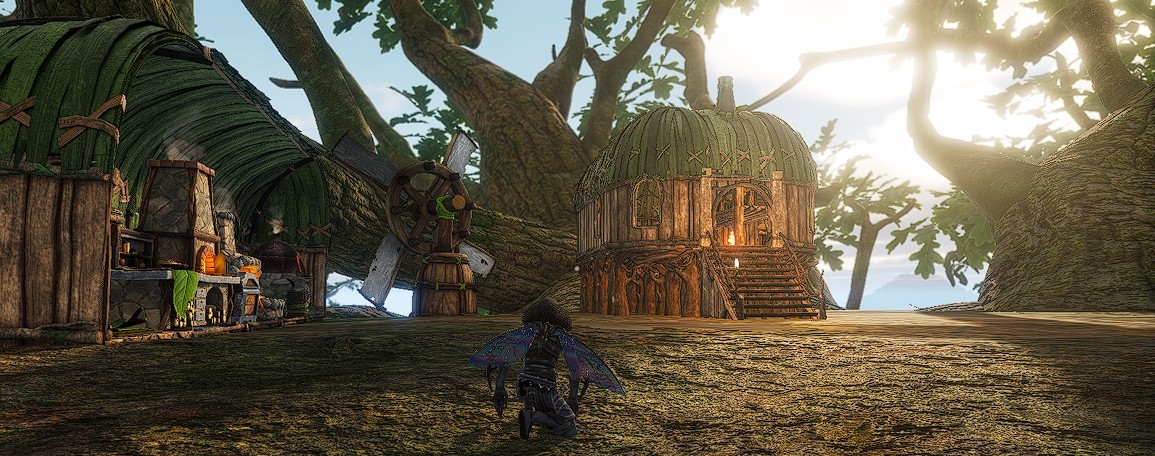Table of Contents HIDE
- How to build, dismantle, and repair in Smalland (for beginners)
- Why should you even build a house?
- Where is the best place to build a house?
- Building System Possibilities
- Beautiful and useful things you can build
- How to build a super-compact storage
- Resource duplication during construction
- Tips to help you build more beautifully
The building system in Smalland: Survive the Wilds is not much different from many other sandbox games. Buildings consist of blocks that can be attached to each other using special seams or in a random way. The game also features more than ten different workbenches and some decorative elements. The choice of parts is quite limited, but in this guide to the building system in Smalland, you will learn some tips that will help you build beautiful things and manage the available space more efficiently.
How to build, dismantle, and repair in Smalland (for beginners)
To gain the ability to place buildings, you must create a Builder’s Hammer (Tab → Crafting).
Then, you need to equip it and right-click. In the window that appears, you will find all the buildings available to you. As you progress through the game, you will unlock new construction parts, decorative elements, and workbenches.
To place a structure in the world, select it in the building window and set it with the left mouse button.
There are several errors you may encounter during the building process. They will be displayed in the center of the screen in red font.
- “Insufficient Materials” – this means you don’t have enough resources for the building.
- “No Structural Support” – this message appears if there is insufficient flat surface under the building, or if you are trying to place it in the air without attaching it to anything.
- “Collision” – you will see this message if the building is too close to another building or intersects with it. The very concept of “collision” in games means an “invisible boundary” of a 3D model, which, by the way, may not always coincide with its actual shape.
To dismantle a placed building, you must equip the Builder’s Hammer, aim at it, and press the corresponding key: “R” – for repair, “C” – for dismantle.
The green bar to the left of the item icon indicates its current durability.
Why should you even build a house?
Bad weather (such as a storm) in Smalland damages buildings. If you place your workbenches (Stonecutter, Wooden Chest, and others) outdoors, they will take damage from the weather, lose durability, and eventually disappear along with their contents.
To prevent this, your structures must be in a shelter. A shelter in Smalland is considered a building that has a roof and walls on two sides (this information may be inaccurate, but this is how I understand it).
The minimum shelter, consisting of only two parts, can be seen in the picture above. It is a roof corner installed directly on the foundation. In such a shelter, you can sleep on a standard bed, meaning it is built correctly from a game mechanics perspective.
When the character is in a shelter, they receive a special buff called “Sheltered” (you can see active buff in the “inventory” tab). As soon as you receive a message that a storm is approaching, be sure to build yourself such a shelter and stay inside until the bad weather is over. Otherwise, the character will take damage, freeze, and eventually die.
Where is the best place to build a house?
You can build a temporary shelter a few blocks anywhere, but remember that insects can attack it. The main house should be built on the Great Tree, one of the nine giant oaks found in the main game biome. First, you will need to climb to its very top using the mushrooms that grow around its trunk to the top, and then talk to a special NPC.
On top of the Great Tree, you will have a large, perfectly flat area for construction, and you will be protected from all external threats. You can read more about this in the guide on how to claim the Great Tree in Smalland. There you will also find a map with all available Great Trees. The Great Trees’ locations are also marked on the Smalland resource map.
Building System Possibilities
The construction of any house starts with the foundation, which can only be placed on the ground. You can build the foundation close to the ground or raise it above the surface. By default, you can raise it to any available height. However, if you press “T” and select “70” or “140” (measurement units unknown to me), a “grid” will be activated, allowing you to build and move structures with a specific step – 70 or 140.
You can also disable the “snap” of parts to each other during construction by switching the option with the magnet icon to “Off“. This can make construction easier when you need to maintain a certain equal distance when placing parts.
Despite not being able to place one foundation on top of another, you can still build vertically using Pillars, Stairs, and Floors. For example, you can build something like a tower. Note that you can horizontally attach up to 3 parts without additional support, as shown in the screenshot.
However, if you place a support, you can extend the structure by one more part. It seems that this is the maximum length, as in my experiments, I could not extend the structure to 5 parts, no matter how many additional supports I added.
This mechanic can be useful for building bridges across rivers. The bridge in the pictures below is built using this principle.
To build horizontally while on top of the structure, you need to approach the very edge of the part and very carefully point the cursor at its edge. This is difficult and very inconvenient, but if you hit that “1 pixel”, you will be able to extend the structure.
If you want to dismantle a part of such a structure but are afraid that the resources will fall down (for example, into a river), first press and hold the “F” key, and then press “C” to dismantle the part. The resources will be collected into the inventory instantly.
During construction, parts can be rotated with the mouse wheel. However, you can also press “R” on the keyboard to access the advanced rotation mode. With this feature, you can rotate the part in any direction: for example, flip the roof upside down.
And one more small tip: the direction in which the door will open depends on the position of the door frame. If you want the door to open outward, rotate the door frame 180 degrees.
Beautiful and useful things you can build
-
Stairs with railings and torches: This construction is perfect for the entrance to your home.

-
Spiral staircase: Ideal if you want to build a tower.

-
Tower: When you want to be above everyone else!

-
House-ship: When you feel like Jack Sparrow.

-
Outdoor shelter for your workstations: Useful if you don’t want to build a large house.

-
Two-story beginner’s house with a porch: A simple shelter that will be convenient for you to decorate in the future.

-
Hobbit bunker: In case Saruman decides to denazify the Shire with nuclear spells.

How to build a super-compact storage
- First, build the building’s frame and install the first row of chests.

- Then select any stairs and rotate them 90 degrees relative to the character using the mouse wheel, as shown in the picture.

- Press “R” for advanced rotation and pull the white triangle to the right to rotate the part 45 degrees. Now the stairs are in a horizontal position.

- Install the stairs right behind the chests. They will act as a shelf.

- Now you can stack chests on top of each other, which saves a lot of space. Install the second row of chests, as shown in the picture.

- Now you can add another “shelf” and install the third row of chests on top.
This method only works with Wooden Chests due to their rectangular shape. It allows you to place 12 chests on just two blocks of your house, which can be very useful in mid-game.
Resource duplication during construction
This bug has not been tested after the game update on April 6, 2023. If you place anything on any foundation and then destroy it, the parts will automatically break, and the resources will fall to the ground. In the old version of the game, there is a bug that allows you to double resources in this way.
You can place two identical constructions on a foundation, and then break it. The constructions will drop double the number of resources.
Tips to help you build more beautifully
-
Alternate materials. Contrast makes things more beautiful. It manifests in a significant difference between details (color, shape, texture, thickness, etc.). For example, if you alternate wooden parts with stone ones, your house will look much more interesting.

- Start with a small house and expand step by step. You won’t be able to build a huge palace at the beginning of the game. You won’t have enough resources for that. Instead, start with a small shelter and expand it gradually as needed.
-
Build compactly. In general, in Smalland, you always have enough free space to place all workstations. However, the larger your house, the more challenging it is to make it beautiful and neat. Try to place your workstations and storage as compactly as possible.

-
Place some workstations outside. You can also place some workstations (such as a forge) outside the house. This will not only save you space but also make your home more beautiful.

-
Build complex roofs. The appearance of the roof significantly affects the overall impression of the building. You can look at pictures of beautiful house roofs on the internet and try to copy them.

- Avoid square houses. Square houses look very dull. Add extensions, balconies, stairs – anything you like.
-
Add decor. Don’t skimp and don’t be lazy to add decorative elements. A house with decor looks rich and interesting. Place decor both outside and inside.

If you know of any other interesting features of the building system, please feel free to share them in the comments. By doing this, you will help not only the website, but also tens of thousands of its readers. Good luck! 😎