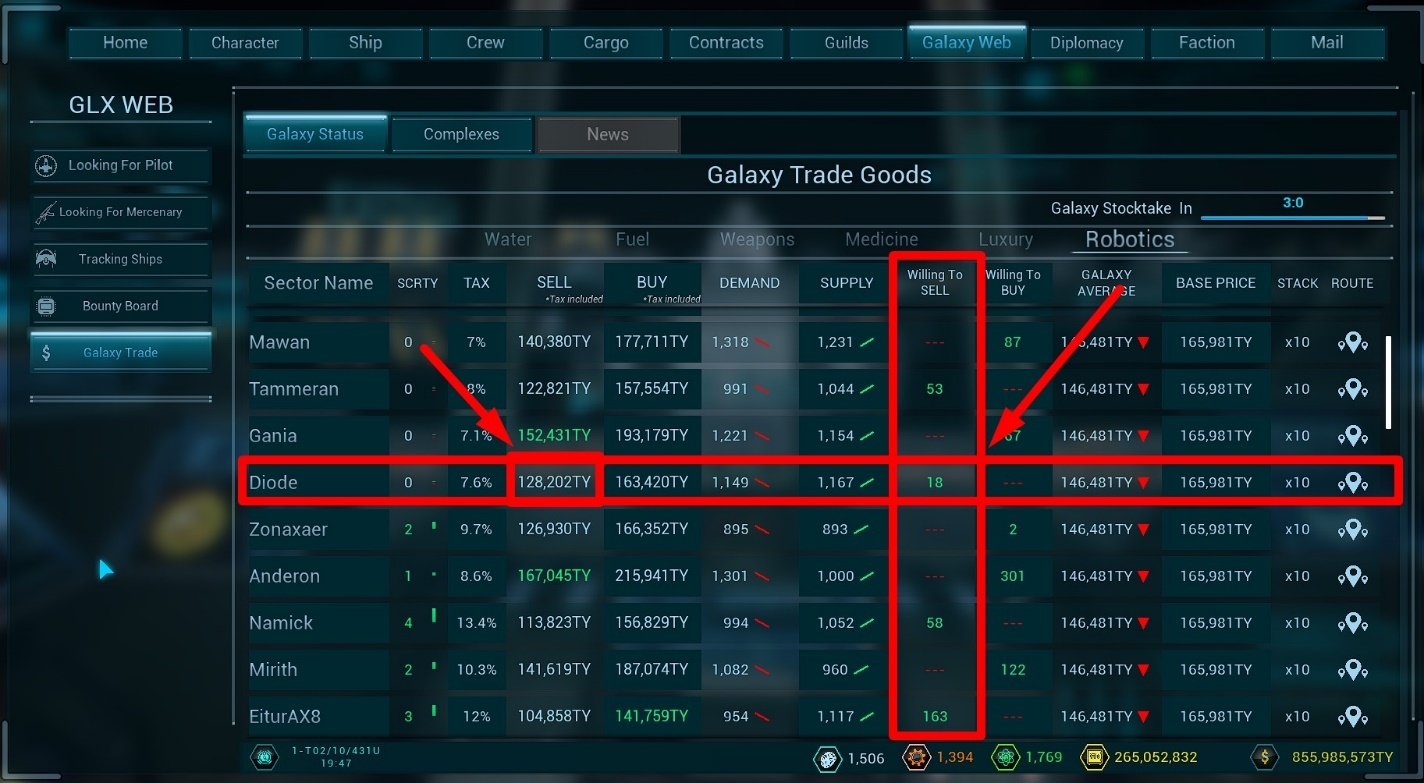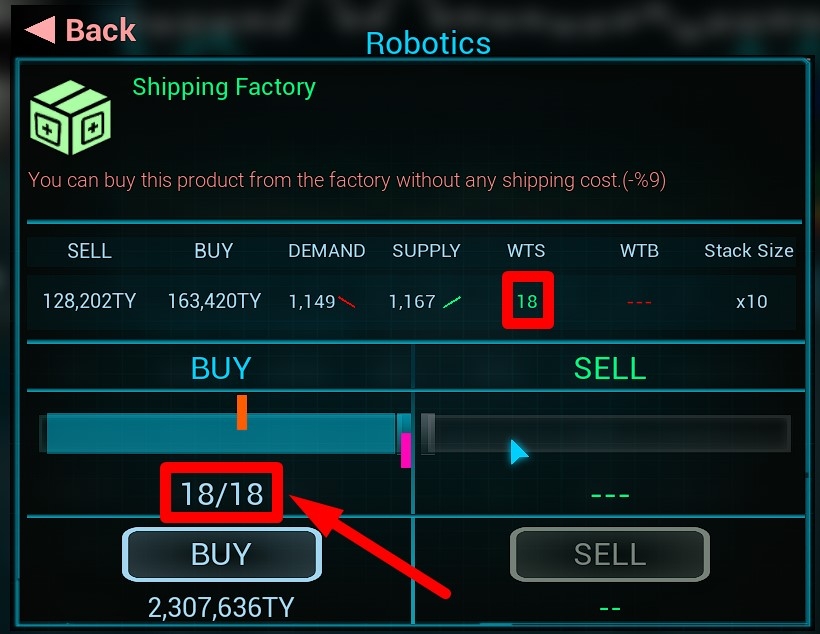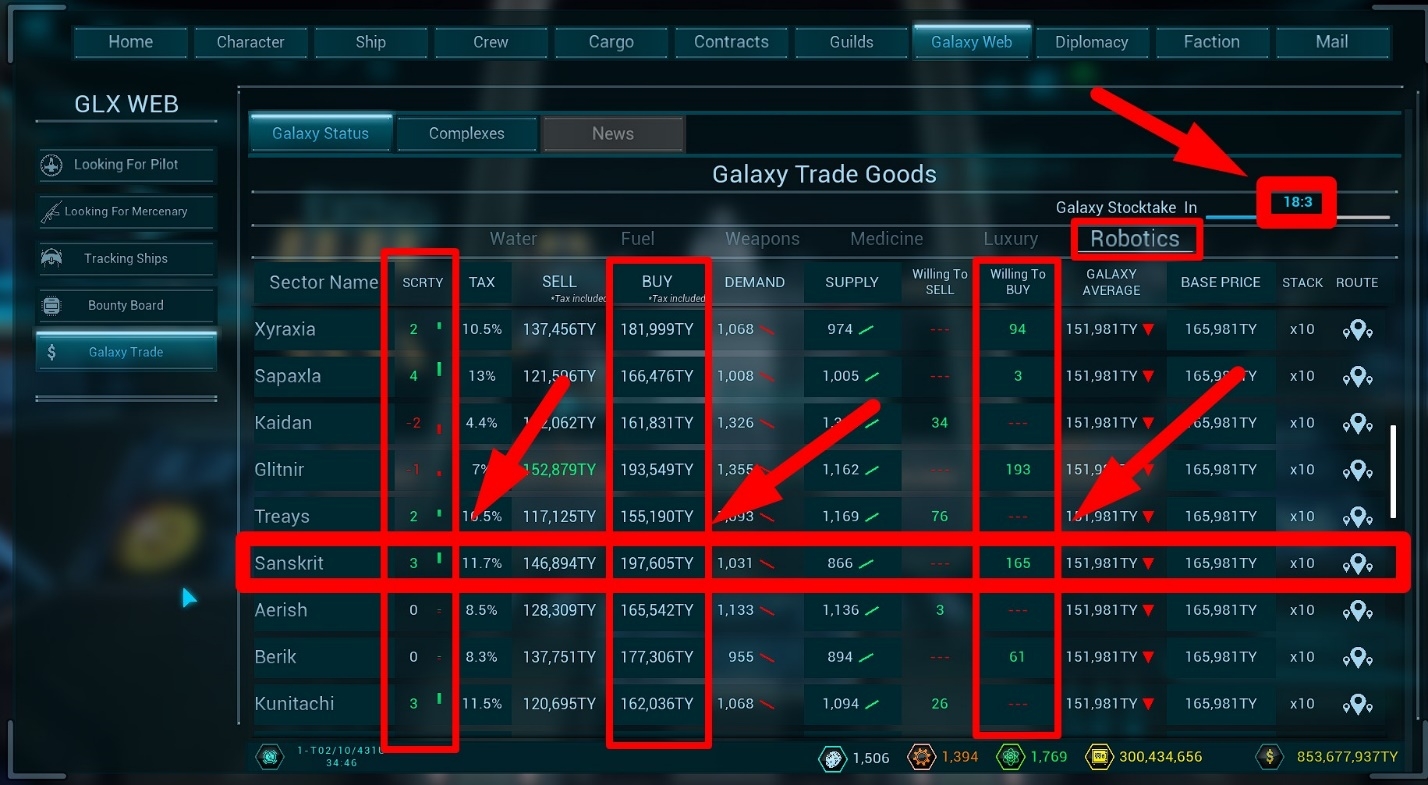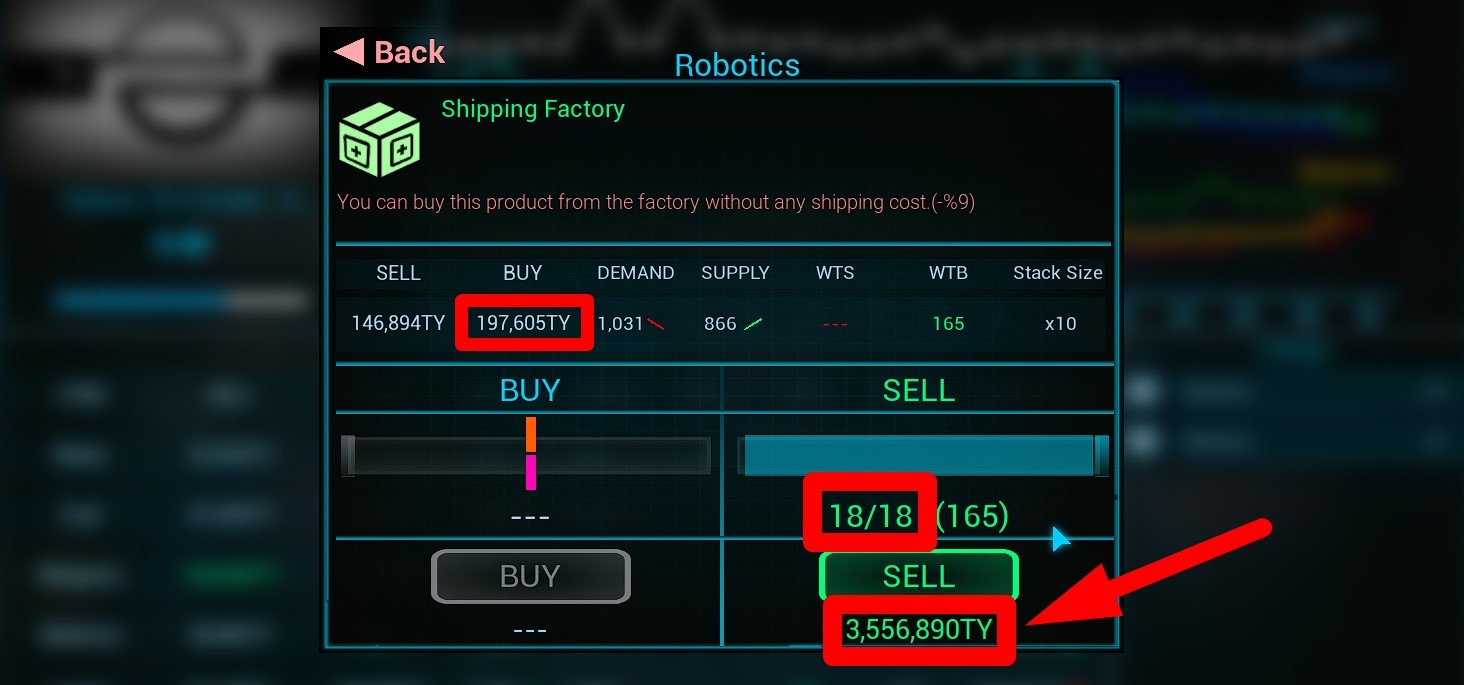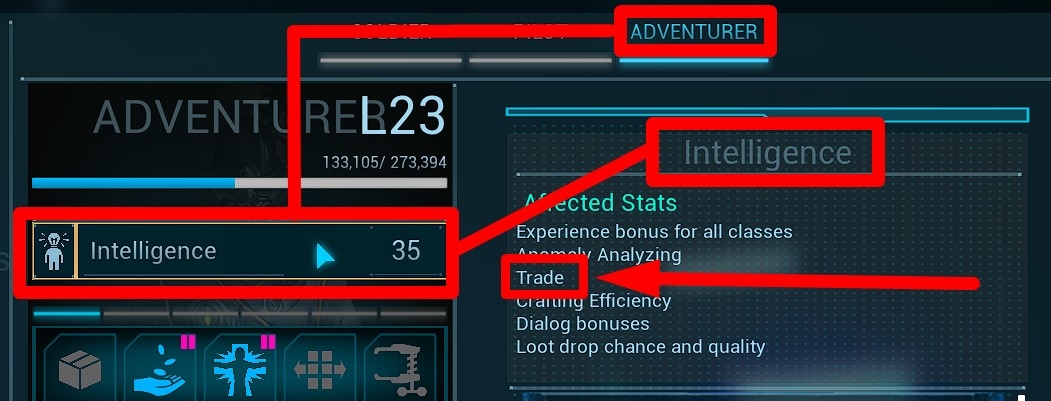Table of Contents HIDE
It’s hard to imagine a more futile activity in SpaceBourne 2 than trading. I have repeatedly sent feedback to the developers (as have other players, most likely) asking them to improve and balance the trading mechanics. Perhaps it will be fixed in upcoming updates. In version 1.9.0, there is absolutely no point in engaging in trade.
- Firstly, the trading ship is too expensive.
- Secondly, the profit from trading is so meager that it is several times lower than the profit from a regular Freelancers Guild contract (taking into account the average loot from defeated enemies).
- Thirdly, you will constantly be attacked by pirates, whom you will not be able to fend off despite your best efforts, because the piloting skills of your squad members are roughly equivalent to those of 4-year-old children, and 2-4 combat drones simply cannot protect the huge, unwieldy machine from projectiles and missiles flying in from all sides.
- Fourthly, “Carrier” class ships are so slow that you will age significantly by the time you reach the Star Gate.
So, do you still want to become a trader in SpaceBourne 2? Then this guide is for you.
Where to buy a cargo ship
To start trading, you need a special “Carrier” class ship, which can be purchased at “Faction Hangar” and “Trade Hub” stations, always located in the “capital” solar system of each star sector. More information on how to find these stations can be found in a separate guide on stations in SpaceBourne 2.
Approaching the “Ships” terminal, you can purchase a “Carrier” class ship of different sizes. They differ in the capacity of their cargo hold. For example, the largest cargo ship can accommodate up to 44.5 thousand square meters of cargo. At the same time, it is armed with only 2 combat drones (which also have to be purchased separately after buying the ship). As you can understand, if pirates catch you, you can say goodbye to your cargo immediately.
How to Trade Properly
After purchasing a ship, you should sit in its cockpit and press the new “Trade Panel” option (hotkey E). With this panel, you can buy and sell various goods.
There are six categories of goods available, differing only in their price per unit: Water, Fuel, Weapons, Medicine, Luxury, and Robotics.
But don’t rush to buy everything, because the trading process is a bit more complicated than it might seem. Open the main dashboard with the “U” key and go to “Galaxy Web” → “Galaxy Trade“. Here you should find goods that can be profitably purchased. The first thing you need to understand is that not all goods are available for sale at all times.
In the “Galaxy Trade” panel, you can see two columns that I recommend remembering as the main ones: “Willing to SELL” (the system wants to sell this resource in the specified quantity) and “Willing to BUY” (the system wants to buy this resource in the specified quantity). Remember that if the system doesn’t need a particular resource, you won’t be able to sell it, and if the system doesn’t want to sell a certain resource, you won’t be able to buy it. Therefore, before heading to another system to purchase goods, make sure that the “Willing to SELL” cell has a sufficiently large number (ideally more than 100).
In this case, you can buy the specified amount of goods at the price listed in the “SELL” column at that particular station. Take a look at the screenshots to see how it works visually.
Some goods can be purchased directly at the space factories that produce them. In this case, the goods can be obtained 9% cheaper than the price listed in the “SELL” column. The problem is that factories are always located in secondary systems of the star sector. This means you will have to make several warp jumps, which will take a lot of time, as cargo ships are notoriously slow. The solar system where the factory is located is indicated at the top of the trade window. You can enter its number in the “Search Engine” in the atlas for a quick search, but I would not recommend doing this…
After purchasing goods at a favorable price, you need to find a system where you can sell these goods. In the “Galaxy Trade” panel, look for systems that want to purchase a sufficient amount of the goods you have bought (the “Willing to BUY” cell).
Naturally, you should remember the cost at which you made the purchase and know the amount of goods in your cargo hold (you can open it with the “I” key).
For example, I have 18 Robotics in my hold, which I bought for 128.2k TY each. So, I go to the “Robotics” tab in the “Galaxy Trade” panel and look for systems that want to buy this product in quantities of 18 or more at a price higher than 128.2k (the “BUY” cell). I also recommend paying attention to the “Security” column. As far as I understand, the higher the Security, the less likely pirates will attack you in that system. As you can see, the Sanskrit system wants to buy a lot of Robotics for 197k TY each. This system also has a high Security rating, so I head there.
But don’t forget to pay attention to the time in the “Galaxy Stocktake In” cell. Every 30 minutes, prices in the galaxy change, so you need to deliver the goods to the sales point before that happens.
If you don’t fly to factories for purchases, transporting goods from one system to another takes about 5 minutes. Once you reach the Trade Hub at the target station, you can sell goods through the Trade Panel (E) and immediately buy new ones if they are available at a favorable price.
The purpose of trading and how to increase profits
There is no point in trading for the sake of earning TY, as it is completely unprofitable. There is already a separate guide on the site for quick ways to earn TY in SpaceBourne 2. Reading it, you’ll realize that the only purpose of trading in the game is to earn “Adventurer” class experience points.
Indeed, each profitable buy-sell transaction will bring a significant amount of “Adventurer” class experience points, which can be useful if you haven’t leveled up the “More Experience” perk. After leveling up this perk, trading becomes pointless, as it is much easier to simply complete contracts and engage in space battles, and the “Adventurer” class will level up on its own.
To increase the profitability of trading, you need to improve the “Intelligence” attribute of the “Adventurer” class.
That concludes my small trading guide for SpaceBourne 2. If you have anything to add, feel free to leave comments.