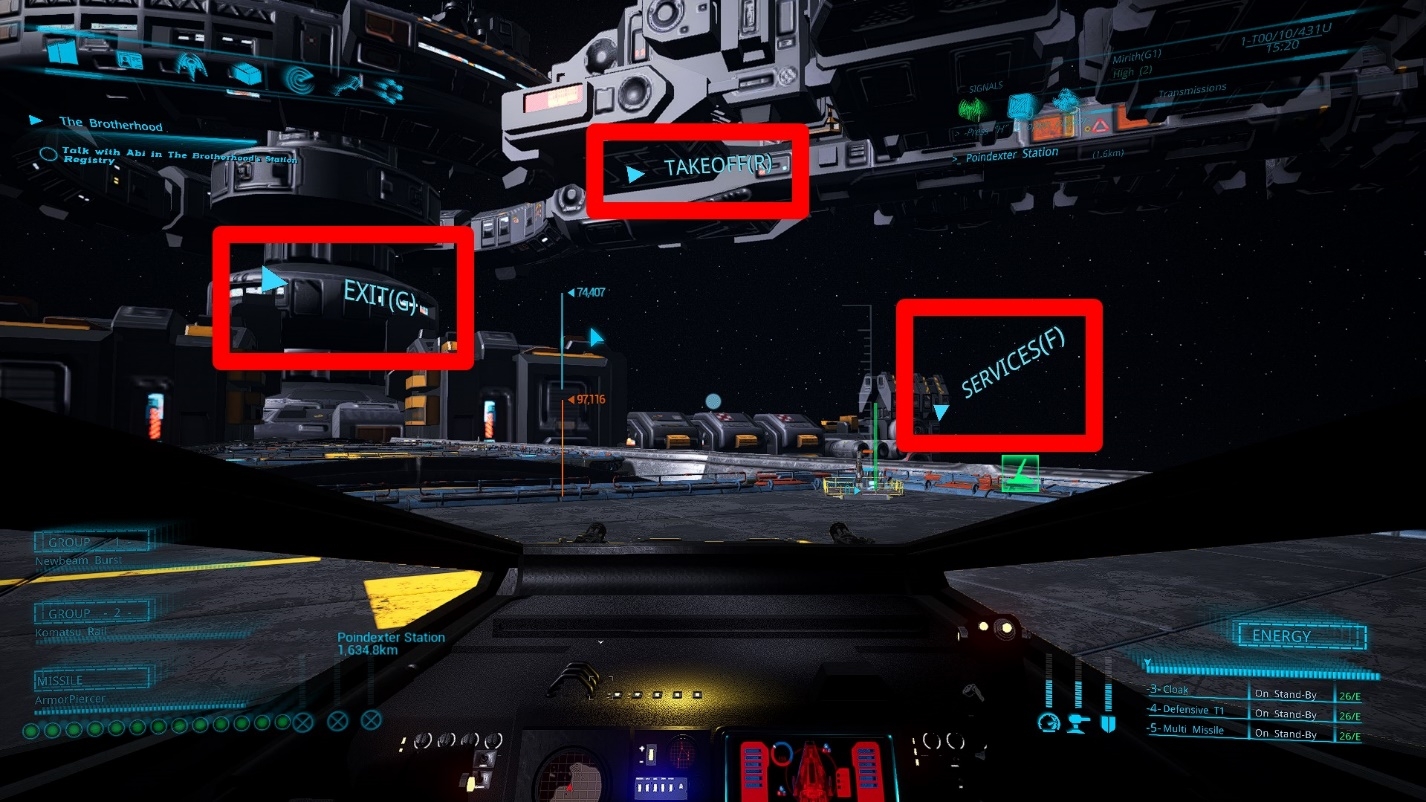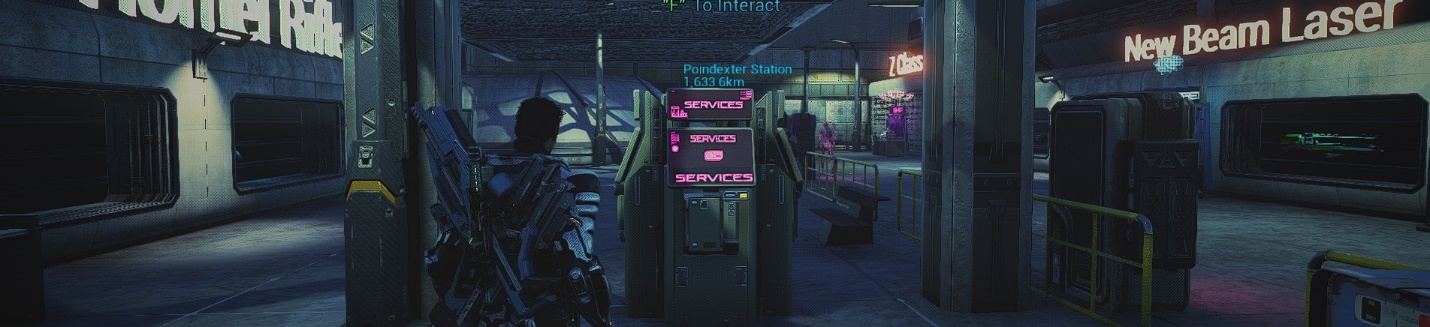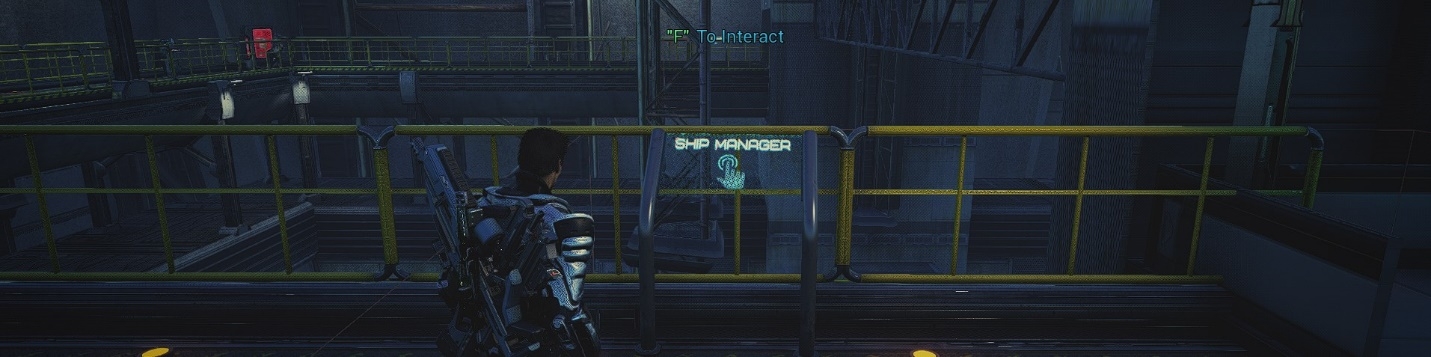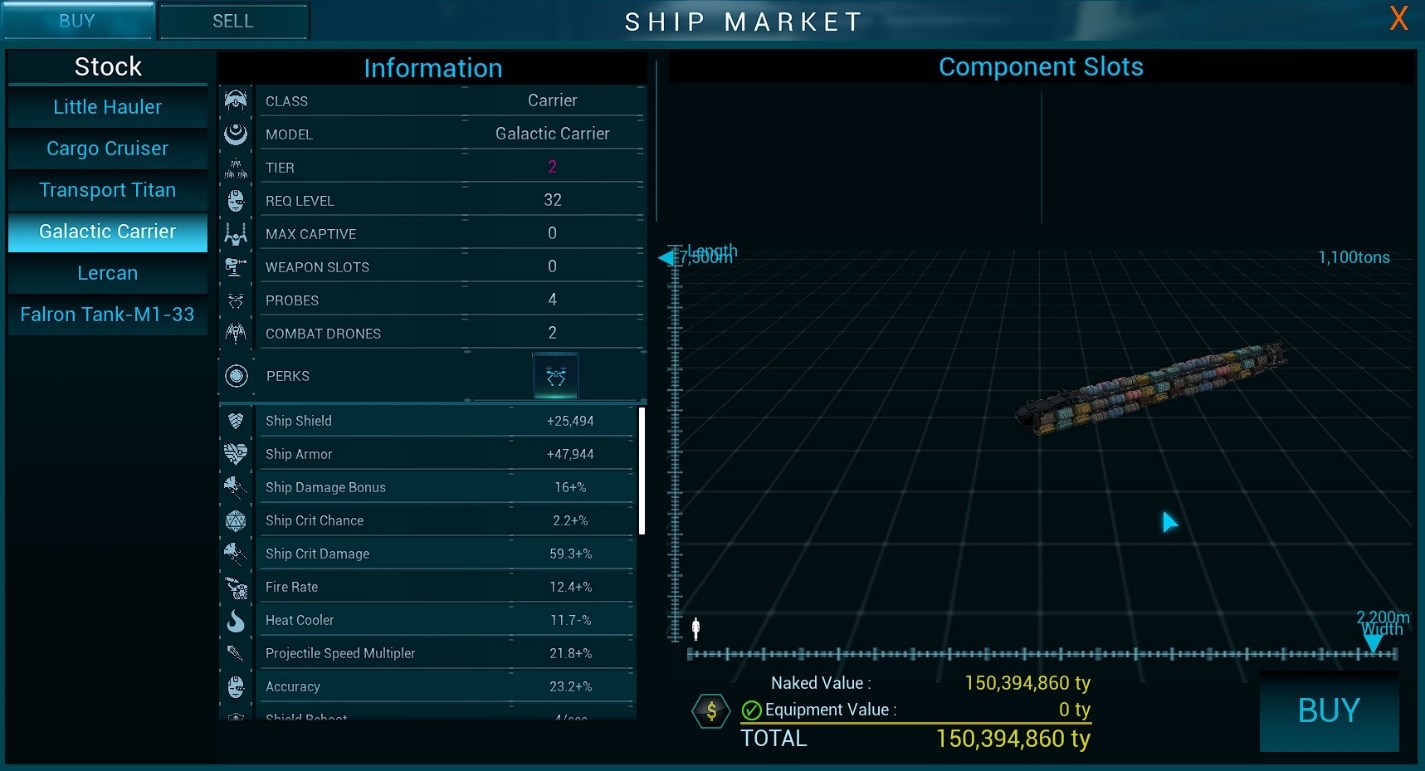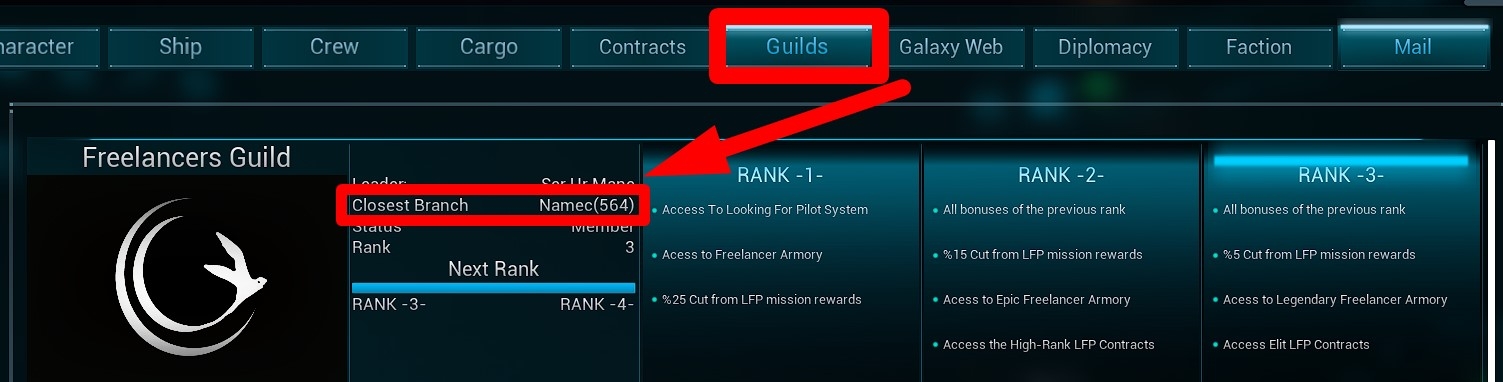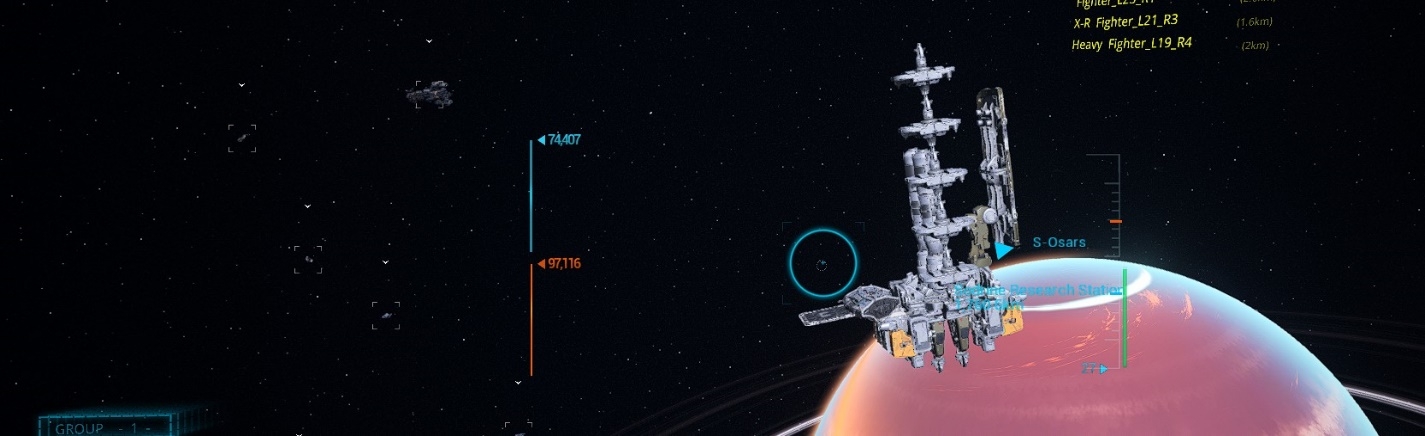Table of Contents HIDE
In SpaceBourne 2, there are many types of space stations, which differ from each other not only in appearance but also in purpose. Finding the right station in space among dozens of solar systems can be challenging. Recalling the problems and confusion that I myself experienced when getting acquainted with the world of SpaceBourne 2, I decided to write a separate guide that will help newcomers understand space stations and their functionality.
Docking with stations
Each space station, regardless of its type, has one or more landing pads marked with yellow paint.
To access the “Services” panel, which allows you to manage the ship’s modules, you need to land the ship. To do this, deploy the landing gear using the “N” key and lower the ship onto the landing pad using the “V” key. You can read more about this in the ship control guide.
Space stations come in various shapes, and you may not know where the landing pads are located. In this case, you should request landing from the dispatcher by pressing Ctrl + H or contact the station through the signal panel in the upper right corner and select the “Docking Request” option. Then a special marker will appear on the landing pad, making it easy for you to find.
After landing, you can access the “Services” panel directly from the cockpit.
Space Stations
Regular space stations can look different but always offer the same functionality. You can find such stations in almost every system. If you hover over them with your cursor on the scanner (T), you will see that they are labeled as Space Station, and the station’s name always looks like “some text + Station” (do not confuse with “faction hangar” – this is another type of station). For example, Poindexter Station.
The entrance to a space station can also vary in appearance. In some places, it is doors, while in others, it resembles an elevator.
Inside space stations, there are always Fast Travel points. Interacting with such a point allows you to instantly teleport to the Marketplace or landing pads without having to walk to your destination (stations can be quite large).
Every space station has a marketplace with several trading consoles.
-
Ships. Ships are sold here. In version 1.9.0, the assortment of ships is updated with each interaction with the console.

-
Turrets. This console allows you to purchase weapons for the ship.

-
Components (1). Pay attention to the hologram above the console. In this console, you can purchase modules for the ship.

-
Components (2). Pay attention to the hologram above the console. In this console, weapons and armor for the character are sold.

-
Services. This console is not available on all stations. It provides access to the “Services” panel, just like if you had called up this panel while sitting in the cockpit. This is necessary for quickly replacing ship modules after purchase. Note that if you fail to land your ship on the landing pad and it remains floating in space, this console will be the only way to access the Services panel.

There are also other consoles on stations.
-
Ammo. This console replenishes the ammunition of the character’s weapons (assault rifle, shotgun, etc.). It is usually located near the Landing Pads.

-
Ship Manager. With this console, you can summon another ship from your collection. You can also move cargo between ships. You can find such a console near the exit to the Landing Pads at any station.

Sometimes you can encounter NPCs on stations who give out quests. A bright exclamation mark is displayed above the heads of such characters.
These are not story missions but ordinary contracts, so you do not have to complete them.
Faction Hangars
Faction Hangars are a separate and very important type of station where you can upgrade your ships. Although the station type is indicated as “Space Station” on the scanner (T), the name of such a station always contains “Faction Hangar” at the end. For example, Bellatrix Faction Hangar.
You can find such stations only in the “capital” solar systems of each star sector. You may have noticed that each faction in SpaceBourne 2 controls a certain number of solar systems. If you open the atlas and click on the cross icon in the top right corner, you will see many sectors on the star map, each with one main solar system displayed. In each of these systems, you are guaranteed to find a “Faction Hangar” type station.
In addition to the standard marketplace consoles that can be found inside, the station also contains several unique consoles.
-
Modules. Here you can buy modules and perks for upgrading your ship.

-
Upgrade Console. With this console, you can upgrade your ship, increasing its tier and level, as well as installing additional modules and perks.

-
Paint Terminal. This console allows you to paint ships in different colors. The process of upgrading a ship in detail is covered in a separate SpaceBourne 2 ship guide.

Note that in the “Ships” console of the “Faction Hangar” station, “Carrier” class trade ships are sold. Combat fighter ships can only be purchased at regular stations.
Trade Hubs
The name of the station speaks for itself. Trade Hub is a special trading station where you can buy and sell space goods if you have a special “Carrier” class trade ship. It should be noted that in version 1.9.0 of the game, the Trade Hub looks exactly the same inside as the Faction Hangar. “Carrier” class ships can be purchased through the “Ships” console.
If you dock a trade ship at the station, a “Trade Panel” (E) option will appear in the cockpit, which allows you to engage in space trading.
There’s not much else to say about this station other than that it is large and beautiful. Trade Hubs can be found only in the “capital” solar systems of each star sector.
Guild Stations
In SpaceBourne 2, there are several guilds, each with their own stations scattered throughout the galaxy. To find the station of the guild you need, open the main dashboard with the “U” key, go to the “Guilds” tab, find the desired guild in the list and remember the system number indicated in the “Closest Branch” column (e.g., “564“).
Then open the atlas (M) and enter the system number in the “Search Engine” to quickly find it on the galaxy map. Plot a route to this system (Q) and make a jump through the Star Gate. At first, this may seem a bit complicated, but you’ll get used to it. Read the space navigation guide in SpaceBourne 2 if you are not yet familiar with all the capabilities of the atlas.
Inside, each guild station looks roughly the same: right from the entrance is a registration room for joining the guild, and on the left is a marketplace with the guild’s trading consoles. To buy unique guild items (e.g., legendary ship weapons), you must be a member of the guild and have a high rank.
In general, that’s what guild stations are for in the game. Check out the full guild guide in SpaceBourne 2 if you want to learn more about them.
Research Stations
In version 1.9.0, you cannot interact with other stations of this type. You won’t even be able to land your ship on their landing pad.
Beacons
Beacons do not have a useful payload in the game. As far as I understand, you can connect probes to them to make catching a signal in the system easier. However, the “signal catching” mechanic is not well developed, so there is not much sense in using beacons.
Star Gates
Star Gates allow the player to instantly move between solar systems and star sectors. They are designed in such a way that the jump will consist of several steps. The fact is that moving between star sectors is only possible from one “capital” solar system to another.
This means that if you are in a secondary system, the first jump will be to the “capital” system of the current star sector, followed by a jump to the “capital” system of the target star sector, and from there to the secondary target system of this sector if it is selected as the destination. To make it clearer, I depicted such a route in the screenshot.
At the moment, these are all types of stations you can encounter in the game. If you have any questions, feel free to ask them in the comments. Good luck, space wolves! 😎