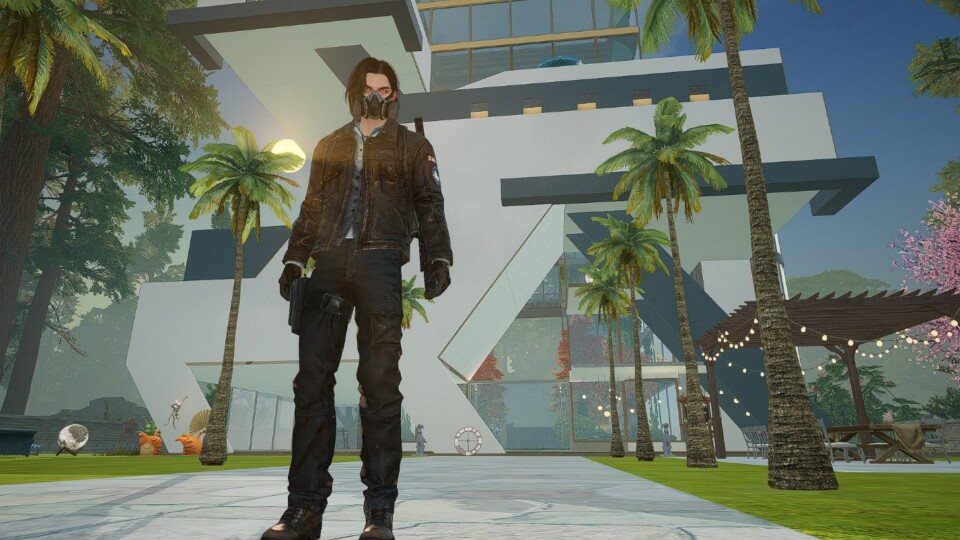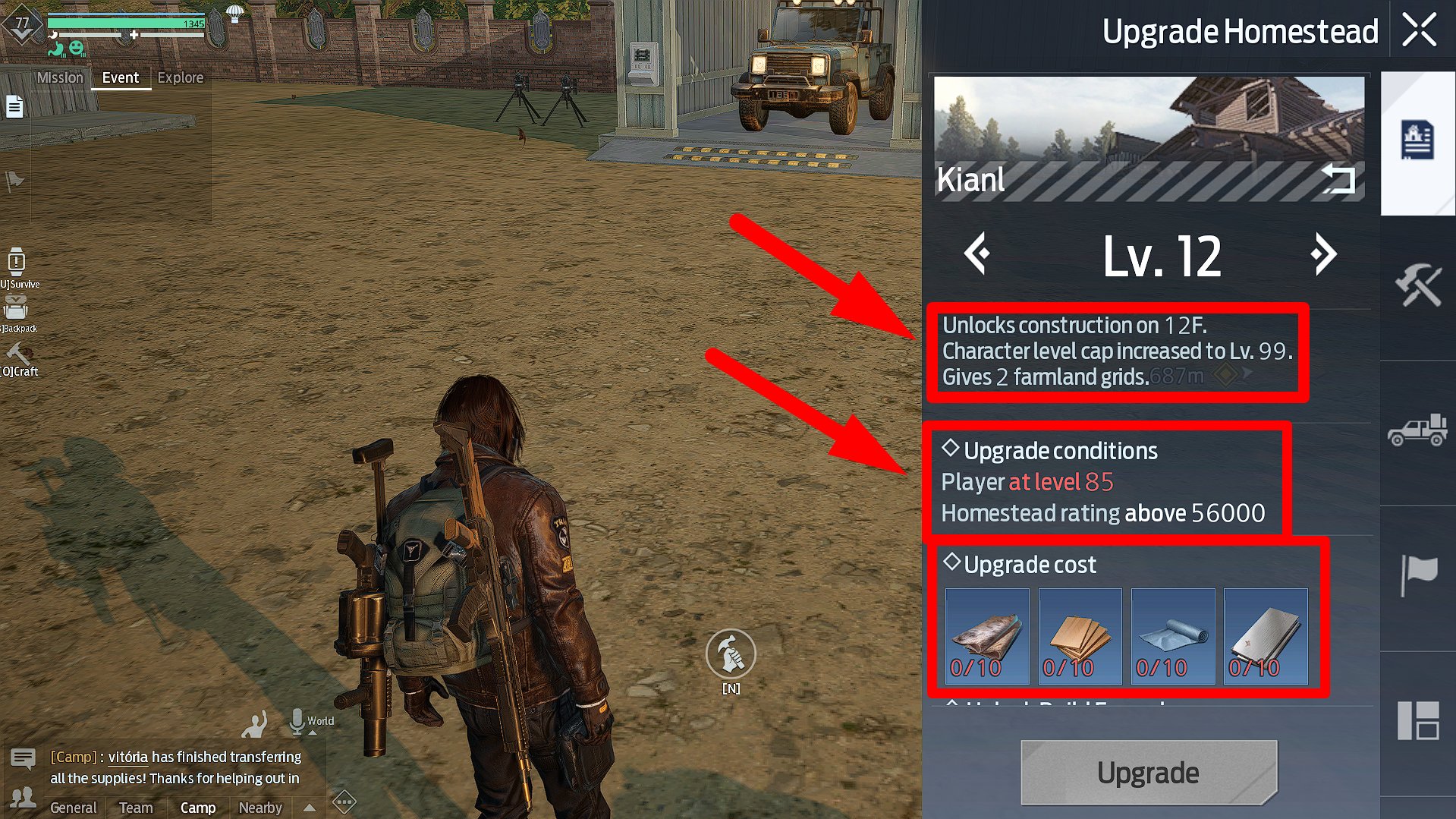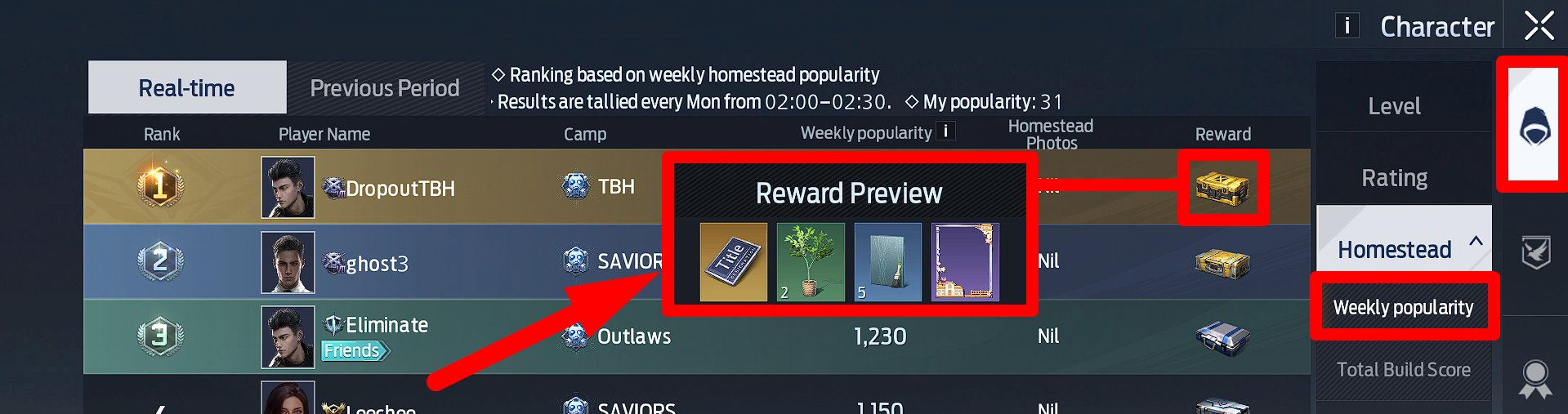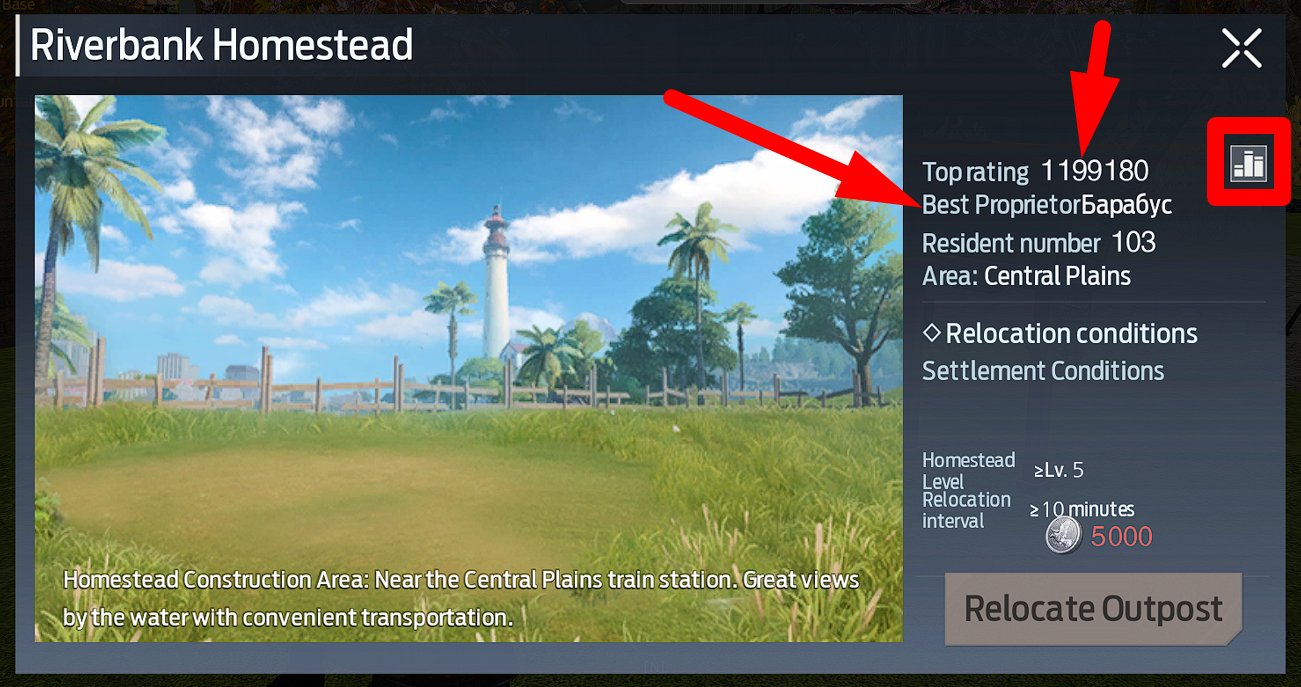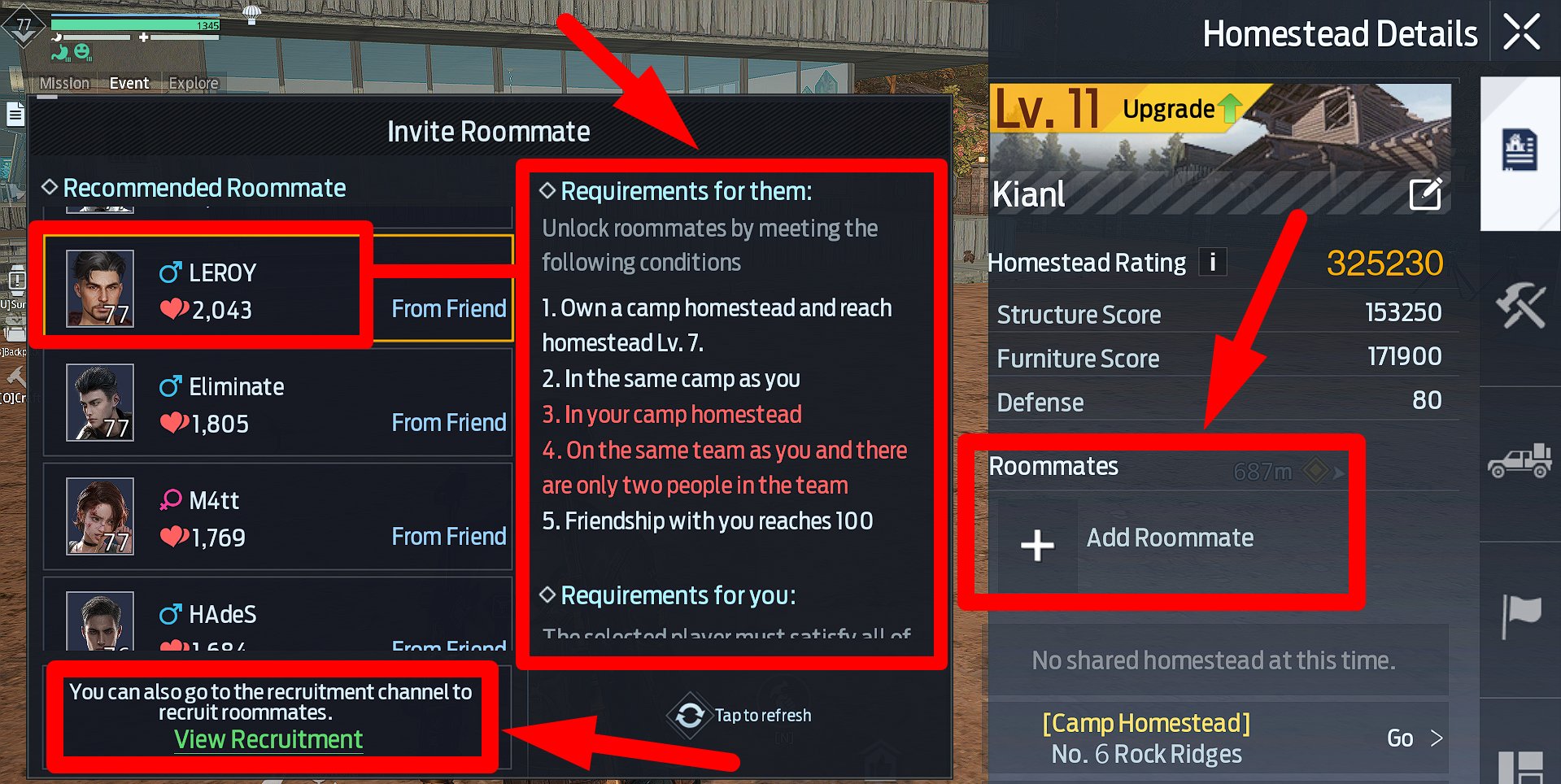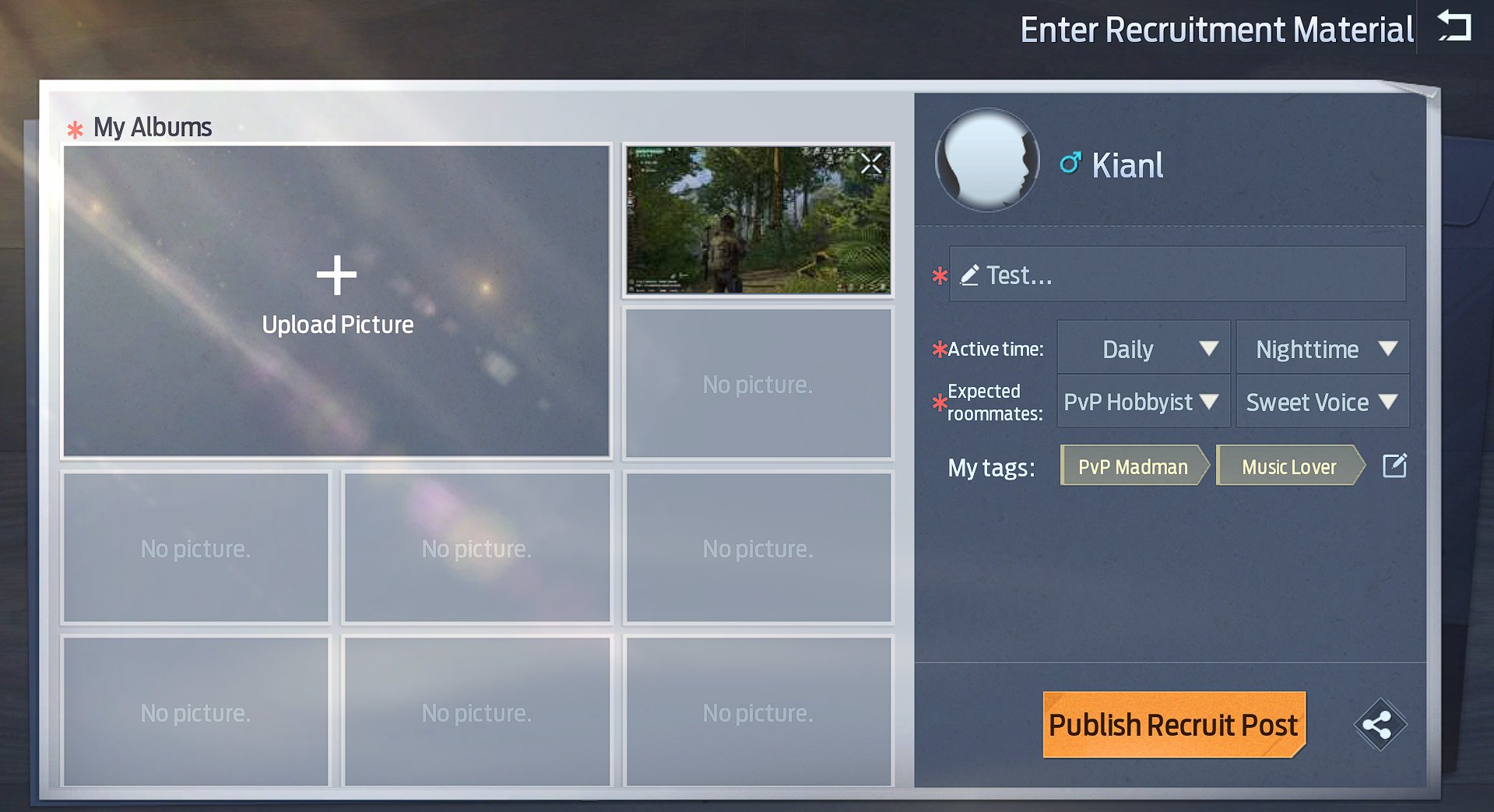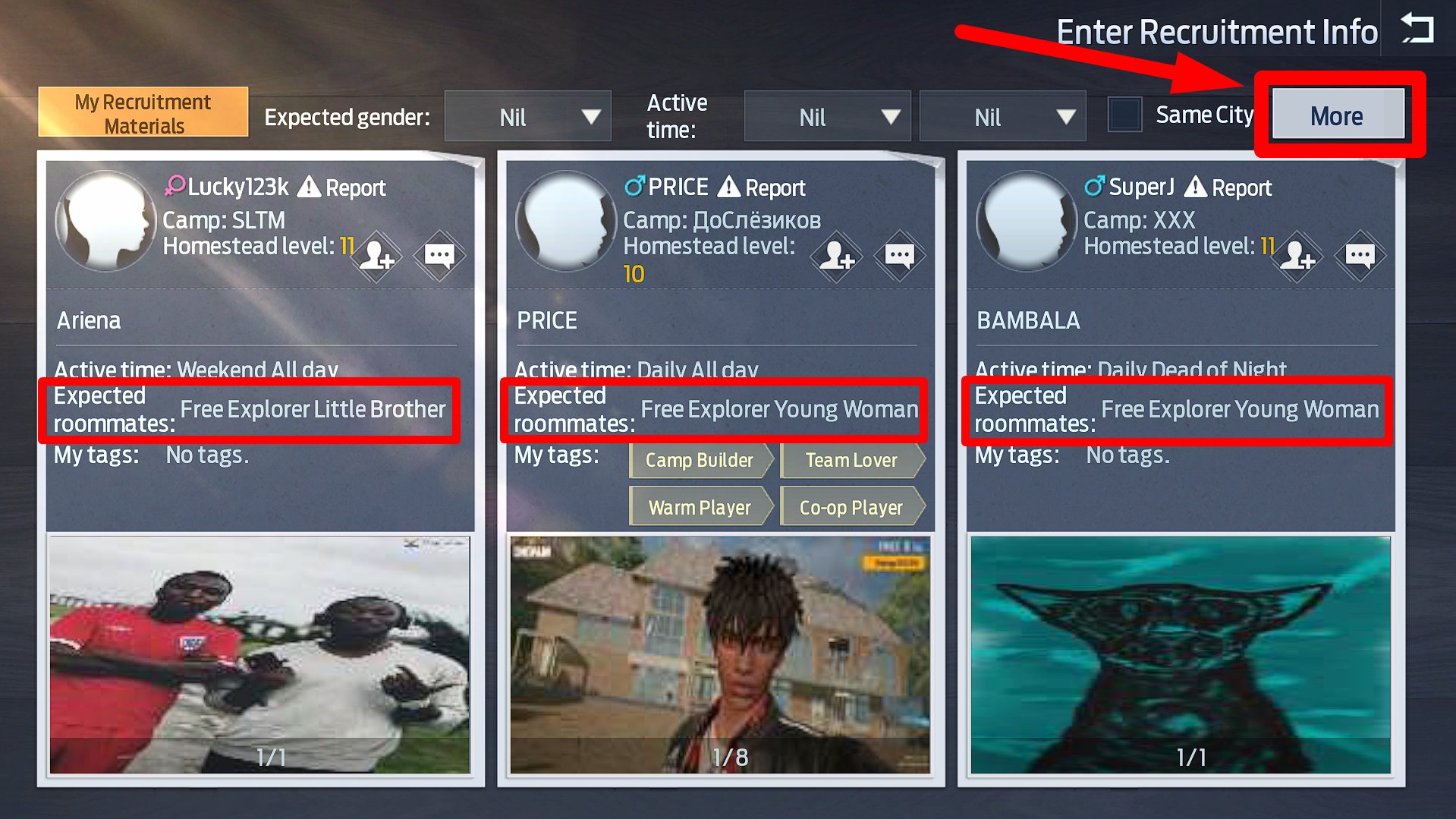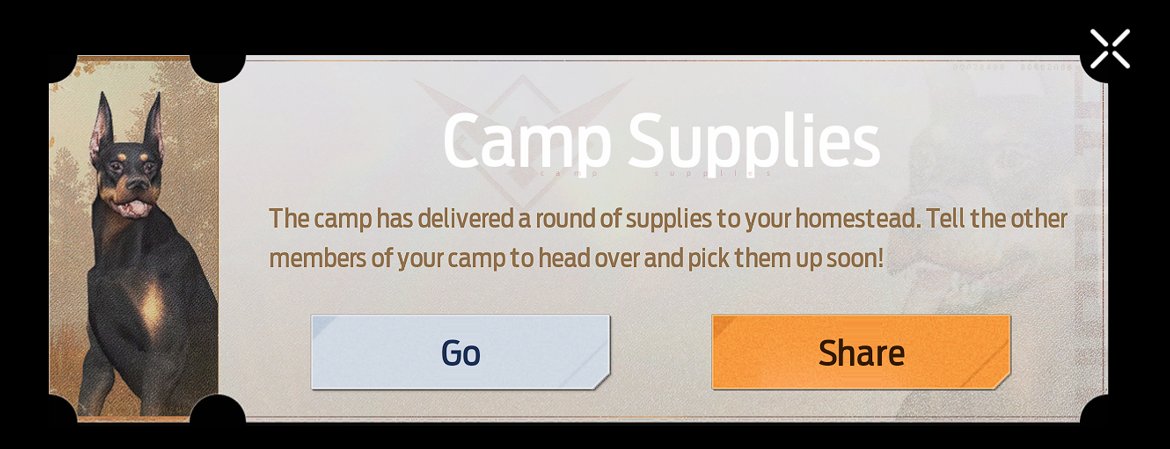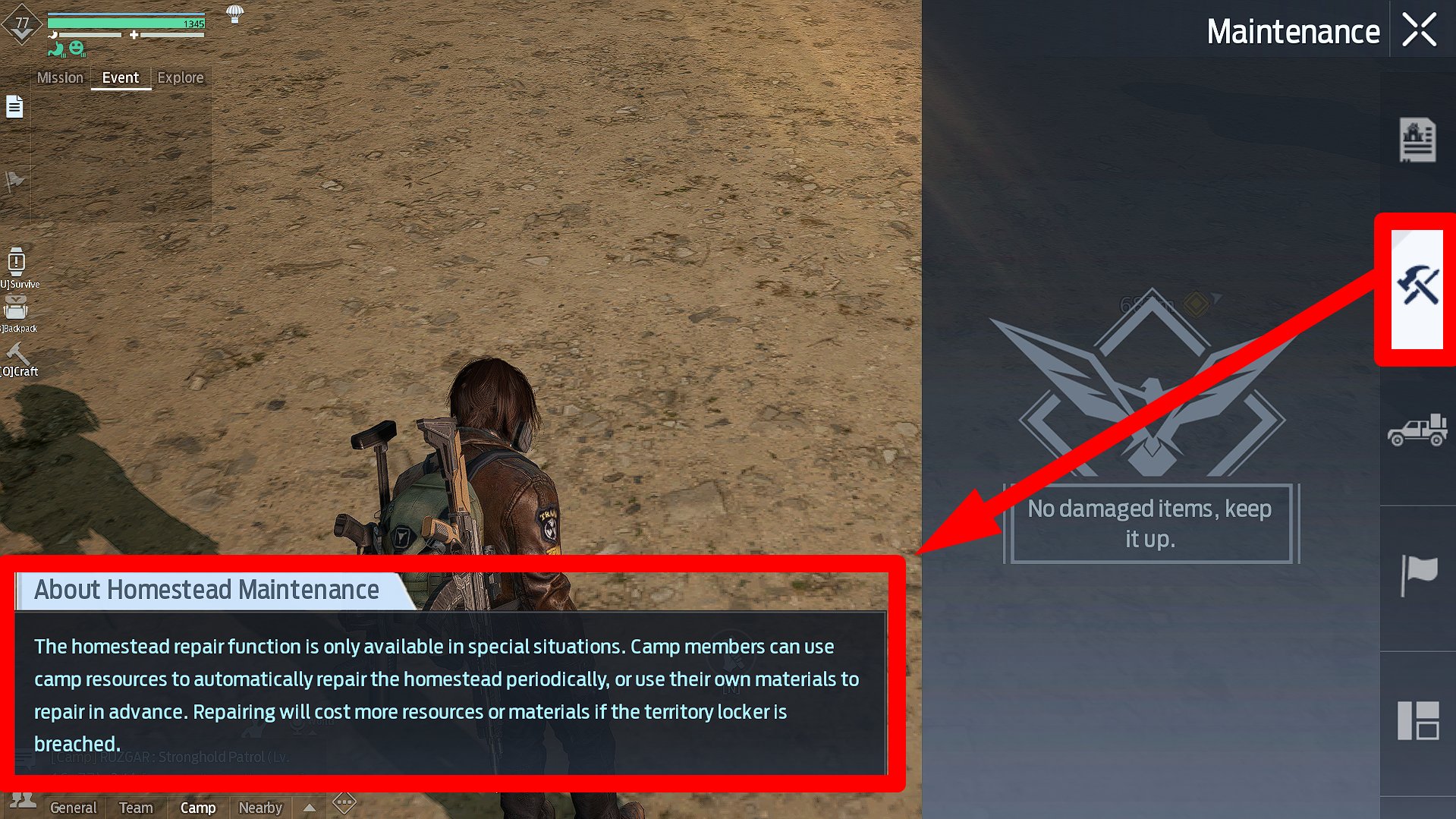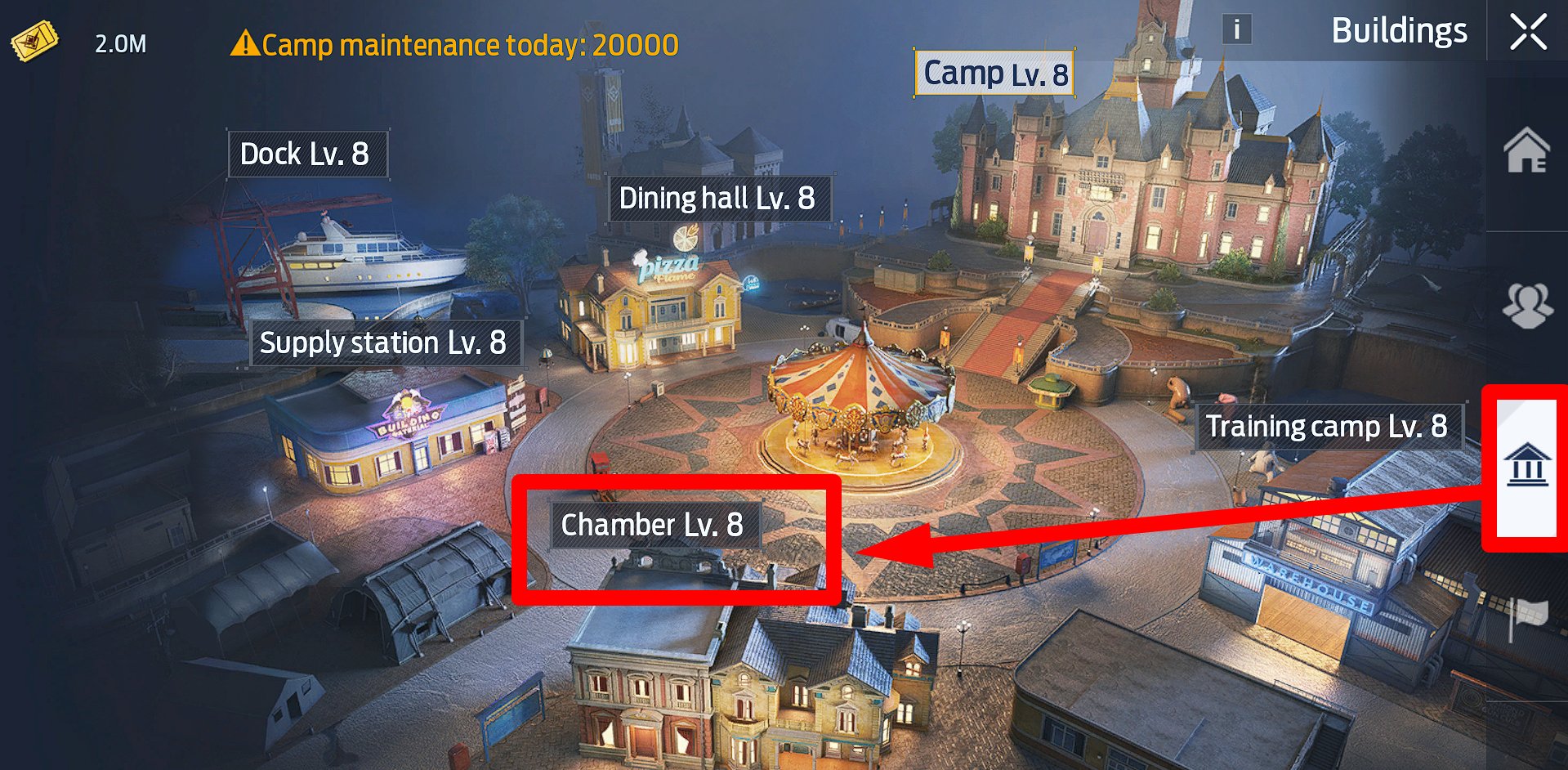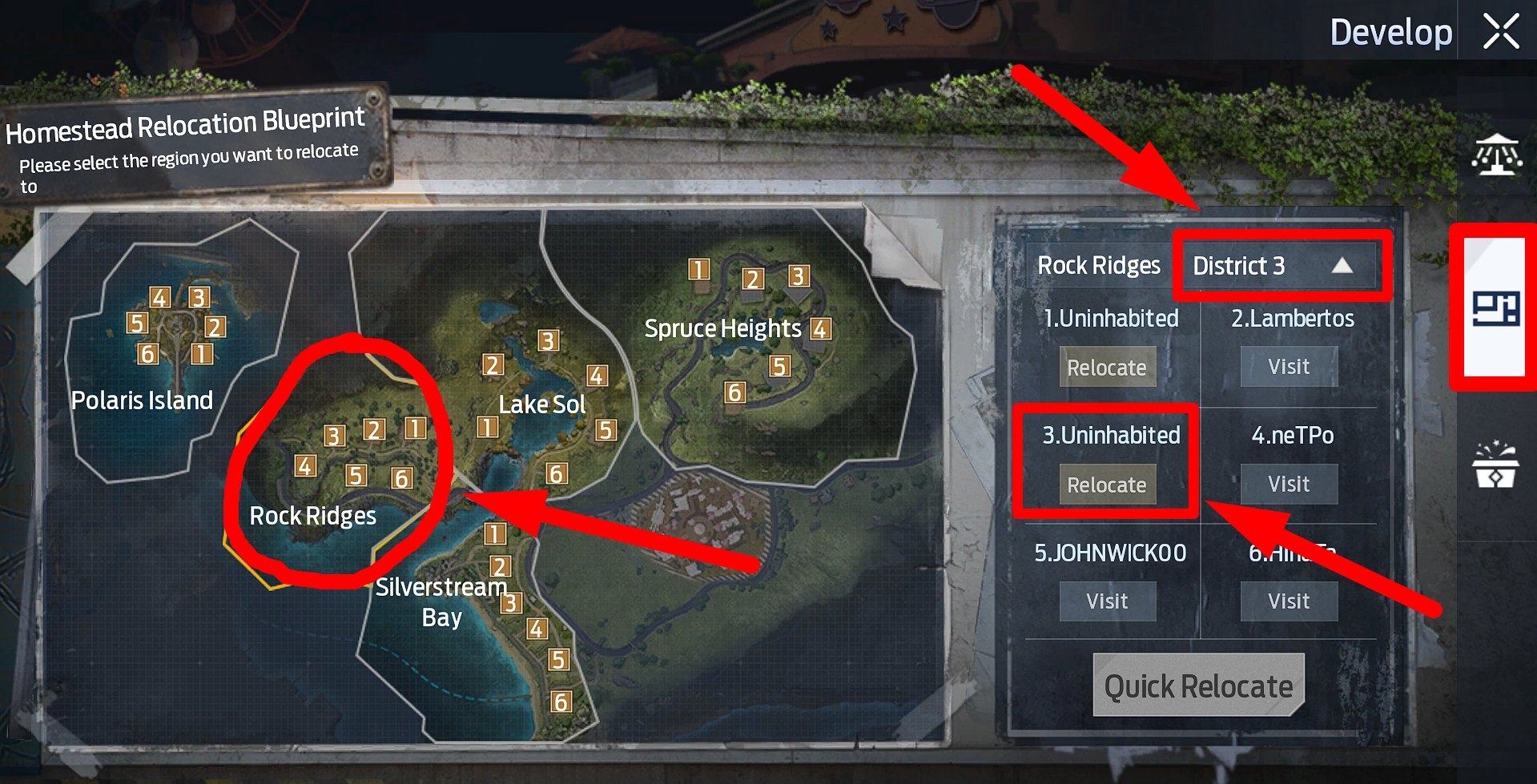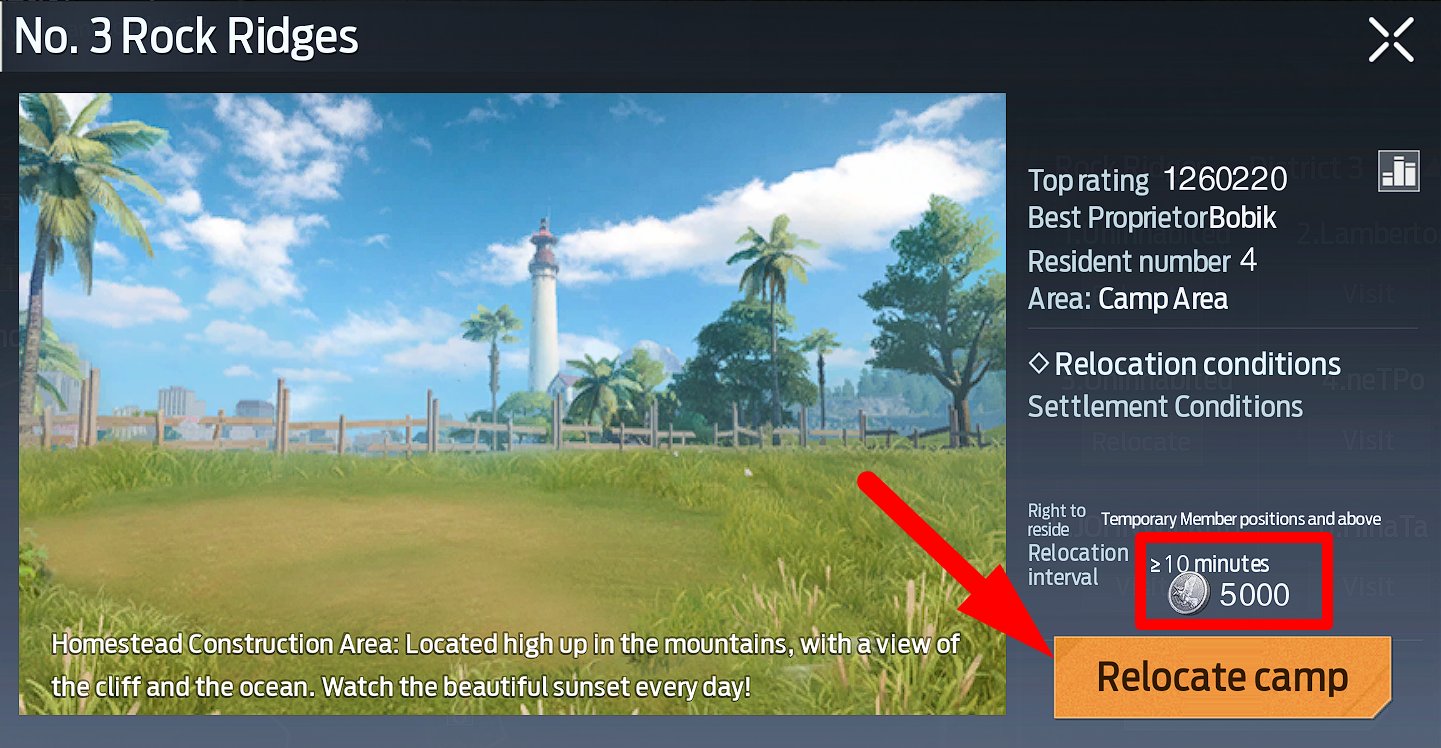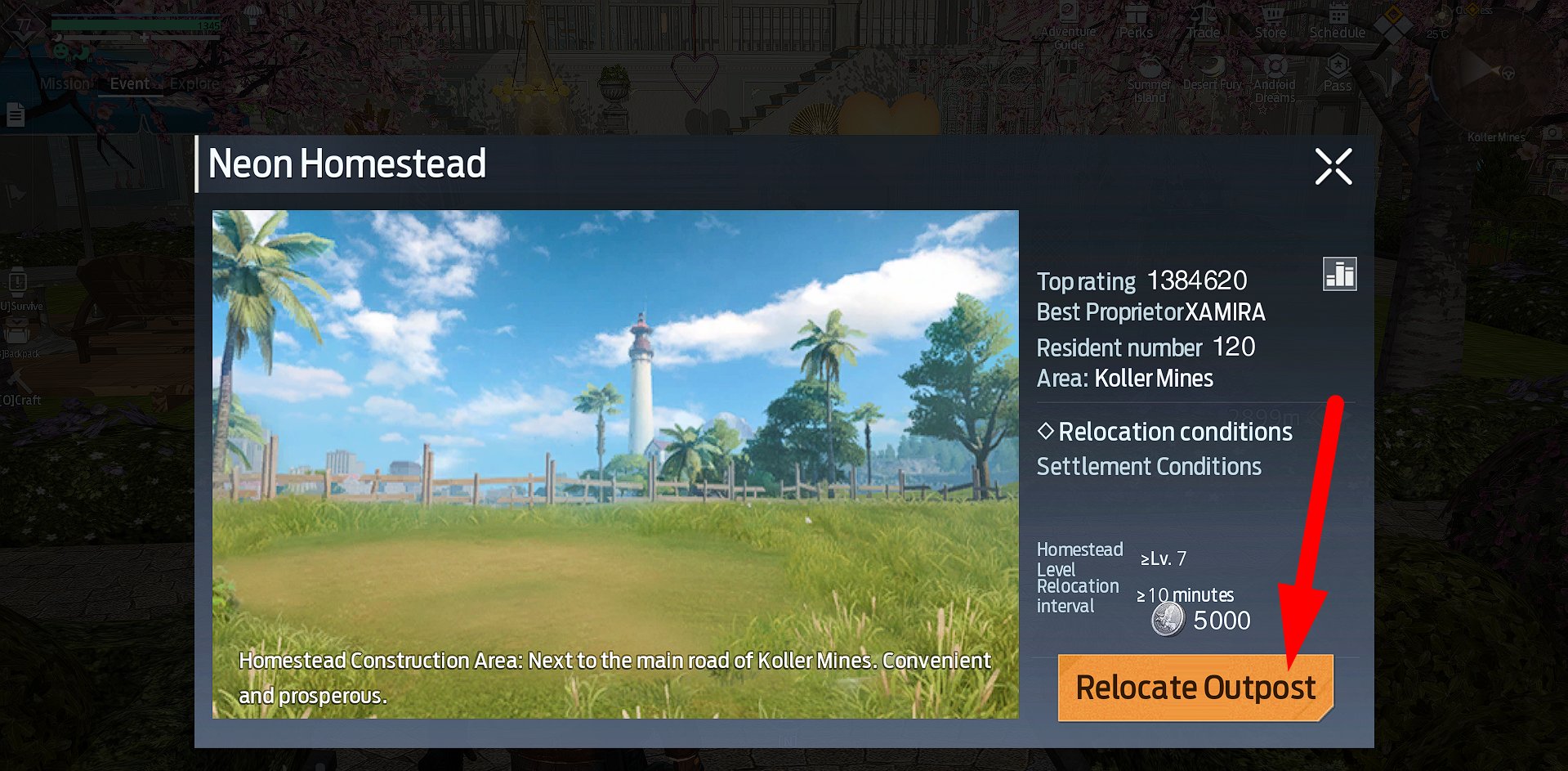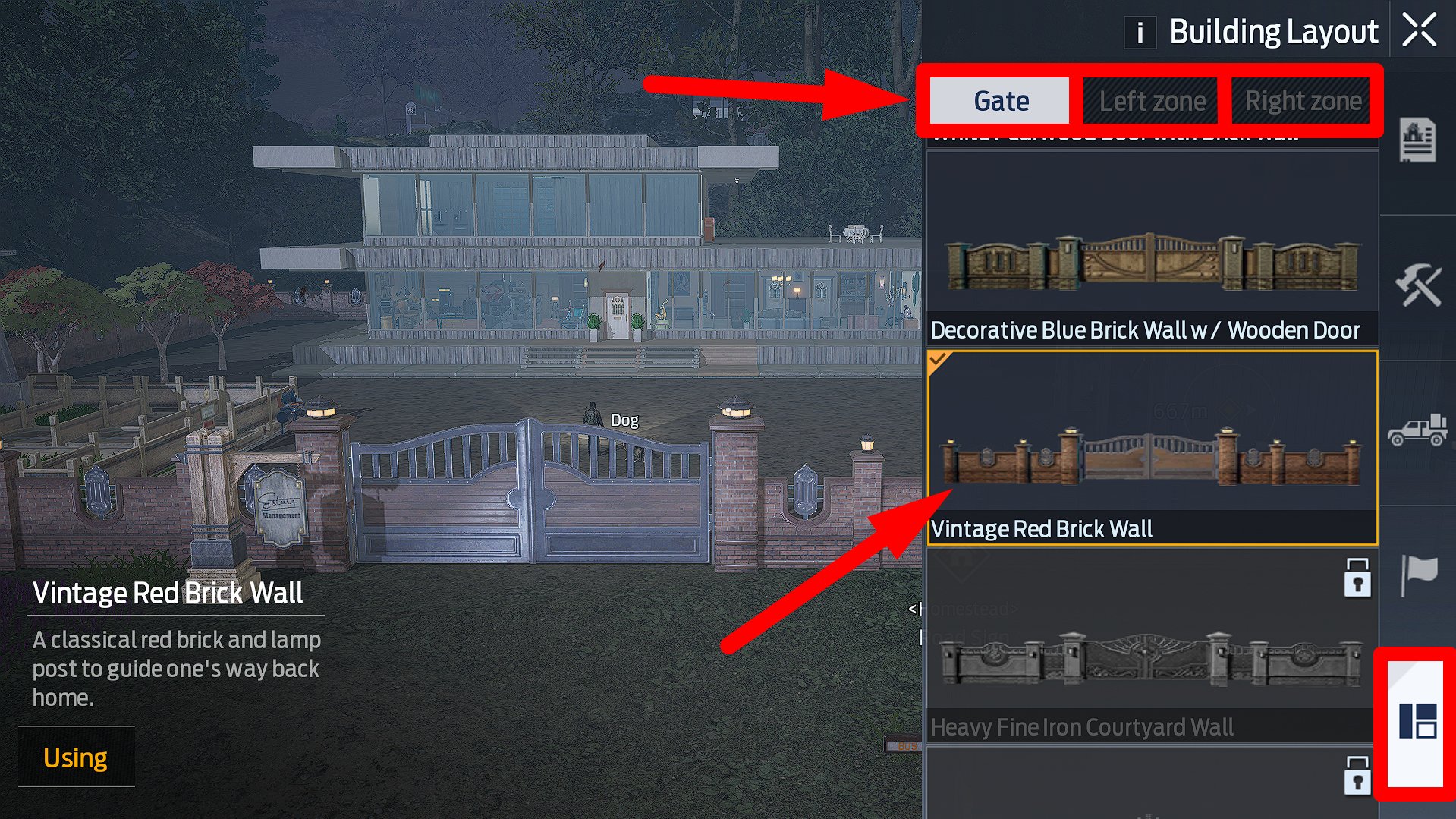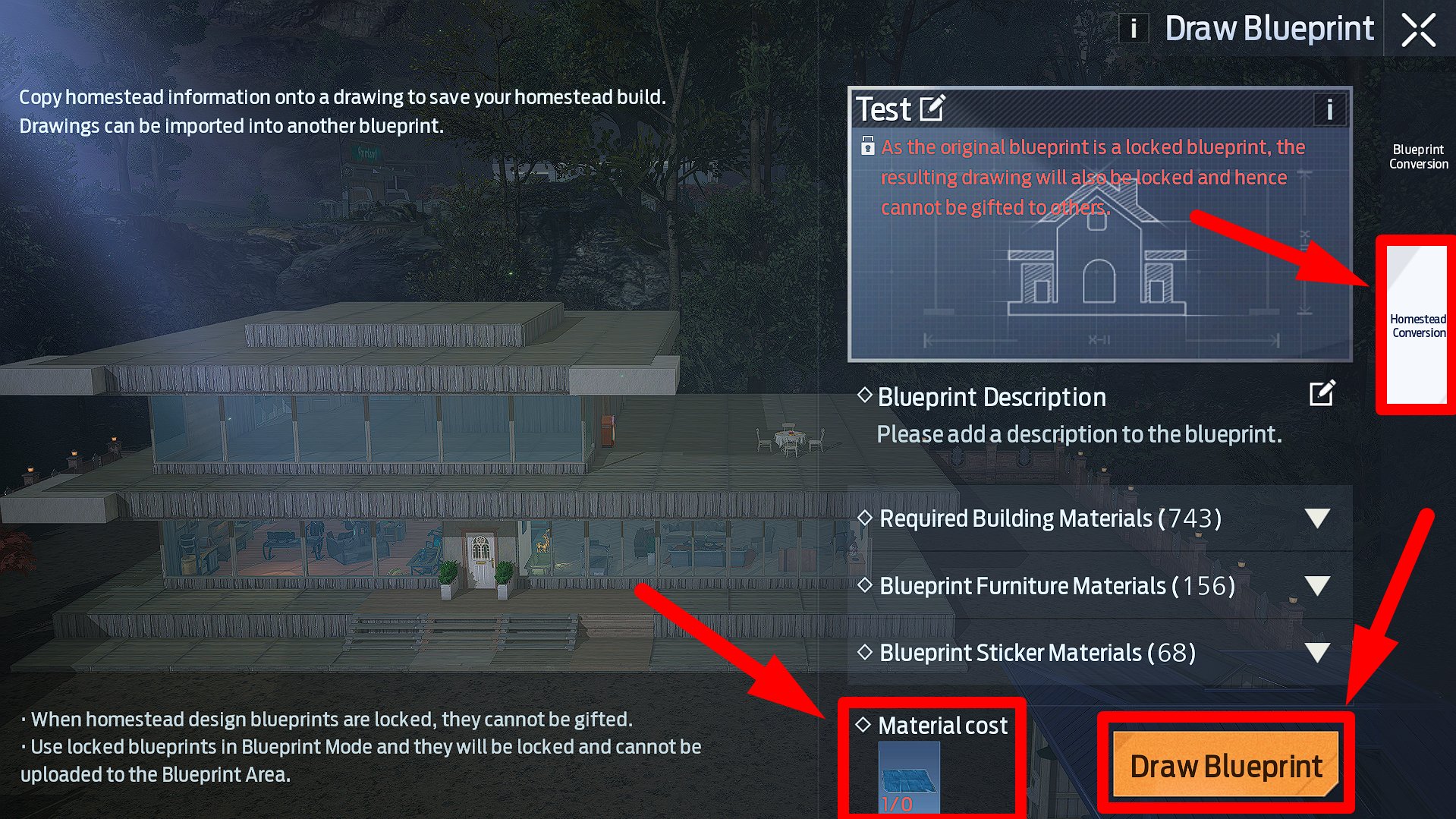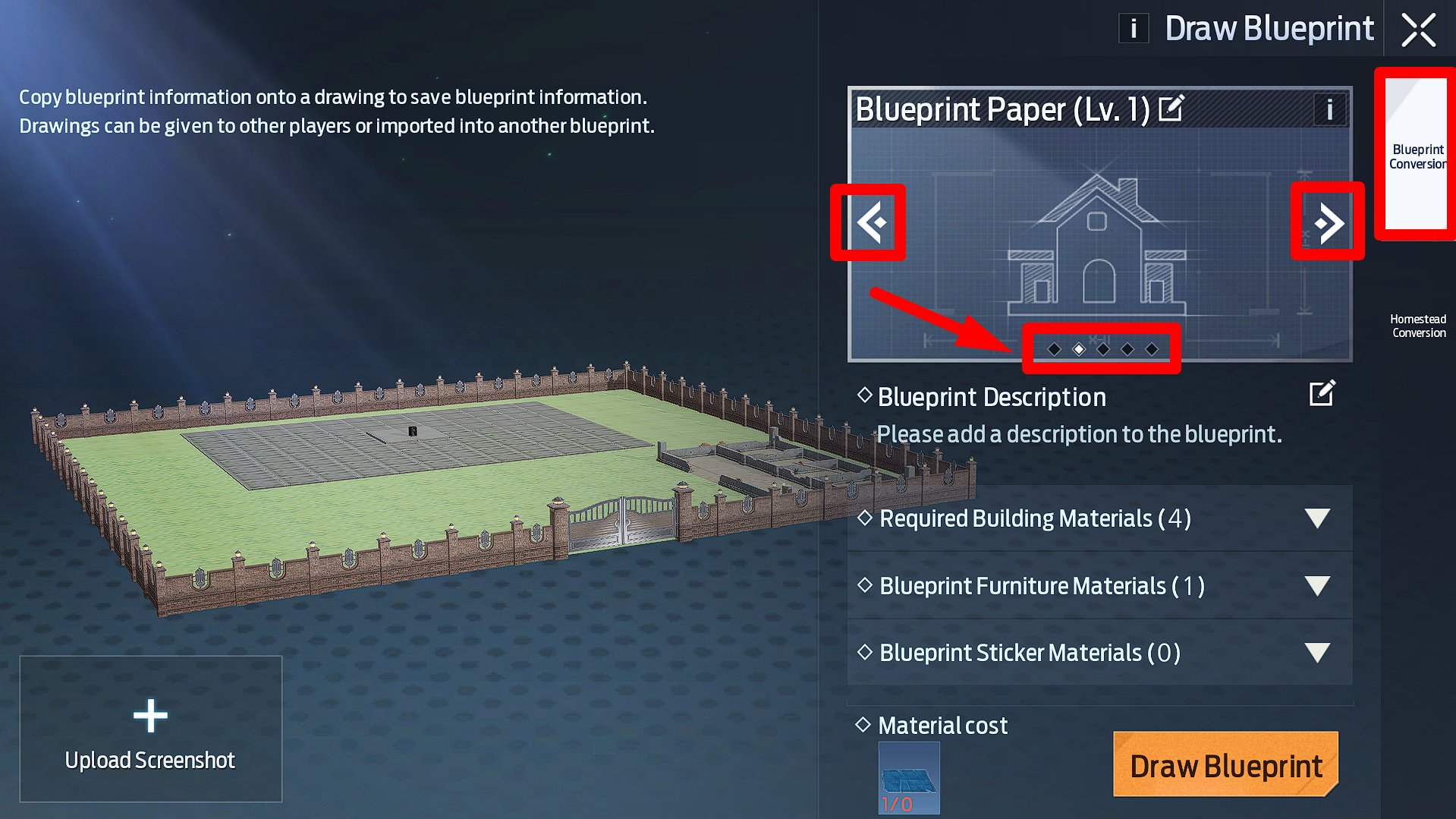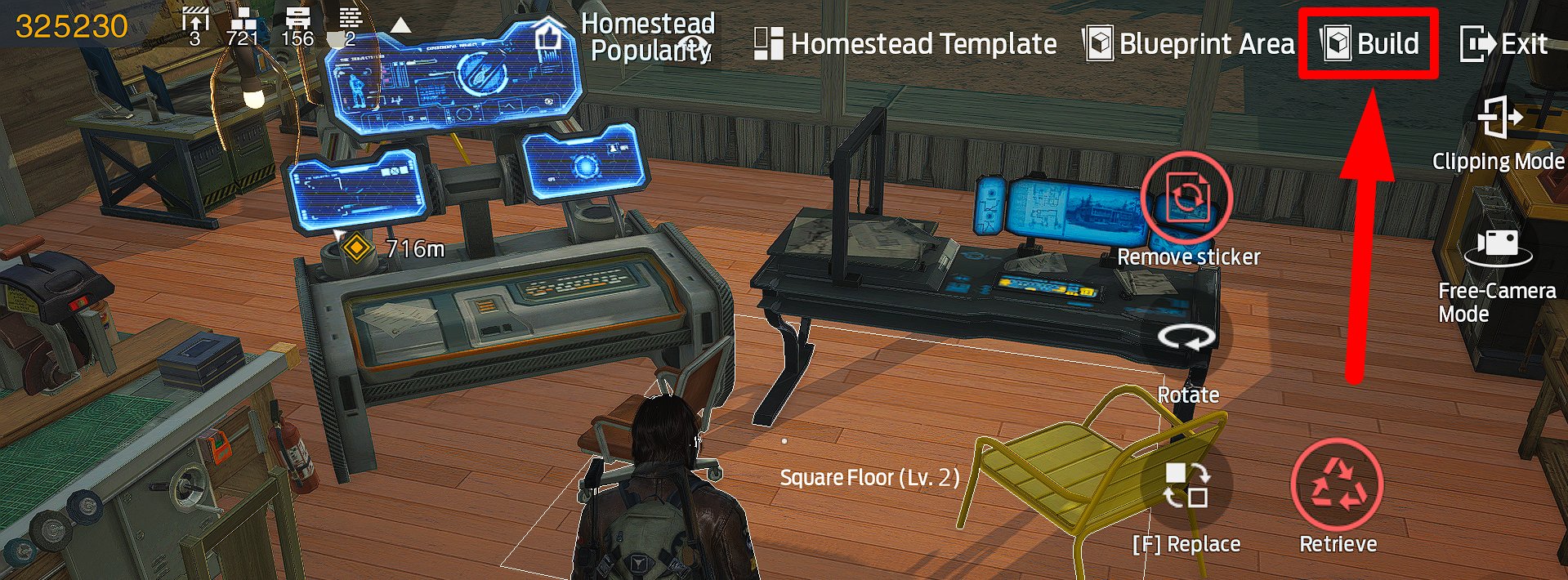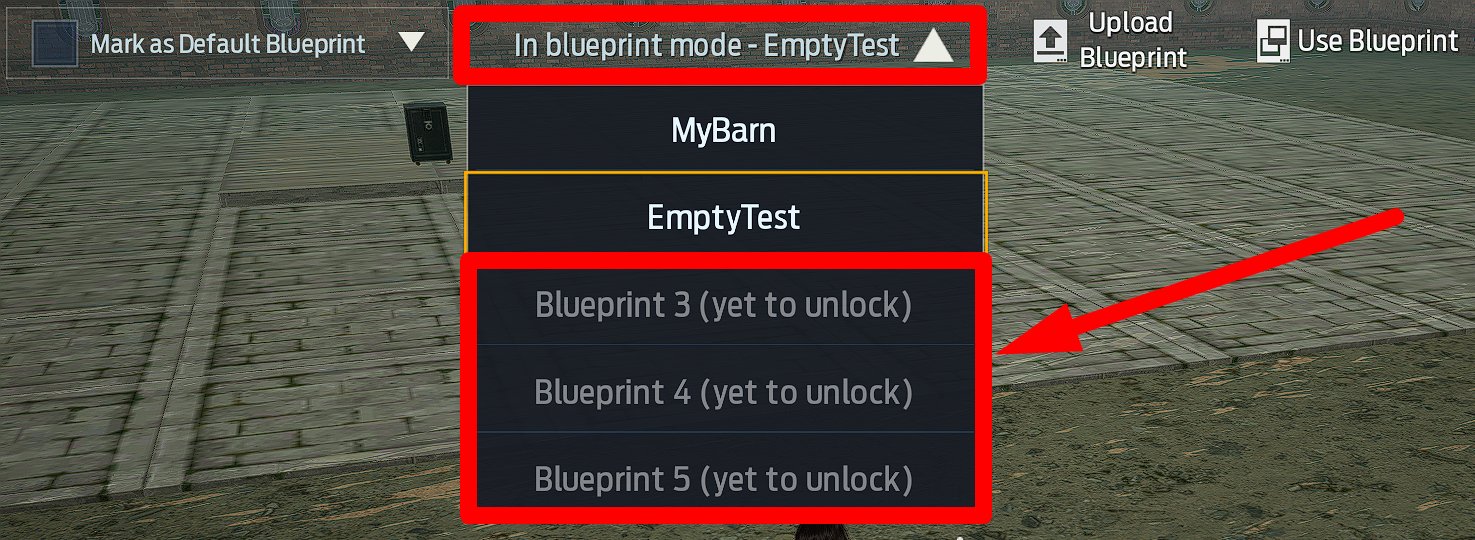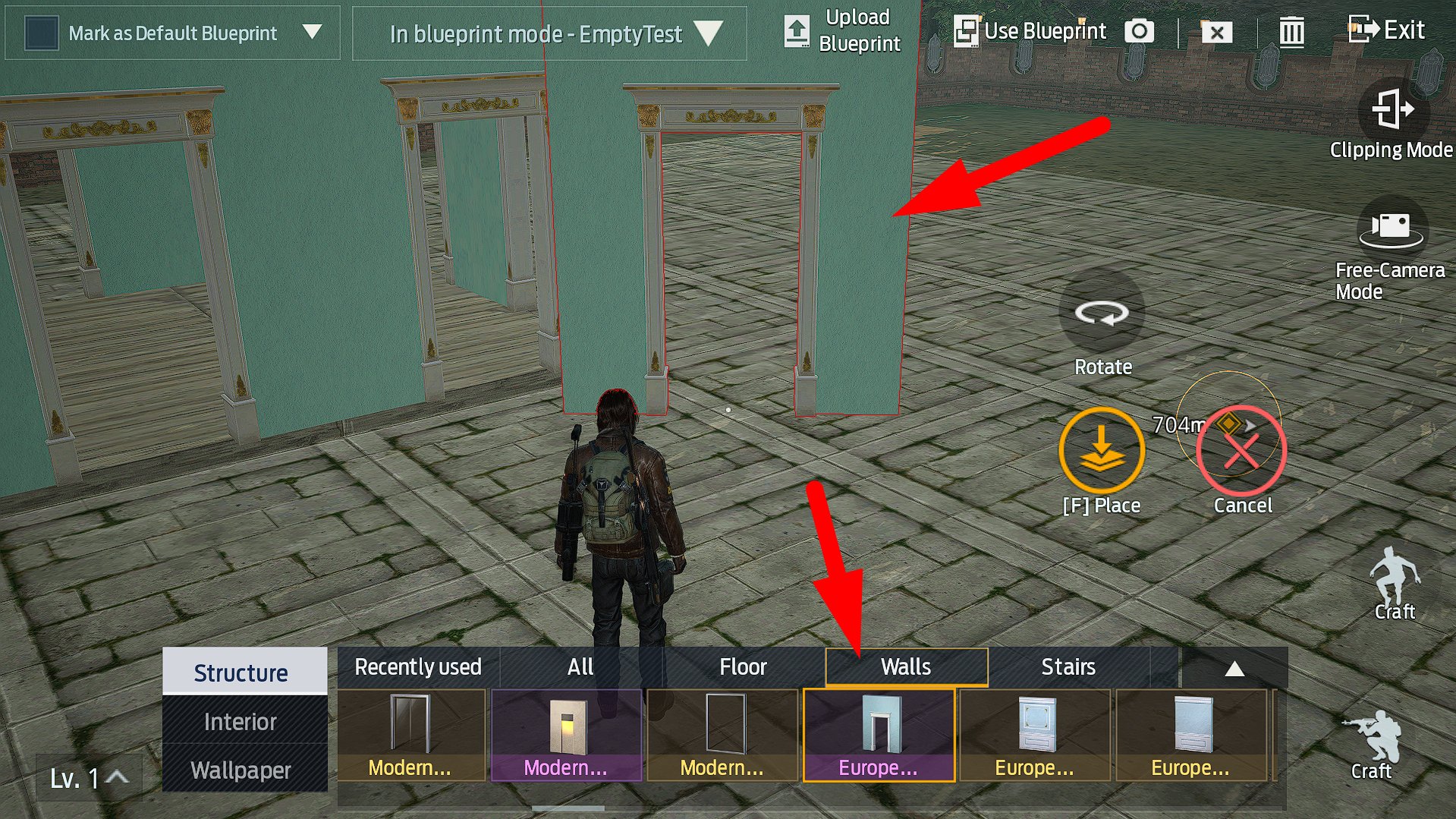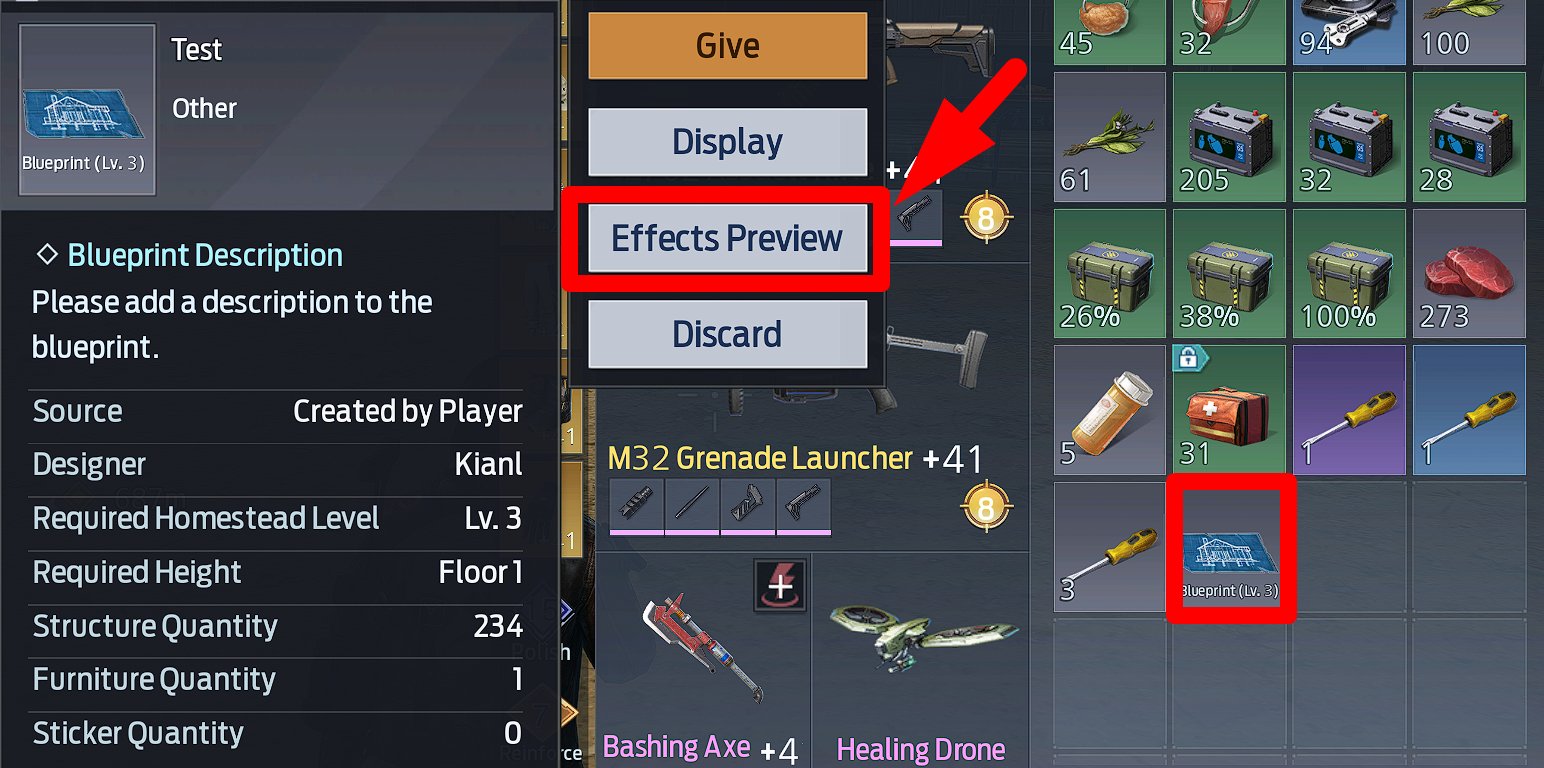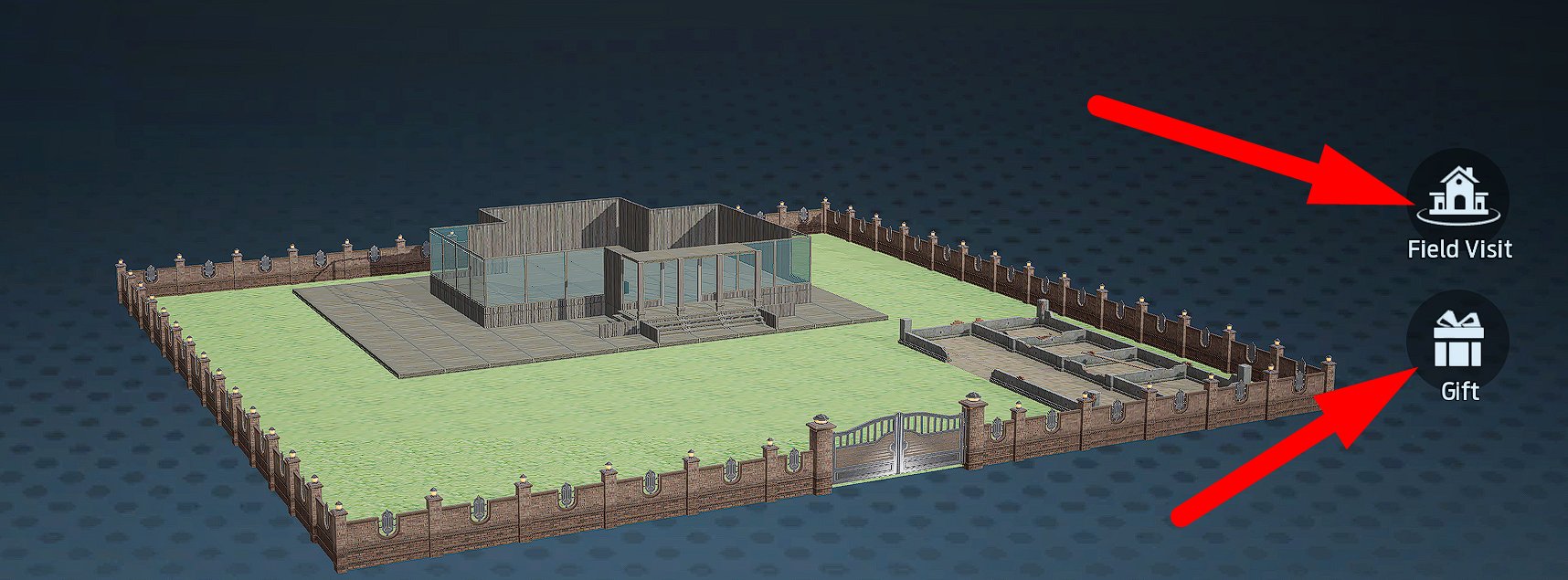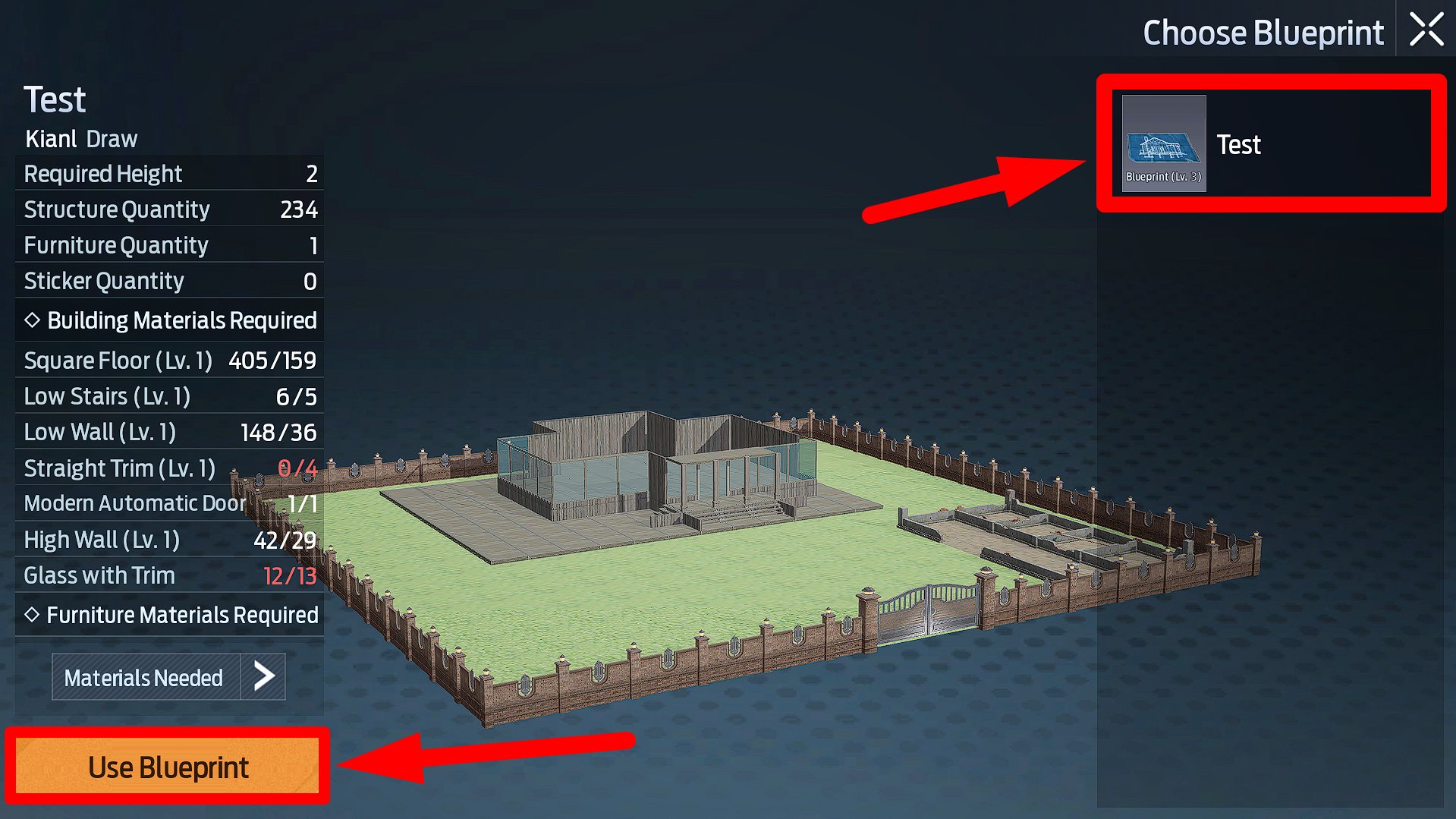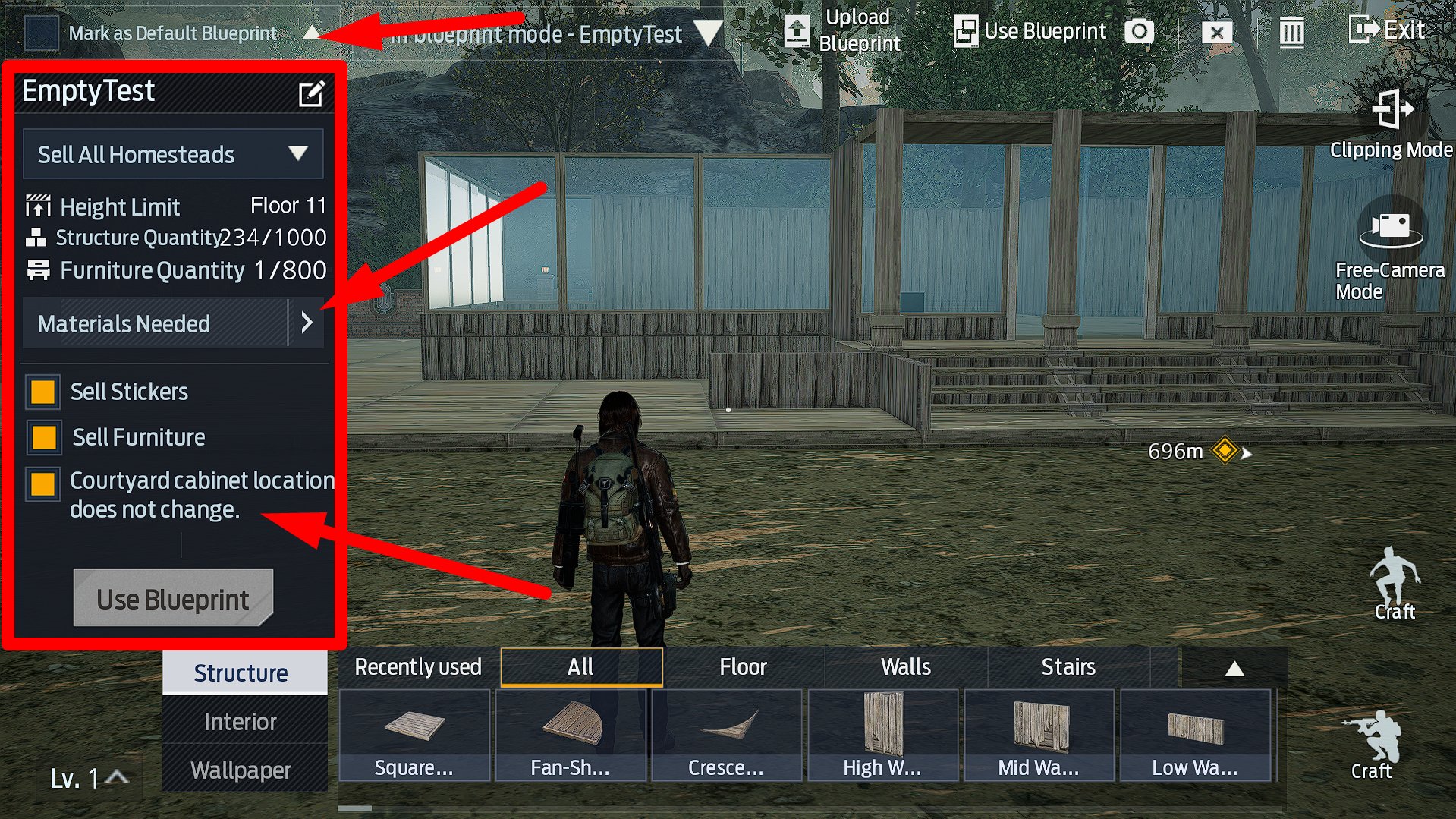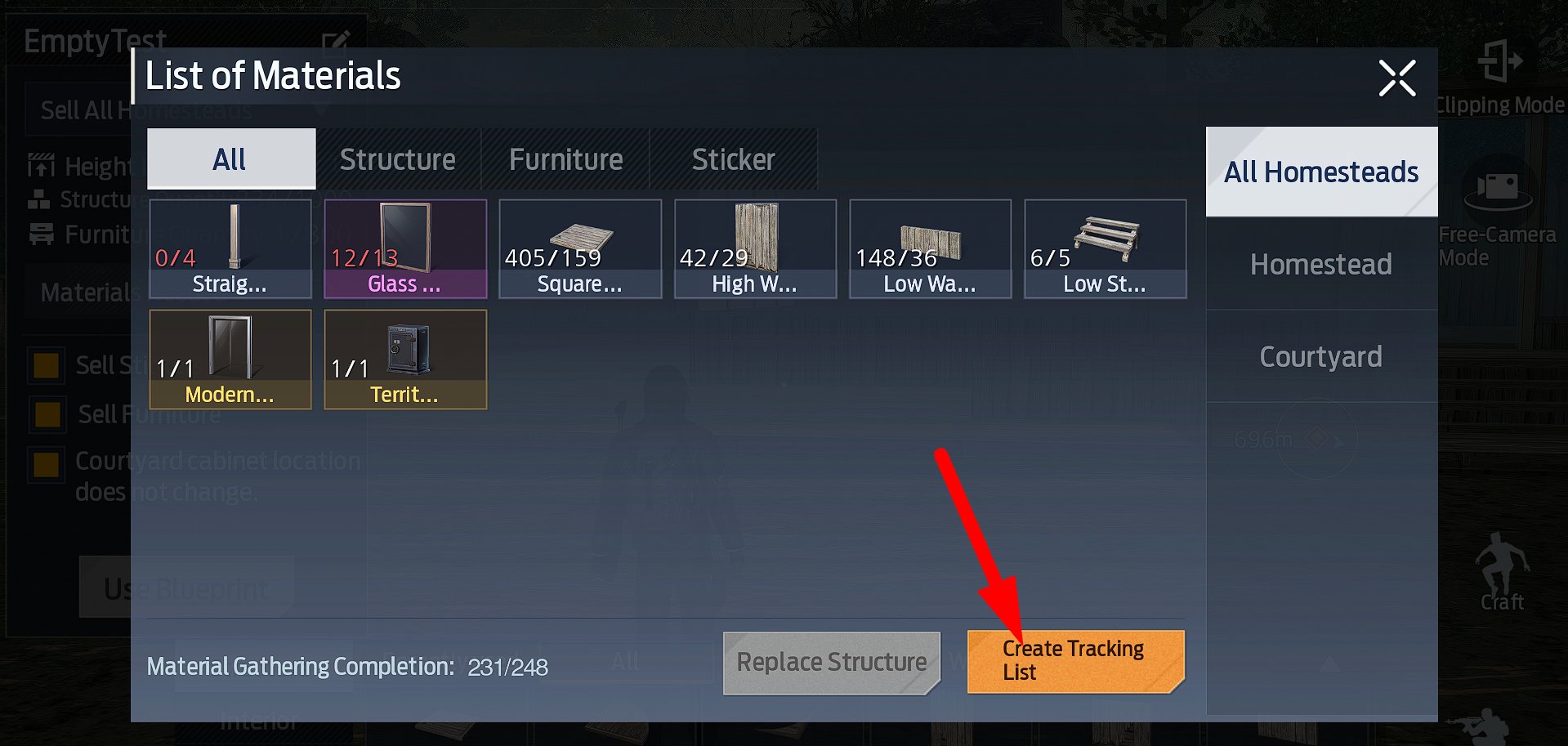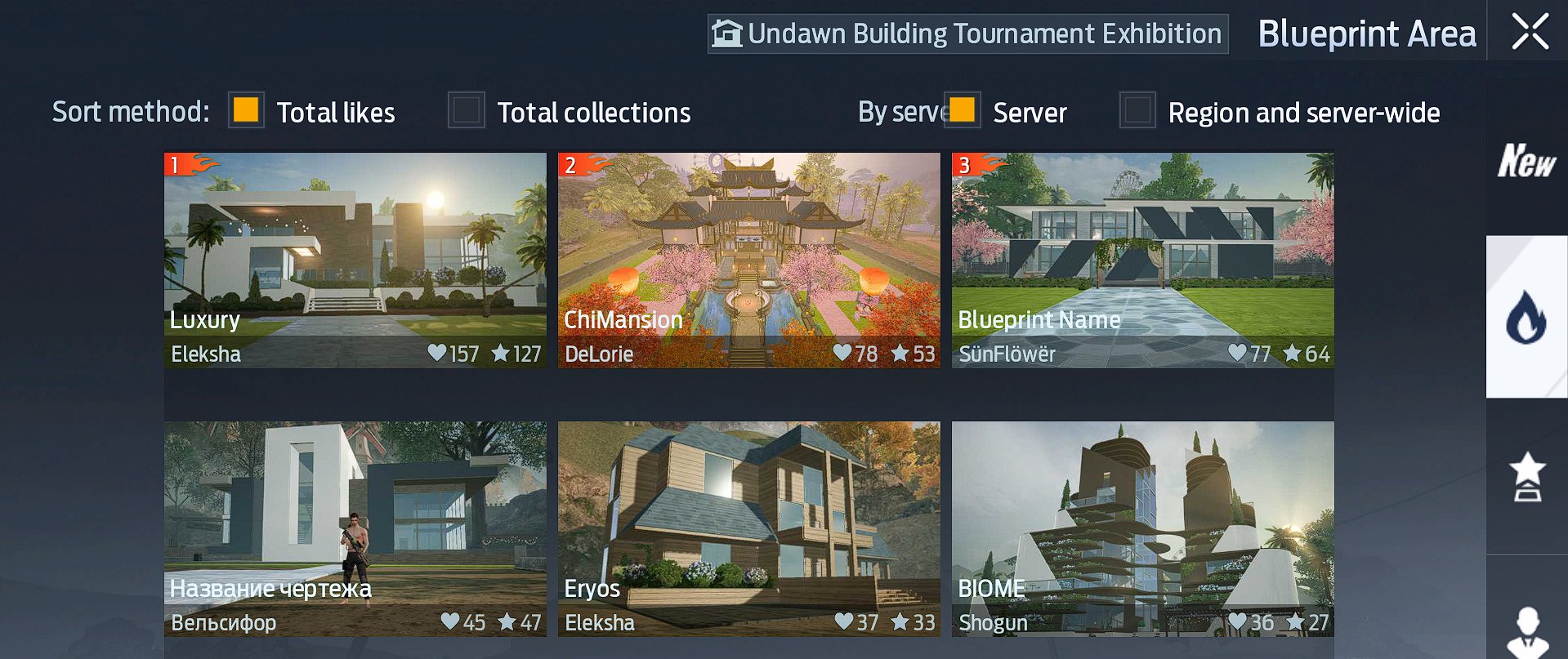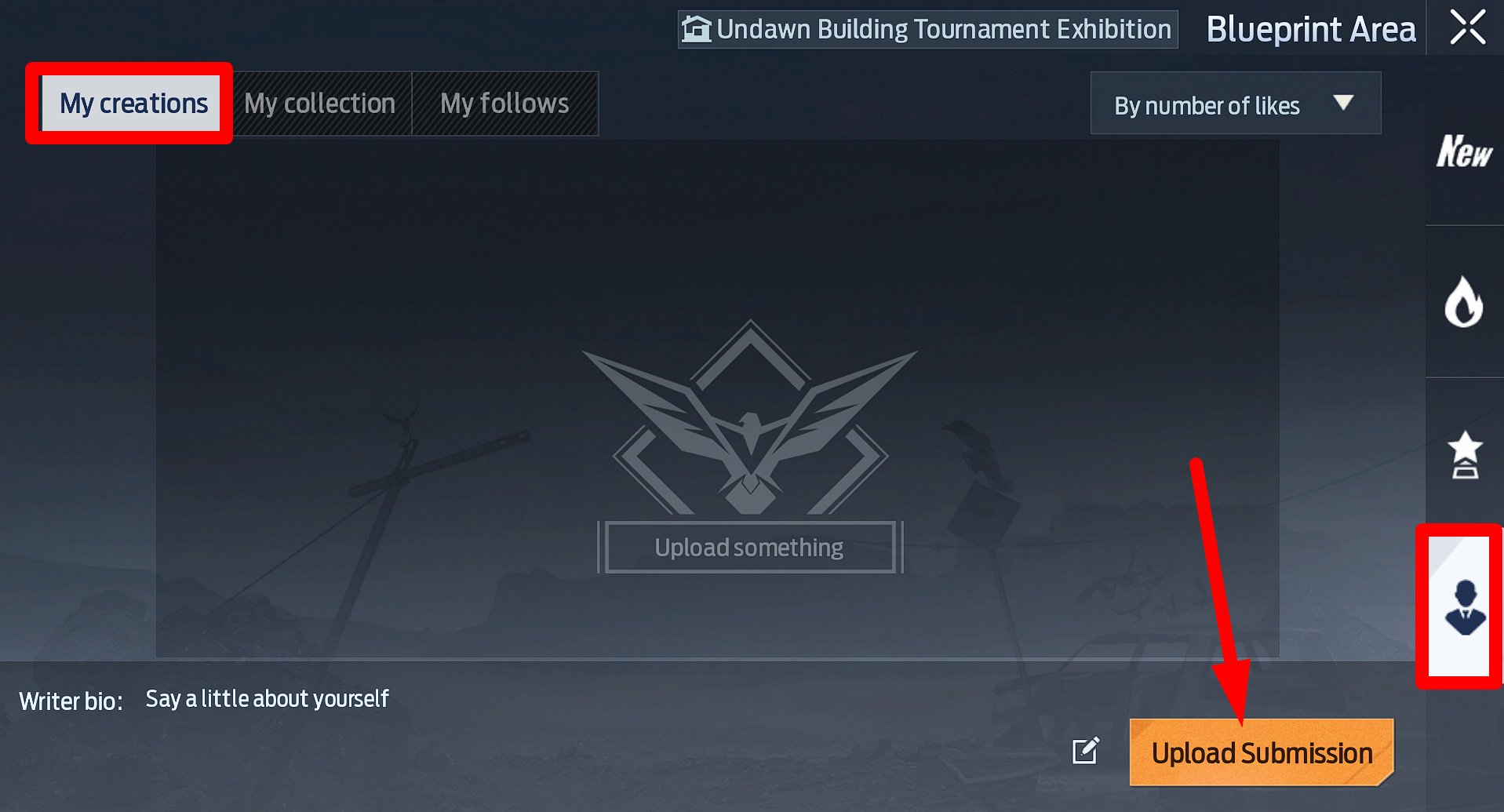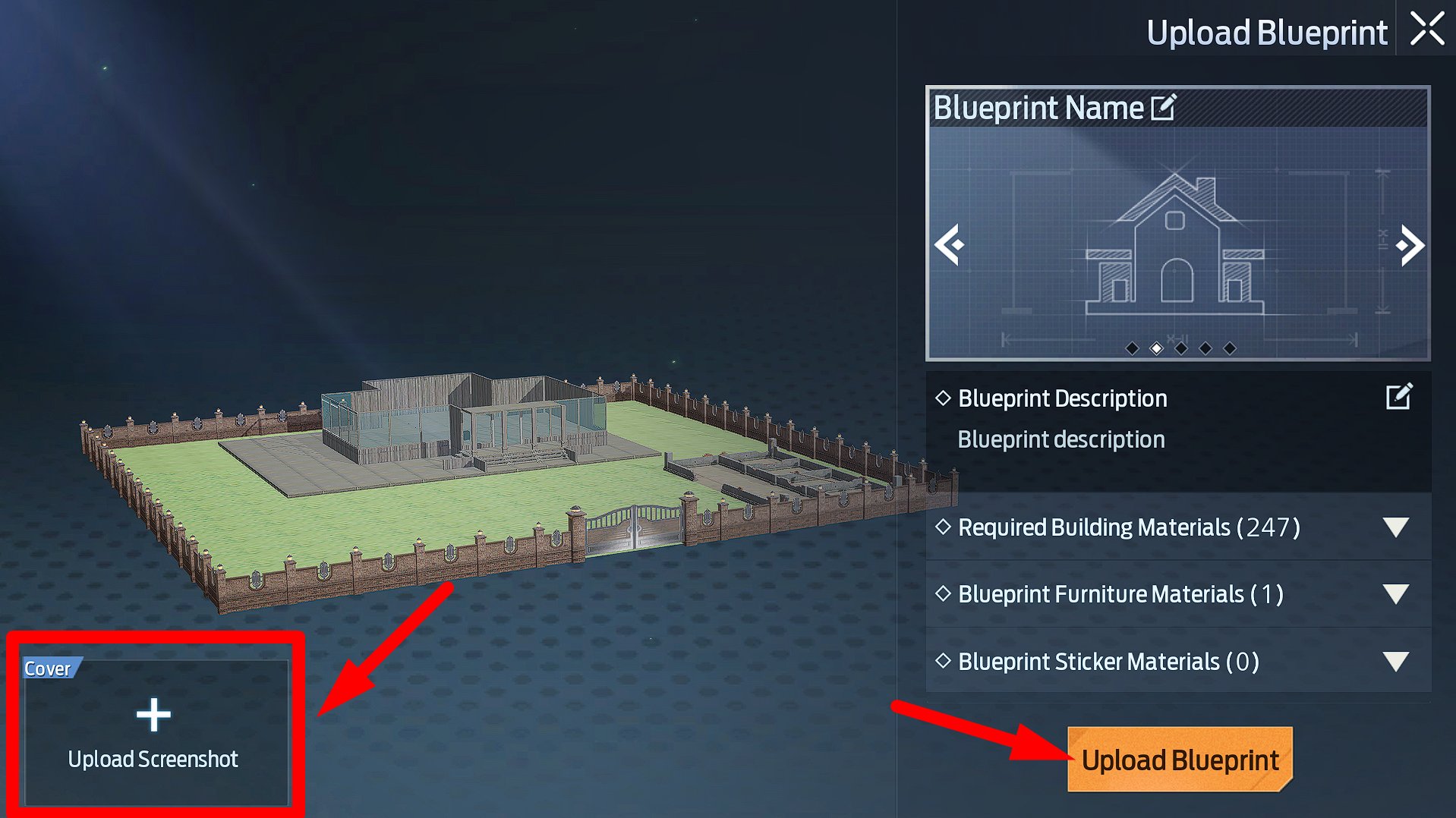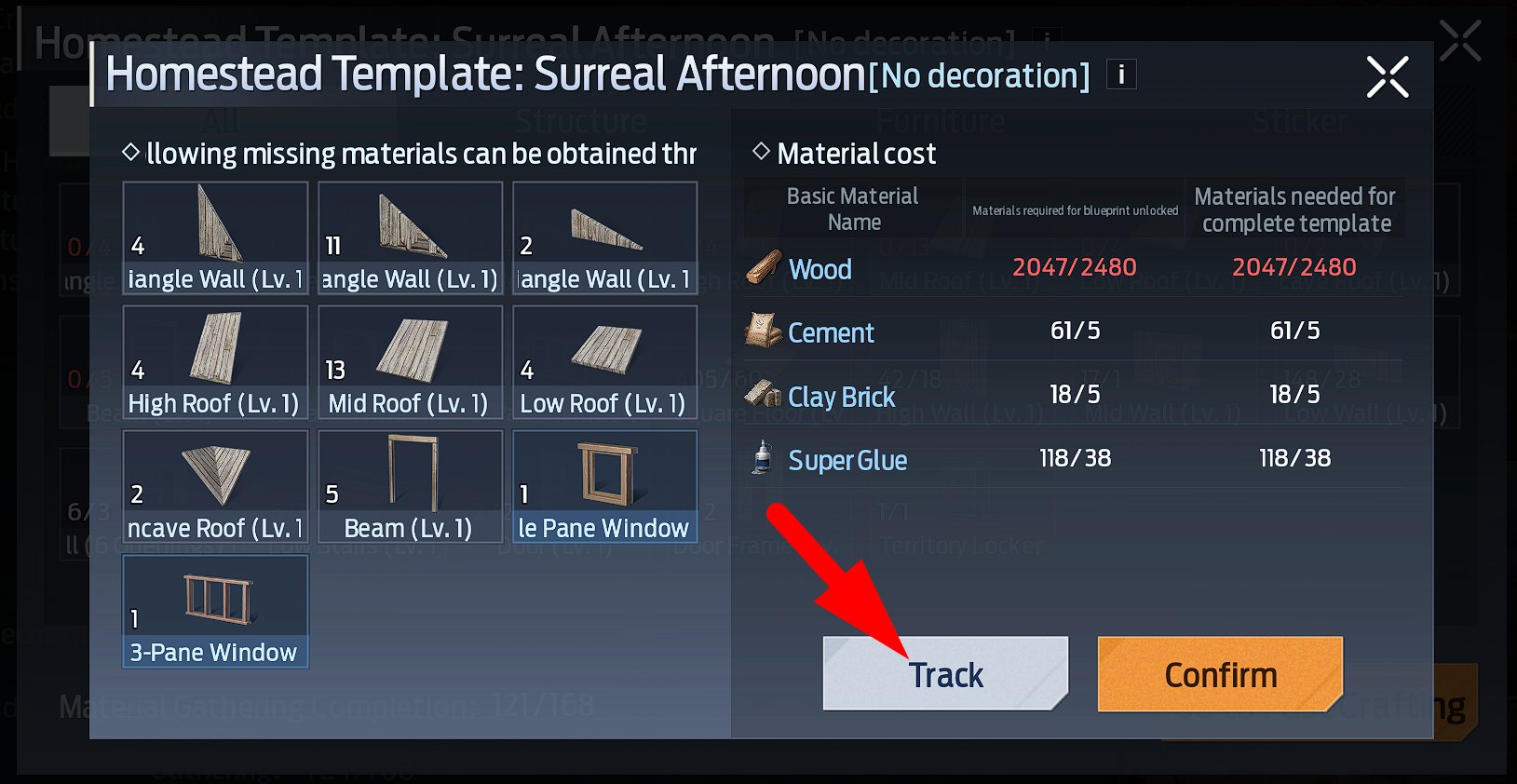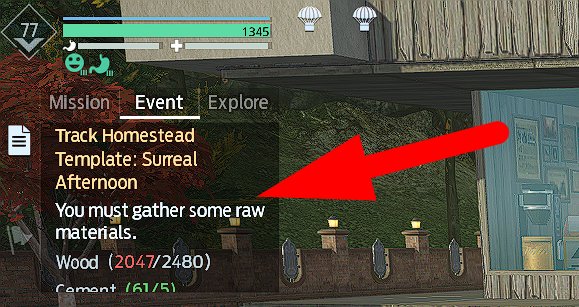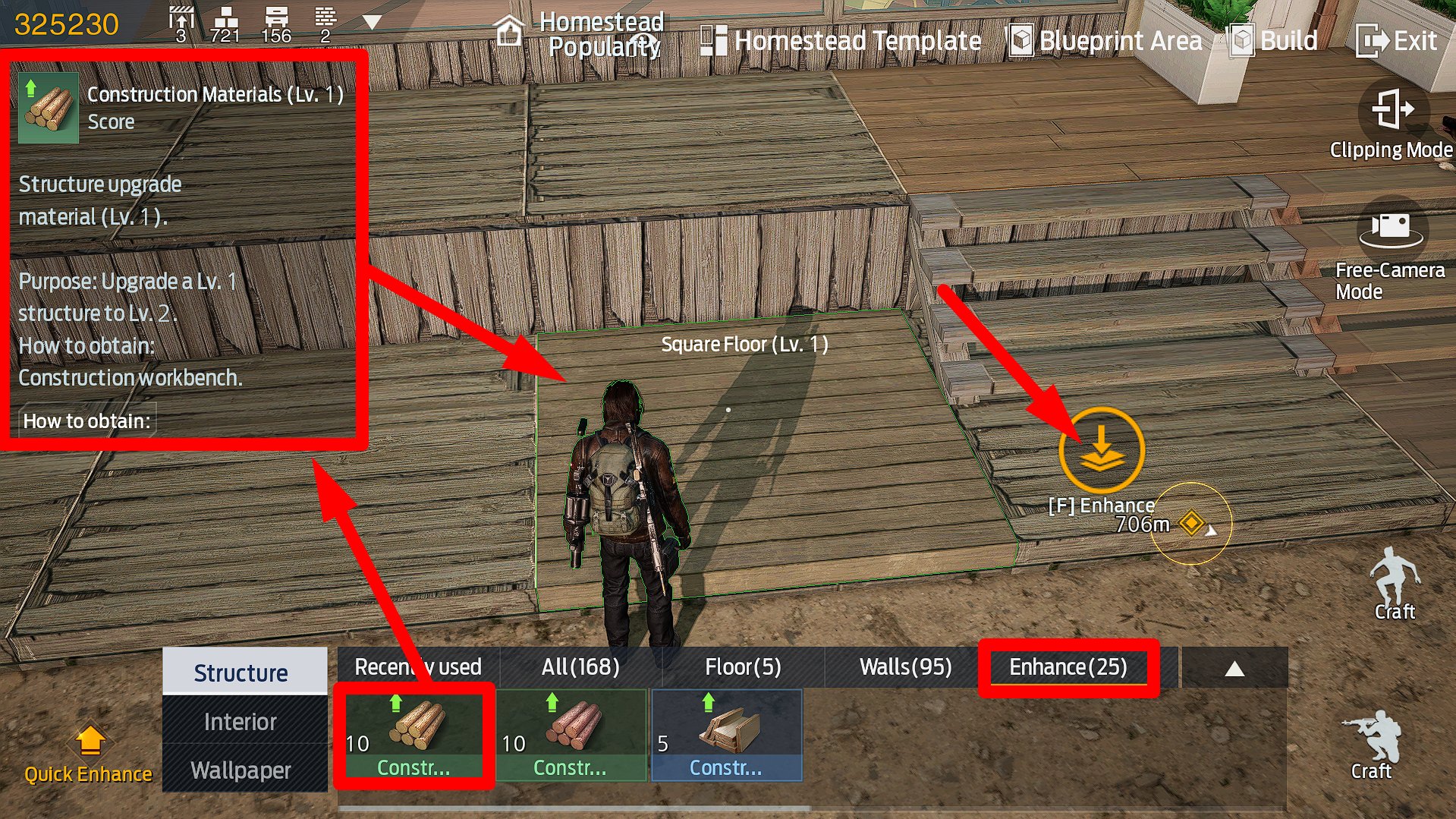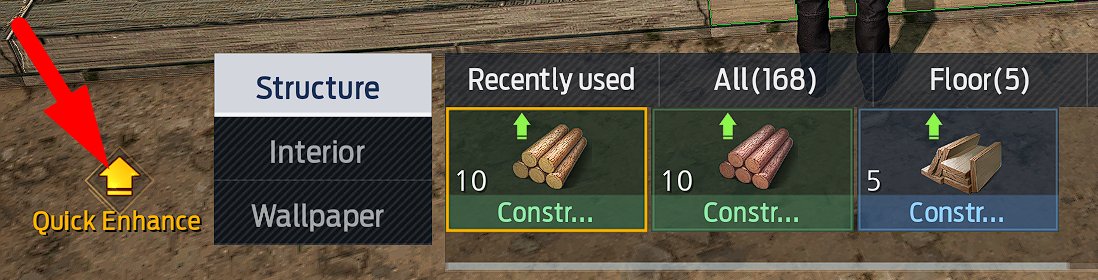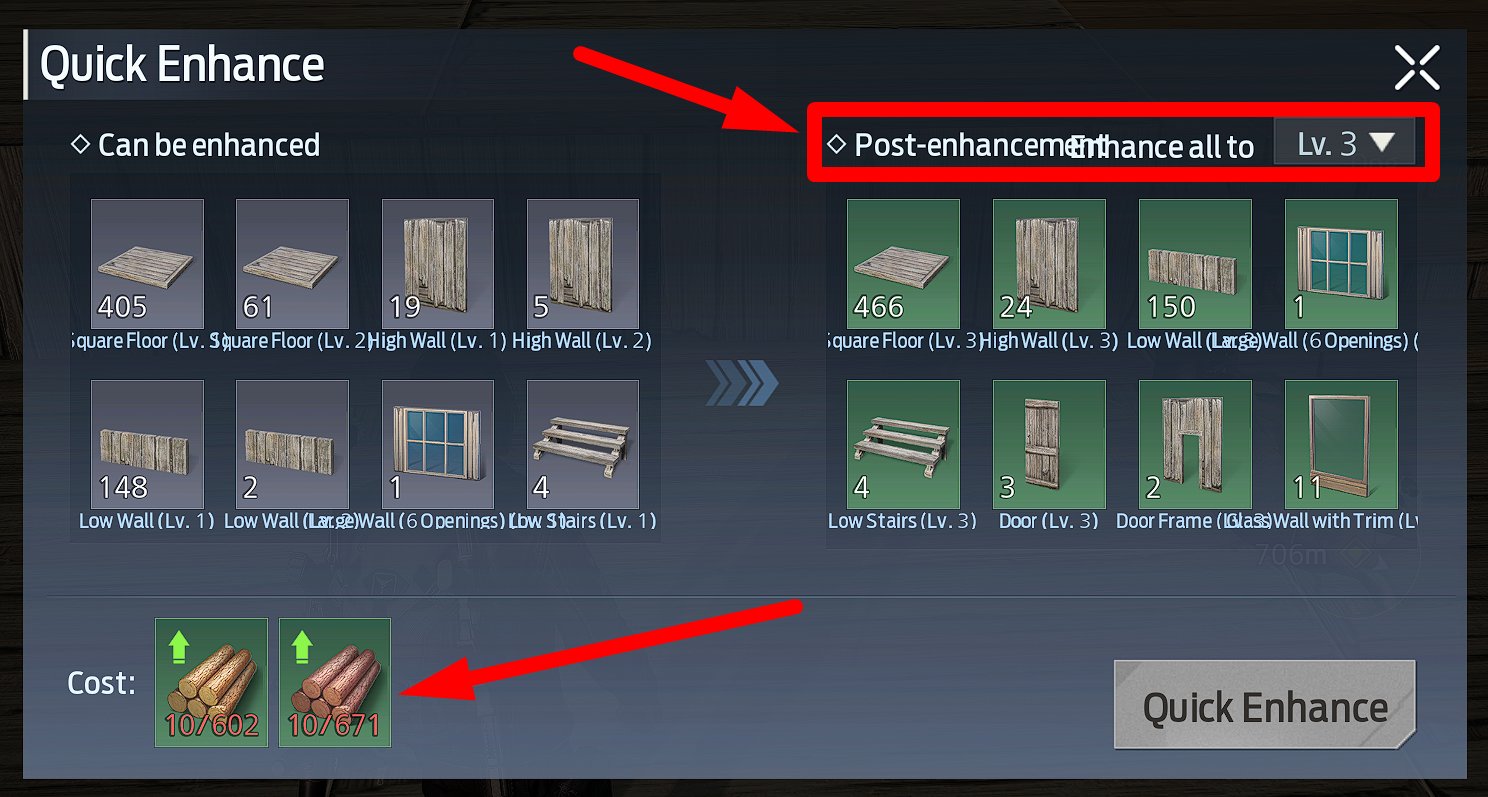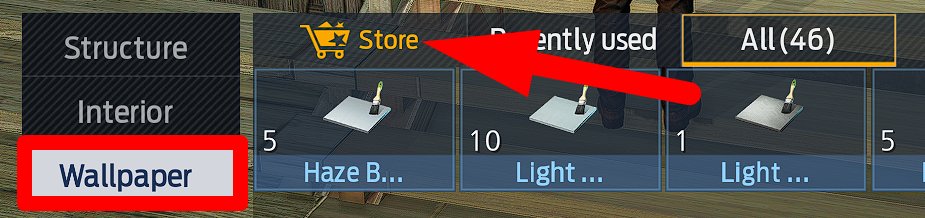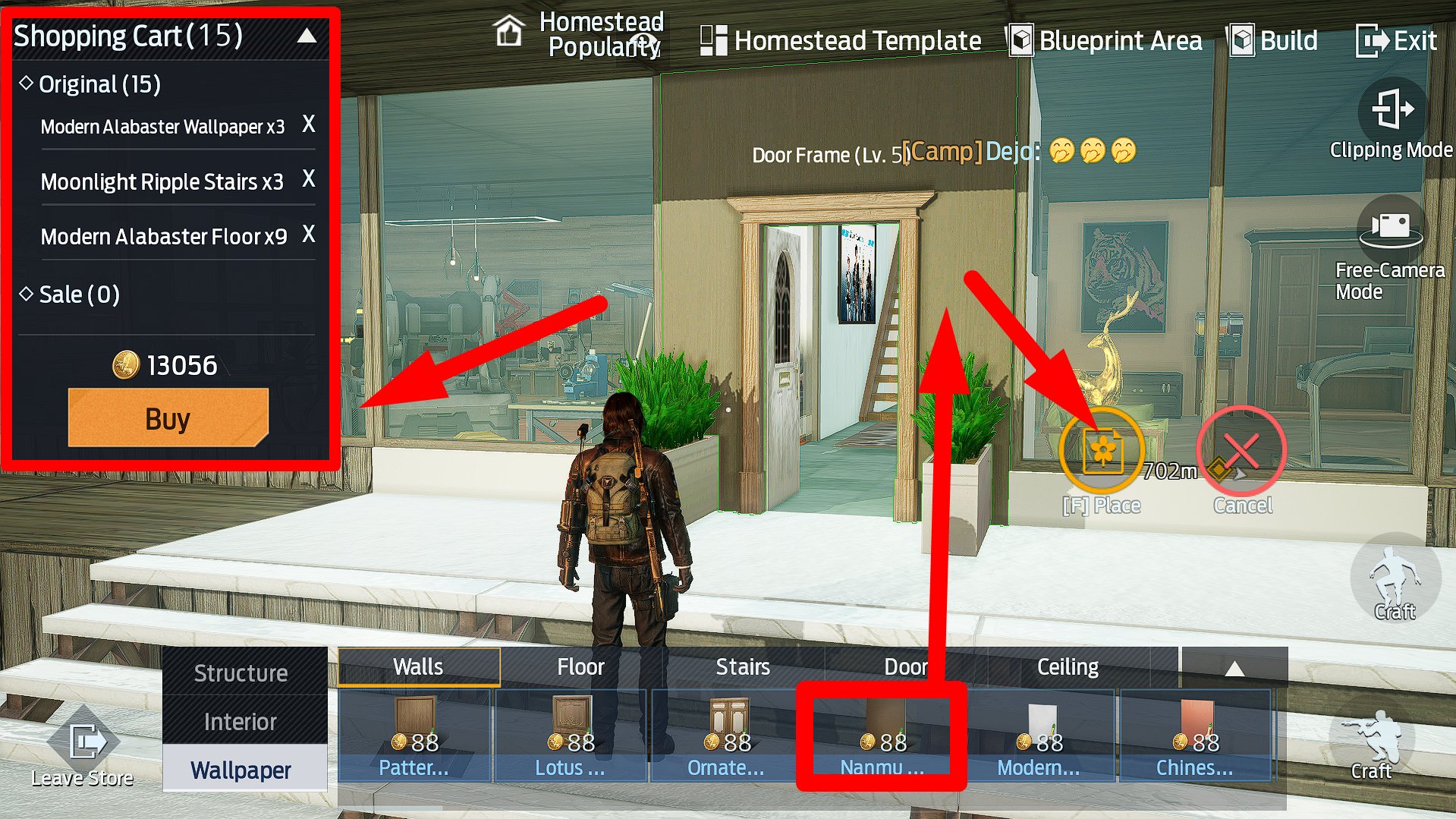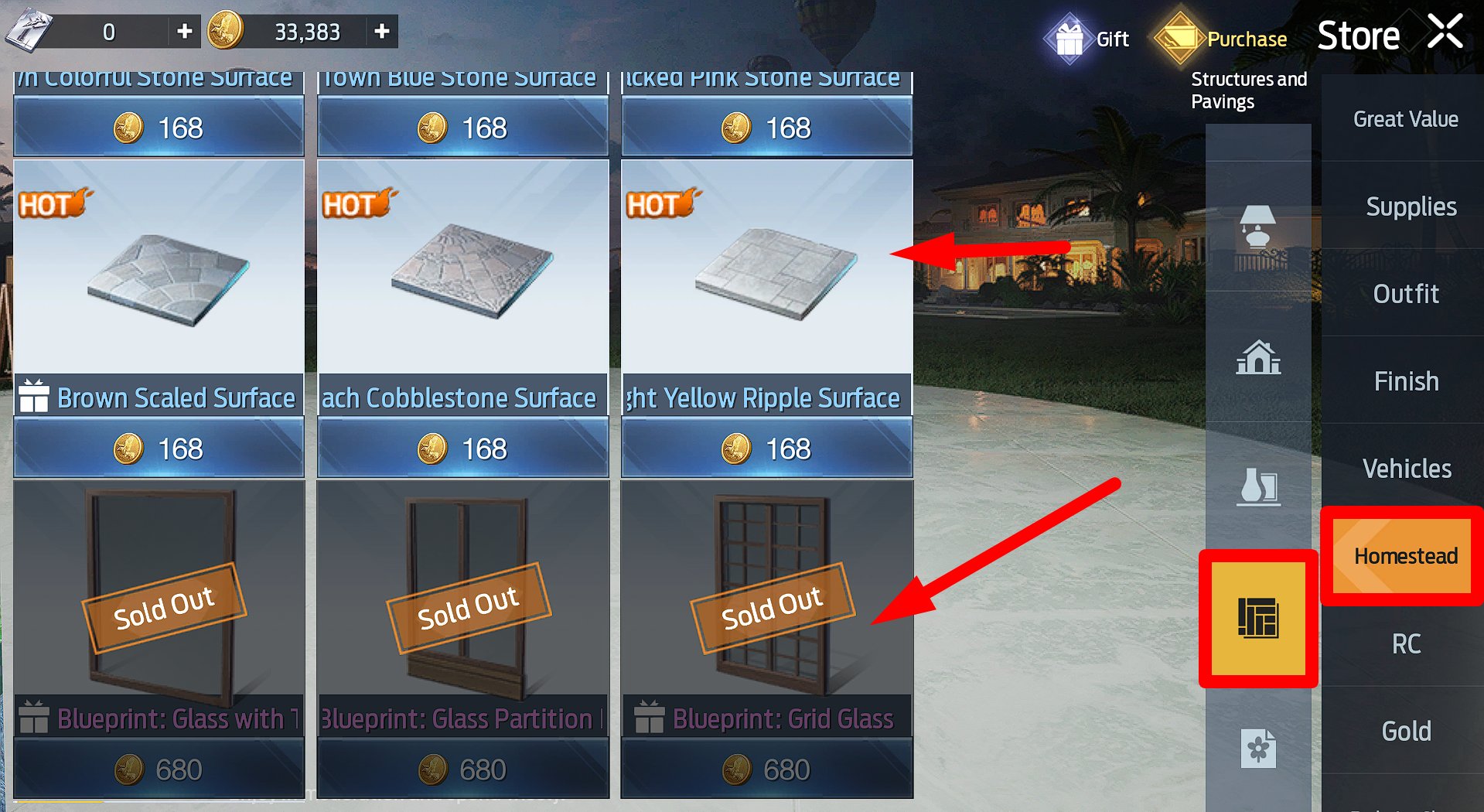Table of Contents HIDE
- Homestead Management and Basic Settings
-
Homestead Building System
- Homestead Popularity Rewards
- How to Save Your Homestead as a Blueprint
- How to Create a Blueprint from Scratch and Save It in Your Inventory (Creative Mode)
- How to Import and Use a Blueprint for a Ready-Made Homestead
- How to Upload Your Blueprint to the Blueprint Area
- How to Build a Homestead Using a Ready-Made Template
- How to Quickly Upgrade All Structure Parts of a Building
- How to Purchase Wallpapers with a Preview of the Result
- How to Decorate the Courtyard, Buy Furniture, and the Best Structural Details
- Conclusion
Setting up your Homestead in Undawn is not the simplest task, as materials and decorative items are scattered across different shops, and key settings are found in various sections. In this brief guide on the building system in Undawn, I will tell you everything I know about construction and protecting your homestead.
Homestead Management and Basic Settings
You can manage your homestead and change its basic settings in the Esc → Homestead section. Let’s go through all the functions in a question-answer format.
How to Increase Homestead Level and Why Is It Important?
You can increase your homestead’s level by clicking on the “Upgrade” button in the Esc → Homestead → Homestead Details (the very first tab).
To level up, you need to meet two conditions: your character must reach the specified level (in my case, 85), and your homestead must have a rating higher than the specified one (for example, 56k). To upgrade, you’ll also need a certain number of Unfinished Goods, which you can either craft yourself or purchase in the Trade section.
Raising your homestead level increases your character’s level cap, allows you to build taller buildings (one additional floor per level), and unlocks two additional farmland grids for growing food. If you’re not familiar with this aspect of the game, be sure to read a separate detailed guide on farming in Undawn.
With each new Homestead level, you’ll also unlock some crafting recipes for new decorations and the ability to create higher-level medical kits.
How to Rename Your Homestead?
Renaming your homestead costs 10,000 silver. To rename your homestead, click on the corresponding icon next to its current name in the Esc → Homestead → Homestead Details.
What Is Homestead Rating, and What Does It Affect?
You can check your Homestead Rating in the Esc → Homestead → Homestead Details section. Each element of structure (whether it’s walls or ceilings), furniture, or defenses (turrets, mines, etc.) adds a certain number of scores to the Homestead Rating. The higher the quality of the item (e.g., epic or legendary), the more scores it adds.
Homestead Rating directly affects only how high you can upgrade your homestead (as mentioned earlier). Otherwise, it’s simply an indicator of how rich and developed your homestead is.
As of the writing of this guide in Undawn, there are two rating tables associated with Homestead: “Weekly Popularity” and “Total Build Score.” The “Total Build Score” rating table is generated based on players’ Homestead Ratings, but there are no rewards for top positions in it.
However, you can earn rewards in the form of unique Titles, avatar frames, and rare decorations by participating in the “Weekly Popularity” rating. If you compare both rating tables, you’ll easily notice a correlation between them. People often come to see Homesteads that have 3 million rating points. Therefore, by raising your Homestead Rating, you can attract more visitors and indirectly increase your “Weekly Popularity.”
Rating also affects how your house is displayed in the open world. Since each cell contains hundreds and thousands of houses from different players, it also has an embedded rating table. If you’re the leader in this table (having the highest Homestead Rating among neighbors), your house will be displayed in that cell by default, and all passing players will see it.
How to Add a Roommate in Undawn
This aspect of the game might not have been fully explored by me yet, as it’s unlikely that anyone in their right mind would agree to live with me in my clumsy shed 🤨… But from what I know, I’d be happy to share.
You can add a roommate by clicking on the corresponding button in the Esc → Homestead → Homestead Details section. In the pop-up window, you can select one of your friends and review the requirements for adding them as a roommate. The requirements are listed for both your friend and yourself.
By clicking on the “View Recruitment” link, you can create an advertisement to find a roommate or find one for yourself based on ads from other players. Honestly, not many people use this feature. Furthermore, in the current game version, it’s not entirely clear how to delete such an advertisement after publishing it…
You can upload multiple screenshots directly from your computer in the ad, specify your active periods, your own traits (e.g., PVP Madman), and the desired traits for a roommate, like “Sweet Voice.”
In the “Others’ Recruitment Materials” section, you can attempt to find a roommate based on advertisements. To do this, adjust the search criteria in the upper part of the interface as you see fit and click the “More” button.
As for the exact details of how the cohabitation of two players works, I leave that for you to discover. However, I’ve heard that your roommate has access to construction and may intentionally or accidentally mess up your house. For this reason, I strongly recommend saving the blueprint of your house before allowing a roommate to move in (more on this later). In case something goes wrong, you can easily restore it.
Outpost Homestead vs. Camp Homestead
If you’ve already joined a Camp (if you haven’t yet, read the guide on Camps in Undawn and join as soon as possible, as the camp provides many advantages), you’ve probably noticed that your Outpost Homestead can be copied to the Camp Area. How to do this is explained in the guide linked above.
Having your Homestead in the Camp Area provides only one advantage – the opportunity to receive Camp Supplies (in the current update, it’s brought by a dog).
On the other hand, you can still receive Camp Supplies every day, as other members of your camp will definitely post an invitation in the chat. Remember that each Camp Supply can accommodate up to 4 players.
However, you can choose not to move your homestead to the Camp Area, and this won’t have any negative consequences. Moreover, as far as I know, invaders from other camps won’t be able to raid your Homestead. For more details on raids into other camps, read a separate Undawn infiltration guide.
If an enemy player damages your homestead, you can repair it in the “Maintenance” section.
Also, keep in mind that if you plan to invite players from another camp to a Homestead Party, they can only join if the party is taking place in the Outpost Homestead.
How to Relocate Your Homestead in Undawn
To copy your homestead to the Camp Area, go to the Esc → Camp → Buildings → Chamber → Develop section.
Select the Rock Ridges region on the map. This region is divided into 15 districts, which you can switch between using the dropdown menu on the right. Each district has 6 slots for placing homesteads. If a slot is available, you’ll see the label “Uninhabited” and an active “Relocate” button.
Clicking this button will take you to the homestead relocation interface. Each relocation costs 5000 silver. You just need to review the requirements and click “Relocate Camp.”
To relocate your homestead to other locations in the Camp Area, you’ll need a Camp Medal, which is awarded at the discretion of the camp leadership.
You can also relocate your Outpost Homestead. In almost all regions of the online game Undawn’s map, there are several slots for placing homesteads.
Visit one of these slots, enter the courtyard of the house, and press “N” to open the relocation interface.
Homestead Modules: Gate, Left Zone, Right Zone
Homestead has 3 customizable modules that you can change in the Esc → Homestead → Building Layout section. There are three tabs at the top of the interface.
In the Gate tab, you can choose the appearance of your homestead’s fence and gate.
In the Left Zone tab, you can select the appearance of your Farmland.
In the Right Zone tab, you can choose the object that will be in place of the Treehouse. This can be an empty space or a garage where you can place your favorite vehicles.
Access to more beautiful and advanced appearances and objects is unlocked as you raise the level of your homestead.
Homestead Building System
When you enter building mode (press “N“), you’ll find an overloaded interface with lots of buttons. Let’s go through them step by step.
First, what you need to know is that homestead has limits on the number of floors (as I mentioned earlier), structures (walls, ceilings, etc.), furniture, and defense (mines, traps, turrets, etc.). These limits are displayed in the construction interface in the upper left corner. You can expand the list by clicking on it. Total Build Score (Homestead Rating) is also displayed there.
At the bottom of the screen is the construction panel, which is divided into tabs and sections. You can expand this panel by clicking on the triangular arrow on the right.
Note that you also have access to Free-Camera Mode. Despite not being very convenient on the computer, sometimes it’s essential.
Now let’s look at all the special construction features one by one.
Homestead Popularity Rewards
Undawn has a reward system for likes that other players can give to your homestead. To familiarize yourself with this feature, click on “Homestead Popularity” in the building interface.
Rewards are divided into several separate chains. To receive them, your homestead must receive likes from other users. By clicking the “Share” button, you can send your Homestead to the World, Camp, Team, or Friend chats.
If you see 4 asterisks in the chat instead of a publication (as happened to me), it means you should change the name of your homestead (how to do this is described at the beginning of the post). The auto-censorship in Undawn works so poorly that it can even block names of items from the game itself.
This feature adds a small but meaningful aspect to building beautiful homes.
How to Save Your Homestead as a Blueprint
To do this, you’ll need a Blueprint Drawing Table and Blank Blueprint Paper, which can be purchased for 5000 Gold in the Store section. Go to the Homestead Conversion section and initiate the process.
Your current homestead will be saved as a blueprint, which you will find in your inventory. If you see a message that something isn’t working when trying to save, just try again later (it worked for me after a couple of hours). Also, keep in mind that there is a 12-hour cooldown for saving blueprints.
How to Create a Blueprint from Scratch and Save It in Your Inventory (Creative Mode)
The Blueprint Drawing Table has 5 slots for blueprints. These slots are where blueprints from your inventory are saved, and only then can they be used for automatic house construction.
By default, you have access to only one blueprint slot. To unlock the rest of the slots, you must enter building mode (press “N”) and click on the “Build” button in the blueprint control section in the upper right.
You will enter creative mode, where you can use any (or almost any) structural details and furniture for building a house (even those you don’t possess).
At the top of the screen, there is a dropdown list of blueprints. By expanding it and clicking on a locked blueprint slot, you can unlock it for a specific fee: 5000 Silver for the 2nd slot and 10,000 Gold for the subsequent 3 slots.
You can start building anything in creative mode in any of the available slots. After exiting this mode, your construction will be automatically saved in the corresponding slot, and you can build it on your homestead with just one click (provided you have all the necessary parts, of course).
In the Blueprint Drawing Table interface, you can copy a blueprint from any slot to your inventory using Blank Blueprint Paper. After that, you can share this blueprint with friends.
Once you’ve saved your construction as a blueprint, you can click on it in your inventory and press “Effect Preview.” You will access a preview screen of your construction in an isometric view.
Through this interface, you can gift the blueprint to friends or test it in the world by clicking “Field Visit.”
How to Import and Use a Blueprint for a Ready-Made Homestead
So, suppose you have a ready-made blueprint in your inventory, and you want to build a house from it but don’t know how. Here’s what you should do.
First, you need to import this blueprint into a free slot on your Blueprint Drawing Table. To do this, go into blueprint creation mode (creative mode), as I showed you earlier. In the top part of the interface, click on “Use Blueprint.”
In the opened interface, you will see all the blueprints that are in your inventory (specifically in your inventory, not in storage). Click on “Use Blueprint” and confirm the operation. Keep in mind that the selected blueprint item from your inventory will be destroyed, and its contents will be saved in the slot you choose on the Blueprint Drawing Table.
Afterward, provided you have all the necessary components, you can build your homestead from the blueprint in the Blueprint Drawing Table slot with just one click. To do this, expand the panel labeled “Mark as Default Blueprint” in the upper left.
In the popup panel, you can change the blueprint’s name, view its characteristics, check for the presence of required components, and apply it to your homestead with the selected settings.
This way, you can securely protect your constructions from intentional or unintentional changes or damage. For example, if your roommate suddenly goes berserk and destroys everything, you can easily restore your mansion with a single mouse click.
How to Upload Your Blueprint to the Blueprint Area
The Blueprint Area is an exhibition of blueprints from players. It is accessible from the building interface (press “N“).
You cannot download blueprints from the exhibition, but you can like them, leave comments, follow other builders, and share your own works.
To do this, in the Blueprint Area interface, go to the bottom tab and click on “Upload Submission.”
Then choose the blueprint saved in the Blueprint Drawing Table slot and click “Upload Blueprint.”
Note that each blueprint you upload to the exhibition must have a screenshot cover, so you will likely need to take a picture of your construction.
How to Build a Homestead Using a Ready-Made Template
To do this, you will need quite a few resources. Go into building mode (press “N“) and click on the “Homestead Template” button at the top of the interface.
On the right, you can switch between two tabs where there are many blueprints of different complexity and cost. You can examine each of them up close by clicking “Visit Template.”
By clicking on the “View Materials” button at the bottom, you can see the construction details and furniture required to build a house according to the selected template.
Pay attention to the “No decorations / Fine decoration” switch. In “No decorations” mode, all decorations are removed from the template, significantly reducing the amount of materials needed for construction.
By clicking “View Materials” and then “Go to Fast Crafting,” you will get a list of materials needed to craft all the details required by the blueprint.
If you activate the “Track” function, this list of materials will appear in the Event tab in the quest interface. This will make it easier for you to gather the necessary resources.
When all the necessary details are available, you can create a house according to the template in one click by pressing “Quick Own.”
How to Quickly Upgrade All Structure Parts of a Building
As you probably already know, walls, doorways, floors, ceilings, and other structural details can be upgraded multiple times. Upgrading not only changes the appearance of the detail but also increases its durability (which is needed for protection against the invasion of other players, as described in a separate guide on camp infiltration in Undawn).
To upgrade, you need Construction Materials of different levels, which are crafted at the Construction Workbench.
By entering building mode (press “N“) and going to the Structure → Enhance tab, you can manually upgrade individual details.
However, if you click the “Quick Enhance” button, you can upgrade all the details of your house in one click.
In the interface that appears, there is a dropdown list where you can choose the target level of enhancement for all the details of your house. The bottom part of the interface will display the number of Construction Materials required for the upgrade.
How to Purchase Wallpapers with a Preview of the Result
In building mode (press “N“), go to the Wallpaper section and navigate to the “Store” tab (it’s the first one in the list). Here, you can purchase various coverings for floors, walls, ceilings, roofs, stairs, and more.
The feature of this function is that you can apply up to 50 coverings to your construction for preview before making a purchase. To do this, simply select the covering and click “Place.”
The covering will start to appear on the details, but gold will not be deducted. On the left side of the interface, a “Shopping Cart” panel will appear, listing the wallpapers you have applied and their total cost.
This way, you can first test any coverings on your construction and then click “Buy” to purchase them.
How to Decorate the Courtyard, Buy Furniture, and the Best Structural Details
To decorate the courtyard of your homestead in Undawn, you must purchase the corresponding decorations in the Store → Homestead section. Here, in various tabs, you can buy furniture, home decor, plants, structural details, and much more.
For example, in the “Structures and Pavings” tab, you can purchase lawn tiles for your courtyard, as well as formulas for large modern windows (680 Gold).
Conclusion
At this point, that’s all (or almost all) I’ve learned about the homestead system in Undawn. If you have any questions or if you have any additional information on the topic of the post, please feel free to leave comments. Your contributions will help both the website and numerous readers.