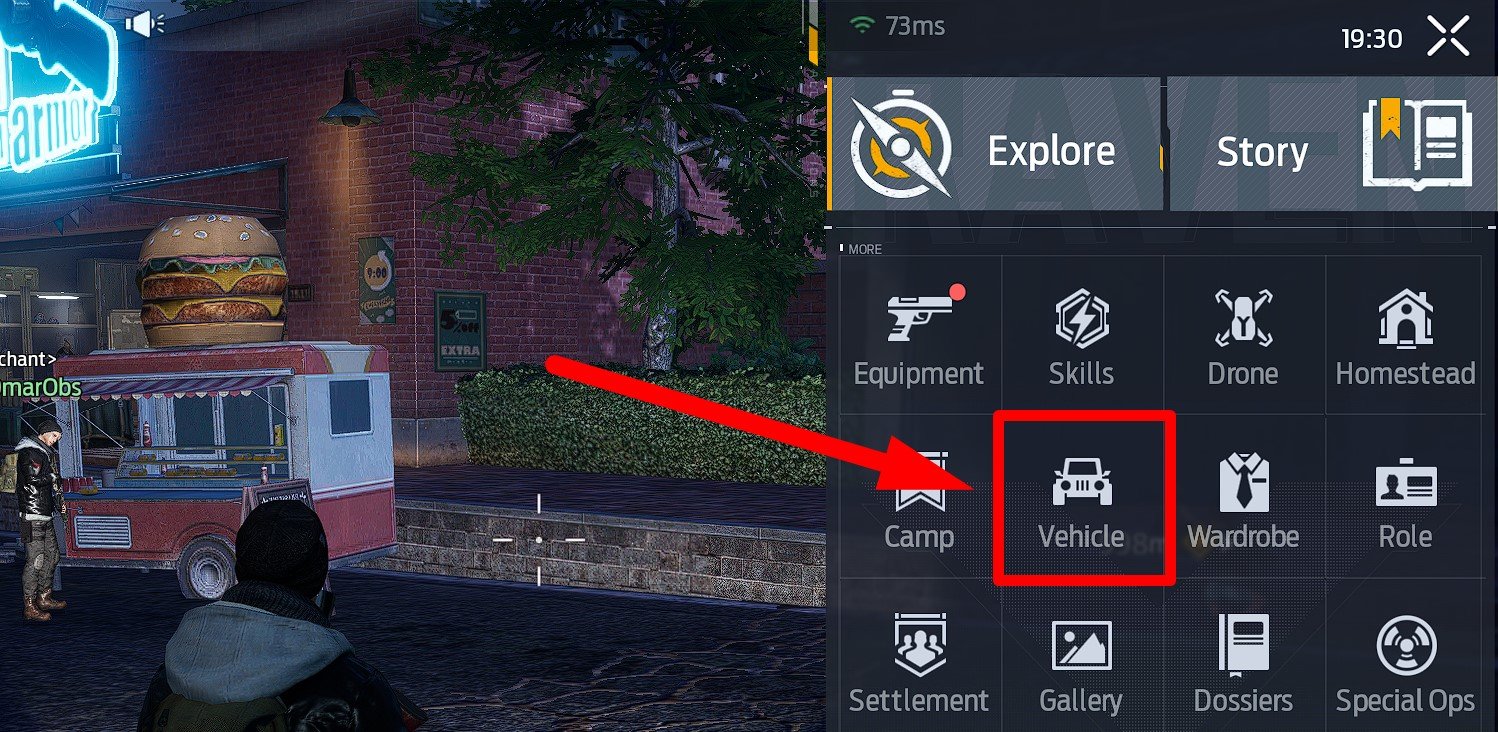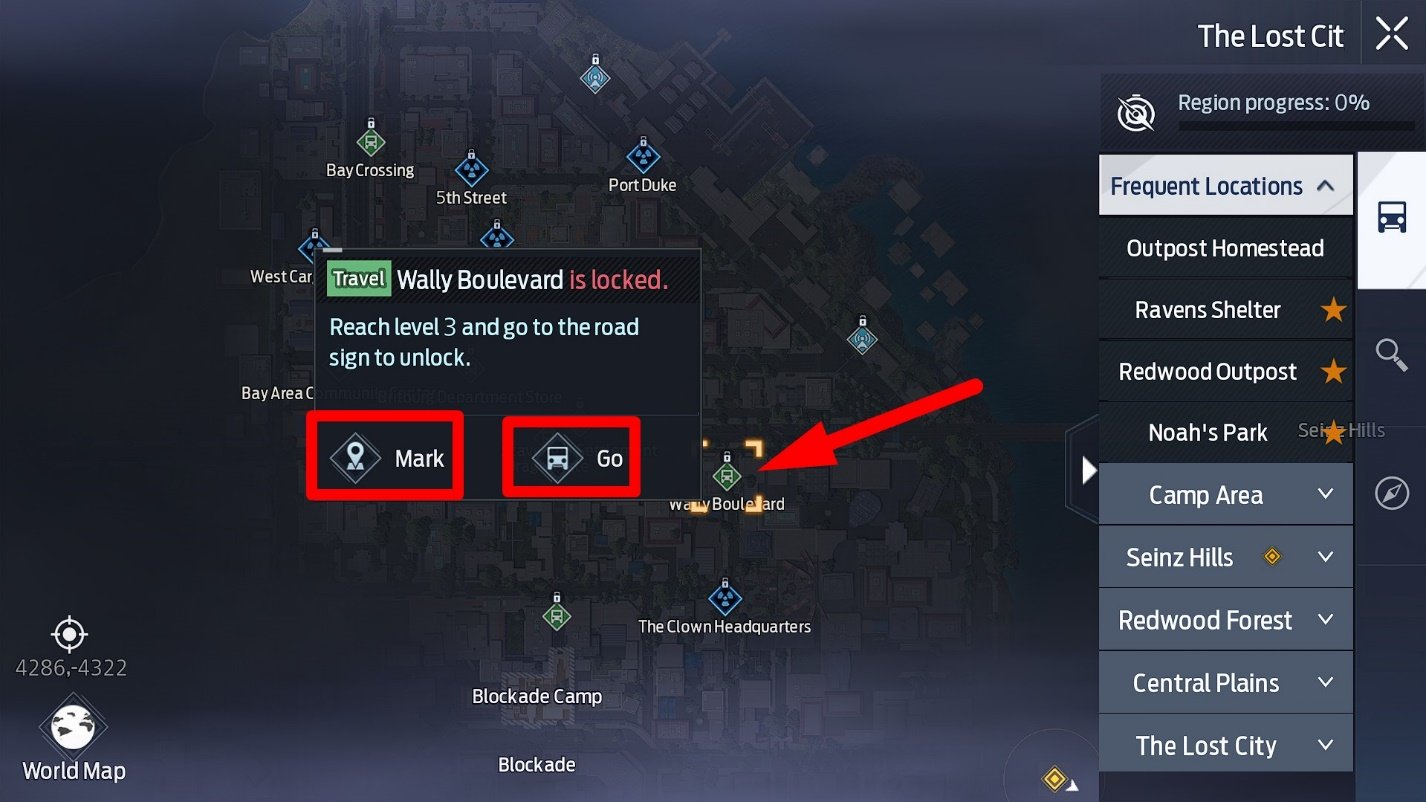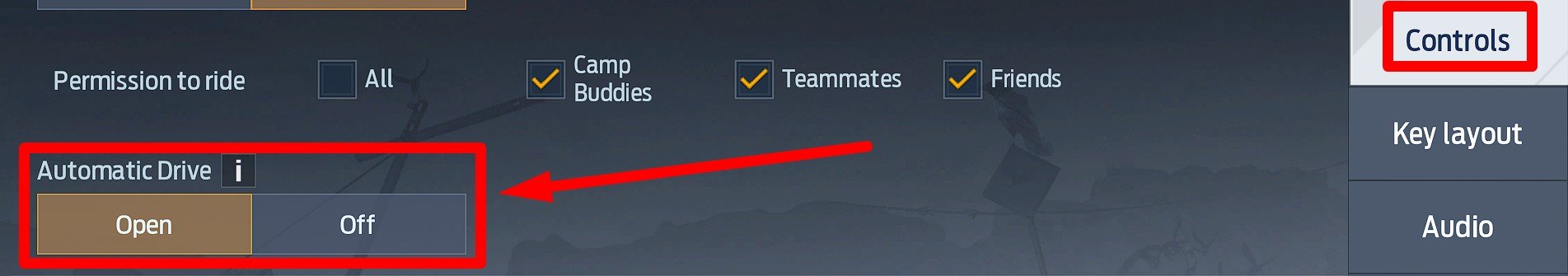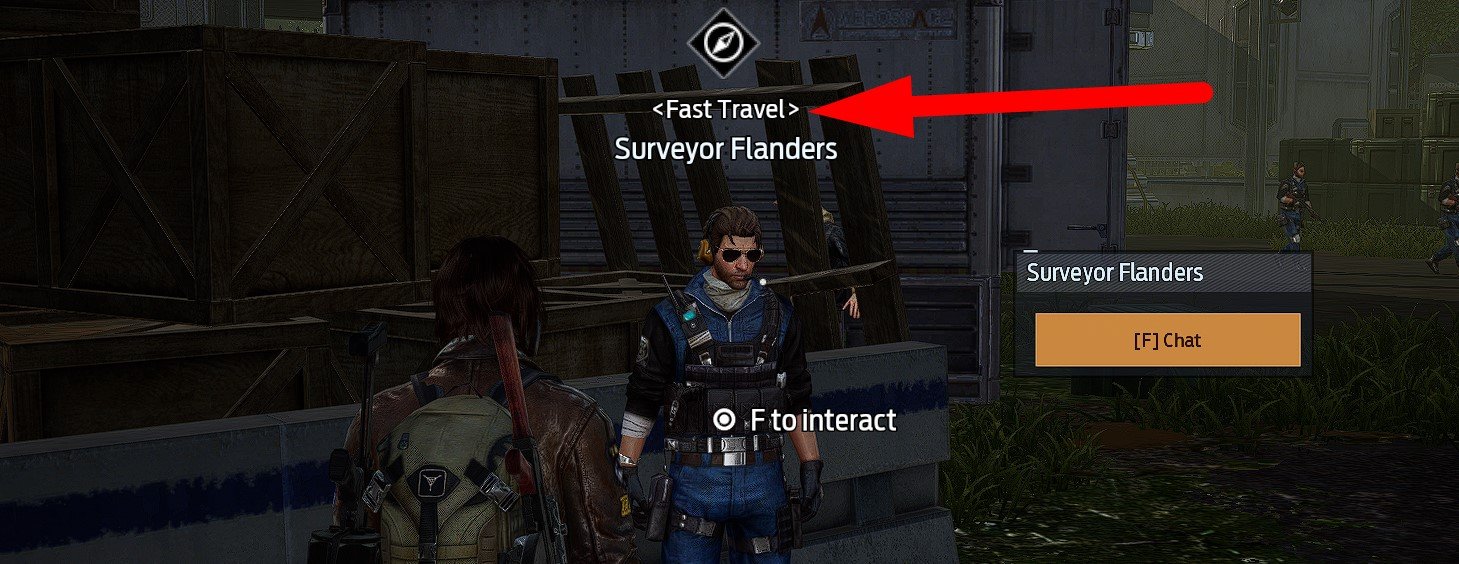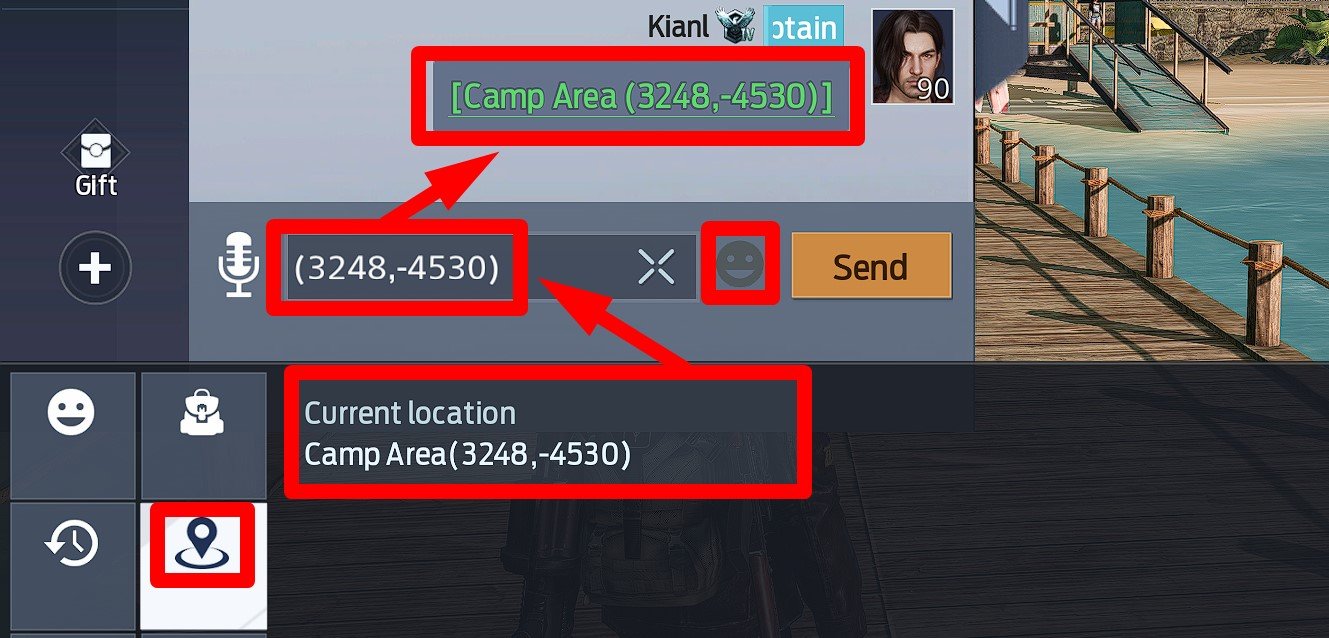Table of Contents HIDE
In the new MMORPG about surviving in a zombie world, Undawn, it’s crucial to learn how to navigate the game world and travel to the right regions. For this, the game has implemented a fast travel mechanism, and each player has personal transportation. In this brief guide, I will teach you the basics of navigation in the world of Undawn.
How to use transport
Each player has a vehicle. You can choose or change it in the Esc → “Vehicle” section of the main menu.
For example, all players at the beginning of the game are given a simple motorcycle.
You can summon your transport at any moment by pressing the “Tab” key in the PC version or tapping the corresponding icon in the mobile version. To get off the motorcycle, press “Tab” again. To get back on the motorcycle when it’s already summoned, you can interact with it by pressing the “F” key or summon it again.
The motorcycle has acceleration (Shift) and a handbrake (Space), but you won’t be able to drift like in a movie. The game’s driving mechanics are very simplified. Read a separate Undawn vehicle guide to know everything about vehicle and its settings in the game.
Map and fast travel
Open the map using the “M” key (or tap the mini-map if you’re playing from a smartphone), unlock the cursor (left Alt), and press the “World Map” icon in the lower left corner of the interface.
In front of you is the game world map of Undawn, which consists of individual regions within which you can freely move, hunt, gather resources, fight zombies, and so on.
A little higher is an icon with the player’s current coordinates. If you click on it, you’ll quickly find yourself on the map.
By clicking on a region, you will move to its internal map. On the map of each region, you can see many points of interest. If you click on them, you can press “Go” for instant teleportation to the required point or “Mark” to mark the point and reach it on foot or by transport.
If you send your character to a point on the map where instant teleportation is not possible, the character will teleport to the nearest road sign or stronghold, and then automatically run to the point you specified.
If in the Esc → Settings → Control section, you switch the “Automatic Drive” option to “Open,” your character will be able to use transportation during automatic movement towards the destination.
The transport will move at a speed of up to 80 km/h (quite slowly). Additionally, according to the developers, it is controlled by AI, so it may occasionally drive rather strangely (for example, stopping suddenly at sharp turns).
Search for resources on the map and mini-map
If you press the button with an image of a plant in the region map interface, resource icons that you can mine will appear on the map. You can enable / disable the display of individual resources from the list.
On the full-scale map, resources are displayed schematically. Icons denote an approximate area with a high concentration of a specific resource. The actual resource sources (specific trees / ore deposits / plants) can be seen on the mini-map in the upper right corner of the main game interface:
- An icon with a tree means a tree that can be felled;
- A leaf icon means a plant;
- A meat icon represents an animal;
- An ingot icon denotes an iron ore deposit.
- An apple icon indicates a fruit plant.
By following these icons, you can easily find the necessary resources.
Finding route
“Auto path” is not available for all quests, but only for some. You can click on a quest on the panel in the upper left part of the interface and check if this mode is activated. If the mode did not turn on, it means you need to reach the quest execution point manually.
Also, the mode is activated when you try to fast travel to locked points of interest on the map. Even in this case, the “auto path” doesn’t work for all points.
How to Climb to a High Point or Safely Descend from One
When falling from a great height, a player takes damage and may die. However, if you need to descend quickly, you can simply sit in a car or on a motorcycle and jump while in driving mode. In this case, you won’t take any damage.
You can also use a Safety Rope to descend from a high point (with the option to climb back up) and an Extension Ladder to climb elevated surfaces (e.g., the roofs of buildings). Both consumable tools can be crafted through the character’s crafting menu (hotkey “O”). Please refer to a separate guide on using Safety Rope and Extension Ladder in the game.
How to Get to Aurich Island
This question becomes relevant after players reach level 90. You can access Aurich Island through Koller Dock in the Koller Mines region. Its location is marked on the map below.
After activating the road sign on Aurich Island, you can teleport there, just like any other location.
How to Reach Radiation Island (Main and Outer)
To gain access to Radiation Island, you must be a member of a Camp. In fact, there are two Radiation Islands: Outer (small, PVE) and Main (large, PVP). You can reach the Outer Island through Camp Dock in the Camp Area location. Outer Island is accessible to all camp members.
To access the Main Island, you must talk to Captain Jones, who is located on a boat on Outer Island. Only players with the “Elite” status and above can access the Main Island.
The “Elite” status is granted at the discretion of the camp leadership. Typically, the “Elite” status is given to the most skilled, active, and competitive players.
Fast Travel on Main Island
On Main Island, there are 4 locations where you can fast travel to. This is useful during evening PVP events such as Radiation Island Supply Van and Radiation Island Zombies.
At each of the 4 camps, there is an NPC
How to Share Your Coordinates in Chat
This is especially useful during world boss spawns when players need to quickly find NPC Trey Jones (the boss will appear near him).
Open the chat and click on the emoji (smiley) icon next to the message input field. In the tab with the location icon (see screenshot), click “Current Location.” This way, you can send your coordinates in the chat. Players can click on these coordinates in the chat window and automatically run/drive to the specified location.